13 Best 3D Modeling Software for Beginners – Free and Paid
3D modeling is more than an art; it is a mathematical combination of polygons and vertices with accurate geometrical precision. It is a digital process executed by specialized 3D modeling software that finally gives the shape of a product or an organic character. With the advent of 3D technology and its growing acceptance across several business sectors, it has become imperative for aspiring 3D artists to be aware of the best 3D modeling software to create magnificent 3D models.

The right 3D design software will not only elevate your creative expertise but will also make you a seasoned professional. This article has compiled a handy checklist of such advanced 3D modeling software programs that will give all beginners the perfect headstart.
So without further delay, let's dive into the world of fantastic software applications required to create 3D designs that one must know in 2024.
Here’s a list of the most widely used applications by 3D professionals:
-
Autodesk 3ds Max
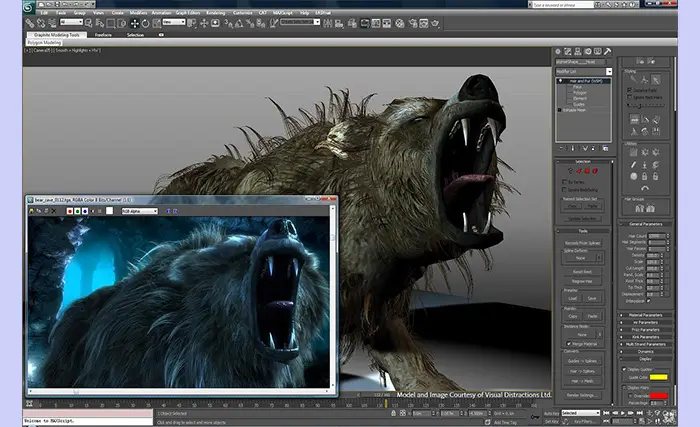
A leading cloud-based animation software providing business with 3D design and visualization tools. Mostly used by architects, CAD designers, structural engineers, urban planners, etc., 3ds Max offers comprehensive 3D modeling, rendering, and animation solutions to these professionals. Leveraging this versatile software suite, they can animate complex geometrical designs utilizing spline tools and create procedural open shading language.
- Trial: Free 30-days trial.
- Pricing: $1,545/year or $195/month (ongoing subscription for 3D Studio Max licenses retail).
- OS compatibility: Windows.
-
Blender
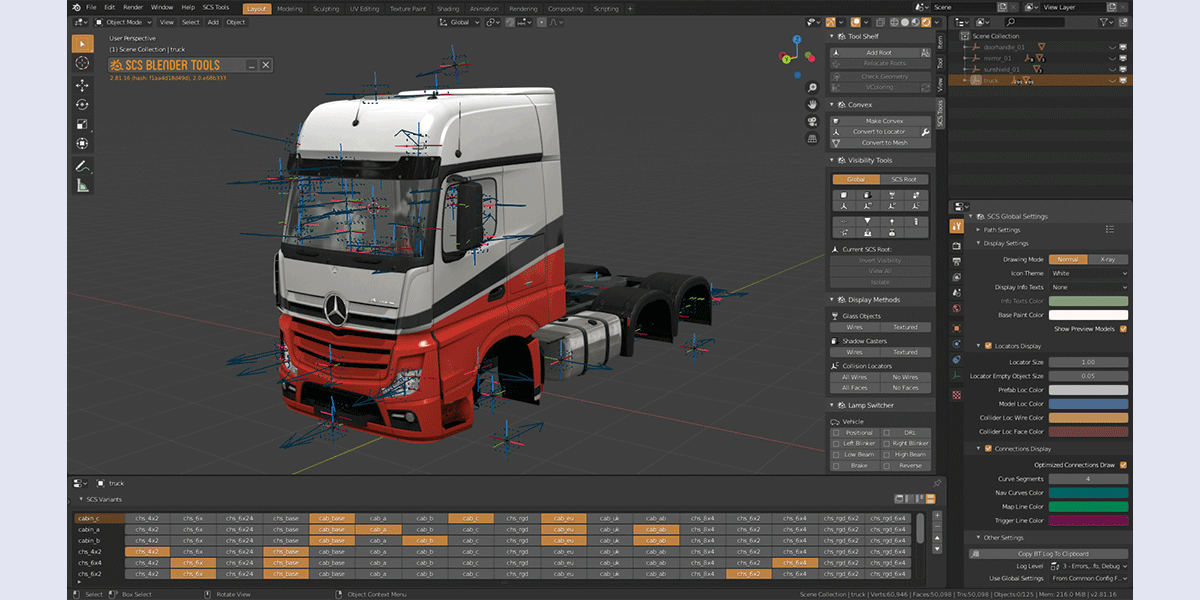
Blender is one of the most used 3D modeling software programs by professionals worldwide. Blender, an open-source software, is primarily utilized for 3D model creation, digital sculpting, as well as for creating engaging 3D animations. Other functionalities are UV unwrapping, rigging, rendering, skinning, compositing, non-linear editing, particle and several other simulations. This multi-purpose application has always remained as one of the most sought out and admired applications by a large section of 3D artists.
- Trial: No trial, free for lifetime.
- Pricing: Free.
- OS compatibility: Windows, macOS, and Linux.
-
Autodesk Maya
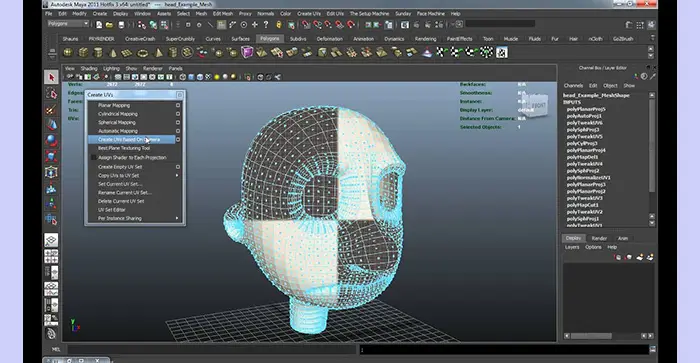
Another offering from the Autodesk suite, Maya is a full-featured, industry standard 3D content creation tool, used by 3D professionals. The software can be used for creating hyper-realistic characters for games, animated movies, environments, and scenes, with options for dynamic simulations. The tool is extremely flexible and extensible via scripting languages and offers excellent rigging, UV mapping, and animation features. The learning curve is somewhat steep, but with practice, one can fully master Autodesk Maya.
- Trial: free 30 day trial.
- Pricing:
$235/month per user.
$1875/year per user.
$5625 - 3 years per user. - OS compatibility: Windows, macOS, and Linux.
-
Google SketchUp
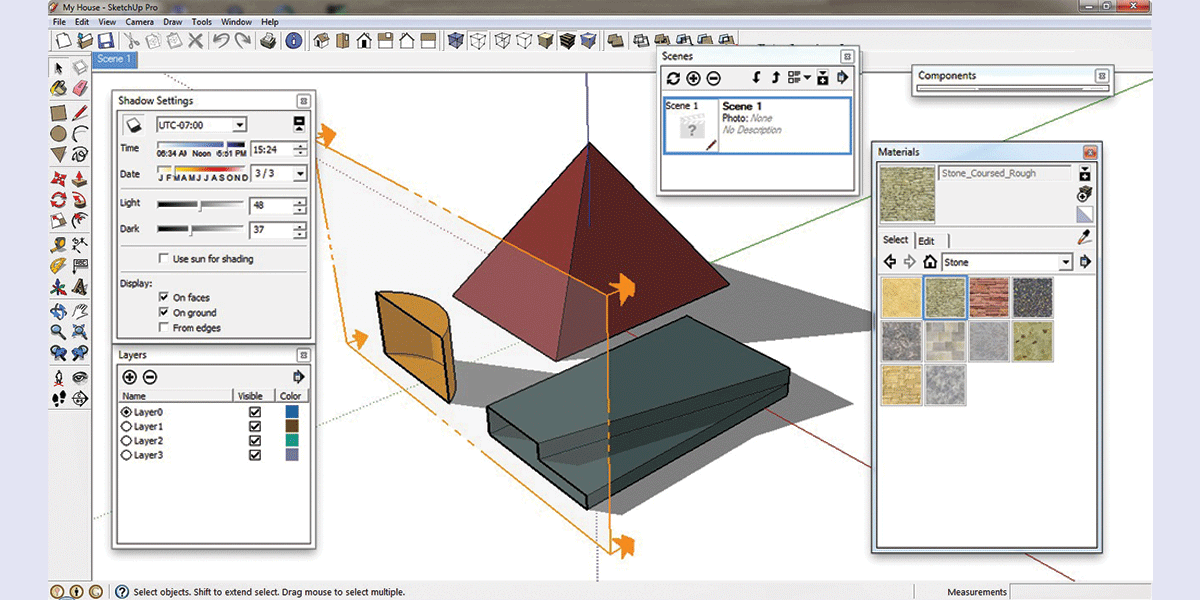
This application helps in creating, sharing and presenting three-dimensional models. It can be used in many scenarios; say, for designing houses, building models or even for teaching geometry when it comes to academics. After that, you may export the image, make a movie or take a print out for viewing what you have made.
- Trial: Free 30-days trial.
- Pricing:
Go Subscription: $119.001 seats/year.
Pro Subscription: $349.001 seats/year.
Studio Subscription: $749.001 seats/year.
- OS compatibility: Windows, and macOS.
-
ZBrush
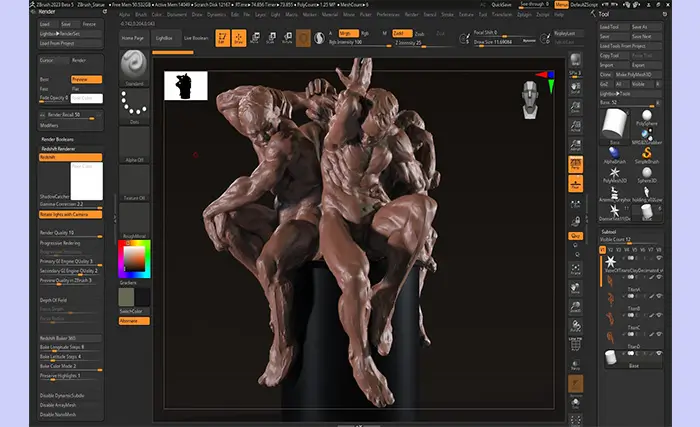
A terrific digital sculpting and painting software application that has brought a paradigm shift in the 3D industry. ZBrush is now one of the leading software program used by expert and professional digital artists to manage sculpting and painting through mesh detailing, preview rendering, HD geometry, etc. This advanced tool has amazing features such as customizable brushes, real-time rendering tools, polypainting techniques, custom workflows, and so on. ZBrush also allows up to a billion polygons to shape virtual clay and hard surfaces. High-profile game developers, 3D game artists, digital sculptors, and 3D illustrators use this advanced software.
- Trial: Free 14-days trial.
- Pricing:
$39.95/month.
$179.95/6 months.
$895.00 - perpetual license. - OS compatibility: Windows, and macOS.
-
Rhino 3D
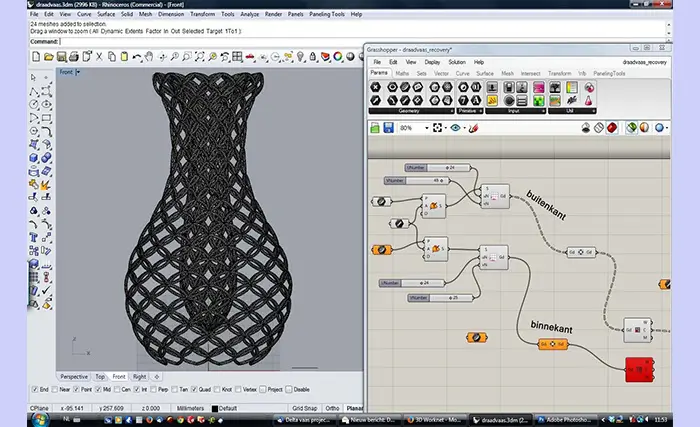
A cutting-edge 3D modeling application, Rhino 3D empowers architects, engineers, and 3D designers with a versatile platform to create, edit, and analyze complex 3D models. This is an innovative, commercial tool developed by Robert McNeel in the 1980s that has a strong legacy allowing users to model, design, and sculpt with incredible freedom and ease of use. This professional 3D CAD program offers non-parametric, NURBS-modeling has a wide application in a diverse range of industries.
- Trial: Free 90-days trial.
- Pricing: US$995 - lifetime license.
- OS compatibility: Windows, and macOS.
-
Anim8or
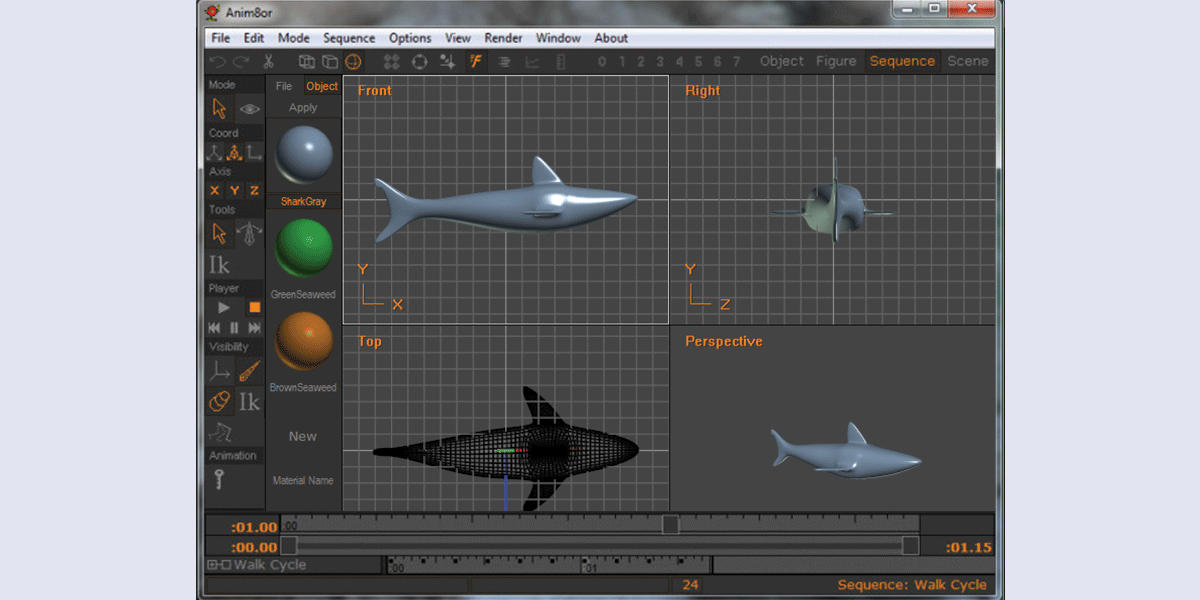
This 3D modeling and animation program enables users for creating as well as modifying models with inbuilt primitives like platonic solids, spheres and cylinders etc. Also, it has warps, bevels, extrusion, lathing, and splines.
- Trial: No trial, free for lifetime use.
- Pricing: Free.
- OS compatibility: Windows.
-
Seamless3d
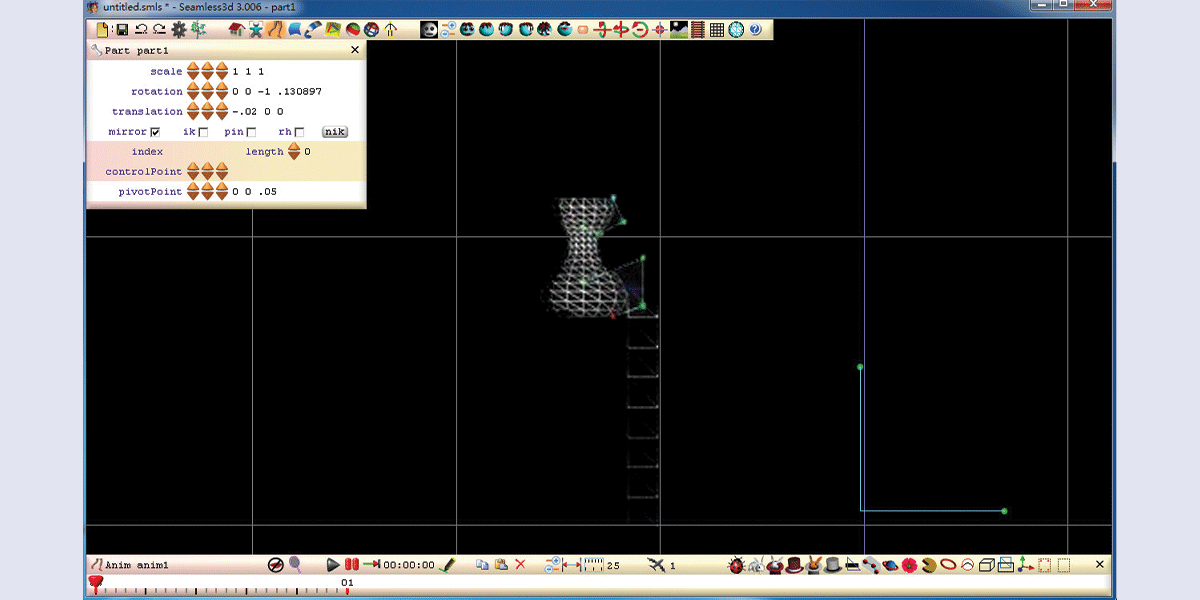
3D visualization artists in professional 3d designing companies mostly use Seamless 3D. Because the software is easy to learn and offers high-level creative freedom.
As of now, we discussed the most commonly used 3D modeling applications. Now, let’s quickly glance through a comprehensive list of a few more software. As you know, the more you enrich your knowledge, the better the output. So learn about these popular software, and streamline your 3D designing workflow.
- Trial: No trial, free for lifetime use.
- Pricing: Free.
- OS compatibility: Windows.
-
3D Canvas
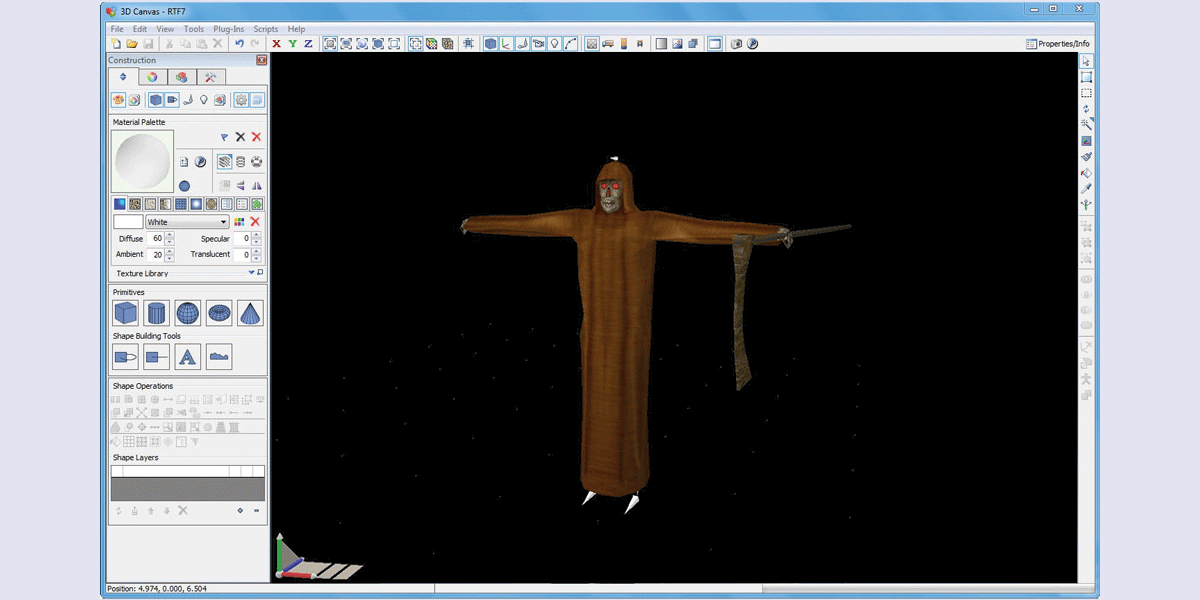
Incorporating an in-built drag and drop provision, it is the real-time tool by which complex models can easily be built. Being immensely user-friendly, it is one of the favorite choices for numerous service providers who offer stellar 3D solutions. Deforming, sculpting and painting of three-dimensional objects etc. are enabled by 3D Canvas.
- Trial: No trial, free for lifetime use.
- Pricing: Free.
- OS compatibility: Windows.
-
3D Slash
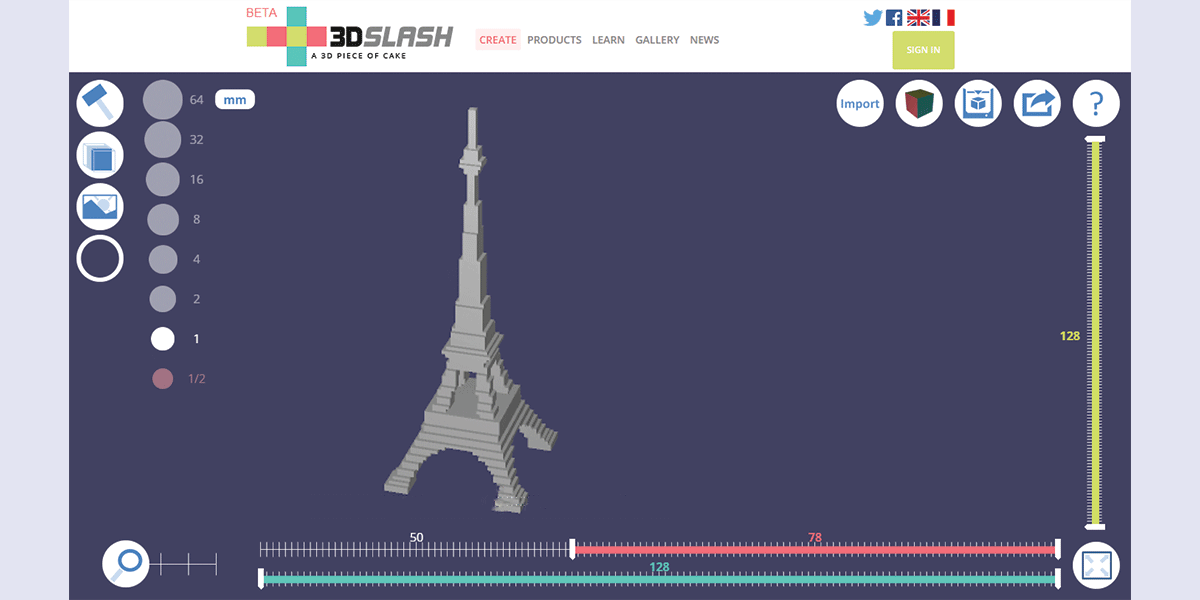
This 3D modeling software was developed based on the concept of the video game called Minecraft that demonstrated a world made up of small squares. You need to use small blocks to create your 3D models. The software comes equipped with different tools that would allow you to create models by using a picture. All you need to do is to upload a picture and the software would generate models based on that. You can get models having a maximum resolution of 0.1 mm and the models would meet your quality expectations.
- Trial: No trial available.
- Pricing:
Premium - $2/month.
Schools - $12/month.
Professional - $20/month. - OS compatibility: Web browser, Windows, macOS, and Linux.
-
TinkerCAD
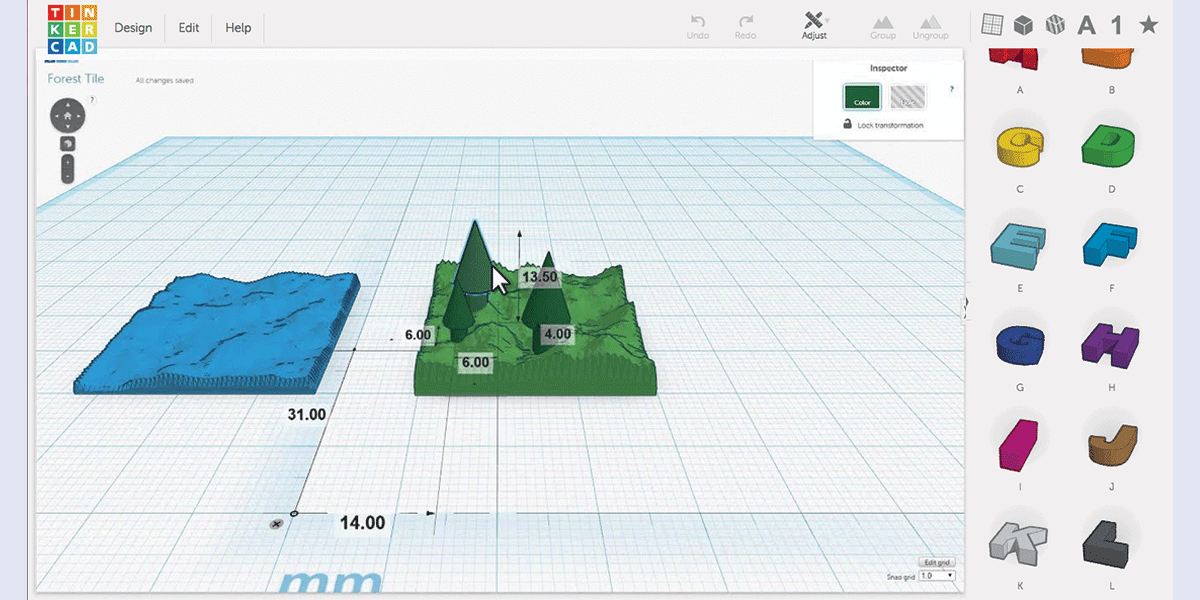
This is a free application developed by Autodesk and it is designed to help beginners learn the techniques of 3D modeling. This software runs on a kind of a block-building idea and this allows users to develop models using common shapes. It features a library of numerous files that you can access to get appropriate shapes, which you can modify as per your requirements. The program will also let you access third-party 3D printing companies. You will face limitations to create certain designs, but this is an appropriate option for you if you are a beginner.
- Trial: No trial, free for lifetime use.
- Pricing: Free.
- OS compatibility: Windows, macOS, web browser.
-
Clara.io
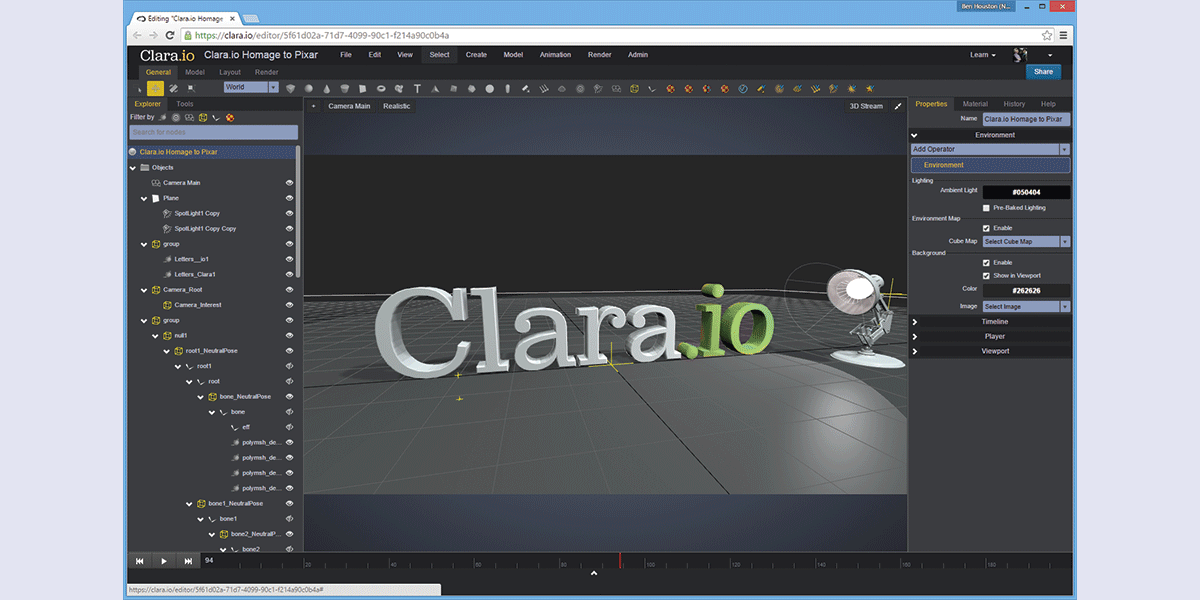
This cloud-based program supports 3D rendering and animation besides 3D modeling. You do not need to install any app in order to be able to use it. You can create photorealistic renders and complex 3D models and share them easily with other users. This software features 3D geometries that consist of different elements such as Vertices, Edges, and Faces. You will come across resources that would help you to learn how you can use this software optimally.
- Trial: Free 30-days trial.
- Pricing:
Standard - $10/month, $100/year.
Advanced - $100/month, $1000/year.
Enterprise - Custom plans. - OS compatibility: No info available.
-
Sculptris
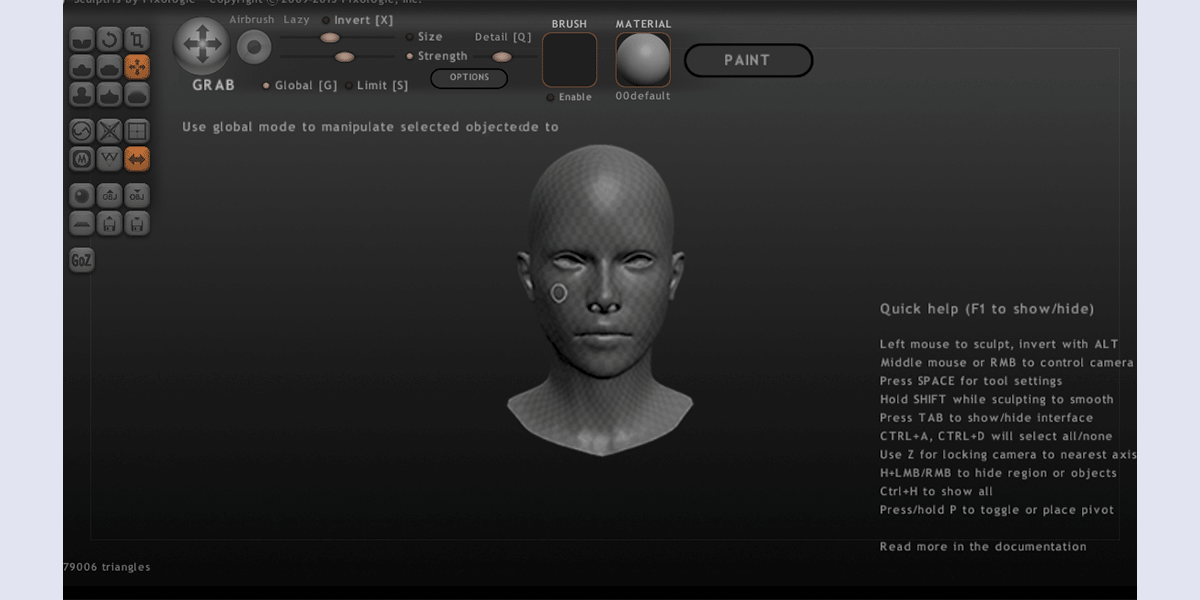
This software facilitates digital sculpting apart from 3D modeling. You can shape mesh by applying brush strokes. With this software, you can create models in the same way as you would create models using clay. You would need to start with a sphere, which you can reshape by digging, smoothing, stretching, etc. This is a perfect program for developing video games and animated characters. This software is a good option for beginners, but it may not be compatible with some of the newly-developed operating systems.
- Trial: No trial, free for lifetime use.
- Pricing: Free.
- OS compatibility: Windows, and macOS.
-
Moment of Inspiration (MoI)
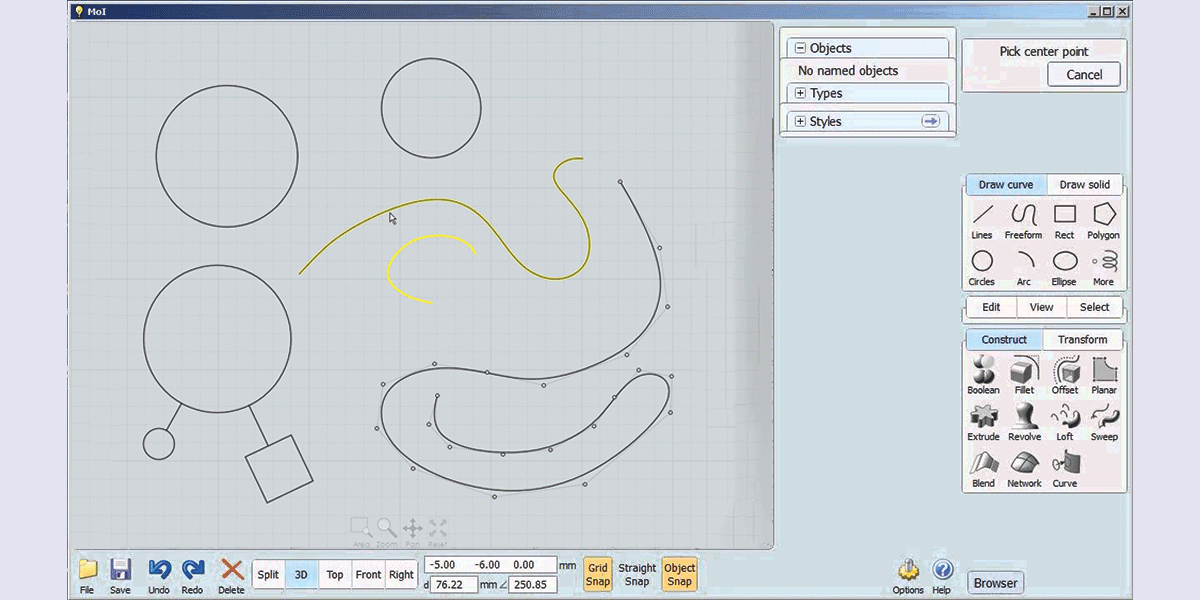
This software has versions that are compatible with Mac and Windows and features an intuitive interface. This is a simplistic program that is mostly used by artists and designers. It comes equipped with complex Boolean functionalities that promote the development of mechanical models.
- Trial: Free 90-days trial.
- Pricing:
Moment of Inspiration v4, full version - $295 USD.
Moment of Inspiration v4, upgrade version (requires v3 license) - $100 USD. - OS compatibility: Windows, and macOS.
-
Vectary
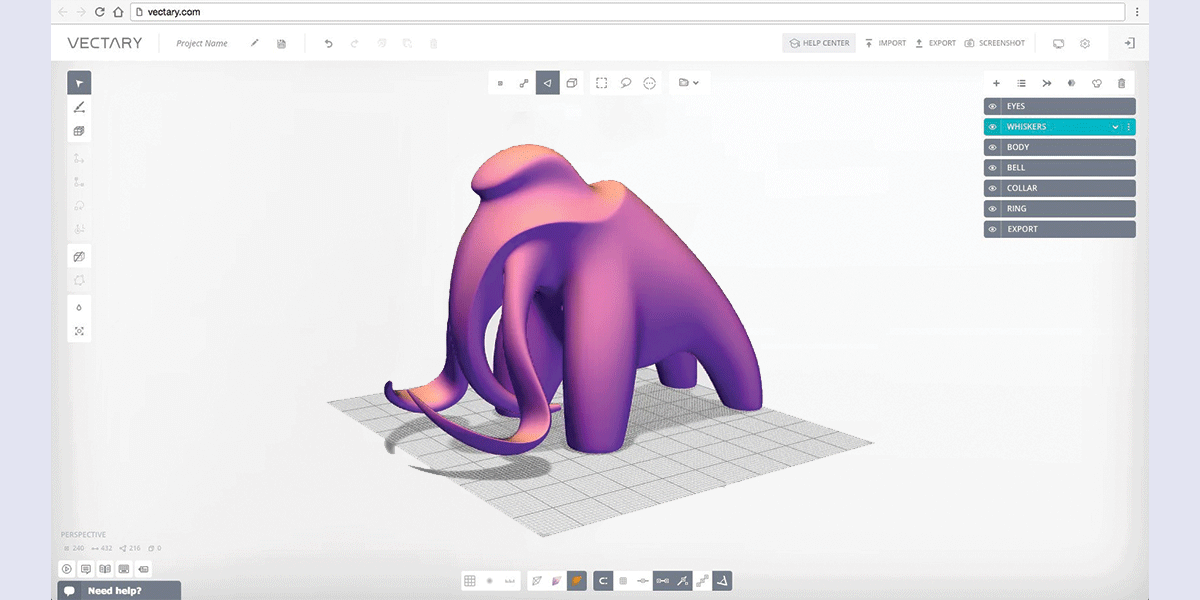
This is an online tool that promotes the development and sharing of 3D designs. This program brings together the capabilities for subdivision modeling, regular mesh modeling, and parametric plugins. This software proves to be useful for both beginners and professionals. You can save your work in the cloud, access it through any browser, and share it with others located at any part of the world.
- Trial: Free 30-days trial.
- Pricing: Pro plan = $15/month (paid with annually), $19 (paid monthly).
- OS compatibility: Windows, and macOS.
To sum up
3D technology has been integral in most mainstream business sectors, such as architecture, entertainment, gaming, manufacturing, interior design, and more. Owing to its immense versatility and flexibility, more and more industries are adopting a 3D-driven approach in their business applications.
Therefore, a great number of software applications are also available on the market. But which software is best for 3D modeling? Identifying that is the real challenge for a beginner 3D artist.
We hope the above compilation will give readers a fair idea of the multiple easy-to-use modeling software programs and their features.
Enhance your 3D design skills as a beginner by choosing the right software and getting placed with the top 3D modeling companies that deliver the best quality custom 3D modeling services.
By working with top 3D design companies, you will have the opportunity to learn new software and techniques.
So team up with such an agency today and create a flourishing long-term career in 3D artform!



