Differences Between RAW, DNG, TIFF, GIF, PNG, JPEG, Image File Formats
People like photographers, photo editors, 3D modelers, etc., who work with images are very concerned about one particular thing. That is the “image file format”. It is very important for them to choose the correct image file format based on the type of work they do. Otherwise, it will lead to bad-quality image output like poor-quality print, web images, etc.
Now let us have a look into what this image formats actually is.
Commonly Used File Formats

-
Portable Network Graphic (PNG)

Extension name: .png
File type: Raster
PNG files are images with a small amount of text and graphics like logos, charts, etc. It’s a lossless file format and retains the image's original quality even after compression. PNG files are much preferred for graphic designs but very less preferred for web purposes due to their large size and long loading time.
-
Joint Photographic Experts Group (JPEG)
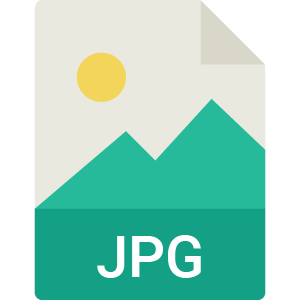
Extension name: .jpeg
File type: Raster
JPEG is the most widely used image file format for the web. Its wholesome color palette of around 16 million and highly compressible size makes it a perfect fit for most browsers. It's also famous for storing a good number of digital camera images in a small space. But despite these, JPEG file formats being lossy in nature compromise the original data and lower the quality of the image.
-
RAW
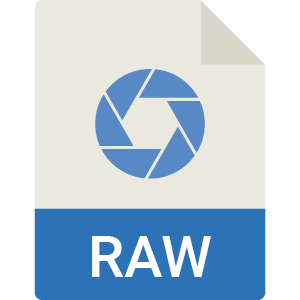
Extension name: .RAW (extensions vary from one lens manufacturing company to another)
File type: Raster
RAW or raw data image refers to images captured through the camera and other similar devices. These data files are completely raw, i.e., uncompressed, highly detailed, and are purely lossless when compressed. RAW files can be edited as per choice without affecting the original data. These files are very large and need to be imported to designated software to work on them.
-
Digital Negative (DNG)
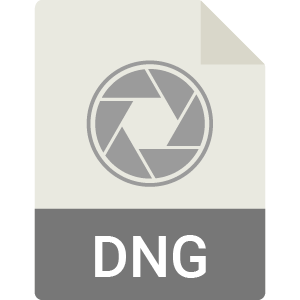
Extension name: .dng & .DNG
File type: Raster
DNG is a type of RAW file format that also contains uncompressed and unedited image files. It is a lossless format, and converting the RAW files to DNG files reduces the size by a considerable percentage with almost negligible changes in the quality. It rather makes it easy to send them via email, upload, download, etc.
-
Tagged Image File Format (TIFF)
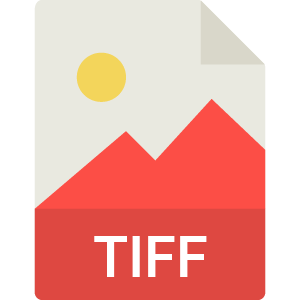
Extension name: .tif, .tiff
File type: Raster
TIFF is a lossless file format that stores images in high quality with a fine level of precision. The word “tagged” in the name signifies “tags”, which inform how the file is stored inside. TIFF files store graphic images and are among the best choices when image quality is a priority. However, the large size of these files makes them completely unsuitable for use over the web.
-
Graphics Interchange Format (GIF)

Extension name: .gif
File type: Raster
GIF file formats support files of low resolution as their color palette is limited to only 256 colors. They were originally made to support small graphics and logos precisely and make them perform well on the internet. GIFS offer lossless data compression and are now used for small soundless animations lasting for a few seconds.
File Format Comparisons

Let’s now compare the file formats to understand their differences and when to use them.
-
PNG vs JPEG
Although both use pixels to form images, PNG is a lossless file format, so it retains the original data in the image, supports transparent backgrounds, and is better than JPEG in terms of quality. JPEG is a lossy file format but is widely preferred for web purposes to PNG as it occupies less space and takes very less time to load.
-
RAW vs JPEG
RAW images are always larger in size than JPEGs, with RAW offering premium quality images with intrinsic details. JPEG file formats, being lossy, might be the best preference for use over the web but offers a considerably lower picture quality than RAW files.
-
RAW vs DNG
RAW gives more quality images than DNG, but as RAW is not that flexible to use, photographers prefer shooting in RAW format and then converting it to DNG for editing and better flexibility. Where RAW file qualities differ for camera manufacturing companies, DNG is an open-source and highly compatible option for opening raw image data from any camera.
-
TIFF vs RAW
Unlike RAW files, TIFF files are much heavier and can be used as image containers. RAW files are purely unprocessed images that come directly from photographic devices. In comparison, TIFF is the format that is used to store the image after processing it.
-
TIFF vs PNG
PNG files occupy very less space compared to TIFF files. Although both offer lossless compression, TIFF files hold more data than PNG files and give good-quality prints. However, PNG files are better for web purposes and are always chosen over TIFF.
-
PNG vs GIF
Although both are lossless file formats, PNG is better than GIF in terms of the color palette, which is around 16 million, but it takes up more storage than GIF, even after compression. But unlike GIF, PNG cannot be used for animation. So in cases where animation is not a necessity, PNG is a better option, but it takes up less space, making GIF preferable sometimes.
-
PNG vs DNG
PNG is the final, processed image file format you get after editing and is best for web use and design-related work. DNG, meanwhile, is a digital negative of the photo you take with a digital camera. It requires post-processing (photo editing) or at least conversion into another format to be visible. Like RAW files, DNGs have a lot of visual data that is useful during editing.
-
DNG vs TIFF
DNG files are raw photos that contain unprocessed image data and have more visual information in them that makes it easier to edit. TIFF files, on the other hand, store processed, ready-to-use images preferred for printing or publishing.
-
DNG vs JPEG
DNG contains editable, high-bit-depth image data professional photo editors need to post-processing or image correction. JPEG (or JPG) is a file format that uses lossy compression or easy storage, quick sharing of images and web display. Basically, DNG is editable; JPEG is ready-to-share.
-
JPG vs DNG
JPG (also known as JPEG) prioritizes compact size and accessibility, permanently getting rid of image data to reduce the file size (lossy compression), while also balancing quality. DNG preserves the full range of image details for the purpose of editing.
File Size and Compression Type Chart

| Format | Typical File Size (24MP Image) |
Compression Type | Color Depth | Best For |
|---|---|---|---|---|
| DNG | ~45 MB | None / Lossless | 12–14 bit | Editable raw data |
| TIFF | ~30 MB | Lossless | 24–48 bit | Print-quality |
| PNG | ~12 MB | Lossless | 24 bit | Web graphics, transparency |
| JPEG | ~6 MB | Lossy | 24 bit | Web, sharing |
| GIF | ~2 MB | Lossless algorithm, limited colors (256) | 8 bit | Animation |
Conclusion
Besides being a powerful way of storing memories, digital photographs can even help you hit the jackpot in business with some degree of editing. You can capture the image through any device, but choosing the right file format to store it and work with it is the real deal.
The correct file format for your image gives you the ground to work with your image the way you want or per requirements. So it is always better to be well-informed before choosing the required file format for any kind of photo editing services.
Know more about other file formats and get some more of your questions answered.
That’s it for this blog. Stay tuned!



