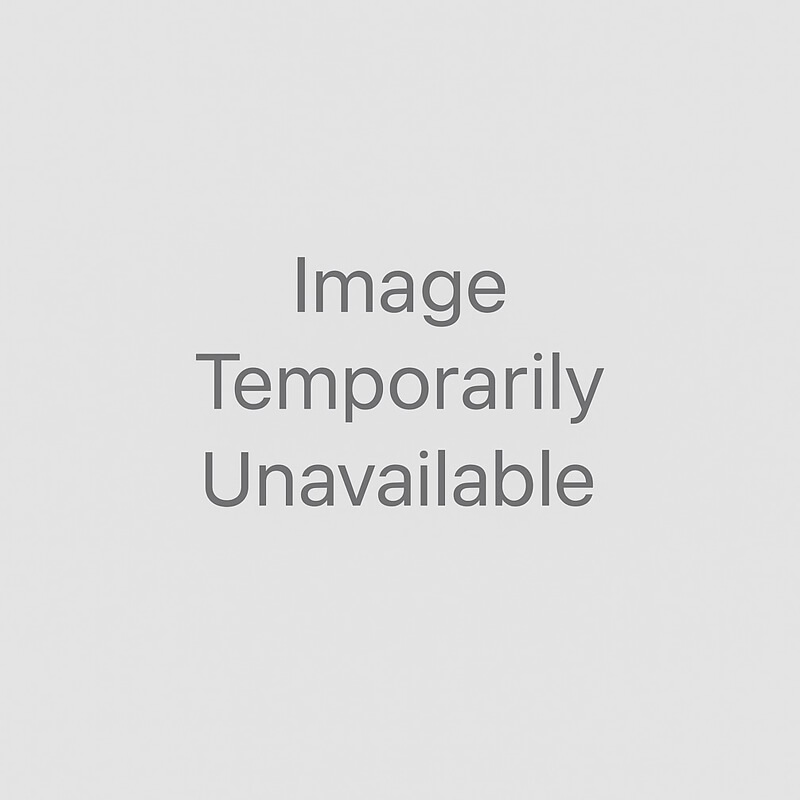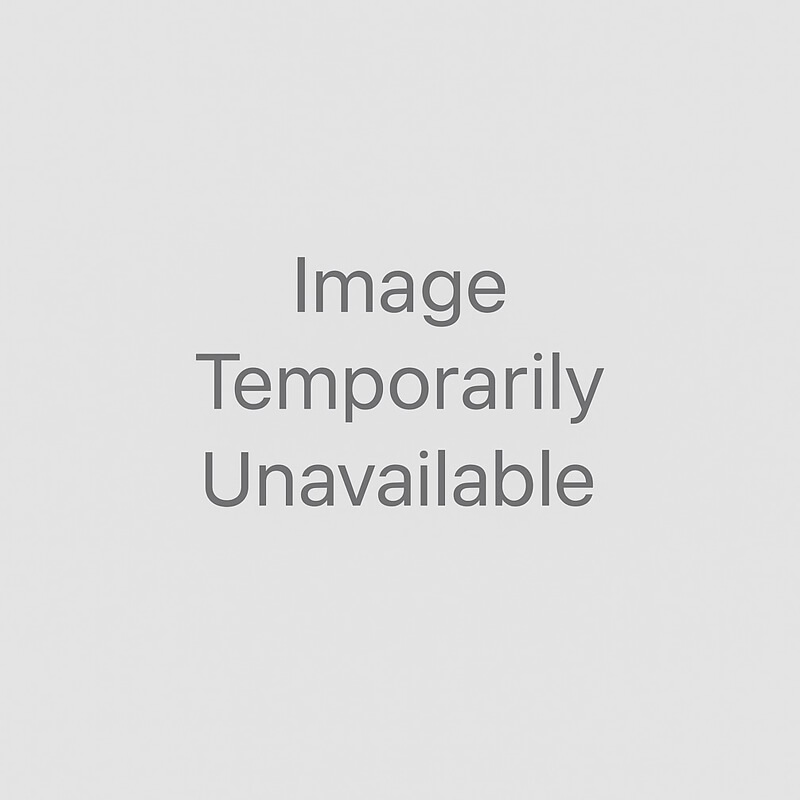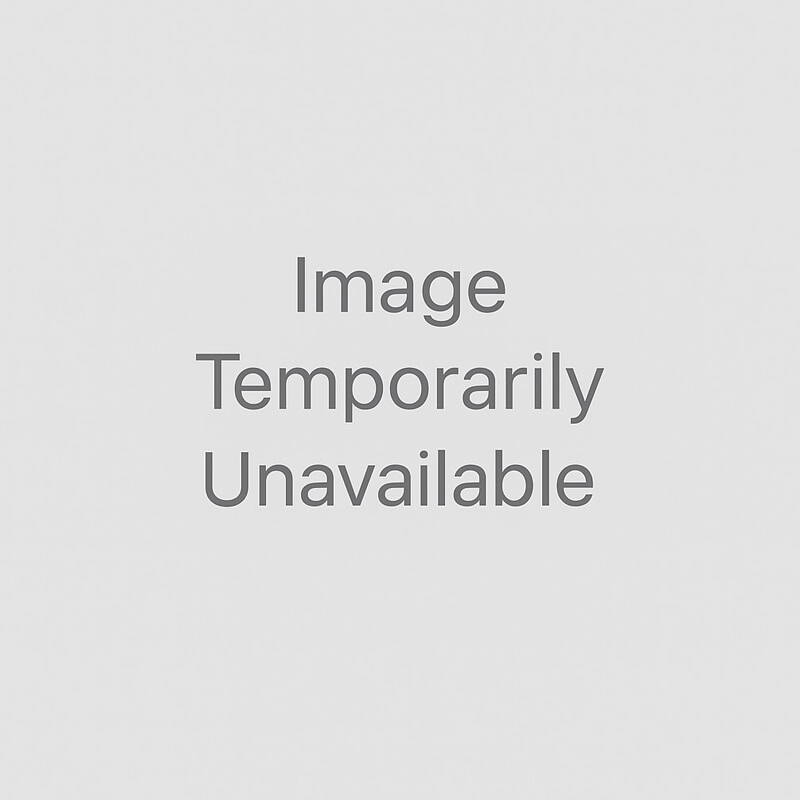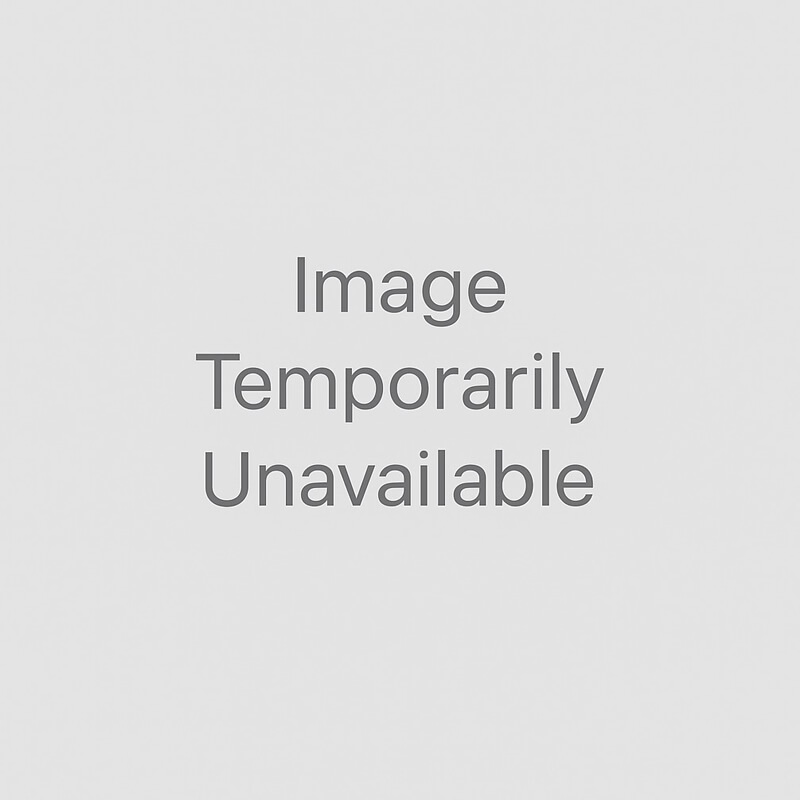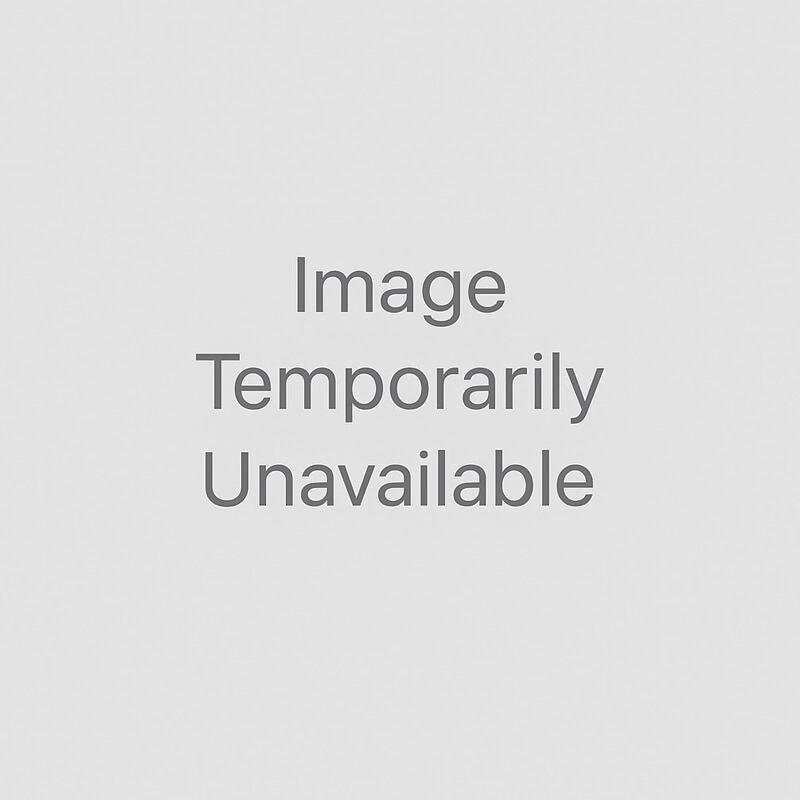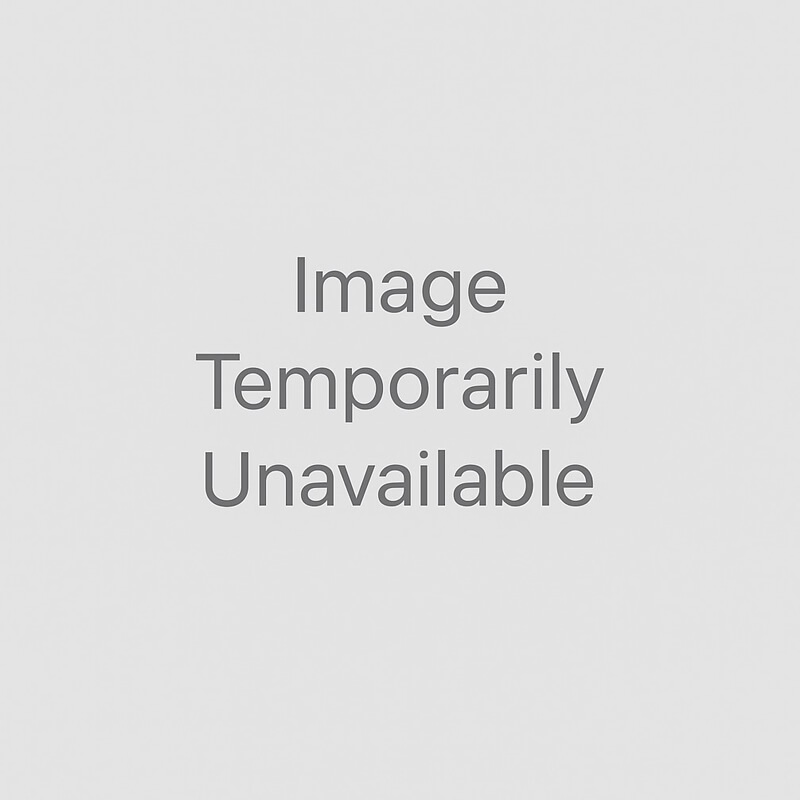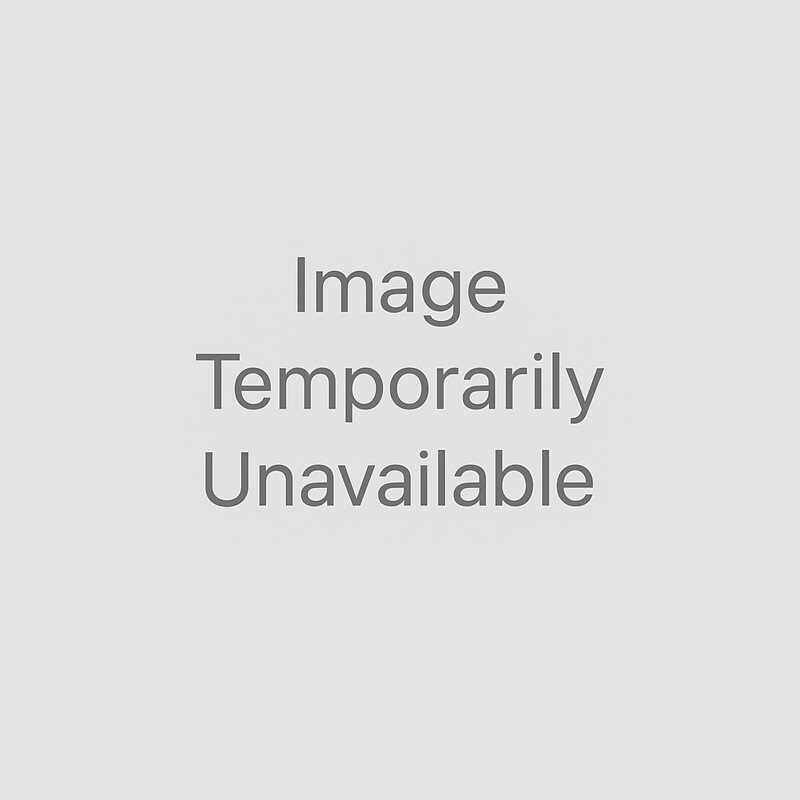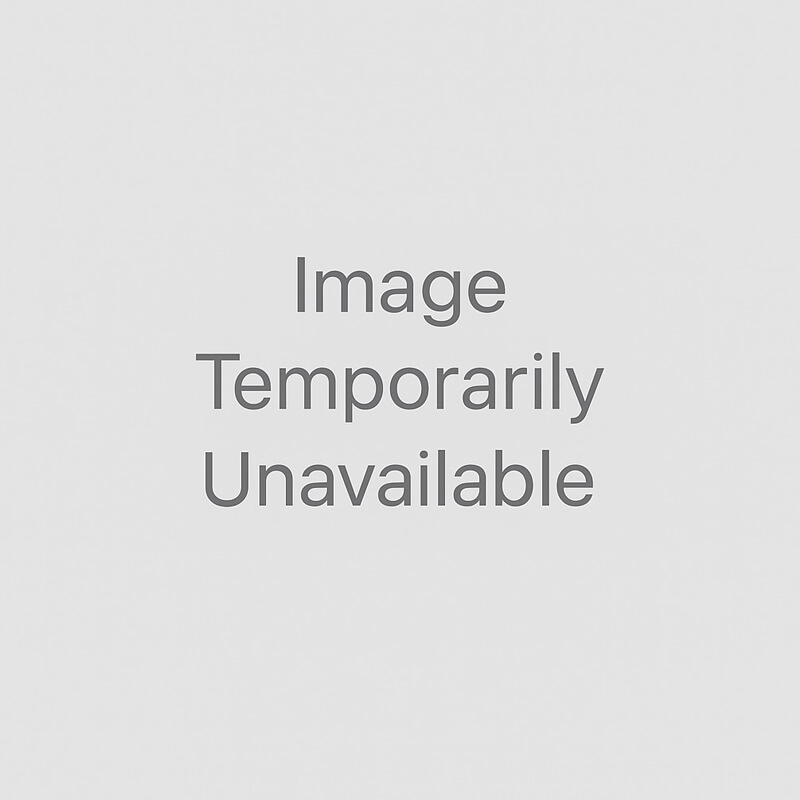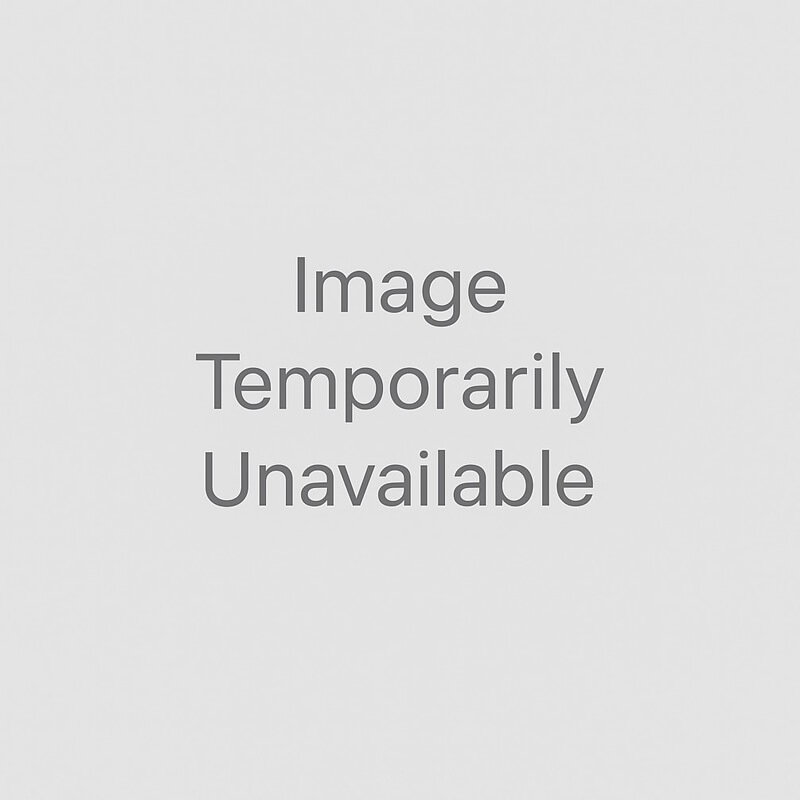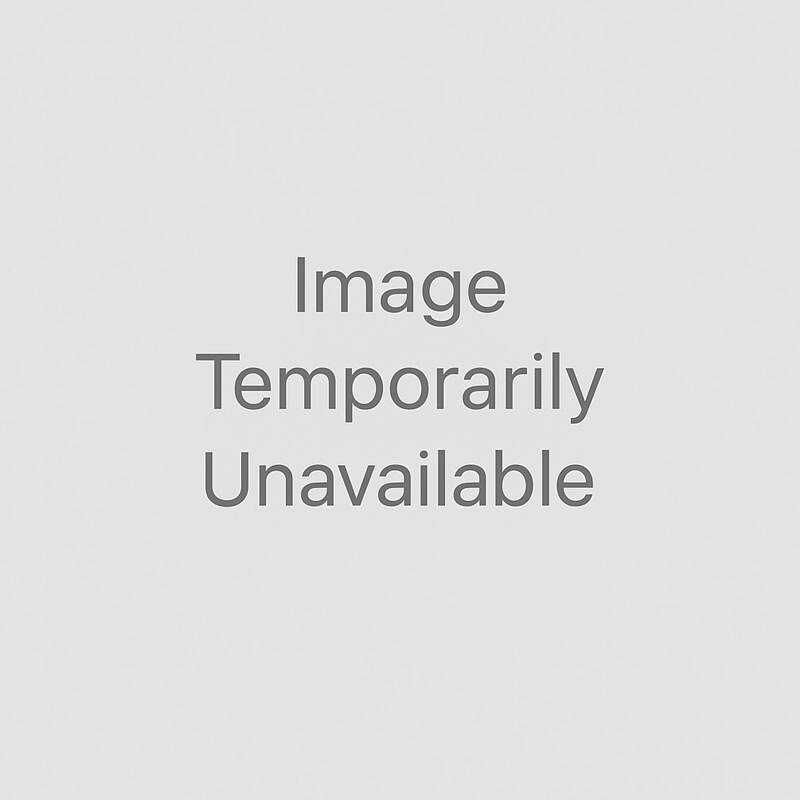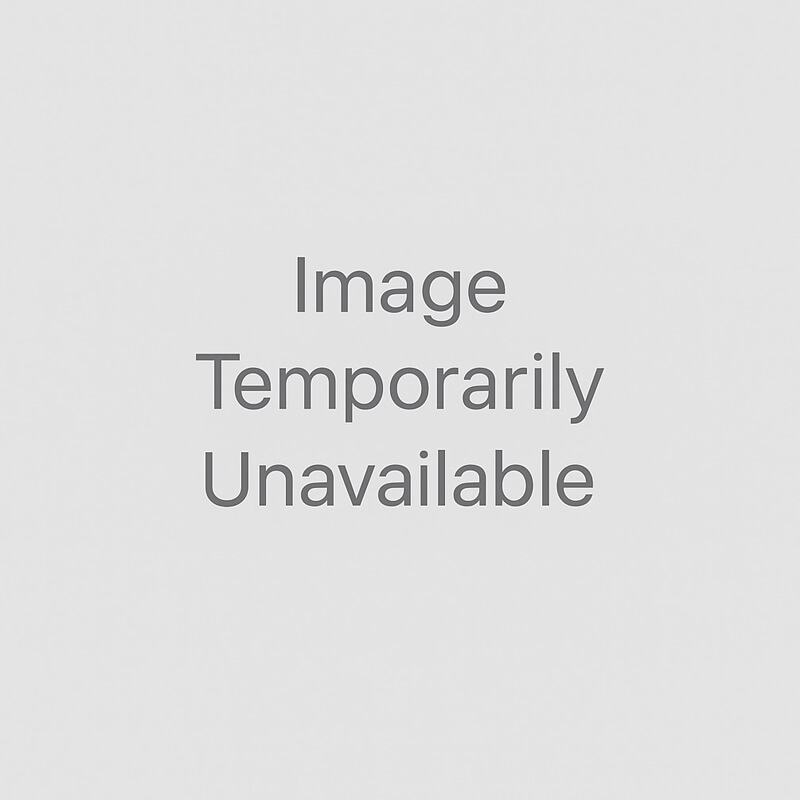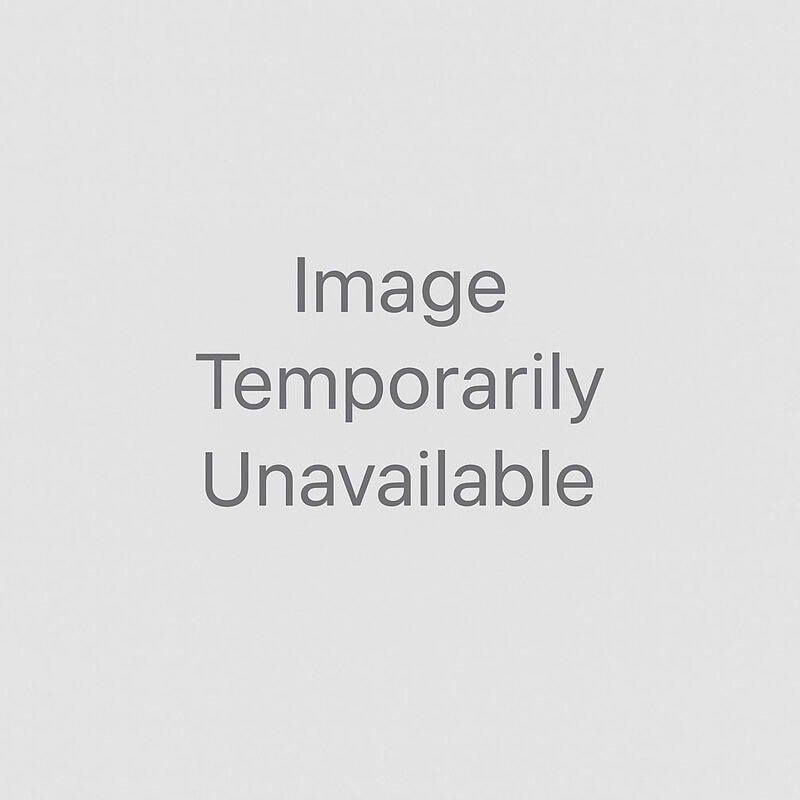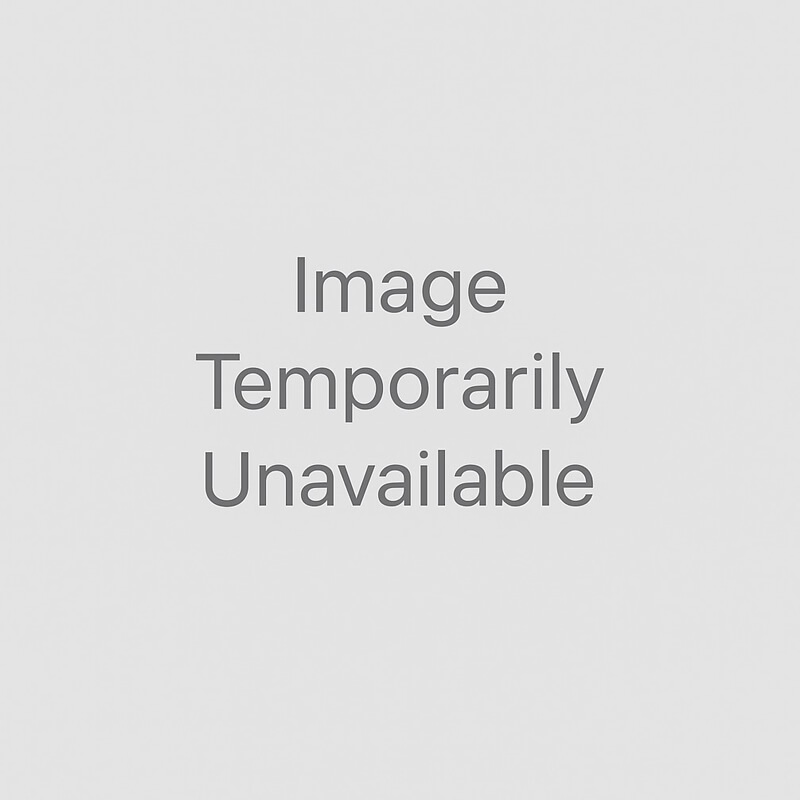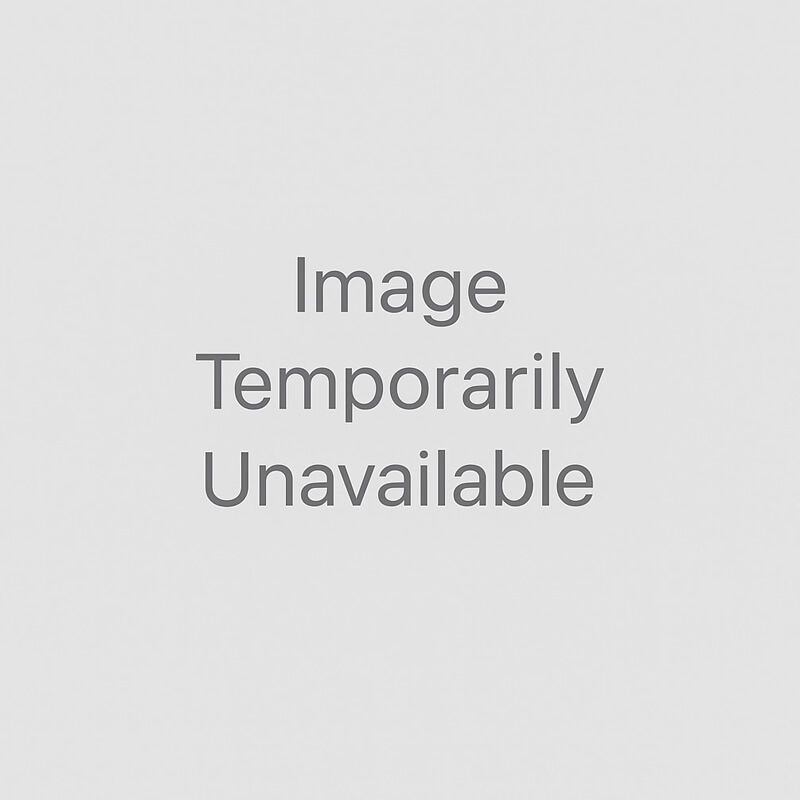Oftentimes, graphic designers and artists face the situation of choosing a particular image format for their works. Since there are varied file format options available for images, it might be a little confusing to make the right decision. However, this guide can help solve it.

Here, we are going to talk about the best common image formats that can be used for your creative projects. Apart from that, we will also offer you some tips that can aid you in selecting the right format for your needs. Some may consider it trivial. But, pictures form an integral part of visual content and if you want to provide an amazing user experience to your visitors, then you should know how to choose the right one. Let’s begin with the different image file types first.
Types of Image Formats
There are two different types of image file formats. They are:
-
Raster Image File Formats
Some of the popular image file formats for the web, i.e., GIF, JPEG, and PNG, come under the raster category. These file types represent static pictures where each pixel will have a defined proportion, position, color, etc. depending on the resolution.
Also, the raster image files can’t be resized. So, if you resize them, their original pixels and design will get stretched and fill up the space, thereby resulting in a blurry, distorted, or pixelated image.
-
Vector Image File Formats
A few examples of vector image files are PDF, SVG, AI, and EPS. These are more flexible and not like that of the static raster files.
The vector graphics mostly use a system of curves and lines on a cartesian plane, which will be scaled to the total area instead of a pixel. It means that you can resize the original resolution of a photograph without any distortion or loss in quality.
15 Most Common Image File Formats to Use
The common image formats mentioned here are widely used by creative artists for their photography and designing projects. You may be also familiar with some of them. Now, let’s go through the whole list of image file formats thoroughly so that you can decide what’s best for you.
-
GIF (Graphics Interchange Format)

Extension: .gif
Browser Compatibility: Internet Explorer, Chrome, Firefox, Safari, Edge, Opera
Specialty: animated banners, memes.
Compression: LosslessAdvantages
- Faster load time
- Offers animation support
- File size is small
- Able to save images with transparency.
Disadvantages
- Color palette can go to a maximum of 256
- CMYK support is not available
-
JPEG (Joint Photographic Expert Group)

Image File Extensions: .jpg, .jpeg, .jfif, .pjpeg, .pjp
Browser Compatibility: Internet Explorer, Chrome, Firefox, Safari, Edge, Opera
Specialty: Easy web uploading, shared on social media platforms, supports printing, taking camera snaps
Compression: LossAdvantages
- Software compatibility
- Wide usage
- Allows compression control to some extent
- Can save memory space
- Lower in file size
Disadvantages
- Flat layers and difficulty in editing
- Subjected to generational degradation
- Unable to save pictures with transparency
-
PNG (Portable Network Graphics)

Extension: .png
Browser Compatibility: Internet Explorer, Chrome, Firefox, Safari, Edge, Opera
Specialty: screen optimization, web usage.
Compression: LosslessAdvantages
- Offers more color support than GIF
- No loss of quality
- Images can be saved with transparency.
Disadvantages
- File size is larger than JPEG
- Limited color space for RGB
-
RAW image file formats

Image File Extensions: .raw, .cr2, .nef, .orf, .sr2, etc.
Browser Compatibility: Internet Explorer, Chrome, Firefox, Safari, Edge, Opera
Specialty: Photography,
Compression: NoneAdvantages
- Contains a lot of photo information
- Is unprocessed
- Best for image editing
- Able to save metadata
Disadvantages
- File size is large
- Cannot work on all photo editing software
- Not compatible with printers
-
BMP (Bitmap file)

Extension: .bmp
Browser Compatibility: Internet Explorer, Chrome, Firefox, Safari, Edge, Opera
Specialty: Archived copies, high-quality scanning.
Compression: NoneAdvantages
- Compatible with every system
Disadvantages
- CMYK is not supported
- File size is large.
-
TIFF (Tagged Image File Format)

Image File Extensions: .tif, .tiff
Browser Compatibility: Safari, Edge, Opera
Specialty: high-end graphics, image archival, photo editing.
Compression: LosslessAdvantages
- Has a number of pages
- Different options for compression
- Layer retention ability
- Able to save images with transparency.
Disadvantages
- Compatible with fewer applications
- Larger file size than JPEG or RAW
-
PSD (Photoshop Document)

Extension: .psd
Browser Compatibility: Chrome, Firefox, Opera
Specialty: image editing, printing, digital Photoshop projects.
Compression: NoneAdvantages
- Supports high-quality graphics data
- Provides image transparency
- Compatible with both raster and vector images
- Versatile
Disadvantages
- No web support
- Not compatible with every printer
- Large size of files
-
PDF (Portable Document Format)

Extension: .pdf
Browser Compatibility: Internet Explorer, Chrome, Firefox, Safari, Edge, Opera
Specialty: documents, graphics, printing.
Compression: LosslessAdvantages
- Can be used for displaying text, raster, and vector graphics
- Has multiple pages
- Ease of export
- Supports interactive elements.
Disadvantages
- Difficulty in editing
- Unable to be viewed on the web
- Only limited to Mac and Windows operating system
-
EPS (Encapsulated PostScript file)

Extension: .eps
Browser Compatibility: Safari
Specialty: logo, illustration, icon, vector artwork.
Compression: NoneAdvantages
- Universal format
- Used in any size
- Allows raster graphic conversion
- Easily viewed on different applications.
Disadvantages
- Not compatible with all printers
- Edited only in specific illustration software
- Is no longer developed
-
SVG (Scalable Vector Graphics)

Extension: .svg
Browser Compatibility: Internet Explorer, Chrome, Firefox, Safari, Edge, Opera
Specialty: 3D software importing, responsive web designs.
Compression: LosslessAdvantages
- Supports text, vector, and raster graphics
- Offers animation support
- Supports interactive elements
- Can be resized
- Optimized file size
Disadvantages
- Cannot be optimized for printing
- Not compatible with high color depth images
-
WebP

Extension: .webp
Browser Compatibility: Google Chrome, Opera, Firefox, Edge, Opera. Safari’s planned version 14
Specialty: supports animation and alpha transparency
Compression: both lossy and lossless image file formatsAdvantages
- Can help with saving server disk space and bandwidth
- Can create smaller files with the same or better quality
- Supported by Photoshop
Disadvantages
- Isn’t supported by all image editors and browser
-
HEIF (High Efficiency Image File Format)

Extension: .heif, .heifs; .avci, .avcs; .heic, .heics; .avif, .avifs
Browser Compatibility: macOS Sierra, iOS 11
Specialty: compressed image file formats are twice as efficient as JPEG
Compression: lossyAdvantages
- Quality to file size ratio is great
- Uses less storage space
- Can store pictures with multiple coded formats
Disadvantages
- Pictures can’t be scaled up without quality loss
- No browser support
- Limited OS support
-
AI (Adobe Illustrator Artwork)

Extension: .ai
Browser Compatibility: macOS
Specialty: saves the photo as well as its project state
Compression: losslessAdvantages
- Can be scaled without loss in quality
- Reversible and customizable lines, strokes, filters, shapes, etc.
- Large file size
Disadvantages
- Can’t be used on the web
- Isn’t supported by most image viewers and browsers
-
INDD (Adobe InDesign Document)

Extension: .indd
Browser Compatibility: None
Specialty: saves project files, including swatches, page content, style, and more.
Compression: losslessAdvantages
- Can link visual elements beyond text
- Can store large and multipage design projects
Disadvantages
- Not supported by default image viewers or any browser
- Not a safe format for the web
-
XCF (eXperimental Computing Facility)

Extension: .xcf
Browser Compatibility: Google Chrome, Firefox, Internet Explorer, Safari Edge
Specialty: can save filters, paths, transparency, and more
Compression: losslessAdvantages
- Filters, paths, and shapes are reversible and customizable
- Large file sizes
- Can save GIMP projects before or after their completion
Disadvantages
- Not supported by all default image viewers or browsers
How to Choose the Best Image Format?
While choosing the right image file types, you first need to identify the reasons why you are using them. It can help you to make better decisions for your needs. Apart from the given reasons, you can also consider other things such as the type of picture quality, size, space, time of opening or uploading, etc. As compared to selecting the video formats, the selection process of image formats is way easier.
Reason 1: Pictures
In this case, you need to choose the formats with
lossy compression. For instance, JPEG and WebP. The former will offer more compatibility
while the latter will provide compression. You can also use both for minimizing the download
time and improving the quality. However, make sure that WebP is your first choice.
Reason 2: Screenshots
With screenshots, you should not compromise on the
image quality, which is why you need to use a lossless image format. PNG can be the best
choice for screenshots. However, if you are looking for better compression, then you can
choose WebP. The former can be utilized if there are texts present on the screenshot since
they are more likely to go blur.
Reason 3: Icons
Since icons are smaller in size, choosing the wrong
picture format will result in the loss of details. That is why go for a lossless format like
WebP in this case. However, if you are facing problems with support, then PNG will be a good
choice only if you are not offering a fallback. Consider choosing GIF, if the icons have
less than 256 colors in them.
Reason 4: Diagrams, charts, or drawings
Diagrams, charts, or drawings are
usually represented in the form of vector graphics. That is why your best bet, in this case,
would be SVG. Alternatively, you can also use a lossless file type such as PNG. However, if
you are going for a lossy format like WebP or JPEG, make sure to keep the compression level
in check to prevent the texts or shapes from getting blurred.
Conclusion
Hope that the blog post was useful enough to clear your doubts regarding the common image formats and how to choose the best one according to your needs. However, you need to have a strong understanding of the various image formats in photo editing if you wish to utilize them correctly. Besides, think about the benefits you can achieve by learning them. With the increasing competition in the creative domain, the more you are aware of these tiny details, the more it will be helpful for your projects. So, utilize this post to the maximum to get outstanding results for your purpose.