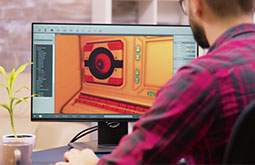Top 13 Paid and Free Animation Maker Online
Creating animation is now easy, thanks to online software or tools. Using these, editors get a deeper understanding of the animation principles. They can further use that insight to maximize their requirements. These advanced software applications help create moving graphics from:
- Images
- Illustrations
- or other files to convey visual information. Users can also add background music or other effects to the 3D or 2D animation to make it more effective. Animation maker software aid in creating animations for a variety of purposes, like:
- Movies
- Advertisements
- Television shows
- Websites, and,
- other platforms. These can also be integrated with other software for creating illustrations, 3D modeling, or video editing.

Top Online Animation Makers
We have listed some of the best online animation tools to guide professional artists. These flexible, feature-rich tools offer a smooth animating experience for users.
Renderforest

This animation program is deployed by the BBC, Bose, and other renowned media. It allows to incorporate different icon resources to create fun and interactive animations. It is free but offers paid versions that include advanced features depending on the pricing plans. An explainer video toolkit is included to create videos using CG, 3D, or 2D animation.
Pros
- Renderforest offers 200+ video templates, allowing users to start with the animation process. It also provides cloud-based tools to change the text or adjust scenes.
Cons
- Doesn't allow users to visualize the final video on different devices with varying sizes.
Moovly

This cloud-based online animation maker has 4 versions tailored for:
- SMEs, start-ups, or small businesses
- Large enterprises and corporates
- Academic institutions. and,
- Novices and amateurs
It enables users to create animation with advanced features such as drag and drop. These content can be shared directly on YouTube.
Pros
- Moovly can integrate with Shutterstock. Which provides access to 175+ million multimedia files. (images, audio files, animated video clips, and stock videos of different genres)
- Provides an in-built toolkit and pre-built templates for content customization.
Cons
- Its interface can become hard to navigate or use if the internet speed is slow.
Animaker

Animaker is a free tool that allows you to choose from 6 different animation styles. These can be used to create custom animated video content for business or other purposes. It has also been awarded the ‘Startup award’ being one of the easy-to-use online animation software.
Pros
- With Animaker, even a novice can create quality videos featuring whiteboard, 2D and 2.5D graphics, infographics, or typography animation.
Cons
- Users need access to additional video styles.
Animatron

This online animation program allows easy animation creation of various types of animated content such as whiteboard, explainer animated videos, HTML5 banners, etc. It is simple and easy to use and is used by top companies like Google and NYTimes. It provides keyframes to control the character movement and enables importing and integrating personal voiceover.
Pros
- Its library allows access to 500K+ images, audio files, and royalty-free video clips.
Cons
- The advanced features are difficult to use.
MotionDen

MotionDen is a free online animation tool. It helps create animation by providing extensive templates. Users can adjust the settings for customizing animations and add various text styles.
Pros
- Templates get updated regularly. Users can add text, change music, and import personalized video clips.
Cons
- Non-availability of offline version.
- Limited editing options.
- No provision for audio insertion.
Biteable

You can easily use Biteable to create explainers or social media videos. You can also create professional-looking animated videos with the help of the available templates. However, before using the easily navigable interface, you must create an account and register, as it is a paid program.
With this video maker, informative or fun videos can be created and shared directly. Animation can be tailored further by adding personalized text, colors, images, and audio.
Pros
- Informative or fun videos can be created and shared directly.
- There are 100+ live-action and animated clips, which can be adjusted per your needs.
Cons
- Account registration is mandatory.
- Video processing demands a longer time.
Toonator

With this cartoon animation maker tool, one can create cartoon animations from scratch or edit others’ creations. You can also integrate the program on a tablet to directly draw the animation with the help of a pen or finger. The library features cartoon clips added by other users.
Pros
- The library features interesting cartoon clips shared by other users.
Cons
- The program lacks the option of advanced animation features.
Powtoon

Powtoon helps create business-focused animated presentations. It is a cloud-based program usually integrated with leading sites and apps. Powtoon also provides different media files for free use. You can easily customize graphics and templates here.
Pros
- Facilitates the creation of online presentations.
- Has various free media files.
Cons
- Provides no support for keyframing or 3D animation.
Vyond

Vyond provides templates for creating animated videos in different genres for compelling storytelling. The affordable program offers comprehensive solutions for making professional-looking videos for several purposes.
Such as marketing, training, whiteboard animation, sales, and presentations. It allows you to choose from 3 subscription plans, i.e., GoTeam, GoPremium, and GoPublish.
Pros
- You can access different audio-video files and images, which are royalty-free.
Cons
- The pricing is on the higher side.
FlipAnim

This online animator allows the quick creation of animations with a pen tool of different sizes and colors. If you want to change the animation speed, you have to drag the slider. To create more animations, you simply need to insert more pages.
Other features involve zooming in and out, setting animation speed in 5 variations, and developing transparent animations.
Pros
- It comes with an engaging UI interface.
- Supports the creation of transparent animation.
Cons
- Has limited advanced features.
Wideo

This user-friendly online tool helps create business-focused animated content quickly. The UI offers easy navigation and access to an extensive array of ready-to-use pre-animated templates. The tool is comprehensive, intuitive, and integrates well with external graphics, media, and sound.
With this animation maker, one can embed high-quality videos while exercising video editing and video streaming options. The free version of the software allows to create animations of 30 seconds maximum. For a longer duration, one has to buy the license.
Pros
- Has a user-friendly interface.
- Hosts an extensive collection of ready-to-use templates.
Cons
- It lacks customizable templates and sound options. The application has bugs.
-
Voki

With Voki, you can particularly create animations for academic purposes with ease. Users can also create tailored avatars and add voiceovers useful for class presentations. It helps make the learning experience exciting and boost students' performance.
Pros
- Supports school projects by providing an engaging experience to kids.
Cons
- You cannot create animated videos from scratch.
- UI could be more intuitive.
-
Explee

Explee offers a blank template that can support you in developing engaging whiteboard animations and videos. It has an extensive library allows you to use the assets or upload your own content or images. The images are monochromatic and simple, often featuring similar designs.
Users can upload their own music to add the desired audio to the animated video files. The timeline offers easy usage, while the preview button gives you an overview of the final animation. Explee provides a free trial for 14 days.
Pros
- The drag-and-drop features promote ease of use. You can upload your own audio. It comes with a preview button.
Cons
- Too simplistic library features drawings No privacy control feature that protects the works.
Conclusion
There you are. A complete list of the best free and paid online animation creator. These will surely help animation creators create attention-grabbing animated videos easily and quickly. In most cases, the UI is intuitive and ideal for beginners.
Thus, choosing any of these options will enhance your animating skills as a professional. As well as help create professional-quality animation in no time.
However, if you don’t want to go through the trouble at all, you can always hire companies that offer online animation services. Consulting with these experts and providing them with the needed specifications. This will enable them to create outstanding animations that serve your objectives.