Step-by-Step Guide to Creating a YouTube Channel
The dynamic world of content creation has become all the more fascinating. Especially for video content marketers, YouTube is one of the most proven platforms for brand promotion activity. Hence, having a proper YouTube channel is a must-have for any online marketer or brand.

This article will act as a step-by-step guide to creating a YouTube channel that helps you share your brand, expertise, as well as marketing content with a global audience.
Embark on an exciting journey and learn the nitty-gritty of opening a viral channel on YouTube. Following the steps mentioned in this resource, a content creator can not only optimize their content. Rather, they can also drive maximum visibility for their channel.
Let’s begin!
Benefits of having a YouTube channel
Let’s start by exploring the benefits of opening or having a YouTube channel. Be it for an individual or an online brand, a functioning channel on YouTube is a great tool for staying relevant. In the current digital era, YouTube stands as the undisputed big player in the Internet video realm. It is more than just an online video live-streaming platform. Leveraging its potential opens a gateway to endless possibilities for navigating the digital landscape.
Check out the transformative power of having a YouTube channel.
-
Mass outreach and customer engagement
With billions of active monthly users, YouTube has a video viewership of over a billion hours in total. This largely tells about the amount of videos streamed and viewed by a gigantic Internet population. Thus, with a proper channel, you can reach a diverse target audience and engage with them through likes, shares, and comments. This fosters a growing niche community and expands your brand globally.
-
Authority building
If you are an expert in your domain, show it on YouTube. Capitalize on the multilingual features of YouTube and craft engaging content on your domain that resonates with your audience. The more you showcase your talent, expertise, and authority to the viewers, the deeper you can connect with them and emerge as an industry expert.
-
Abundant scope for creative expression
YouTube is hands down the best platform to express creativity and content diversity. Brand marketers can explore various content formats like tutorials, animations, vlogs, reviews, and more, converting them into captivating video content. They can tailor their content strategy on the basis of their audience, ensuring a diverse and engaging viewing experience.
-
Provides data analytics
Having a channel also provides the content creators and channel owners with vivid analytics. These data analytics help understand several crucial performance metrics, such as whether the content is reaching the right demographic or not, user behavior, and content preferences.
These data-driven insights can further be utilized to tailor the content narratives and improve user engagement. This helps brands to evolve and stay ahead of contemporary trends.
-
Opens an add-on revenue system
YouTube has a great revenue model with robust content monetization opportunities. These include collaboration with brands for sponsored content and partnerships, channel memberships, ads, merchandize shelf. All this turns a channel into a profitable business initiative.
All said, having a YouTube video channel is not just about creating and uploading videos. It is about building a steady brand presence, unlocking multiple revenue streams, building rapport with customers, and more.
10 defined steps on how to create a best-performing YouTube channel
Creating a YouTube channel includes performing a few sequential steps. Each of the steps is equally important as the rest of the others and must be done judiciously to get the best results. Following are the 10 steps of how to create YouTube channel.
-
Open YouTube and sign in
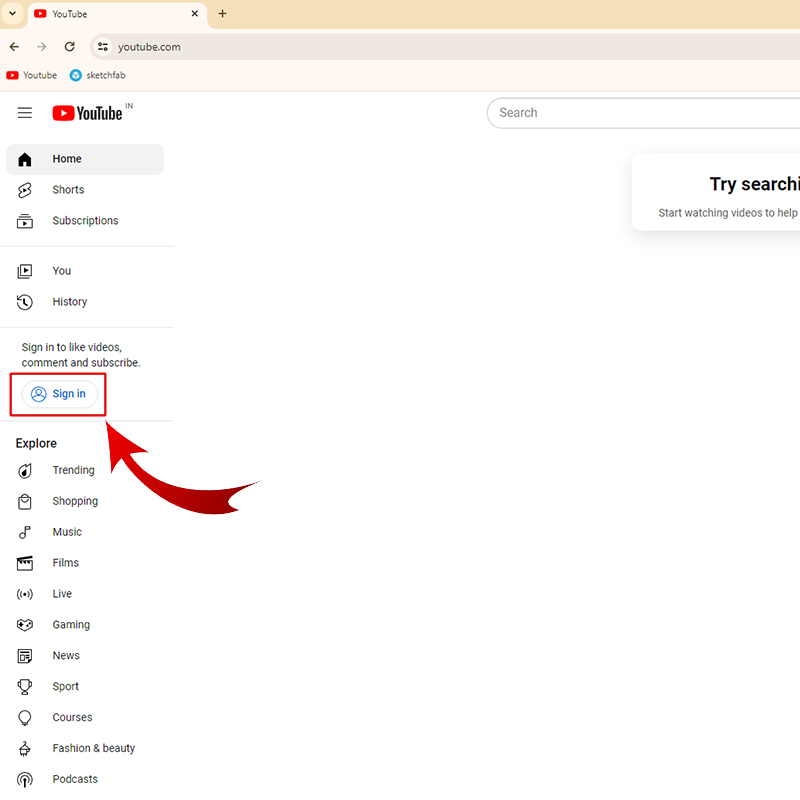
Open the YouTube application and sign in with your Google login credentials. This is a mandatory step, and in case you don’t have a Google account, create one.
-
Navigate to YouTube Studio
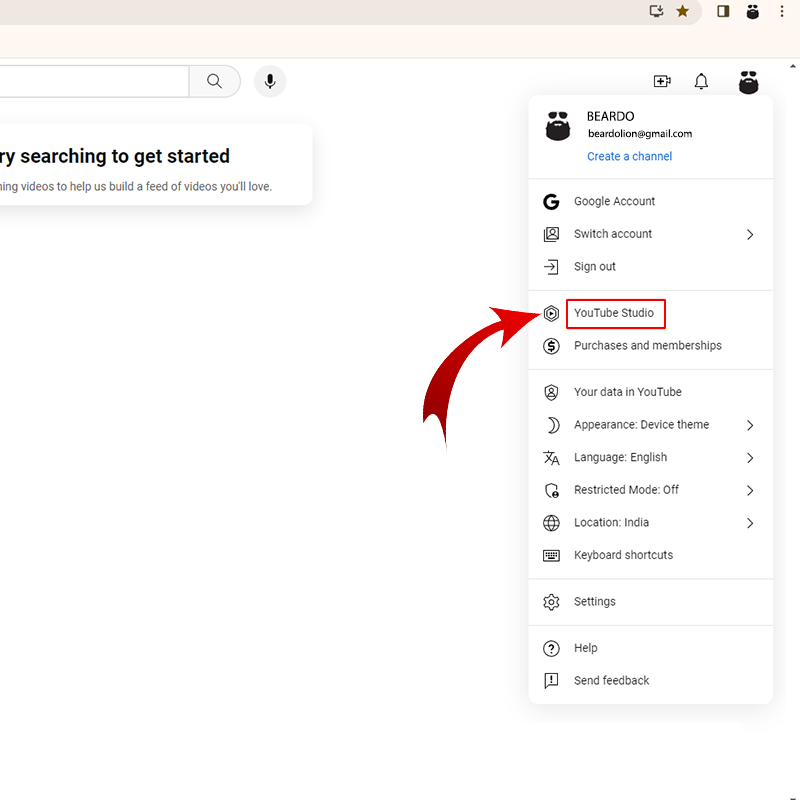
Once you sign in, go to the top-right corner and click on your profile picture. Select “YouTube Studio” from the dropdown menu for the rest of the options.
-
Access the “Channel” option
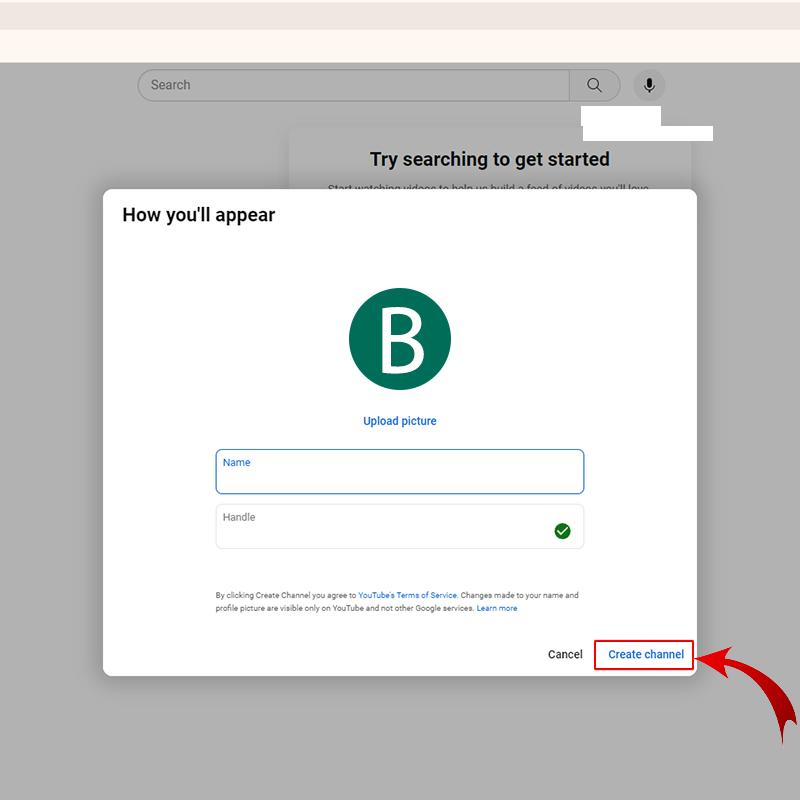
Go to the “Channel” option on the left sidebar and select the option “Create a new channel”.
-
Give a channel name and your details
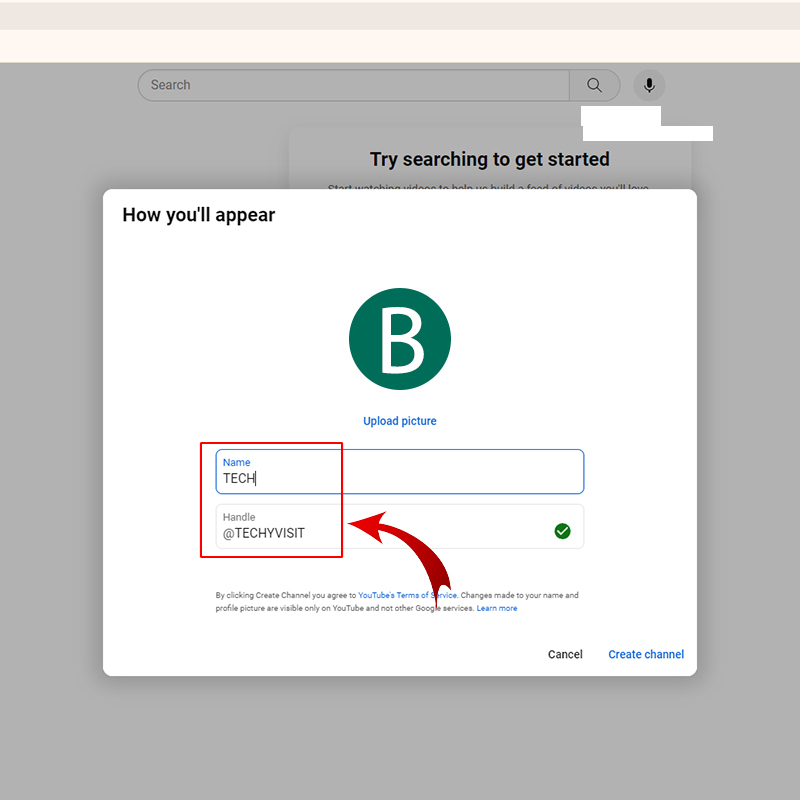
In this step, give a proper name to your channel. You may name it after your brand or after your name if you are an industry or niche expert. Furthermore, write a to-the-point description of the channel and what it is about. Insert relevant keywords to maximize visibility.
-
Set a profile picture
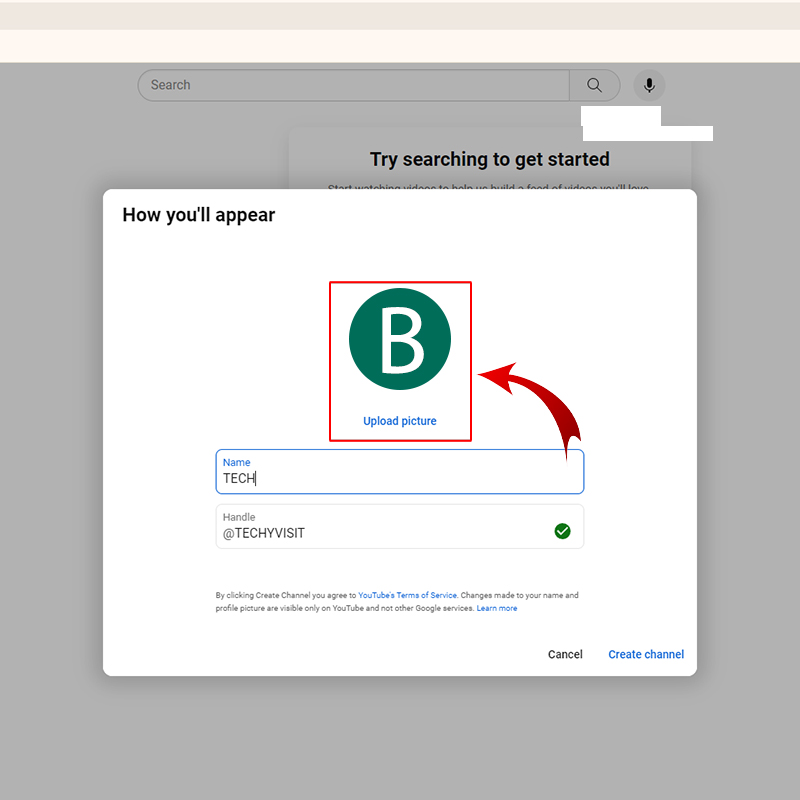
Upload an engaging and relevant profile picture or display photo, such as a professional photo of yourself or your brand logo. Along with this also set up a proper banner image representing your brand and reflecting the channel’s theme and style.
-
Configure channel visibility and other permissions
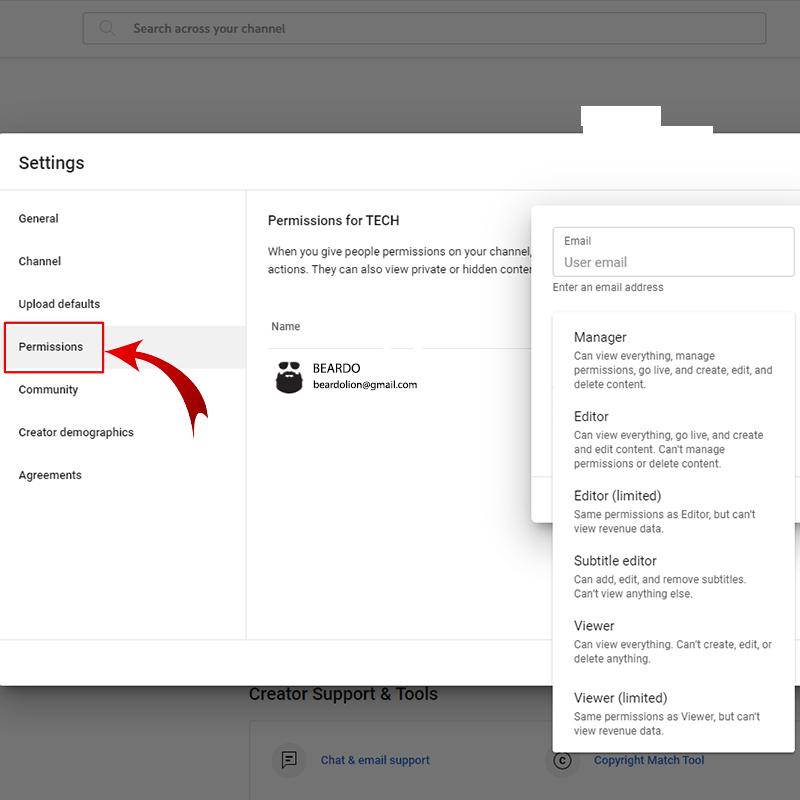
This step is about setting your channel’s visibility to your audience and potential customers. You can select whether you want the channel to be public, private, or unlisted. Based on your set preferences, your video content will be visible to YouTube users. You can also set permissions for comments and other YouTube features based on your preferences.
-
Customize the layout of your channel
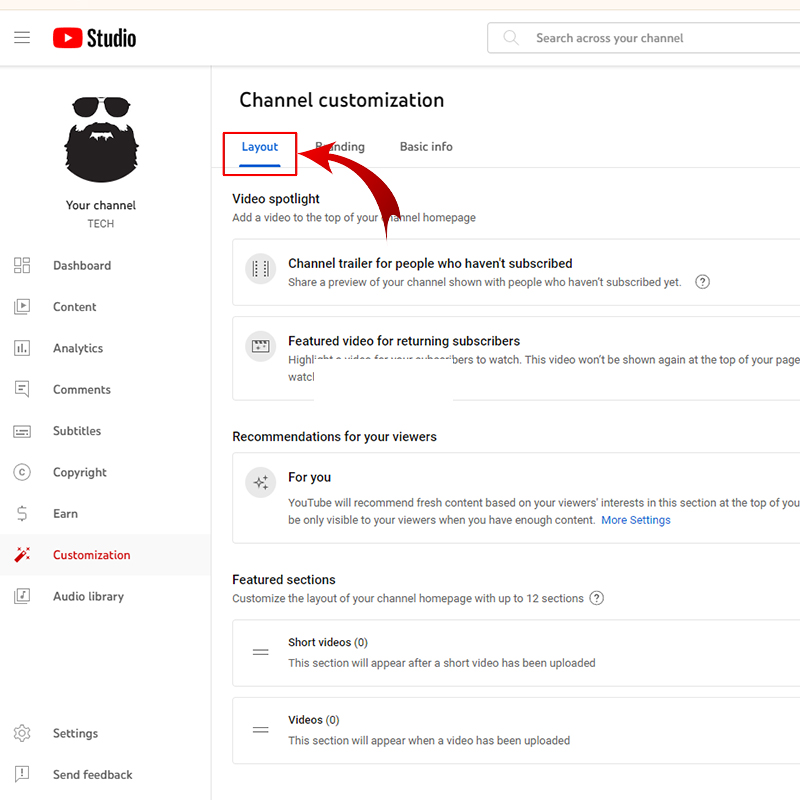
The layout must be arranged or customized by setting sections like Playlists, Featured Channels, and Videos. This must be done on the channel homepage. Channel trailers or featured videos can be further added to familiarize the visitors with your channel or content.
-
Enable the channel for monetization
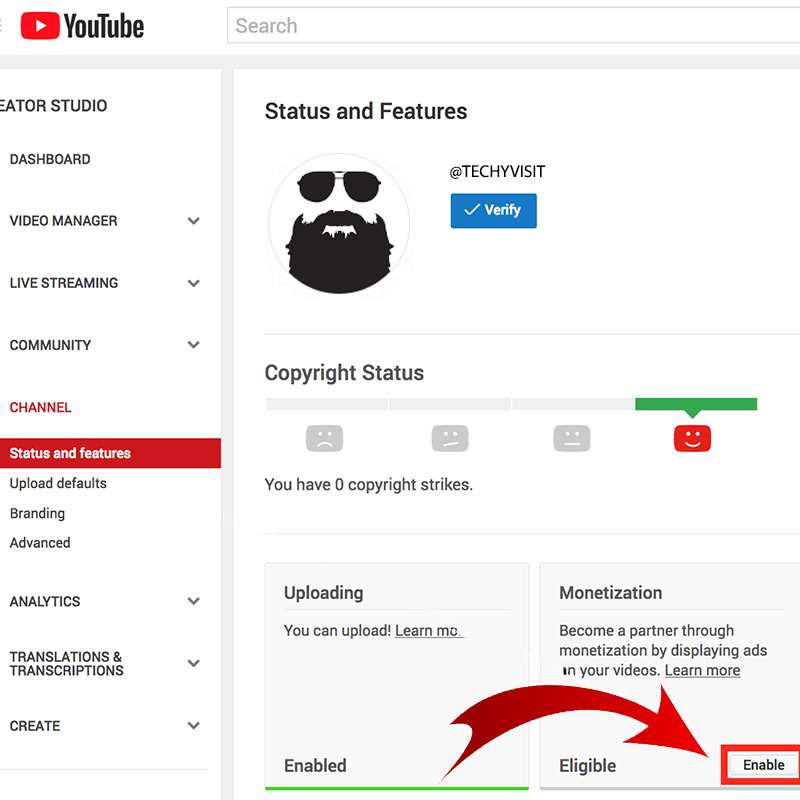
Activating the monetization option for your channel is optional, although most viral channels are monetized, creating a steady revenue flow for YouTubers. To qualify for monetization, a channel must have at least 1000 subscribers and a minimum of 4000 video watch hours in the past one year.
To activate this feature, go to the “Monetization” option in YouTube Studio and follow the required steps there. Set permission for video monetization in this step.
-
Upload your first video
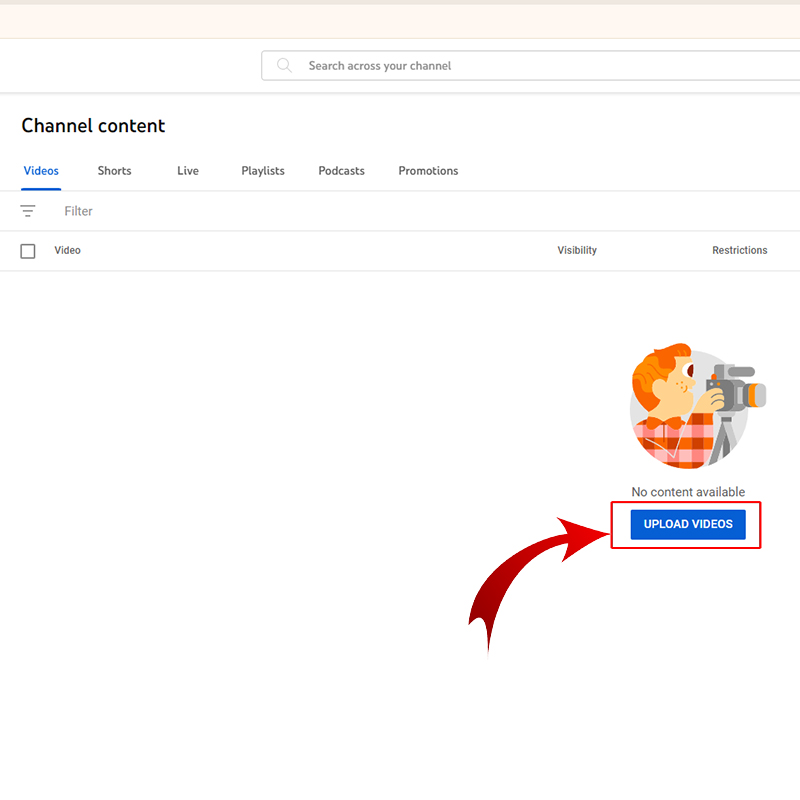
The second last step of creating a YouTube account is creating and uploading your first video on the channel. Create an engaging narrative with a hooking intro and distinct CTA button. Add captions, subtitles, and text bubbles, and optimize the audio quality. One may do all these video retouching through online software available, or they can get professional help.
Once you are satisfied with the result, upload it on the channel. Go to the “Create” option in the YouTube Studio and follow the prompts.
-
Promote the channel
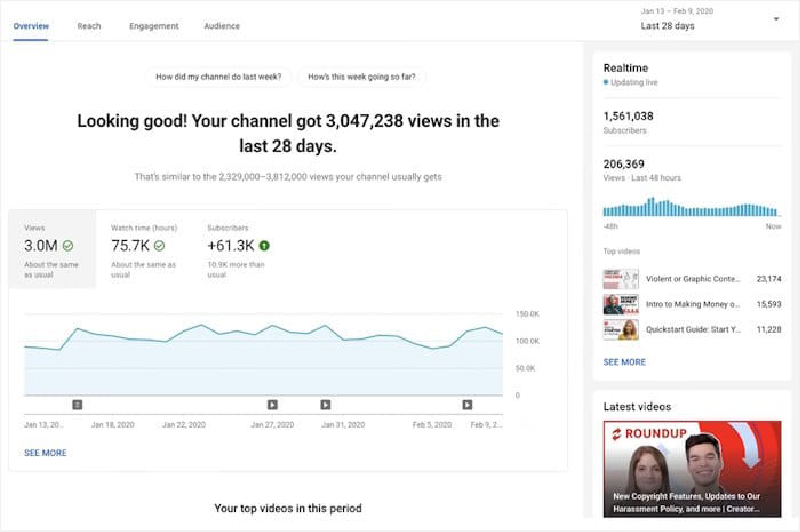
Finally, it’s time to promote your channel, which we will discuss in detail in the following section. This step is extremely crucial to the success of your channel, encouraging channel subscriptions, discussions, shares, etc., and must be done diligently.
Hope you have an understanding of how to start and manage a YouTube channel. Follow these 10 easy steps and start uploading your brand content today!
Best tips to promote your YouTube channel
Hopefully by now, readers have a clear understanding of how to open a video channel on YouTube. Now, it’s time to learn the best ways of promoting the channel. To genuinely thrive in the fiercely competitive market and brands offering similar services or products as you, the key is to optimally promote your channel to your audience. That’s what makes the real difference. The better the promotion, the higher the engagement and brand awareness.
So, let’s delve deep into the best tips to effectively promote a YouTube channel.
-
Create SEO-optimized video metadata
Ensure your videos have attention-grabbing titles and descriptions that are descriptive, as well as keyword-rich. This improves searchability, and CTR also provides context to the viewers. The titles and descriptions must definitely have relevant keywords and tags with a mix of broad and specific keywords. Doing this ensures that YouTube’s algorithm understands the context of your content and the relevance of the audience.
-
Create an introductory hook
This tip not only increases video views by hooking the audience but also helps to promote a channel. Videos that hook viewers within the first 5-7 seconds encourage the audience to watch the video until the end. These video content have higher watch time and are likely to be shared more, creating more backlinks to the main channel. Get professional video editing services for engaging intros at nominal prices.
-
Ensure the videos have visually captivating thumbnails
This is another way of increasing channel views. Giving your videos quirky and captivating thumbnails kindle the audience’s curiosity and increase CTR. Custom thumbnails stand out in the crowd from generic thumbnail images and reinforce brand recognition and brand identity.
-
Partner with YouTube influencers
Collaborating with famous YouTube content creators and influencers is simply great for word-of-mouth promotion, as well as brand recognition. Cross-promote your content with these influencers and build more high-authority backlinks. The brand and the influencer can then mutually derive subscriber growth and maximized visibility. Also, participate in guest podcasts, expert round-ups, interviews, etc., for additional views.
-
Utilize the potential of social media platforms
For better outreach and mass promotion, upload your content across various social media channels like Facebook, X (previously known as Twitter), Instagram, LinkedIn, Pinterest, and the like. You can reach out to professional video editing companies and create custom teasers. Share these teasers and trailers to entice the audience, and place the link to the main video below.
This will make interested viewers click the links and watch the full videos on your channel. Also, don’t forget to answer all the comments your short videos receive on these channels. These activities boost YouTube channels’ popularity and online reputation.
-
Make sure the content are adequately SEO-optimized
To further boost your channel’s promotion, take help from keyword tools to conduct proper keyword research and keyword gap analysis. SEMrush, MOZ, TubeBuddy, or Google Keyword Planner are good ideas.
Also, don’t forget to utilize YouTube’s advanced video features like playlists, end screens, cards, and channel trailers to amplify viewer engagement. These features also help in promoting related content and encourage channel subscriptions.
-
Be consistent, yet don’t compromise on quality
For the best kind of channel promotion, the key is to post consistently. Being consistent on your channel will ensure your audience gets regular content updates. Remember, out of sight, out of mind! Therefore, produce high-quality, value-adding content for your audience on a regular basis. However, make sure the quality doesn’t get hampered while focusing on the quantity. Pay attention to the audio and video quality while posting on the channel.
For this, reach out to talented video editing and retouching service providers who offer the best YouTube video editing services. They can edit your YouTube videos in a way that can inspire and encourage your audience to visit your channel.
There you are! A complete checklist of the best tips and tricks to promote your YouTube channel. Follow these tips and apply them while you strategize your video assets. Remember, creativity, proactivity, and consistency are the three main pillars of a flourishing YouTube video channel.
Conclusion
To conclude our beginner’s guide for creating a YouTube channel it is definitely a rewarding and exciting journey. However, at the same time, it also requires time, dedication, and perseverance. Whether you let your video marketing team create a channel for your brand or you do it yourself, commitment is the key. From identifying your core niche to developing compelling narratives aligned with contemporary trends and your audience preference, your YouTube content must be top-notch.
So, follow the steps mentioned above and open a channel today on your YouTube handle, as well as implement the afore-mentioned channel promotion tips. Unleash your creativity, deliver value to your audience, and take your brand one step up. Nevertheless, always remember it is best to work with top YouTube video editing companies to get the best-edited videos for your YouTube channel. Partner with such a team and experience great success in your YouTube video marketing efforts.
FAQ
Yes absolutely. Creating a YouTube channel is completely free, provided you have a Google account. Content creators only need to invest in developing quality content, video editing, audio refining, engaging visuals, and advertising or promotional efforts.
An estimated cost per thousand video views is around $2.5* based on the target country and selected category.
(*Suggested estimate)
YouTube usually pays between the 10th and 14th day of the month.




