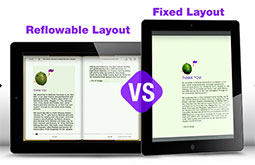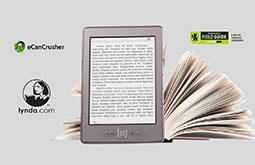The Beginner’s Guide to Fixed Layout eBook Conversion
Why is fixed layout ePub3 used?
Even though a fixed layout cannot adjust itself on different devices, it is still used by many authors and publishers. It is mostly because certain books are suitable for the fixed kind of layout. For example, we can say double-page spread magazines, comic books, children’s illustration book, cookbooks, and coffee table books consists of texts and images that need to be maintained in a certain flow. In case these books are designed in any other layout, then a simple alignment shift might make the pictures lose the charm and the content difficult to read.
That is why a fixed layout format is mainly used for eBooks as they have a lot of images. Many authors use it when they want the text and images of their document to appear in a definitive way without changing the orientation. So, if you want that the look of your eBook is similar to that of your printed book, then it is best to choose the fixed layout ePub3 format.

When to use fixed layout file formats?
The fixed layout is quite a popular type of eBook file format, especially when it comes to children's eBooks. As compared to the standard eBook file format, this format is far more interactive and engaging as it possesses enhancements and can keep the same page design and layout in the form of its print book counterparts. The format is widely used for eBook genres like travel guides, children's book illustration, health and fitness guides, photography books, art books, comic books, etc. Below are the different types of fixed layout conversions available.
Fixed format text pop-up (FFTP)
This type of conversion format is best suitable for image-heavy books with a low volume of text like that of coffee table books or children’s picture books.
Fixed format hidden text (FFHT)
The format is suitable for image-heavy books with a large volume of text. Its key features include dictionary lookup, word search, X-Ray, highlighting, etc.
Fixed format panel view (FFPV)
This conversion format contains the unique feature of image pop-ups. It is mainly suitable for comics or graphic novels of low complexity.
Fixed format virtual view (FFv2)
The virtual view fixed layout format is best suited to highly complex comic books having irregular art or panels that extend past the pop-up borders.
Formats available for fixed layout eBooks
There are different types of file formats available for fixed layout eBooks. However, the main ones are as follows:
- ePub or Electronic Publication
- PDF or Portable Document Format
- Amazon Kindle
- Apple iBooks
- DjVu
How to make the input files ready for conversion?
In most of the cases, companies offering fixed layout conversion demand the inputs in InDesign or PDF formats. If you can provide print-ready files, then also it would be fine with a typical eBook conversion company.
Here are some conversion guidelines for fixed layout eBooks that most companies offering professional eBook conversion services consider:
- RGB is preferred over CMYK
- Always use pictures of 300dpi
- Legal fonts are to be used
- Cropping of pages must be shrewdly done
- Assure the same size for all the pages
Common conversion dilemmas for fixed layout files
Even if you are a professional from one of the best eBook conversion companies, there is a possibility that you may encounter certain dilemmas before processing the content for conversion. A few among them are mentioned below.
-
Page sizes
The best size for pages is, in fact, something relative. It depends on a lot of factors, including the specific devices on which you are targeting. In that case, the main criteria to consider are page aspect ratio and page dimensions.
-
DPI/PPI
Since you are going to set-up the page for certain explicit pixel dimensions, DPI/PPI is not that relevant. However, assure that the graphic elements used are sharp and clear when they are viewed in full size.
-
KF8 files text size
With files having pop-up text, it is vital to maintain a considerable margin between the page’s edge and text. Doing this will help you to avoid screen controls hindering the reader’s comfort for activating text pop-ups.
How to create a fixed layout ePub3 format from PDF?
The first thing which most people think while converting their manuscripts into eBook is about the expenses involved. However, we should always think about the process of conversion. There are a lot of free online tools available for this purpose. Before choosing the one, you can do a bit of research and find out the different services it offers apart from the conversion.
Fixed layout conversions can be achieved with various tools such as Kitaboo, Magicbox, InDesign, Magicepub, etc. Although there is an availability of free converters, hiring a professional service provider offering fixed layout eBook conversion services, is also a better option. They will ensure that the PDF output file is accurately converted from the specified eBook as per your custom requirements. Besides, you won’t even have to worry about corrupted files or stolen content.
-
Import the PDF file
Since the PDF format is particularly made for print purposes, it is a widely used format for various digital documents. However, many eBook stores do not sell PDF files as eBooks. In that case, converting those PDF files into ePub3 will help it market. So, for importing, click on the “Import PDF” option and select the desired PDF document for conversion once the dialogue book appears.
-
Choose the document type
Once the PDF file is uploaded, you need to choose the desired format of the output. This is where you need to choose between a fixed layout ePUB3 format and a reflowable one. So, select the fixed layout format for conversion and move on to the next step.
-
Choose the desired fonts to import
Before selecting the fonts, ensure that the desktop publisher can handle different types of fonts. Once confirmed, either import the font that is present in PDF or use similar fonts from a URL. It is better to choose a font that is readable on most of the eReaders. In case you are not choosing anything, then by default, it will use the fonts present in the PDF document.
-
Add the appropriate interactive elements
As fixed layout ePUB3 format allows the addition of multimedia files like audio, video and animations, you can incorporate a whole lot of features to enhance the interactivity of the document. For this, you need to create a table of content and add interactive elements like read-aloud feature where texts are highlighted during narration, navigation buttons, hyperlinks, and page transitions. All these features help in improving the reading experience.
-
Preview and make the necessary edits
In this step, you need to examine your document by using the preview or edit buttons before exporting it as an ePUB publication. Here, you can add the desired images, videos, or links to your file.
-
Prepare the final copy for publishing
Once you are satisfied with the look of the converted file, then click on the Publish button. Now, you have the final fixed layout ePUB3 file that is ready for distribution.
What to do when the input files are not in PDF format?
Although the eBook conversion companies mostly prefer input files in PDF, InDesign, Word, and other file formats can also be converted with equal effectiveness. Read here to know more about how to create fixed layout ePub in Indesign
In case the books are present in MS Word or PowerPoint format, you should first convert it into PDF. Nowadays, the latest version of MS Office allows you to save the files directly into a PDF version. However, if the book is available only in the printed version, scanning is the first thing that needs to be done. Then, if required, OCR can be done for accuracy, and finally, the content is converted as per the requirement of the customer.
Limitations of ePub3 fixed layout format
A few years ago, the format ePub2 did not support features like videos, slideshows, fixed layout, etc. Even with ePub3, it was really difficult to find tools for developing eBooks in that format. It resulted in spending more time dealing with HTML and CSS code rather than working on content and appeal. However, this issue came to an end with the release of iBooks Author by Apple. It was an ePub3 development platform that enabled users to avoid dealing with code and allowed them to use both flowing and fixed layouts in a single book. Besides, the enhancements further helped in overcoming compatibility issues, and it was easier to extend the platform beyond any capabilities.
A couple of years later, Adobe implemented a lot of changes in its InDesign product to better use the features of ePub3. Most of the technology they used was supplied by Apple under the license agreement. It helped InDesign to produce eBooks that supported audios, videos, slideshows, fixed layout, and a lot of other features. So, it means that ePub3 is a viable format now which can be used by publishers and writers outside the Apple environment along with tools like InDesign, Photoshop, Illustrator, etc. for developing high-quality eBooks.
Format issue
Since a fixed layout ePub3 is set only for a particular size of display, an issue will arise if the eBook file was formatted for one screen ratio and is displayed on the device with different screen ratio. This makes for a few small issues if the ebook file was formatted for one screen ratio (e.g., 1280 x 800 pixels: 16:10), but is displayed on a device with a different screen ratio (e.g., 1024 x 768 pixels: 4:3). As both these screen ratios, as well a third one, are available on current Samsung devices (to name but one of many manufacturers), there is no easy way to get the fixed layout ebook to match the screen ratio of every device. By comparison, iPads have a screen ratio of 4:3, while iPhones have a screen ratio of 16:9.
ePub3 readers keep the ratio of the ebook displayed in the same ratio at which it was designed, and all blank space to fill the screen if there is a need. In most cases, they will fit the book to the largest possible dimension of the screen, allowing the best possible reading display.
If the book is displayed text with squashed up together, the reader may be ignoring the fonts embedded in the ePub3 file, and is using default system fonts. Some readers allow the user to switch to the embedded fonts, but others do not. Some readers clearly do not use the embedded fonts, and so make the display pretty awful. The embedded fonts were used to ensure that the ebook could be read clearly as designed, so changing the fonts necessarily lowers the readability. If you see this kind of problem, try a different reader.
Reader issue
There is a very large number of ebook readers out there. They come in a wide range of capabilities, ease of use and cost. Many readers are free. A subset of the readers can handle ePub formats, and a subset of those can handle ePub3. A subset of those readers can handle fixed layout ePub3 ebooks, and a subset of those can handle ePub3 FXL (fixed layout) elegantly and reliably. Just because a reader says that it will display ePub3 files, it doesn't mean it will do it well, nor that it will display an ePub FXL file in a way that makes it readable. If you get huge text on screen, it generally means the reader won't handle ePub3 FXL.
Conclusion
To categorized the various readers we tested, they are grouped by the operating system used in the device. We did test the book on various readers on different Apple platforms, and the book displays well there, so it can be used across very many platforms. However, if you will be using the book exclusively on Apple platforms, we strongly advise you to use the iBooks version, as it has both a smaller file size and is slightly more capable that the ePub3 version.