In the world of 3D rendering, the demand for photorealistic visuals has skyrocketed across various industries, from architecture to product design. 3D rendering software programs play a pivotal role in transforming conceptual designs into high-quality, detailed images that bring ideas to life. Whether you're visualizing complex architectural structures, creating intricate machinery models, or developing product prototypes, the right rendering tool is crucial. For aspiring professionals in this field, mastering specialized 3D rendering software is essential to producing high-end visualizations. This article explores some of the best rendering tools used by professionals and offers a detailed checklist to guide you in selecting the most suitable software for your next project.
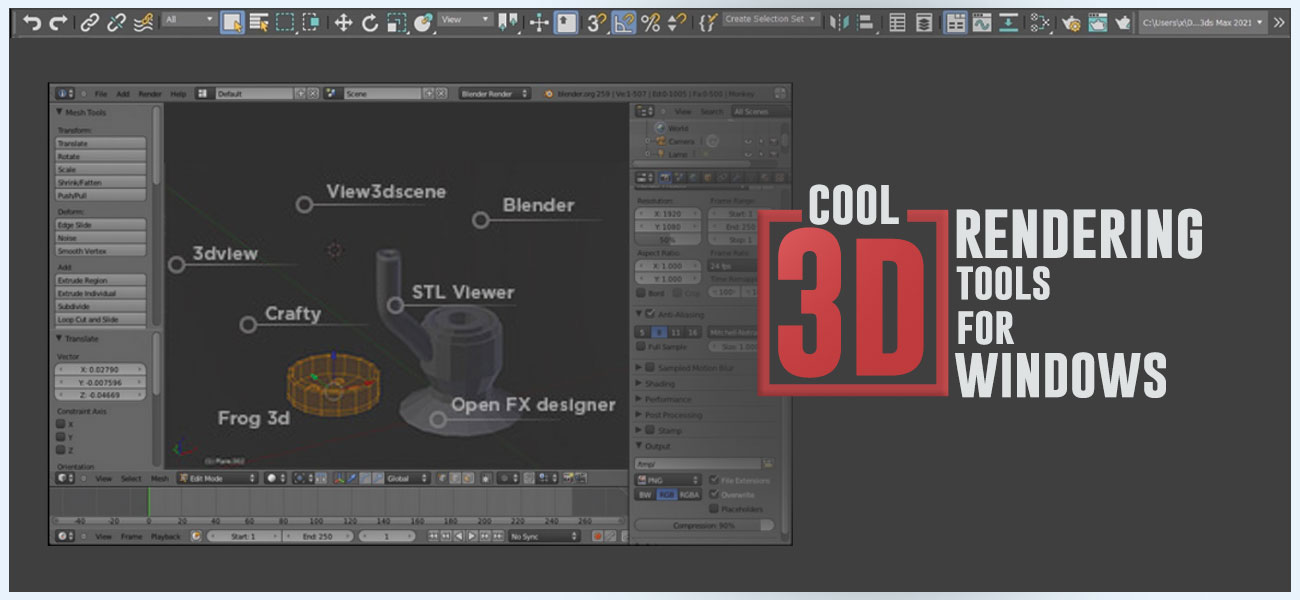
14 best 3D rendering software for beginners, intermediates, and professionals
These days, most professionals opt for a range of cutting-edge and powerful rendering software programs to cater to various needs. Thus, there has been a surge in the development of state-of-the-art software applications, compatible with leading operating systems and modeling tools. Previously 3D rendering was associated only with high-value projects; however, now it is in the mainstream.
Thanks to the significant technological advancements in 3D asset creation, modern 3D artists now have a wide choice of tools to utilize within their workflow.
So, let’s check out the latest 3D rendering software available on the market to create high-quality renders.
-
Arnold Render
One of the most popular and widely used 3D rendering tools, known for its ability to handle complex 3D environments and scenes. Users can create highly realistic animations and images using Arnold’s comprehensive feature set. Given its real-time rendering capability, professionals primarily use the software for videos and 3D movies. The best part is, renderers can make creative changes even during the active rendering process.
-
Pricing:
Autodesk Arnold subscription = $400 (Annually).
Autodesk Arnold subscription = $50 (Monthly).
Three-year Arnold subscription = $1,200.
- Trial: Free 30-day trial is available.
- OS compatibility: macOS, Windows 10, and Linux.
-
Pricing:
-
D5 Render
D5 Render is a physically accurate, real-time rendering and lighting software program for 3D designers and architects. The best part of this software is that it has a gentle learning curve, making it ideal for beginners and intermediates. The user interface is intuitive, with several 3D assets within easy reach. Users can create hyper-realistic and interactive walkthroughs and images in no time. They can also import 3D models and get an instant, realistic preview during the rendering process.
-
Pricing:
Community version = Free.
PRO = $38/month or $360/year.
D5 for Teams = $708.00.
Teams = $74/month or $708/year - Trial: Free 14-day trial is available.
- OS compatibility: Windows 10 or above.
-
Pricing:
-
Maxwell Render
One of the most popular 3D architectural rendering software, Maxwell Render, is the ultimate choice for architects and urban planners. Not only architects, jewelry and automotive product designers also utilize this advanced rendering tool to visualize product and machinery prototypes. It comes with a user-friendly and aesthetic interface along with robust rendering tools to create photorealistic rendered visuals. Given its simplicity, beginners can easily use this software without any hassle.
- Pricing: $467 (One-time license).
- Trial: Free 30-day trial is available.
- OS compatibility: macOS, Windows 10, and Linux.
-
Octane Render
As per popular opinion, Octane Render is one of the most unbiased and the world’s first spectrally accurate GPU rendering engines. This specialized tool is compatible with several other 3D modeling software and is, therefore, the go-to choice for 3D artists. It comes with an advanced camera, material, and realistic lighting tools that help to create exceptional photorealistic images. The software is developed by OTOY and has a user-friendly interface; it leverages the power of graphics cards to deliver impressive renders. Given its GPU-based rendering, the rendering process takes place faster than other software. Professional 3D rendering service providers often leverage Octane Render to generate realistic 3D renders for their clients.
-
Pricing: OctaneRender Studio =
$24.88/month.
- Trial: Free 30-day trial is available.
- OS compatibility: macOS, Windows 10, and Linux.
-
Pricing: OctaneRender Studio =
$24.88/month.
-
Unreal Engine
Designed and developed by Epic Games, Unreal Engine is a comprehensive, real-time rendering engine that is also great for game rendering. The software application is widely used by game developers, architectural renderers, and 3D graphic designers. One of the benefits of Unreal Engine is that users can generate high-fidelity renders in a very quick time. Furthermore, feedback sharing and iterations can also be done in real-time. Users of Unreal Engine can also leverage an extensive collection of resources and a great community for further assistance.
- Pricing: $1,850/seat (Annual subscription if you generated more than $1 million in the past 12 months).
- Trial: Free 30-day trial is available.
- OS compatibility: macOS, Windows 10, and Linux.
-
Blender
Blender is an all-purpose, widely used, and most popular 3D design and visualization software with millions of global users. The software is ideal for big brands and small and medium businesses alike for 3D modeling, rigging, rendering, and animation purposes. Users can develop high-detail 3D models, visual effects, photorealistic renders, detailed 3D graphic designs, and more. Being an open-source platform, Blender is best suited for amateurs, intermediates, and professionals alike. The best part is its robust community, which constantly contributes to making Blender’s library of tutorials and plugins more extensive.
- Pricing: Free
- Trial: No trial needed, completely free to use.
- OS compatibility: macOS, Windows 10, and Linux.
-
V-Ray
The most versatile rendering plugin in our list of top 3D rendering tools, V-Ray, can be easily integrated with any 3D modeling software. Developed by Chaos Group, V-Ray is widely known for its competency to generate very high-quality renders at a rapid speed. Which is why it is a go-to choice for architectural and interior rendering. The software comes with a wide range of tools for texture mapping, realistic lighting, optimized hair shaders, camera settings, atmospheric and volumetric effects, and more. V-Ray is also a good choice for advertising and creating visual effects for television and 3D films. Designers can share and explore projects with real-time ray tracing techniques.
-
Pricing:
V-Ray Solo= $84.90/month or $514.80/year.
V-Ray Premium = $119.90/month or $718.80/year.
V-Ray Enterprise = $598.80/year (Per licence). - Trial: Free 30-day trial is available.
- OS compatibility: macOS, Windows 10, and Linux.
-
Pricing:
-
Lumion
It is a real-time rendering program for 3D designers, architects, and visualization professionals and flaunts a highly intuitive workflow. Mainly for architectural rendering and planning, Lumion is the ultimate tool that generates detailed renders rapidly. With its fast rendering speed, vast content library with nearly 1500 materials, and 6900+ objects, Lumion truly stands out. Lumion users can create highly detailed and realistic 3D visuals and videos not just efficiently and accurately, but also quickly. It is a dedicated software that is designed to help architects develop top-grade quality renders. Most professional 3D rendering service companies use Lumion within their workflow.
-
Pricing:
Lumion Standard = €62.42/month.
Lumion Pro = €124.92/month. - Trial: Free 14-day trial is available.
- OS compatibility: Updated Windows 10 64-bit (2004) or newer.
-
Pricing:
-
Chaos Corona
Corona Render is usually hailed for its user-friendliness and high-end output. The simplistic UI offers a gentle learning curve for beginners, making it easy for them to learn and use it. Another standout feature of Corona Render is its realistic lighting creation feature and extensive range of materials. Together, these help generate professional-grade 3D images. The advanced lighting capabilities present in the software are primarily required for architectural and 3D interior rendering.
-
Pricing:
Corona Solo = $59.90/month or $394.80/year.
Corona Premium = $72.90/month or $514.80/year. - Trial: 30-day free trial is available.
- OS compatibility: Windows and macOS.
-
Pricing:
-
3ds Max
A robust 3D modeling, rendering and animation software application that helps generate 3D designs and visualizations for games, 3D movies, VR environments, and other similar 3D content. The software possesses animation and effects tools that are required to design realistic behavioral attributes of liquid components like water, honey, lava, oil, etc. The software also replicates gravity, object collision effects, ripples, and disruptions caused by motion fields. Among the extensive features present in 3ds Max, API access, scene converter, retopology tools, rigging tools, CAD and BIM file import, interactive viewports, etc., are the most utilized. Rendering developers can also create personalized workspaces with automated workflows.
-
Pricing:
1 user = $1,875/year.
1 user = $235/month. - Trial: 30-day free trial is available.
- OS compatibility: Updated Windows 10 64-bit (2004).
-
Pricing:
-
Cinema 4D
Developed by Maxon Computer GmbH, Cinema 4D is a software suite particularly designed to empower first-timers and professionals in motion graphics and 3D animation. Using the software, they can easily create high-resolution CGI animations, 3D textures, simulations, etc. The Cinema 4D software package comes with several user-friendly tools and a logical workflow, which is ideal for renderers with varied skill levels.
- Pricing: Cinema 4D subscription = $69.91/month billed at $839 yearly.
- Trial: Free 14-day trial is available.
- OS compatibility: Windows and macOS.
-
Enscape
Not a software, but a dedicated real-time rendering plugin, Enscape is a great tool for creating stunning architectural 3D visualizations. The interface is user-friendly with minimal setup required, making it best for beginners with no prior rendering expertise. Enscape is the perfect tool to accurately visualize interior spaces and develop immersive walkthroughs for clients. The plugin can be easily integrated into whichever modeling software one is using, creating an integrated visualization and workflow. Enscape’s real-time rendering feature allows instant visualization of the finished product or model, as well as immediate design iteration.
-
Pricing:
Fixed-Seat Licence = $84.90/month or $562.80/year.
Floating Licence = $958.80/year (for one year) or $958.83/year (for 3 years).
Enterprise = Custom pricing. - Trial: Free 14-day trial is available.
- OS compatibility: Windows 10 64-bit (2004) or higher.
-
Pricing:
-
KeyShot
A highly advanced rendering application that allows the creation of high-quality, photorealistic, stunning 3D visuals with an easy workflow. In just a few clicks, users can develop a physically accurate representation of a 3D object, with realistic lighting placement. The beauty of KeyShot is that most of the hard work is done by its intuitive algorithm. The software also has an import pipeline that imports any file format and extracts 3D data from any application. Users can also get instant previews of the final design with real-time iteration, saving time and effort.
-
Pricing:
KeyShot Studio Professional = $99.00/month billed at $1,188.00/year.
KeyShot Hub = Custom pricing
KeyShot Dock = Custom pricing - Trial: Free 14-day trial is available.
- OS compatibility: Windows 10 64-bit (2004) or higher, and macOS.
-
Pricing:
-
Thea Render
A standalone, state-of-the-art renderer with extensive features, Thea Render is the last entry in our rendering tools checklist for Windows OS. The software comes with its own indigenous application or rendering studio, equipped with various tools. Thea Render can also be used as a plugin and integrated with other modeling programs. Thea Render is unbiased, having three different rendering engines that work simultaneously within one single framework. Users can easily toggle between the engines with just a click. Apart from offering advanced tools, Thea Render also provides an advanced material editor and modern staging operations.
-
Pricing:
Thea for SketchUp = $280/year and $675 for 3 years
Thea for Rhino = $280/year and $675 for 3 years - Trial: No free trial is available
- OS compatibility: Windows and macOS.
-
Pricing:
Tips to choose appropriate 3D rendering tools
Before we conclude this extensive guide on the best software for 3D rendering in 2026, there’s one last aspect all professionals must pay heed to. That is, finding the right software for your requirements.
Amidst numerous tools, it is quite normal to get confused and pick the wrong one. The idea is to understand how to make the right choice and opt for the optimum software that serves your purpose. Below are a few tips to follow while you search for the best option for your next rendering project.
-
Understand the business type and what the tool is best for
This implies analyzing your business requirements and what kind of objectives the software will serve. For instance, if you are an interior 3D rendering specialist, your requirements will be very different from those of a bigger 3D service-providing company. Since you will be generating a 3D-rendered visual of a bedroom or a kitchen, standard software will work well for you. However, if your company is into high-end 3D animations, film production, and rendering, go for upgraded software with robust features.
-
Learning curve
How complex the software is, happens to be one of the most important aspect to consider. What kind of learning curve is involved determines whether you will go for it or not. If the software has a steep learning curve with a legacy model and you lack the required expertise, it is better you choose something more flexible and new-age. The idea is to select a tool that aligns with your expertise and skill sets, and vice-versa.
-
Price of the software
This is another vital factor to think about while searching for rendering software. There are several products available online, some with expensive pricing models and some with pocket-friendly rates. Define your budget, evaluate the financial resources you have, and invest accordingly. These days, there are a plethora of programs that come at a low cost but offer professional-grade outcomes.
-
Compatibility and scalability
Is the software compatible with other modeling software solutions you use? Or is it adequately flexible to serve your rising or decreasing requirements? Both factors are pivotal when you select a full-fledged rendering tool for your projects. If the software fails to integrate with any other modeling program you leverage, it will be a bigger problem in the long run. Also, you should always choose a product that can give you support when you have to render in bulk, as well as when you have a smaller number of projects.
-
Feature sets
Check out the menus, feature sets, and other tools offered by the software. Check whether they are industry-standard or not; ensure the rendering algorithms, lighting presets, materials, and UI are all are in proper order. Usually, ideal software will support a great deal of designs, shades, geometry, realistic lighting, camera angles, and materials, that accurately bring your 3D model to life. Check all these and make an informed choice.
Conclusion
In conclusion, selecting the right 3D rendering software is crucial for creating stunning, photo-realistic visuals that can captivate clients and bring designs to life. With a variety of tools available, from beginner-friendly options to advanced professional software, there’s a tool for every type of rendering project. By carefully considering factors such as compatibility, features, and ease of use, you can choose the best rendering software that aligns with your needs. Alternatively, if you find the process overwhelming, partnering with a professional 3D rendering service provider can help you achieve top-tier results quickly and cost-effectively. Working with experienced 3D rendering companies ensures you get access to cutting-edge technology and expert craftsmanship for your 3D projects.
