Ever wondered if you could turn a flat photo into something you could spin, zoom, and even print? That’s the magic of 3D modeling from images. It’s like giving life and volume to your favorite 2D snapshots. Whether you're an artist, product designer, or hobbyist, knowing how to do this can seriously upgrade your creative toolkit.This guide breaks down the process step by step and shows you how to transform simple images into detailed 3D models using the right tools and techniques.
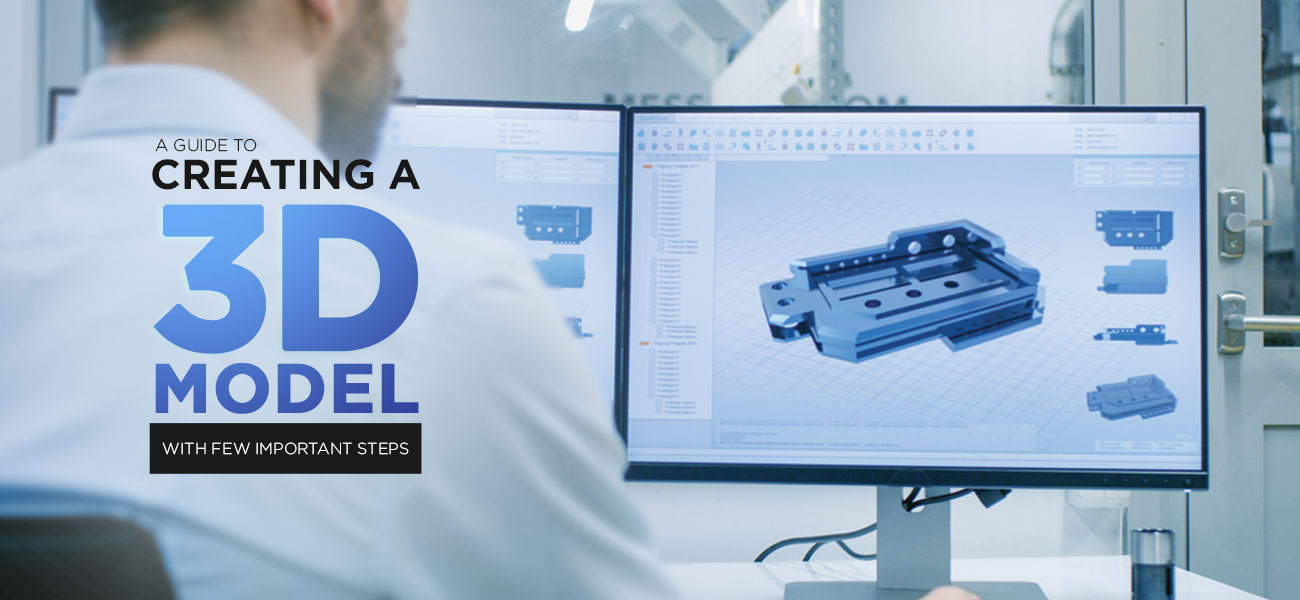
Creating 3D Models from 2D Images
Converting 2D images into 3D models takes more than just uploading a picture into a software program. You need a structured approach, from prepping your image to refining the final model. Here’s how to do it:
-
Step 1: Prepare Your 2D Image
- Choose High-Quality Images: A clean, high-resolution photo makes all the difference. Blurry or pixelated images can make how to create 3D model from images more difficult than it needs to be.
- Consider the Perspective: Front-facing or side-angle shots with minimal distortion give you the best results in 3D modeling from photographs.
- Remove Unnecessary Backgrounds: A clutter-free background makes it easier to isolate the subject and focus on the details. This is especially useful when you want to turn photos into 3D models with accuracy.
-
Step 2: Import the 2D Image into 3D Modeling Software
- Create a New Project: Start with a blank slate in your preferred 3D modeling tools.
- Import the Image as a Reference: Bring your 2D image into the canvas to serve as a guide for 3D photo to model conversion.
- Set the Image View: Position the image correctly—front, side, or top—depending on the perspective captured.
-
Step 3: Create the 3D Model Base
- Start with Basic Shapes: Use cubes, spheres, or cylinders to block out the general shape.
- Match the Dimensions: Adjust scale and alignment to match the original reference for proper 3D model design from photos.
- Extrude and Modify: Stretch and pull shapes to add volume and match your reference.
-
Step 4: Sculpt and Refine the Model
- Use Sculpting Tools: Most 3D software have brushes to push, pull, and smooth surfaces.
- Add Details: Carve out fine lines, curves, and textural elements.
- Ensure Proportions Match: Always double-check your model against the reference image.
-
Step 5: Texture the Model
- UV Mapping: Unwrap the model to create a flat surface for texturing.
- Apply Textures: Add colors, patterns, or even skin tones.
- Adjust Materials and Shaders: Modify surface qualities like glossiness or transparency to get realistic results.
-
Step 6: Render and Export the Model
- Set Up the Scene: Position lights and cameras to highlight key features.
- Render the Image or Animation: Create high-quality visuals for presentation.
- Export the Model: Save the file in formats compatible for printing or sharing. This is how you turn photos into 3D printable models.
Best 3D Modeling Software to Convert 2D to 3D
-
Blender
Blender is a powerful, open-source 3D software ideal for beginners and pros alike. It supports modeling, sculpting, animation, and rendering—all in one. It’s highly customizable and has a vast online community for tutorials and plugins.
Key Features:
- Comprehensive sculpting and modeling suite
- Real-time rendering with Eevee and Cycles
- UV unwrapping and texturing tools
- Support for rigging and animation
- Python scripting for automation
-
Autodesk Maya
Autodesk Maya is a professional-grade tool widely used in film and game development. It offers robust modeling and rendering capabilities along with industry-level animation tools.
Key Features:
- NURBS and polygon modeling
- Advanced rigging and skinning
- Bifrost visual programming environment
- Motion graphics toolset
- Excellent rendering engine (Arnold)
-
ZBrush
ZBrush specializes in high-detail sculpting. It’s best for organic models like characters, creatures, and detailed assets.
Key Features:
- Dynamic tessellation with Sculptris Pro
- Polypainting for direct texturing
- ZRemesher for automatic retopology
- Multi-resolution subdivision editing
- Integration with Photoshop
-
Cinema 4D
Known for its ease of use, Cinema 4D is perfect for motion graphics and visual effects. It’s fast and intuitive, making it a favorite among designers.
Key Features:
- MoGraph toolset for animations
- Parametric modeling tools
- Advanced material system
- Redshift rendering engine support
- Seamless Adobe integration
-
SketchUp
SketchUp is a user-friendly platform often used in architecture and product design. Its clean UI and simple tools make it ideal for quick modeling.
Key Features:
- Push/pull modeling functionality
- 3D Warehouse for asset sharing
- Layout for presentations
- Compatibility with VR/AR
- Real-time collaboration tools
-
Tinkercad
Tinkercad is a web-based tool for beginners and educators. It’s ideal for quick prototyping and 3D photo to model conversion.
Key Features:
- Browser-based modeling
- Simple drag-and-drop interface
- Integrated codeblocks
- STL export for 3D printing
- Direct integration with Autodesk products
-
Fusion 360
Fusion 360 is a cloud-based CAD/CAM software. It’s excellent for engineers, makers, and product designers who want detailed and functional 3D models.
Key Features:
- Parametric and direct modeling
- PCB and mechanical design integration
- Simulation and generative design tools
- Built-in CAM tools
- Cloud-based collaboration
-
Rhinoceros (Rhino)
Rhino is known for its ability to handle complex geometries and precision modeling, especially in industrial and jewelry design.
Key Features:
- NURBS-based modeling
- Grasshopper visual scripting
- Plug-in ecosystem for rendering and CAM
- High compatibility with file formats
- Tools for reverse engineering
-
MediBang Paint
Though traditionally a drawing tool, MediBang Paint can be used for concept art before modeling. Its cloud features help in collaborative workflows.
Key Features:
- Lightweight and fast UI
- Manga panel and brush support
- Cloud saving and collaboration
- Custom brush creation
- Layer-based editing
-
3D Coat
3D Coat combines modeling, UV mapping, and texturing into one platform. It excels at voxel sculpting and retopology.
Key Features:
- Voxel sculpting and surface modeling
- Auto-retopology and baking
- Smart materials and PBR support
- 3D painting tools
- Export to game engines
Common Challenges and How to Overcome Them
-
Low-Quality Reference Images: Use editing tools to enhance clarity or find better photos from 3D modeling companies.
-
Difficulty with Depth and Perspective: Use multi-angle images or rely on photogrammetry for 3D scanning and modeling from photos.
-
Texture Mapping Issues: Use software with auto UV features or outsource to 3D modeling services for accurate texture application.
Conclusion
Learning 3D modeling from images is like unlocking a new creative dimension. Whether you're making game assets, architectural designs, or personalized prints, this process opens up limitless possibilities. With the right tools and a little patience, you can transform ordinary pictures into extraordinary models.
Once you master the basics, you’ll start to appreciate the subtle details that make a 3D model come alive. So grab a photo, choose your software, and start building—because the world of 3D starts with just one image.
