3D designing has found profound use in diverse industries in modern times. From helping companies in product designing to supporting their manufacturing operations to helping them market their new launches in an effective manner, 3D designing has emerged as a vital investment that modern businesses should consider making.
3D modeling can be really confusing, especially when it comes to printing. Different requirements have different solutions. The software that needs to be used, the printing materials, and even the printers differ based on the unique requirements of every project.
Designing a perfect model demands that you take care of many factors and most importantly, you must not ignore certain things. This article discusses about the various critical factors that you should not ignore during the 3D designing process.
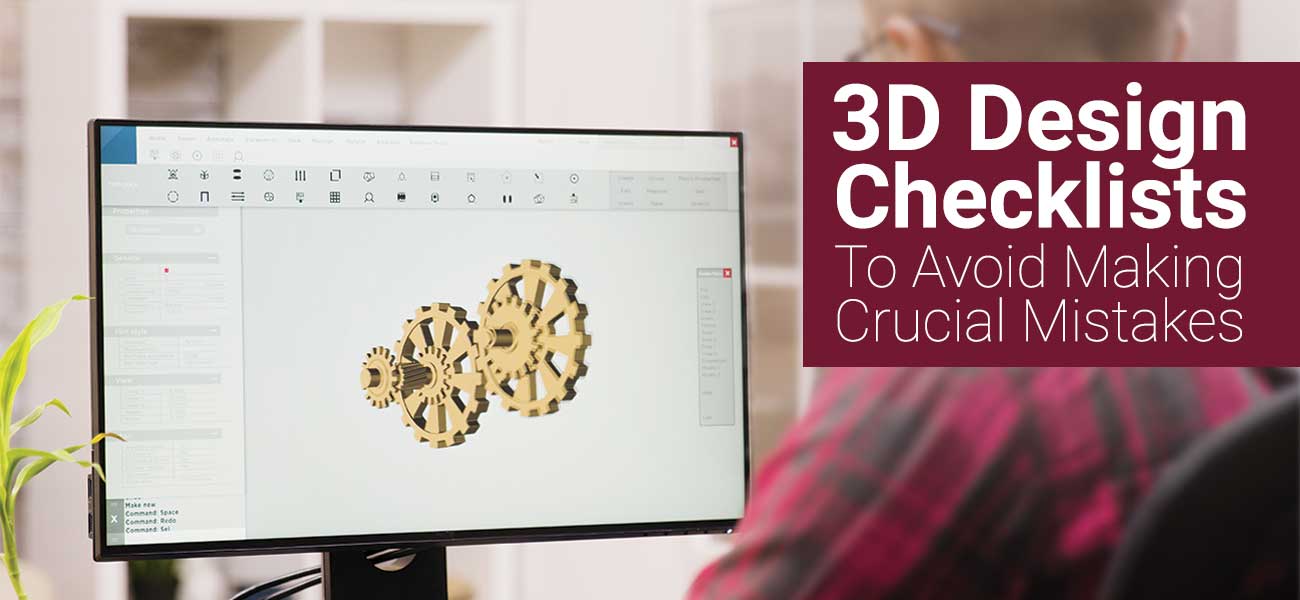
Top factors that you should not ignore during the 3D designing process
-
Inverted normal
DAE and STL files having the normal pointing in the wrong direction can be detected and corrected automatically. But for VRML 97 files, you should take extra care. Before the files are uploaded, see to it that the normal is properly pointing.
-
Minimum detail size
The features details must be meeting a minimum size requirement. This fluctuates based on the materials. An expert company will surely be addressing this issue.
-
Minimum object size
The least bordering box size is 10mm x 10mm x 10mm. If in any case the dimension falls less than this for an axis, a cautioning message will be received. It should also be assured that the product volume exceeds 0.25cc.
-
Minimum wall thickness
The wall thickness must not fail to meet certain minimum thickness. This also varies based on the material that needs to be represented.
-
Entrapped support material
Whenever possible avoid designing the products that entangle any support materials. Inside materials can’t be removed easily. You will have to add holes for removing support materials in your plan. This can pave way for imperfections.
-
Product orientation
Objects will only be reproduced in the particular orientation in which they are designed by you. Therefore outcome may vary based on the orientation of object in the source file. You should judiciously consider certain factors such as terrain lines, cylindrical shapes, and strength to avoid any type of issue.
-
Material guidelines
Printing materials vary a lot in many aspects. They may be strong or delicate, compact or flexible, uneven or smooth and light or heavy etc. So, the design has to be done in such a way that it perfectly suits the nature of the concerned material. Suppose you have to print the design on a ceramic material, there are certain recommendations that have to be considered and best companies offering the related services never ignore this tip. Your choice predetermines the design guidelines to be followed.
-
Printing technologies
The printing technology best for a specific material may be the worst for another one. When it comes to ABS, professional service providers proceed with Fused Deposition Modeling and in the case of rubberlike materials like Polyamide, they use Selective Laser Sintering. Ideal technology for precious metals is wax casting. Understanding these is vital for appropriate designing.
-
Software guidelines
This is one of the most crucial tips. Different software programs are used by professional companies availing 3D design modeling services. The software you use can seriously influence the perfection of your services. Based on the software, you may have to join shells together, models may have to be made impermeable and application of wall thickness may be needed.
-
Wall thickness
You will find relevant information on the wall thickness in our guidelines that have been already mentioned. However, you should have a comprehensive idea regarding how to design 3d models for printing, and therefore, it is necessary to stress on this aspect once again. Often, 3D printing models turn out to be unsuitable for printing, due to issues related to the wall thickness. In case the wall thickness is too low, the small parts of the model cannot be printed. They become fragile and easily breaks off. On the other hand, if the wall thickness is too high, it can cause the item to break or crack due to the internal stress. Therefore, while developing 3d print models, you should focus on the wall thickness. You can have a consultation with us in determining the right wall thickness in your model.
-
File resolution
It is important to consider the file resolution when you develop the model. The most commonly used format for 3D printing is STL (standard triangle language). Your design gets converted to triangles in a 3D space. In most of the 3D modeling software, you will find the option to export the designs to a file in STL format. Here, you can set the resolution, as required. In case the resolution is too high or low, it may lead to glitches.
STL file with low resolution: In case the export file has a poor quality, you will not be able to get a good print. In low-resolution STL file format for 3D printing, the triangles are big and you will not get a smooth surface. This can lead to a pixelated print.
STL file with a high resolution: If the resolution in your STL file is too high, the file size may turn out to be too big, which might be impossible to handle at times. Besides, the level of details in the file may be too high, that are unsuitable to be printed by the 3D printers. When you upload your model to the website. It is recommended to keep the file size under 100 MB. You can come to us for 3d printing design tips, that can help you in setting the right resolution.
In conclusion, designing for 3D printing involves a combination of creativity, technical knowledge, and precision. By following the essential 3D design checklist and avoiding common mistakes, you can ensure that your models are optimized for the printing process, resulting in high-quality and durable prints. From addressing issues like wall thickness and file resolution to understanding material guidelines and selecting the right printing technology, every detail plays a significant role in the outcome. Whether you are working on a simple or complex design, following these tips will help you avoid critical errors and enhance the success of your 3D printing projects. If you ever feel unsure, don’t hesitate to reach out for expert advice or services—at MAPSystems, we are here to support you every step of the way in bringing your ideas to life through 3D printing design.
