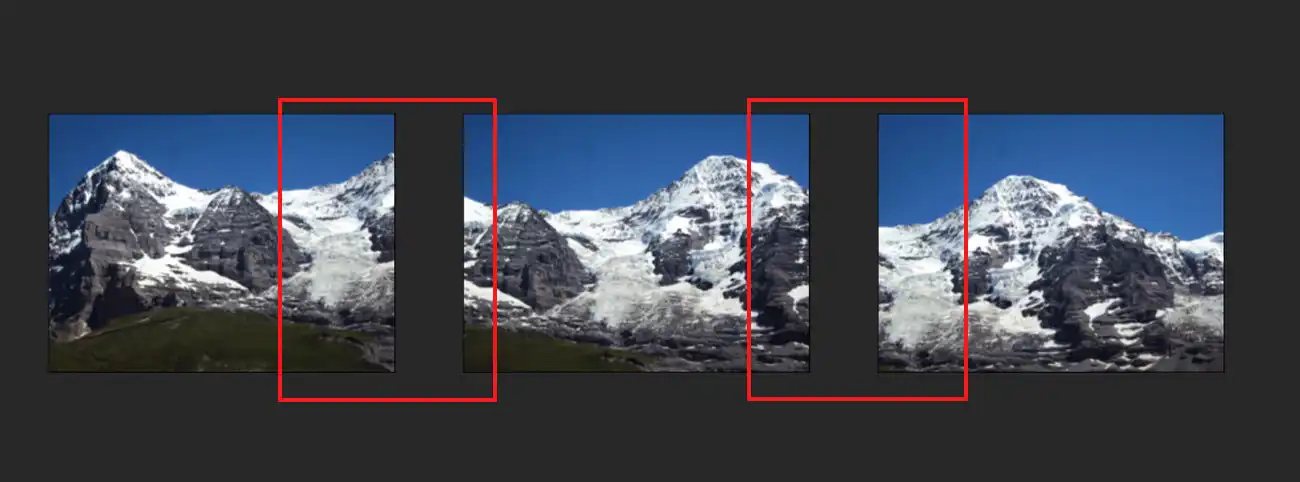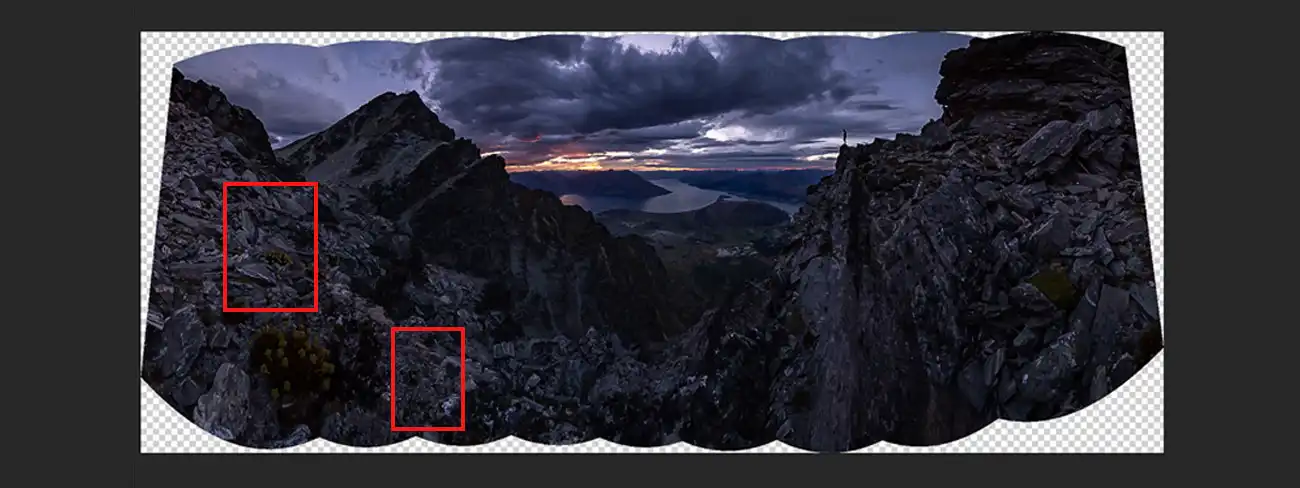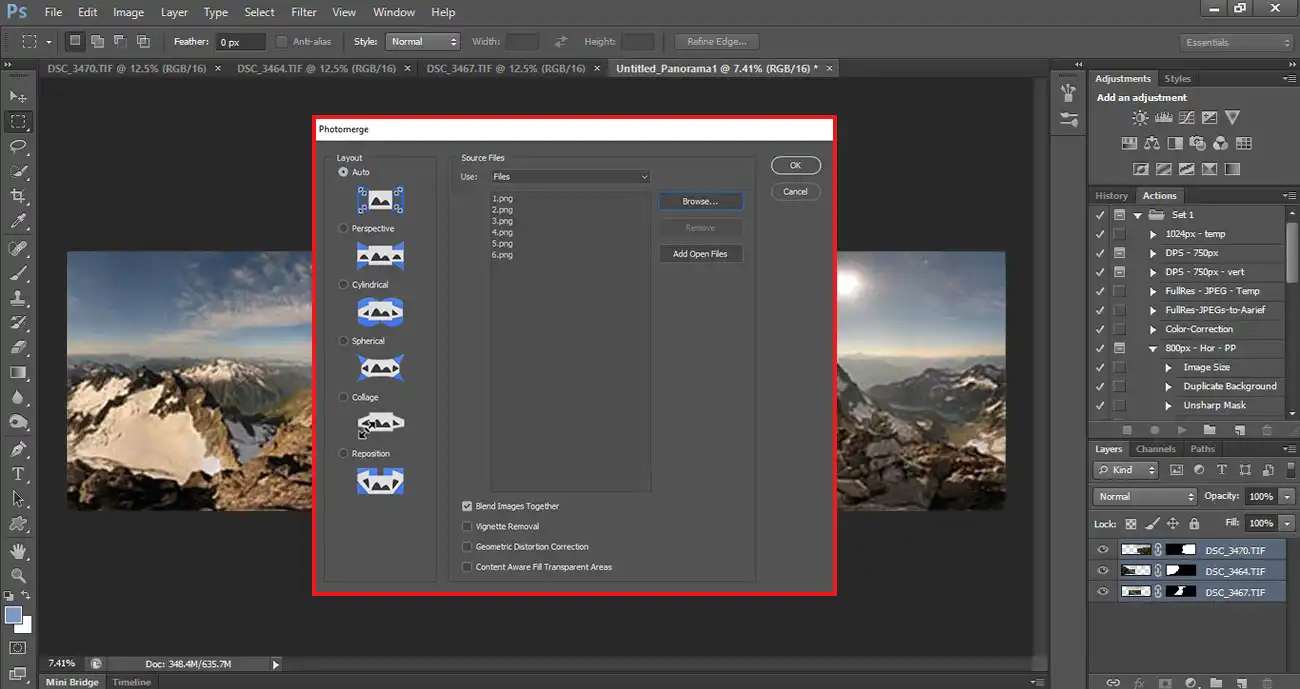One of the most frequent issues that affect panoramic photography is stitching errors. As stitching is the most important aspect of panoramic images, even the minutest of imperfections can reduce the quality of images. Faulty stitching may render the objects or parts of the image look distorted and out of alignment. If you own a business depending on such images for sales, panorama stitching errors can leave your business in pitfalls of reduced sales and conversion rates.

What causes stitching errors?
In order to address the problems caused by flawed stitching, you need to first realize the reasons behind them. Only if the causes are addressed, the image can look perfect.
Following are the most common reasons that result in editing problems;
-
Limited overlap between frames
![Limited overlap between frames]()
Since you use multiple snaps for panoramic images, if you do not leave enough space for overlapping while taking photographs, the software used for photo merge may not render the image correctly.
-
Distortion
![Distortion]()
If the original images you use for stitching have a lot of distortion, the software program will certainly find it difficult to render a perfectly stitched image. There may be several reasons such as low-quality lenses, usage of the extra wide angled lens, having close objects in the zone of overlapping etc.
-
Parallax error
![Parallax error]()
It is an issue in which nearby objects appear to change their position between frames as the position of the camera is changed, without rotating around the nodal point of the lens.
-
Paucity of visible features
![Paucity of visible features]()
The software programs used for stitching identify similar features in the images being stitched together. As such, if the images do not have enough apparent features, the program will find it difficult to match the images for effective stitching.
-
Overwhelmingly recurring features
![Overwhelmingly recurring features]()
It can so happen that if the images have too much identical information, the photo editing software can get confused.
-
Software program
![Software program]()
If the software program used to stitch the images together is not up to the mark, it can surely leave the stitched images uninspiring and mediocre. This can happen especially when you use automatic panorama photo stitching software programs.
Conclusion
Fixing panorama stitching errors in Adobe Photoshop is an essential skill for photographers who rely on high-quality panoramic images. By addressing common issues like limited overlap, lens distortion, parallax errors, and missing or repetitive features, you can significantly enhance the final output of your panoramic photos. With Photoshop's powerful editing tools—such as the Clone Stamp Tool, Warp Tool, and Layer Masks—you can easily correct misalignments, distortions, and inconsistencies, ensuring a seamless final result. Whether you’re working on professional projects like real estate photography or personal travel panoramas, Photoshop provides the advanced features you need to perfect your images. If you're struggling with stitching errors or lack the expertise, consider outsourcing your work to professional panorama photo stitching services or real estate photo editing services. These services can help you achieve flawless, high-quality panoramas, saving you time and ensuring your photos are ready for any application. With some practice and patience, you can overcome common stitching errors and produce stunning, flawless panoramas that meet the highest standards.