People are still in a dilemma when it comes to the best digital book format for Kindle. At this point, the two formats that are considered are ePub and MOBI.
Now, what is the format that Kindle actually uses? Many may claim it to be AZW or AZW3. AZW is in fact the encrypted final format dispensed to the kindle from Amazon store when a book is purchased. You can’t create this one for yourself and also in case if you succeed in doing so, this can’t be uploaded to a KDP. AZW3 on the other hand emulates KF8 using a free software named Calibre. Again, this can’t uploaded to KDP.
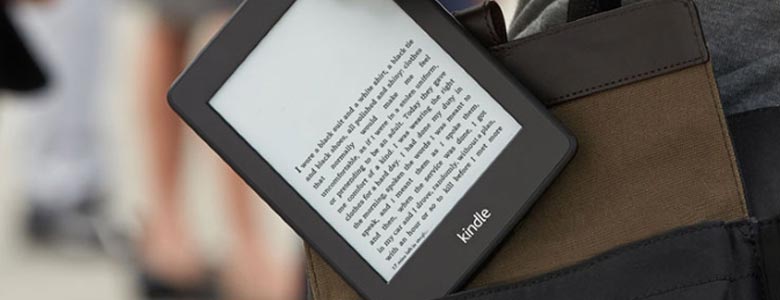
Is ePub readable on kindle format?
When an ePub is uploaded to KDP, a MOBI files gets created; KDP accepts ePub. However, creating the said version is not that easy. Most of the companies offering kindle conversion services after getting approval from clients for ePub makes some modifications and use this revised content for creating the final compatible Mobi file. Conversion at KDF has many pitfalls.
Mobi file- what is inside?
Mobi file is really a complex thing. An entire source copy of the ultimately created Mobi file is there. Also there is a complete “KF7” MOBI file which is tweaked optimally to be accessed and read on the earlier devices. In addition to the said, there is an improved “KF8” MOBI file. Thus every reader can read the delivered book in a perfect manner on their specific reading devices.
File formats that are KDP-compatible
You should be acquainted with the formats that you can upload on KDP for building your book or for putting one to sell. The formats that can be operative include .DOC, .DOCX, .TXT files, HTML files and PDF’s. However companies that offer kindle eBook formatting services recommend not to upload PDF files as the results can be really poor.
Supported ebook formats
KDP is compatible with diverse file formats. After, August 1, 2021, Kindle has stopped supporting MOBI files with respect to the publishing of reflowable eBooks. However, this format is still valid in case of fixed-layout books. You would still be able to use KPF, DOCX, and EPUB formats.
-
DOC/DOCX
These formats can be converted properly into eBooks. You can use Kindle previewer to check if your file got converted properly. These are compatible with Kindle app and Fire tabs.
-
KPF
You can create a KPF file by using Kindle create. This format is compatible with all Kindle devices.
-
EPub
Kindle supports EPub files that meet the criteria mentioned in the Kindle Publishing guidelines. It needs to be compressed into a ZIP file before uploading on Kindle. You may want to validate the file using Kindle previewer.
-
RTF
This is compatible with the Kindle app as well as with other programs and platforms.
-
TXT
Kindle accepts this format if there are no images in a manuscript. It is compatible with Fire tabs, Kindle app, and Kindle E Ink.
-
Adobe PDF
PDF files having embedded formatting cannot get properly converted into Ebooks. So it is good idea to preview the file before uploading.
eReaders that are kindle compactible formats
All eBook files are not compatible with all eReaders. The format of the books that you purchase from the Kindle store is not supported by several eReaders. So this is a piece of information, that we think, might be useful for you.
-
Format
Amazon eBooks or those bought from the Kindle store have the AZW or KF8 format. These are proprietary formats and hence, they are compatible with Kindle devices only. They are characterized by their digital rights management copy protection feature and better compression capabilities. These formats are not supported by other eReaders.
-
Conversion and DRM
Books protected by DRM copy protection cannot be easily converted into the other formats. This is mainly due to the fact that DRM would require a match between a certain file and the platform that is licensed to publish that file. Amazon allows authors to decide if they would opt for DRM. However, the listings do not indicate if a book is protected by DRM.
-
Apps
You can read Kindle books on other devices by using a specific reading application developed by Amazon. This app views other devices as though they were the same as the Kindle device. These apps are designed to be compatible with Macs as well as Windows systems, with Android tabs and iPad, and with Blackberry, iPhone, Windows Phone 7, and Android phones. You cannot read Kindle books through independent Nook eReaders.
-
Alternatives
You can read eBooks having other formats on Kindle. You can send the file to a dedicated email address that is listed in your account on Amazon. This way, you can use files of PDF, MOBI, TXT, and PRC format on Kindle. You can also view HTML and DOC files on Kindle if you send them through email. Amazon would convert the file format before delivering it to you.
Those who try DIY, after clicking the preview button most of the time get weirdly unexpectedly results. The best thing that you can do is to upload a customized, completely crafted and whole MOBI file which is made for your specific book. On creating Mobi files you never get unpleasant surprises.
Now, in light of the above discussed facts, there is no need for any confusion regarding which is the best eBook format for Kindle. Contact us for any kind of kindle conversion services requirements.
