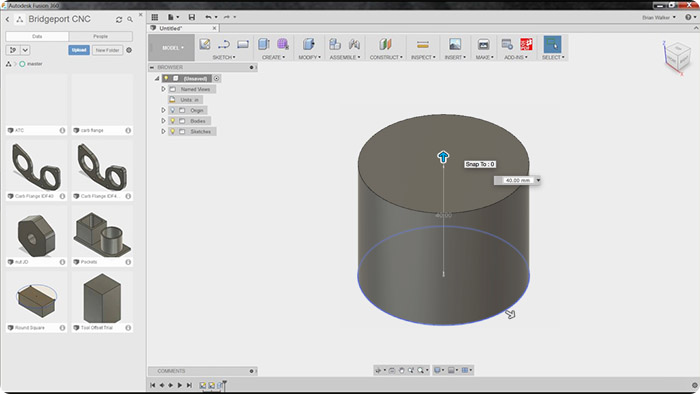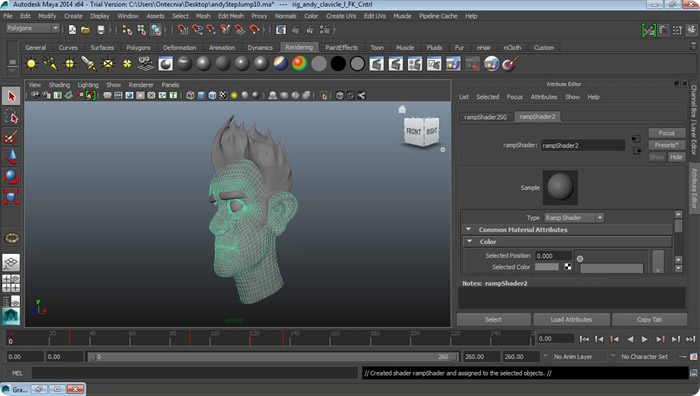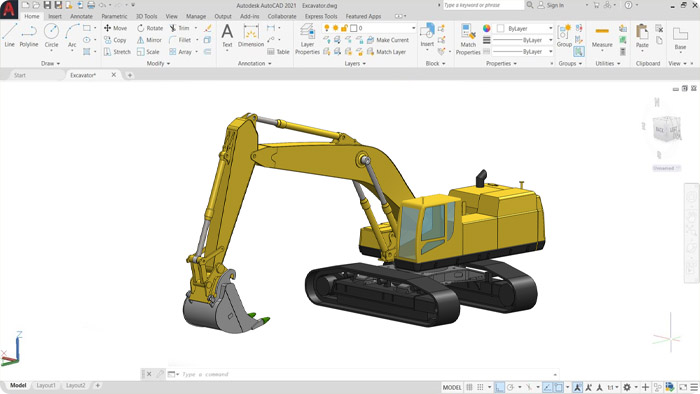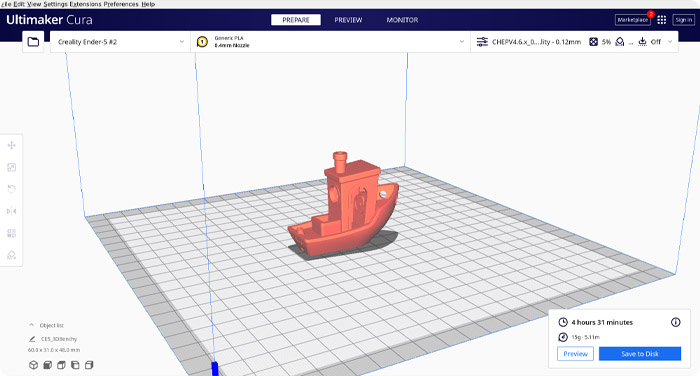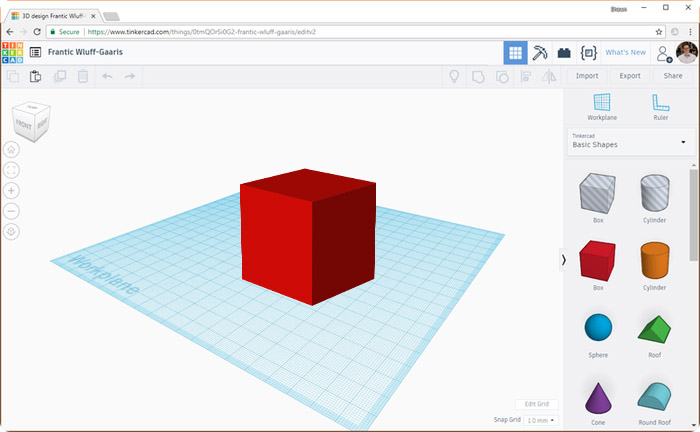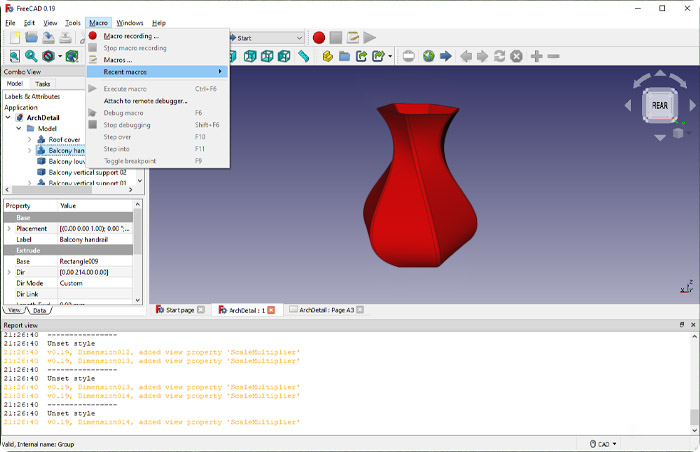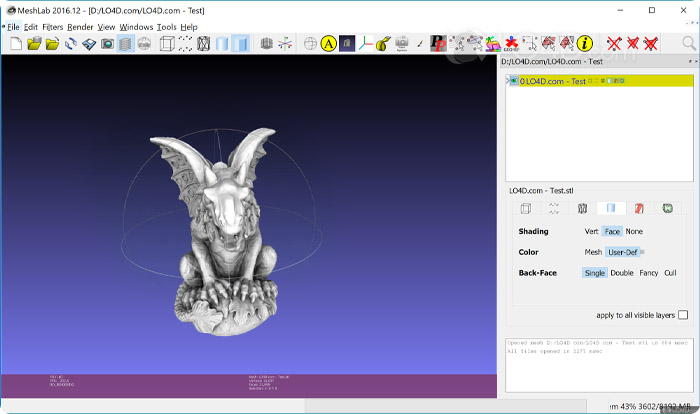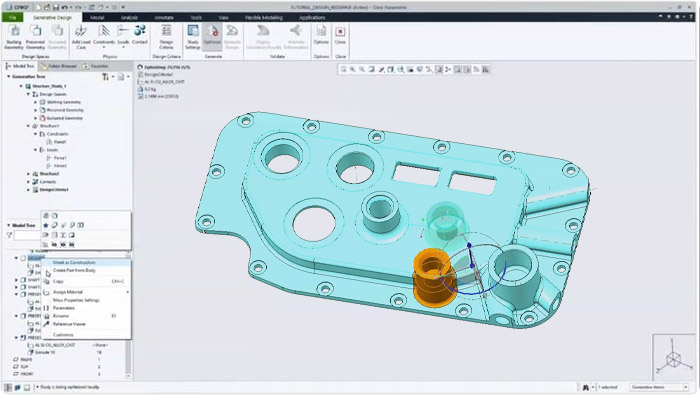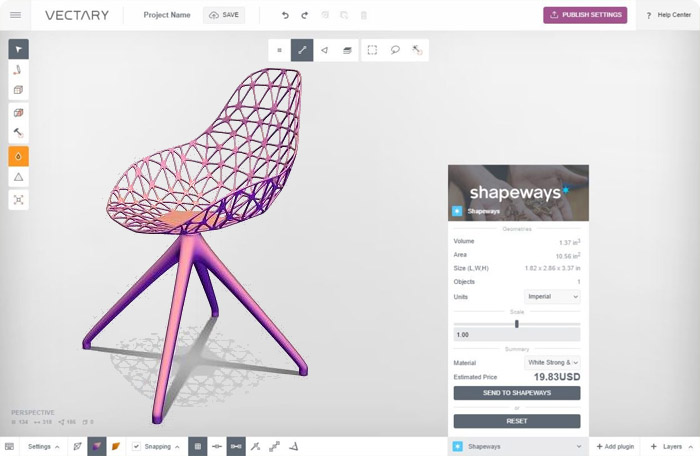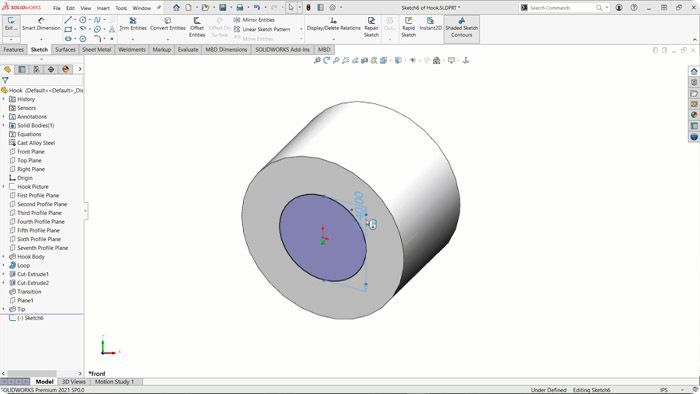3D printing software offer a lot of functionalities to the users while printing CAD and STL files. From slicing the files with G-Code commands to controlling the printer, the software used for 3D printing are multi-purpose. Therefore, these equipment must be immensely high-end and exclusive.
However, beginners often find themselves at a loss while selecting the software required for this complex process. Several online software applications are there, but which one to select is the main question. In this article, we have rounded up a handy list of 3D printing software that will give you a somewhat fair idea to start. Check them out, and make your choice based on your budget, skill set, purpose, and project timeline.
What is a 3D Printing Software?
Talking about the process of 3D printing, this is a slicer technique that slices the 3D model into very thin digital layers or multiple sections in a slice-by-slice manner to prepare the 3D image for printing. The slicer holds the power of decision-making during the 3D printing process as it defines the printing speed, the resolution of the output, and even the height of various layers it has created.

Now that we have a proper idea of the topic and creation of a 3D printed object, let’s move on to the significant part, which is sharing the list of best 3D printing software, its benefits and drawbacks, and more.
A List of Best 3D Printing Software (Modeling & CAD)
Here is a list of the best 3D printing software that is best to be used by both beginners and professionals
We have also compiled this list's price range and free versions. And most importantly, we have also jotted down the features of this software to help you choose the best as per your requirement.
Autodesk Fusion 360

This is considered the most powerful 3D printing software; it has various specifications and professional tools, making it the most preferred and popular among design professionals, mechanical engineers, machinists, etc.
Key Features:
- Offers complete control over the shapes of designs and gives the liberty to print the objects in any form.
- Provides faster and more accurate editing of things.
- Facilitates connecting with other designers on the platform in real-time.
- Comes with robust features that provide clean and detailed models.
Pricing Model: Comes with Monthly, Annual & 3 Year Subscription Plans (Free for Personal Use Only)
Pros of Autodesk Fusion 360: Design Flexibility, Great for Collaboration, Cloud Based, Most Useful Tools Available, Affordable
Cons of Autodesk Fusion 360:Limited Access to Free Version, Lag Sometimes, Consumes A lot of Device Memory, Steep Learning Curve
Autodesk Maya

This top-tier software facilitates multilevel 3D modeling tasks, including prototyping, 3D printing, and creating accurate simulations. With various options available, this software is the most popular choice for creating interactive 3D applications in multiple industries.
Key Features:
- Consists of measuring scales using which one can print the 3D models within the printer’s volume
- With the latest updation, this software now has the improved motion library
- It is a professional animation suite and is highly versatile in terms of features and uses
Pricing Range: Comes with Monthly, Annual & 3 Year Subscription Plans (Free for Personal & Educational Use for 1 Year)
Pros of Autodesk Maya:A Complete 3D Package, Easy & Convenient to Use, Comes with Strong Customization Ability, Intuitive User-Interface, Accessible for Beginners
Cons of Autodesk Maya: Rendering takes a lot of time, Complicated Interface, Pricing is High
Autodesk AutoCAD

Another Autodesk cousin that is considered to be the most versatile printing software is Autodesk AutoCAD. Due to its versatility has been on the top list of modelers and designers who prefer this software for real-time analytics and better presentation.
Key Features:
- It is perfectly optimized for 3D printing and is best for creating a 3D print of an object.
- Comes with the best and easy-to-use mobile and web application
- This tool is best for 3D Printing STL File Format as it quickly converts the 3D models into STL files for printing purposes.
- Comes with preloaded data and plugins that ease various 3D processes
Pricing Range: Comes in Yearly Subscription (Free for Educators & Students)
Ultimaker Cura

This is the best open-source software for 3D printing that offers seamless integration of 3D models/designs. This is the best software for beginners as it comes with a recommended mode that helps them understand the process and master it.
Key Features:
- A single user interface is sufficient for keeping track of all the 3D printing jobs
- It is compatible with all file formats like STL, OBJ, 3MF, X3D, etc.
- Offers a quick and easy learning curve for new users and beginners
Pricing Range: A Free Tool (Open Source)
Pros of Ultimaker Cura: Easy to Use Interface, Regular Updations, Compatible with Almost All Types of Printers
Cons of Ultimaker Cura: Not Optimizable for Low-End PCs, Some Support Settings Become Tricky to Use
TinkerCAD

TinkerCAD is a web-based 3D printing tool online comes in the list of the top five best tools for 3D printing. It has an easy-to-use interface, making it an ultimate choice among 3D modelers and design creators.
Key Features:
- Supports the STL 3D file formats
- Provides ease in importing the 2D & 3D models
- With a simple click, you can start the printing
- Offers Cloud Storage to save 3D models, etc
- Provides a smooth learning curve
Pricing Range: A free software (Accessible on Web Browser & Application)
Pros of TinkerCAD: Provides High-Quality Output in Various Formats, Intuitive Design, Easy Learning Curve, Provides Great Entry-level Slicing
Cons of TinkerCAD: Less Professional, Limited Rendering Options, Mostly Preferable for Beginners & New Users
FreeCAD

As the name suggests, it is a FREE 3D modeling tool that is open source. This tool can design real-to-life objects and models and is considered best for budding talents in the field of 3D modeling.
Key Features:
- It offers complete support to various operating systems, including Windows, Mac OS X, Linux
- It provides a solution to multiple fields from architecture to mechanical and more
- It has the best tools like Element Analysis, BIM, CDF, etc.
Pricing Range: It is an Open Source of Software
Pros of FreeCAD: An Intuitive Parametric CAD Program, Apt for Small Budget Businesses
Cons of FreeCAD: Crashes Occasionally, Limits in Handling Complex CAD Files
MeshLab

Meshlab is also open source and is free for all to learn and use. Probably the best tool to learn 3D printing for beginners. Using this tool, the 3D modelers can easily slice and prepare the 3D models and designs for 3D printing.
Key Features:
- You can create unique designs using the 3D reconstruction options it offers
- Facilitates 3D texturing & Mapping
- Helps in enhancing the speed of 3D printing
Pricing Range:It is an Open Source of Software
Pros of MeshLab:Best for 3D Workflows, allows to Repair and Create Polygonal Files, Apt for Beginners
Cons of MeshLab: Lacks Essential Options, Navigation is Rough Sometimes, Same Buttons have Multiple Options, which makes it tricky to use
Creo

Crero software is considered an ace technique as it tops the chart in product design. This software is so popular among design experts because of its variety of tools and facilities, including thermal, motion, structural, and other such techniques
Key Features:
- Its AR capabilities help in making the 3D designs easily stimulated
- Multiple Tools = Stunning Designs
- It facilitates the creation of more brilliant designs with the help of data it collects from 3D models
Pricing Range: One-time License Fee (1 Month Free Trial)
Vectary

Vectary is the most easily accessible tool for the users as it is an online-based 3D modeling software that is also best for budding 3D designers. It has a vast library of royalty-free content and supports over 60 3D file formats.
Key Features:
- This is a user-friendly and easy-to-access tool for all
- It has a plethora of assets like 3D models and scenes
- Easy to import and export models into websites and other platforms, thanks to the AR feature
Pricing Range:Free of Cost
Pros of Vectary: Easy Learning Curve, Simple Drag & Drop Interface, Cloud Storage, Web Access
Cons of Vectary: Lacks the Advanced Features, Documentation is a Bit Weak, Lacks the Integration of Most Important 3D Libraries
Solidworks

This is the best among 3D printing tools when it comes to usage for industrial purposes. This power pack offers a variety of options for professional designers to create the most stunning designs.
Key Features:
- Offers reverse engineering and other relevant features to create 3D models at ease
- Facilitates the creation of detailed curvatures thanks to the systems like NURBS
- Ensures easy and convenient dimensional sketching
Pricing Range: Annual Subscription (Some Short Term Free Trial Versions Available)
Pros of Solidworks: Ease of Modeling and Assembling of Parts, Generates 2D Designs, Easy Learning Curve, Simple User Interface
Cons of Solidworks: Large Assembles & Works are Slow in Loading, Limits Collaboration, and Require an Updated & Powerful PC
MeshMixer

Meshmixer is a leading 3D printing software allows you to work on the triangle meshes easily. Learning on this software is easy as it comes with no cost, or in short, it is FREE.
Key Features:
- Facilitates features like mesh mixing, hollowing, 3D sculpting, automatic printing, advanced selection tools, etc.
- It is a standalone slicer and is also compatible with STL, 3MF, and OBJ formats
- It provides a built-in 3D modeling compatibility
Pricing Range: Free Software
Pros of MeshMixer: Contains Comprehensive Tools, Good for Sculpting & Manipulation, and Easy Navigation
Cons of MeshMixer: Screen Freezing Issue, Steep Learning Curve
Conclusion
These are the best 3D printing software available for various uses. All software has different features and specifications, most of which are free or easy to use for learners or educators. We have compiled the best software, keeping in mind the needs of all kinds, and we hope this list will help you choose the best software for your learning or professional work.
There are several 3D modeling software's available in the market. Still, few of them are of a professional level that is meant to be used by subject matter experts or professional 3D print design services to deliver the best output of the projects.