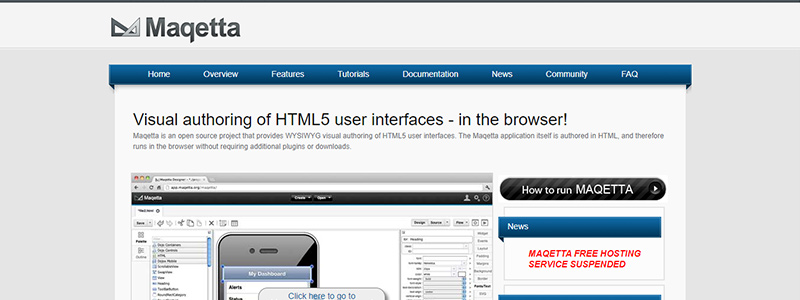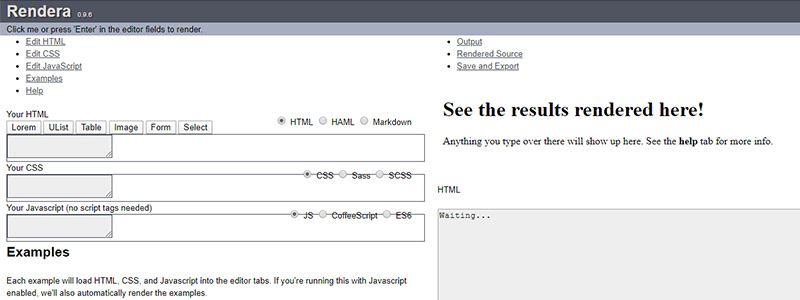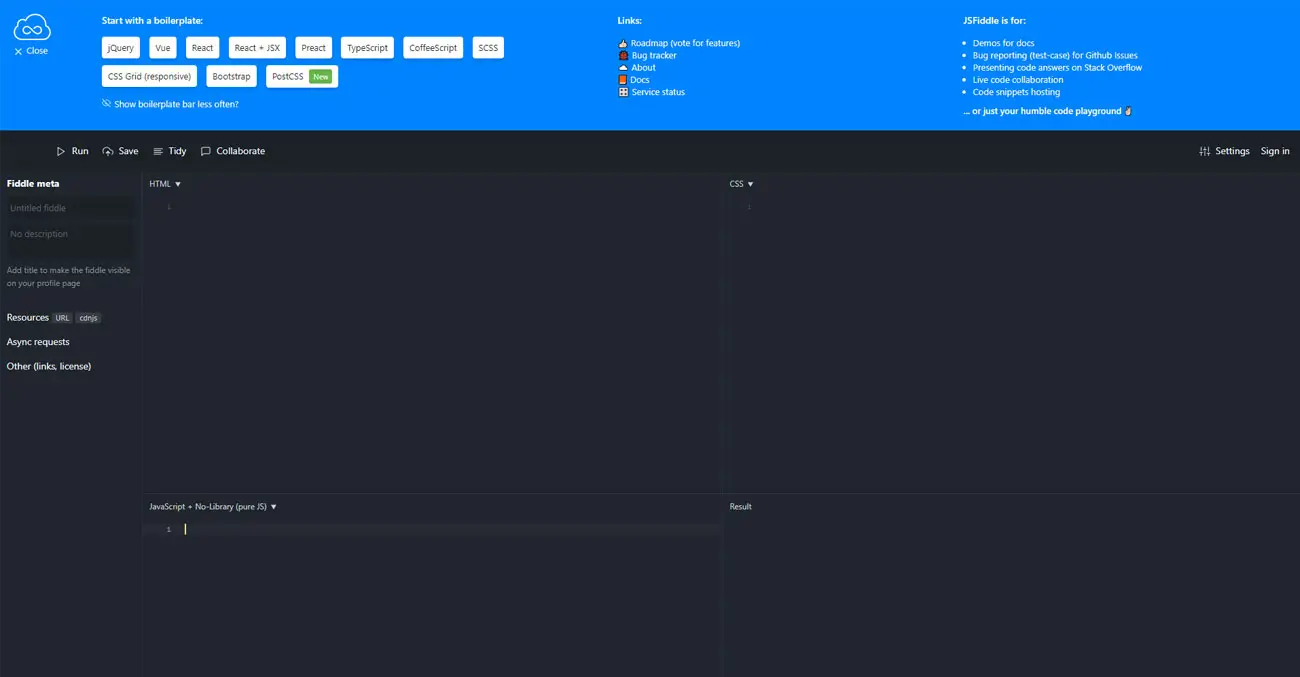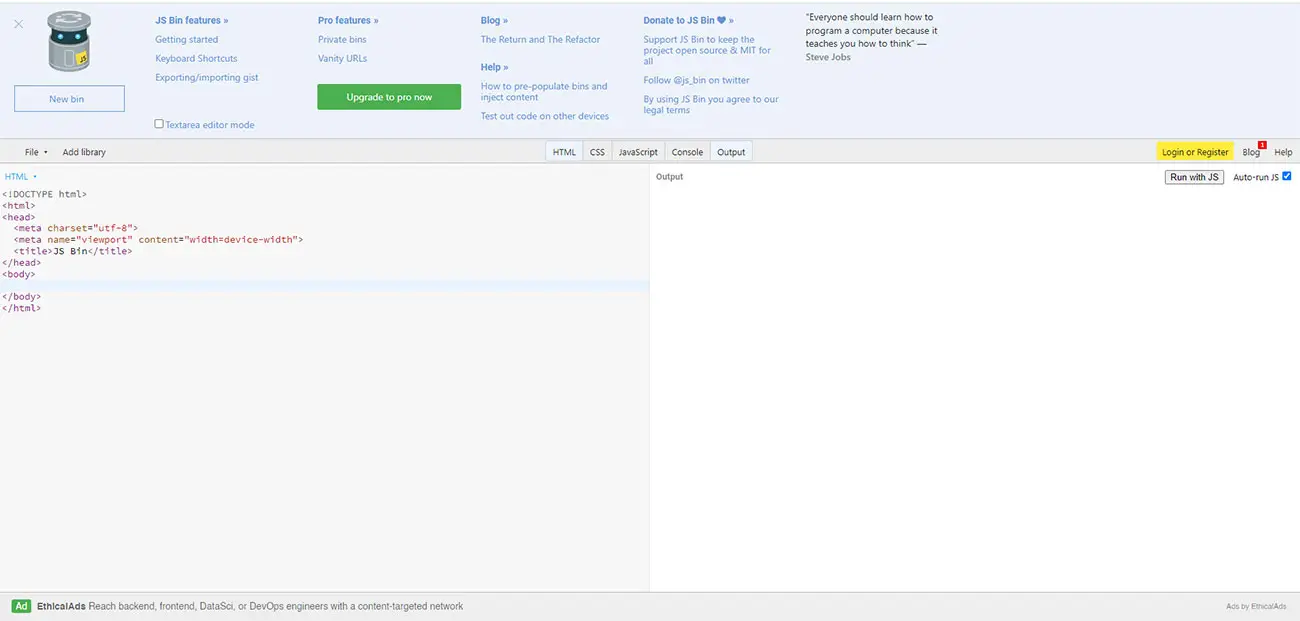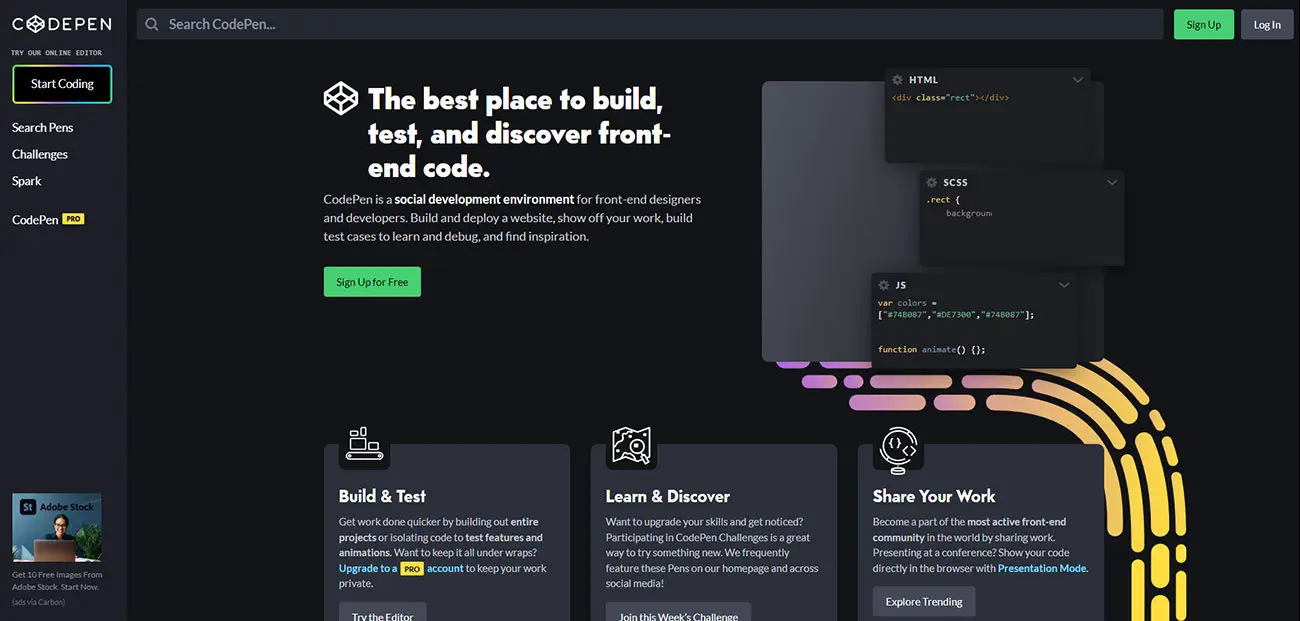Writing clean HTML5 code is essential for modern web development. While you can use basic text editors like Notepad, they lack essential features like syntax highlighting, auto-complete, live preview, and real-time debugging.
That’s where online HTML5 editors come in.
Whether you're a beginner learning HTML, a front-end developer working with CSS and JavaScript, or a UI designer building responsive layouts, using a web-based HTML editor can significantly improve your workflow.

In this guide, we’ll explore the 7 best online HTML5 editors in 2026, including free and advanced tools with live preview and collaboration features.
What Is an Online HTML5 Editor?
An online HTML editor is a browser-based tool that allows you to write, edit, test, and debug HTML, CSS, and JavaScript code without downloading software.
Unlike simple text editors, an HTML5 editor provides:
- Syntax highlighting
- Auto-closing tags
- Code completion
- Split-screen preview
- Real-time rendering
- Drag-and-drop functionality
- JavaScript and CSS support
Many of these tools act as a full online HTML IDE, making them ideal for both beginners and professional developers.
Top 7 Best Online HTML5 Editors
Many website creators often opt for online code editors to create websites or web pages. Some look for free HTML editors online, while others look for advanced HTML5 editors based on their needs. So, regardless of what your needs are, here are some of the most prevalent and best HTML5 online editors that you can use:
Aloha editor

Aloha editor Aloha Editor is a powerful WYSIWYG HTML5 editor designed for fast inline editing. It allows users to edit website content directly within the browser.
Key Features:
- Inline editing
- Code view option
- Responsive design support
- Customizable toolbar
- Version control
- Edit text, graphics, animations, and videos
Best for: Businesses that want easy content editing without technical complexity.
Maqetta (Open-Source HTML5 Editor)

Maqetta - WYSIWYG HTML editor Maqetta is a free, open-source visual page editor that requires no downloads. It supports WYSIWYG authoring for HTML5 user interfaces.
Key Features:
- Visual UI builder
- Theme editor
- JavaScript library support
- CSS theme editing
- Web-based commenting system
- Cross-browser compatibility
Best for: UI designers who want to build interactive interfaces without deep coding knowledge.
Rendera Editor

Rendera Editor Rendera is a popular HTML5 editor with live preview that renders changes in real-time. It supports CSS3 and HTML5 with structured output.
Key Features:
- Real-time code rendering
- JavaScript support
- SASS and HAML compatibility
- Works on Chrome and Firefox
- Beginner-friendly learning environment
Best for: Developers learning HTML5 and CSS with instant visual feedback.
JSFiddle

JSFiddle JSFiddle is one of the most widely used online HTML CSS JavaScript editors. It allows developers to test front-end code quickly and share snippets via URLs.
Key Features:
- Supports HTML, CSS, and JavaScript
- Multiple HTML versions (HTML5, XHTML, etc.)
- Save and categorize projects
- Private fiddle groups
- Collaboration support
- Ad-free premium version
Best for: Front-end developers testing small code snippets.
JS Bin

JS Bin JS Bin is a lightweight and super-fast browser-based HTML editor with live preview capabilities.
Key Features:
- Real-time output
- Auto-closing brackets
- Code highlighting
- CodeCast (real-time collaboration)
- Remote rendering
- Dropbox sync (paid plan)
Best for: Debugging and collaborative JavaScript testing.
Codepen

Codepan CodePen is one of the most popular online HTML playgrounds and a strong alternative to JSFiddle.
It allows you to build, test, and deploy front-end components.
Key Features:
- Real-time preview
- Website deployment option
- File uploads (JS, CSS, images, PDFs)
- Build reusable UI components
- Embed code on websites
- Team plans available
Best for: Showcasing front-end projects and UI components.
Tryit Editor
The Tryit Editor (popularized by W3Schools) is a simple and clean HTML editor for beginners.
Key Features:
- Split-screen editor
- Instant preview
- Run code with one click
- No download required
- Easy debugging
- Template-based starting points
Best for: Beginners testing basic HTML5 concepts.
Editor Live Preview JS Support Free Plan Best For Aloha Yes Limited Yes Content editing Maqetta Yes Yes Yes UI designers Rendera Yes Yes Yes Learning HTML/CSS JSFiddle Yes Yes Yes Snippet testing JS Bin Yes Yes Yes Debugging CodePen Yes Yes Yes UI & portfolio Tryit Yes Basic Yes Beginners Key Features of the Best HTML5 Online Editors
Modern HTML5 editors provide:
- Auto-Complete & Code Completion: Speeds up development by predicting and completing tags automatically.
- Syntax Highlighting: Improves readability by color-coding HTML, CSS, and JavaScript elements.
- Split-Screen View: Displays code and live preview side by side.
- Real-Time Preview: Instantly renders changes without refreshing the page.
- Drag-and-Drop UI: Helps non-technical users build layouts visually.
- Cross-Browser Compatibility: Ensures consistent performance across Chrome, Firefox, and Edge.
How to Choose the Best Online HTML Editor
Choosing the right HTML5 editor depends on:
- Your skill level (beginner vs. advanced developer)
- Need for collaboration feature
- Requirement for privacy or team plans
- Budget (free vs. premium)
- Need for deployment or hosting features
If you're building enterprise-level applications or complex custom websites, hiring a professional web development services company may be more efficient.
Conclusion
The best online HTML5 editor for you depends on your goals. Whether you need a lightweight HTML playground, a professional front-end development tool, or a WYSIWYG visual editor, there are plenty of options available in 2026.
Experiment with these tools, compare features, and choose the one that fits your workflow best.
And if you're still unsure or need advanced customization, partnering with a professional web design services company agency can help bring your project to life efficiently and professionally.
Frequently Asked Questions
CodePen and JSFiddle are among the best online HTML editors due to their real-time preview and JavaScript support.
Yes. Tools like JSFiddle, JS Bin, CodePen (free plan), and Tryit Editor are completely free to use.
Tryit Editor and Rendera are ideal for beginners due to their simple interface and live preview.
Yes. Online HTML editors allow you to write, test, and debug code directly in your browser.
A text editor only allows plain text editing, while an HTML editor provides syntax highlighting, auto-completion, and real-time preview.