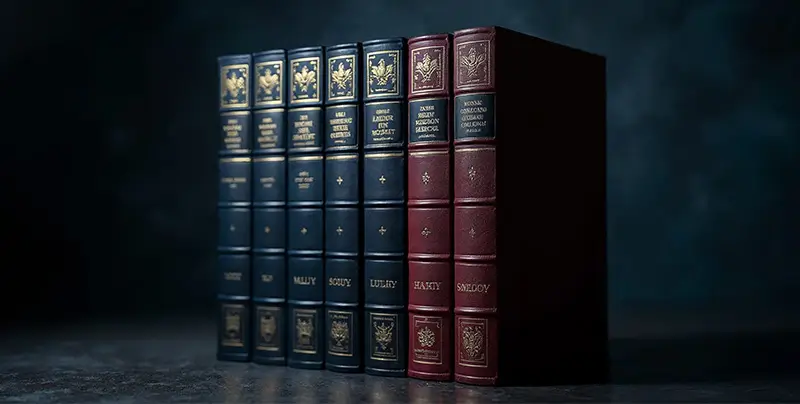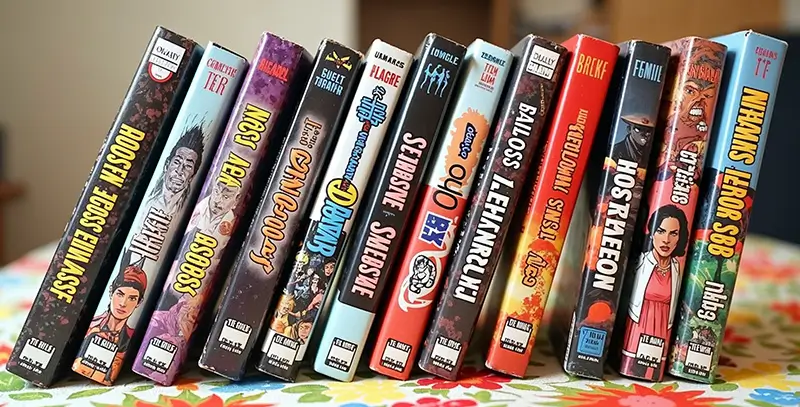We all know the saying, “Don’t judge a book by its cover,” but let’s be real—most of us do! And when your book is sitting on a shelf, it’s not the cover people see first; it’s the spine. So, how do you make your book spine stand out?
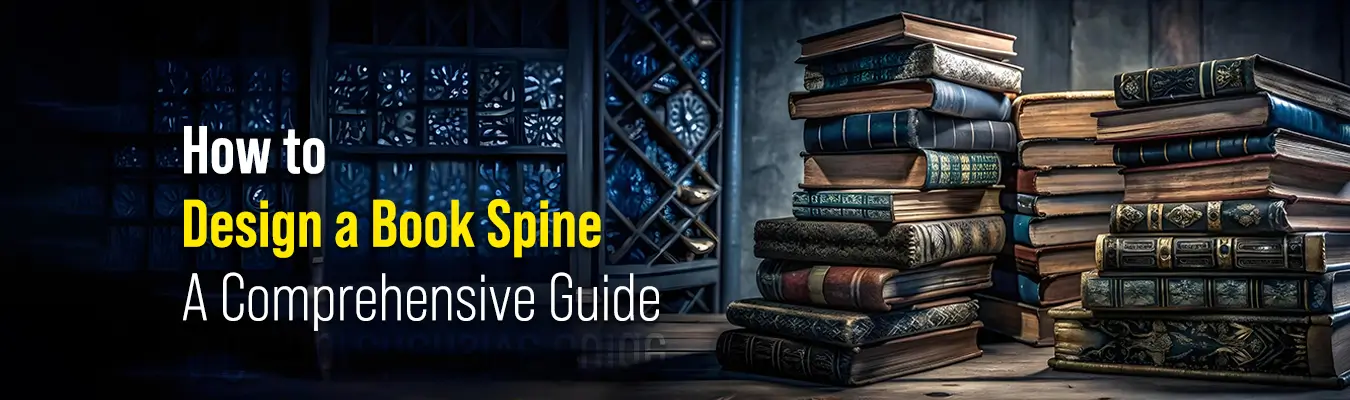
Designing a book spine is more than just choosing a font and color. It’s a crucial element that can make or break a book’s appearance. In this blog, we will explore the essential elements of book cover design and provide the best book spine ideas to help you create a visually appealing design.
What is a Book Spine
When a book is placed on a shelf, the book spine is the vertical edge that faces outward. It serves a crucial structural role, holding the pages together and connecting them to the front and back covers.
The book spine should carry information about the book that a reader would be interested in. Since the space is limited, it should contain the most basic, yet the most defining details. Therefore, it should carry the book title, author's name, publisher, and sometimes a logo. It makes sense when you think about what questions will pop up in a reader's mind when they pick up a book.
Step-by-step Guide to Design a Book Spine
Follow the below steps in order to easily design the spine of book cover from scratch
-
Measure the Spine Width Accurately

The spine width is a crucial factor in book spine design. It depends on the number of pages and the type of paper used. Use a spine width calculator or consult with your printing service to determine the exact measurement.
-
Collect Essential Details
The next most important step is to collect all the necessary information for the book spine design. This includes the book’s title, author name, series details (if applicable), and publisher logo. If your book is part of a series, make sure the spine follows any specific design guidelines that maintain brand consistency.
-
Draw a Rough Sketch
Draw a rough sketch of your book spine design, which helps you adjust text alignment, font size, and spacing before finalizing the design. Try different layouts, font sizes, and styles to find what works best. Consider the orientation (portrait or landscape) and create a visual hierarchy by prioritizing the title and author.
Use different icons, symbols, or patterns and make sure there is enough spacing between elements for better readability. Ensure that the spine design complements the back of book design, maintaining consistency across all elements of your book.
-
Choose a Color Palette

Select a color palette that goes well with the book’s theme or genre. Consider the overall aesthetic of the cover and choose colors that create a cohesive look. Ensure there is sufficient contrast between the text and background for readability. Match the colors to the book’s subject matter or tone, use colors that are visually distinct for easy reading, and create a harmonious look that ties the spine to the cover.
-
Select the Right Typography
The typography on your spine should be clear and readable, even from a distance. Select a font that reflects the genre of your book while remaining readable when scaled down. The title should be the most prominent, followed by the author’s name. Use smaller fonts for secondary details like series information or the publisher’s logo.
-
Align the Text Properly

Alignment is essential for a professional-looking book spine. Center the title and author’s name, but avoid placing the text too close to the edges to prevent printing errors. Vertical alignment is generally preferred for spine text, as it’s easier to read on a bookshelf.
-
Add Visual Elements
While many book spines stick to simple text, adding visual elements can enhance the book spine design and help convey the book’s theme or genre. Use bars or stripes to divide the spine into sections or create a visual pattern, frame the design with borders, choose relevant icons or symbols to represent the book’s content, and add depth and visual interest with textures or patterns.
-
Review and Edit
Once you have created your initial design, review it carefully to ensure it is readable from different angles, visually balanced, and consistent with the cover design. Make any necessary revisions to improve the overall appeal of the spine
-
Use High-Resolution Files for Printing
It is best to use design software to create the final digital version of your book spine design, such as Adobe Illustrator, Canva, and more. Export the design in a high-resolution format like 300 DPI or higher for best printing results. Using low-quality files can result in blurry or pixelated text and images.
Pro Tip: Ensure you calculate the spine width after finalizing your manuscript and choosing the paper type.
Pro Tip: Keep your spine minimal by focusing on essential details to avoid overcrowding.
Pro Tip: Create several versions of the spine layout to see which one is the most visually appealing.
Pro Tip: Test your color choices in both grayscale and full color to ensure versatility in printing.
Pro Tip: Keep the font size between 10-12 points, depending on the spine width and the book cover dimension.
Pro Tip: Leave at least 0.125 inches of space between the text and the edges of the spine.
Pro Tip: Ensure that visual elements do not overpower the text on the spine.
Pro Tip: Ask for feedback from others to get a fresh perspective and ensure that your design is visually effective.
Pro Tip: Make sure to ask for a print proof to ensure that your digital design looks perfect once printed.
Conclusion
A well-designed book spine is more than just a pretty face; it’s a vital component of your book’s overall presentation. It serves as a silent ambassador for your story, catching the attention of readers. By following the steps outlined in this guide, you can create a spine design that can make your stand out. And remember, if you find yourself short on time or design skills, MAPSystems can assist you in bringing your vision to life. Contact us to get a memorable spine design for your book.
FAQs
Book spines can be made from several materials: paper for lightweight books, cloth for durable hardcovers, leather for luxury editions, plastic for flexibility in spiral-bound books, and rigid board for sturdiness in children’s books. The material choice depends on the book’s purpose and target audience.
Avoid common mistakes like overcrowding the spine with too much information, using a font that is difficult to read, creating a mismatched design that doesn’t complement the cover, calculating the spine width incorrectly, and using low-resolution images.
Yes, MAPSystems offers affordable book cover design services. Our skilled designers can easily create eye-catching book spines that can make your book stand out. We can help you with concept development, typography and layout, color selection, visual elements, and proofreading and revisions.
When talking about the size of a book spine, we are usually talking about width. The spine width depends on the number of pages, the thickness of each of those pages, and the type of book (paperback or hardback). Even book genres have a traditional size that most publishers stick to. However, it’s easier to print text on a book spine that’s more than 3mm in width. If the spine has a unique design or pattern on it, you can allow it to bleed by at least 1/8th inch on the front and back cover design.
These days, you can calculate the spine width in different ways. One way is to calculate by page count and page thickness. You need to multiply the number of pages with the thickness of each page, after which add the thickness of the cover to get the final spine width.
Another way is to calculate the page count and pages per inch (PPI). In this method, you must divide the total number of pages by the PPI and then add 0.03 inches to account for the cover, glue, and other elements.
You can also use any of the several online spine width calculators to get your answer.