There are several different types of eBook layouts available. But users need to make a conscious decision about the one compatible with theirs. These layouts usually appear all the same and basic to untrained layperson's eyes. However, their distinct properties and features make them quite different from each other.
Thus, it is important for users to be aware of these differences to optimize their eBooks. Your decision needs to be well thought-out because if you decide to retract, you have to start with layout from scratch again. Some software allows setting up of layout for individual chapters or pages uniquely. You need to understand the specialties of each layout type and the context in which it is to be used.
Fixed Layout
As the name suggests, in a fixed layout eBook, the layout remains fixed. That is, the author can describe precise setting of elements on each page to make them appear the way it was set before. Fixed locations won’t change or be warped when the readers open them on eReaders.
Elements can be overlapped or juxtaposed, but while zooming in and out, the layout would behave like a static photo. Readers have to scroll horizontally or vertically to glance through remaining page.
Fixed layout is the ideal choice when the eBook would be read through laptop or PC or if LMS does not allow mobile access. The layout works great for magazines, storybooks, comics, journals etc.
Reflowable Layout of eBook
This layout is responsive. This means it adapts intuitively to the eReader’s screen, smartphone, or laptop dimensions. This makes it easier for the reader as they only have to scroll through pages. The layout is content focused and you have to set content order for every chapter and the content will spontaneously flow in that order only.
The benefit is that the font size can be adjusted by the reader based on screen dimension or reading preference. The interactive matter along with layout adapt to reader’s preference by extending page’s length and wrapping around. This is particularly convenient for small screens when reading blogs and news.
Reflowable layout ePUB is perfect for short stories and novels when read through smartphone or mobile handhelds.
Using Both Layouts Concurrently
If you are in doubt between reflowable vs. fixed layout, we've got you covered. Rest assured that both layouts can be used simultaneously in the same book to enhance reader’s experience. Reflowable layout is undoubtedly convenient for readers owing to its adaptability.
But fixed layout also has its advantages. It is mainly required for placing pages with rich design with interactive elements extending horizontally like a timeline. For that purpose, fixed layout would be used and then the eBook would switch over to reflowable layout.
Another typical use of both layouts together is for annotating images placed together before and after.
Choosing the Strategic Platform for Publishing EBook
Often, while developing an interactive eBook, authors find it tricky to find the best platform. To expand outreach and develop a niche audience, they need to find the optimum platform. Even when the file formats are in place (MOBI, ePUB, etc.,), content is ready, there still can be a confusion about the platform. Such confusion and dilemma often reflects in low eBook distribution and profit.
Fret not! We have detailed a few indicators about compatible devices or platforms that can give you the best publishing experience. As well as guarantee higher RoI.
- eBook can be published as webapp which would be integrated in the website. Readers visiting the site would click on eBook and start reading.
- eBook is dedicated for viewing on mobile devices and as such would be deployed as a mobile app in all prominent app stores. Such as Google Play, iOS App Store, Mi Store etc., where the icon of the book with its name would be visible in app menu.
- eBooks meant for desktop-viewing don't require separate ePUB readers to be independently installed. Instead, they can be distributed by email, pen drive etc., or stored on hard disks.
- Interactive eBooks are for publication in learning management system of educational institutions. They are embedded with LMS component.
- eBook is to be published as ePUB file on all popular and major eBook stores like: B&N Nook, Amazon’s Kindle, Apple iBooks, etc.,
- and can be distributed independently
Branding of Reader Interface
When you have selected a platform with an inbuilt reader (Kindle/Nook), you cannot alter anything within the reader interface. But if you want to publish the eBook as an app for mobile, web or desktop, you can shape or brand the reader according to your brand. You may personalize corresponding to your brand theme, thus enhancing brand recognition.
Branding of reader interface is essential for companies wanting to incorporate their trademarks. This is possible with customized readers if the selected platform has the option. The appearance and theme of the reader interface will then be in sync with the experience you want to offer.
In contrast, if you are not targeting any particular niche audience and want to create an eBook available for masses, you can save all the troubles. No need to think about reader synthesis; instead, you can rely on external eBook reader.
Updating the Content
As an author, you know that certain edits may be required in the published content even after release. The incorporated updates may show different depending on the publishing platform. eBook published as webapp can be edited straightaway without any hassle. Whereas those published on mobile Appstore or LMS may take some time and compliance for completing the edit.
Conclusion
eBooks have reached the pinnacle of success as a potent marketing tool and the best option to captivate Gen Ys and Gen Zs. With a lot of technological advancements in eBook formatting and designing:
- Fixed layout, and,
- Reflowable layout
- are the two most common layout options to create the best-performing electronic book.
Apart from a professional-looking eBook, a designer must also guarantee its compatibility and user experience. Ease of reading and compatibility together make an eBook popular. If you need assistance in creating a professional eBook, or you own a publishing house aiming to digitize its paperbacks, reach out to a eBook developing agency.
These professional agencies offer affordable and stellar digital conversion and eBook conversion services. They have skilled eBook specialists who can convert your manuscripts into functional eBooks. No matter which format you require, these highly trained experts can optimize the eBooks accordingly.

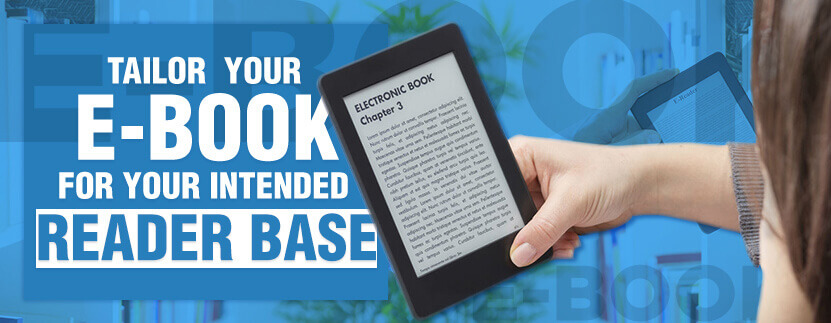
Social Media Video Editing