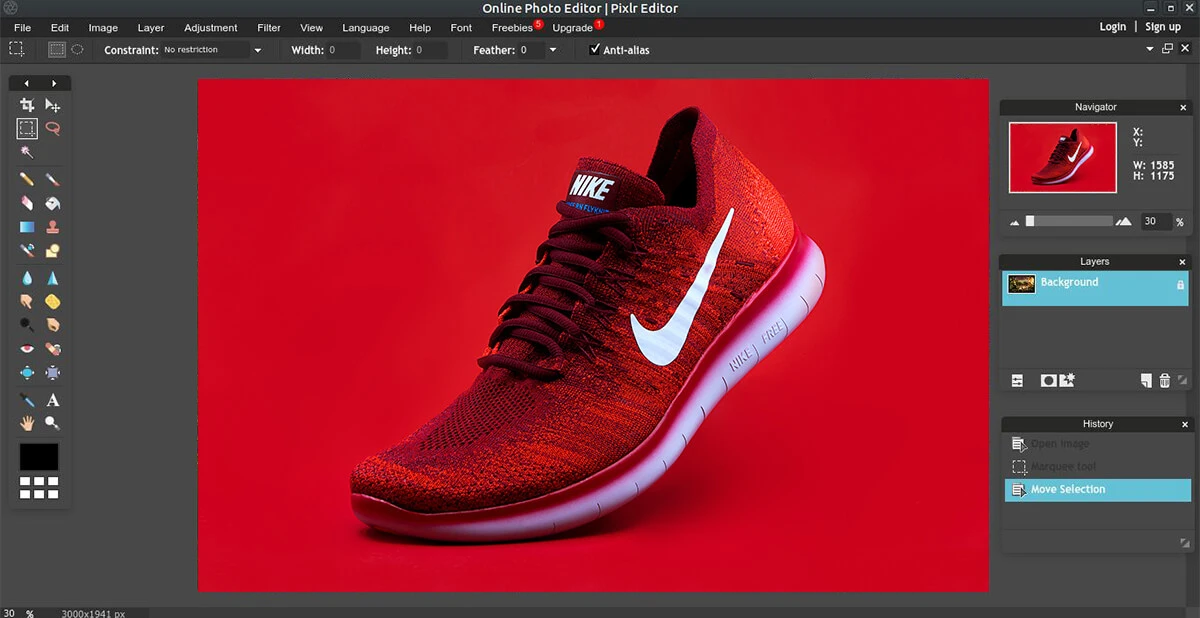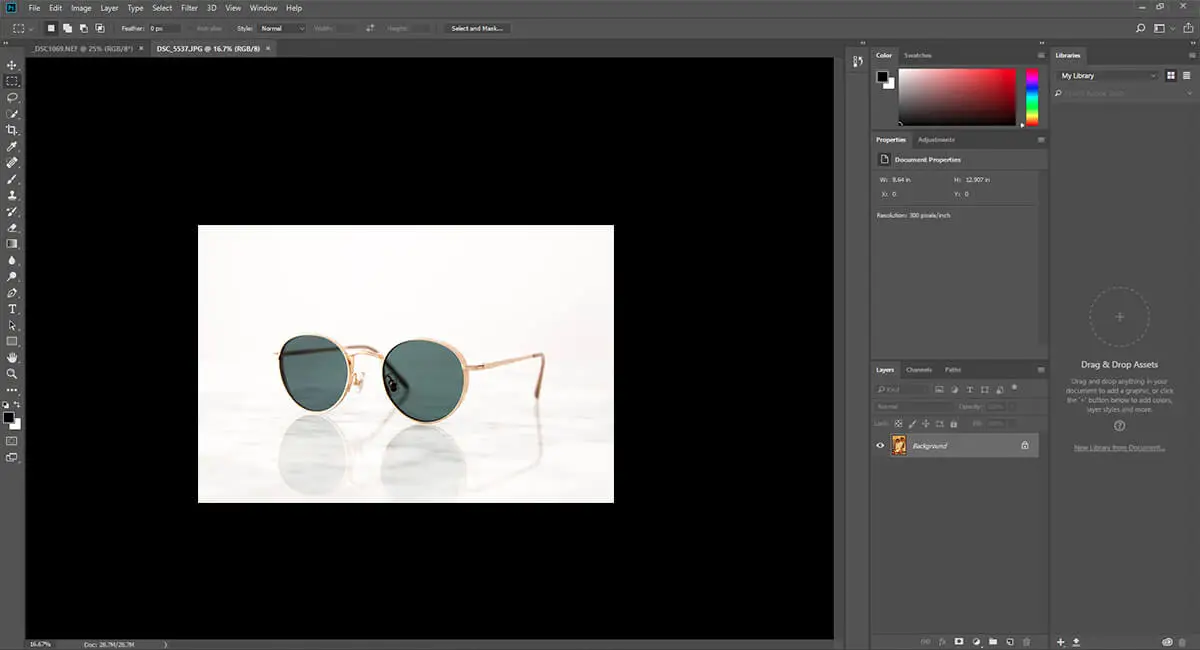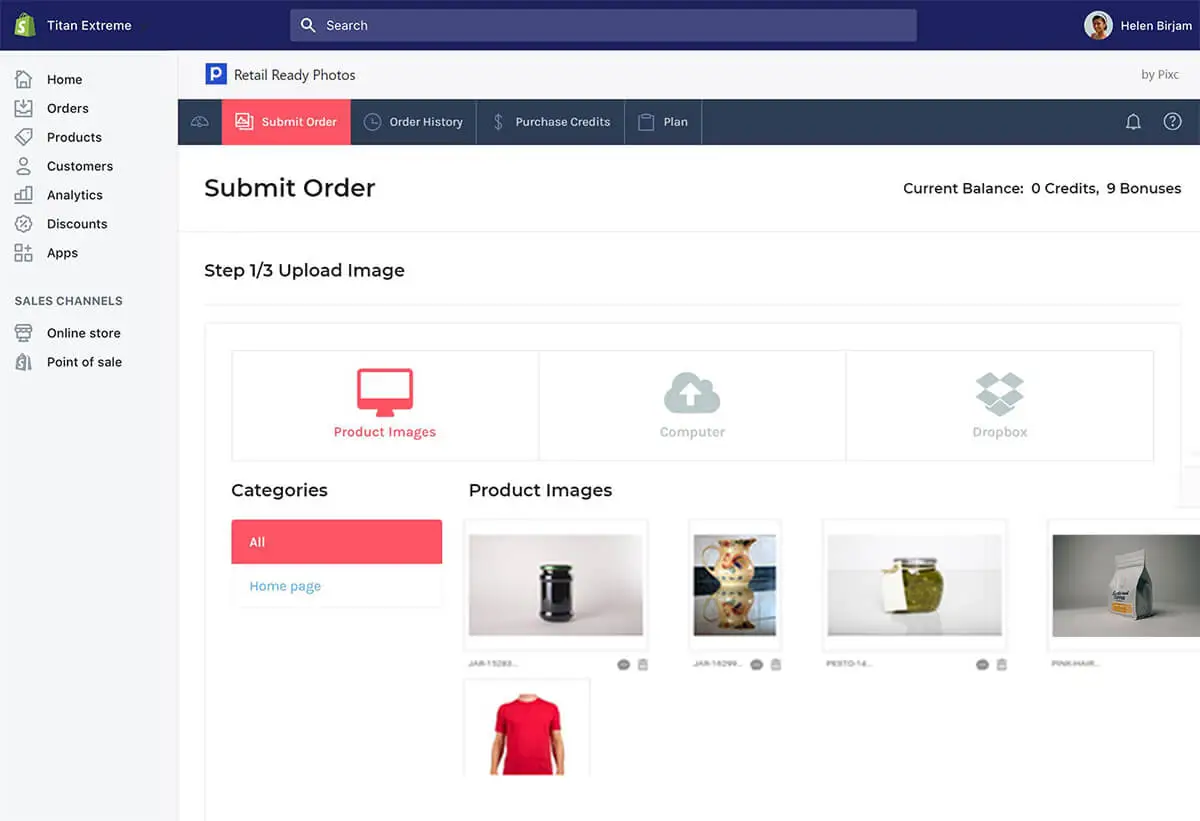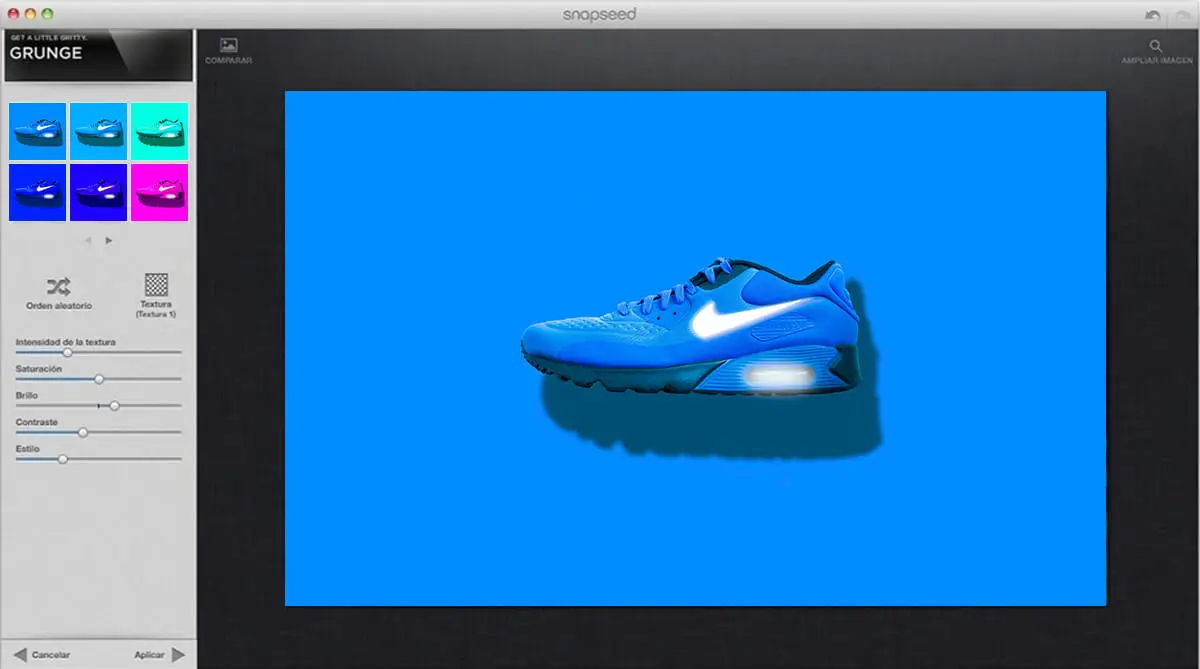For any eCommerce brand to succeed, it is crucial to display high-quality product images that clearly showcase the products’ features and attributes. This is the basic requirement for any eCommerce website. As more and more consumers are leaning on digital commerce and online shopping, there’s a steady rise in photo editing tools for eCommerce products available online.
Similarly, to sell on any third-party eCommerce site, a set of high-definition product images is the first and foremost thing one would need.
Optimizing your images for the right resolution, aesthetics, and backgrounds augments your brand value, positively impacting your prospects.

Why are product images so vital for eCommerce?
Online customers have only one way to feel a product they like, glancing at the product images. This mimics their real-life experience of actually seeing and touching the products. This trend has skyrocketed to such an extent, that now 75% of online consumers rely on product photos during a potential purchase. Visually appealing product images influence this purchase decision in the right way.
Images are also used as banners and headings for product adverts, latest offers, and discount schemes. Giant eCommerce sites, namely Amazon, eBay, Walmart, Etsy, Target - all have their own product image guidelines. This makes it mandatory for marketers willing to sell on these online stores to upload the highest quality professional images of their products.
Best tools for eCommerce product photo editing
Improving product photography with the help of technology is a skill that all marketers and entrepreneurs must have. As hiring professional photographers might be an expensive affair sometimes. Quite a lot of online product photo editing tools are available that one can utilize and harness more sales.
To make things easy for beginners out there, we have compiled a list of some of the best product photo editing tools. No matter how ordinary your product photos are, these tools will give them a polished, professional touch. Let's dig in!
-
Pixlr

One of the leading photo editing tools online, most commonly used by social media influencers and eCommerce brands. Pixlr has many features that are easy to use and create a total change in an image. Features like cutout, adjust, filters, effects, resize - help anyone add a professional touch to their photos.
It comes as a web-based tool, a mobile app, and a desktop app version.
Pros:
- Best suited interface for novices and professionals, both
- Free and premium options are available
- Pre-made filters are elegant and ensure a natural look in the image
- A good repository of free stock images
Cons:
- The number of templates should have been more
- Quite expensive compared to other competitors
- Doesn't have as many features as Photoshop
Pricing model: Free Trail 7 Days and Premium starts from $2.49/m
-
Photoshop

Photoshop is the best and most widely known photo editing tool globally. Photoshop even allows image alteration to a degree above Adobe Lightroom. This tool is widely accepted owing to its easy interface, hassle-free image editing process, and, of course, its amazing editing features.
If you are looking to give your product photos a true professional touch, Photoshop is your go-to option.
Pros:
- Has a free trail option
- User-friendly interface that gives ease of working
- Wide variety of effects and image cropping features
- Text layering process is simple and looks exceptional
Cons:
- The Image Retouching option could be improved more
- Updates are often incomplete or in untested beta versions.
- Some of the best features require a subscription fee
- Not suitable for batch photo editing
Pricing model: Free trial 7 days and Premium starts from US$8.28/m
-
Pixc

One of the ideal ecommerce picture editing tools, Pixc, enables images without a background. This feature is highly significant for product photos as most online marketplaces require uploading product photos without any background.
This amazing tool also integrates with major eCommerce platforms like Magento, Shopify, WooCommerce, BigCommerce, etc.
Pros:
- Product photo editing and image optimization within 24 hours TAT
- Has a free plan
- Speedy and Efficient
Cons:
- Inconsistency in the quality of work
- Advanced features require payment
- No in-depth retouching
Pricing model: No free trail and Premium starts at $20 for editing 10 images
-
Pixelmator Pro

A go-to tool for photo editing and professional touch-up. You can resize, arrange layers, apply dynamic brush, and much more. Pixelmator offers a bunch of filters to apply to the images for a professional, yet natural tone. The tool supports a great deal of program customizations. One can effortlessly edit raw images and make advanced color edits using color adjustment layers.
In short, Pixelmator offers everything Ecommerce product photos require to stand out.
Pros:
- Very clean, minimal, user-friendly interface
- Variety of effects beyond image adjustments
- Great set of tools that match those of other professional photo editors
- Bug-free painting tools
Cons:
- Some features seem to be missing or difficult to identify
- Image editing control feels limited
- No history panel or non-destructive effects
Pricing model: Premium version cost is $49.99
-
Snapseed

The love of all photography enthusiasts. Developed by Google, Snapseed offers complete professional editing features. One can quickly touch up photos, adding appealing aesthetics with a couple of simple swipes. Available on both iOS and Android, it is a complete package known for its responsive and intuitive interface.
Pros:
- Has a plethora of professional-level presets and features
- Capability to edit RAW files
- No advertisements or pop-ups
- Non-destructive editing
Cons:
- No auto-save option
- Users requires a basic level of photographic skills, not suitable for absolute beginners
- Social network integration options are not intuitive
Pricing model: Free
-
Fotor

Another free web-based image editing tool known for its versatility. Apart from the edit options Fotor offers, eCommerce marketers can select from Facebook, Instagram, Twitter, and YouTube-optimized templates. This gives the user an idea of exactly how the image would look like in terms of size and proportions. Fotor also has a mobile app.
Pros:
- Great editing features for free
- Users can edit, design, create photo collages - everything in Fotor
- Allows to enter text using hundreds of fonts, stickers and more
- Speedy rendering
Cons:
- More default fonts should be added
- Heavy on system resources
- No brushes
- Some navigation issues
Pricing model: Free for basic features and paid version starts from US$9.01/Month
Conclusion
Uploading high-quality product images is one of the many conversion optimization techniques that eCommerce marketers must consider before plunging into online commerce. Hope this list of the best ecommerce image editing tools will come in handy for you.
Online commerce is fiercely competitive. To stay ahead of the competition, reach out to a professional agency offering best ecommerce photo editing services, and skyrocket your sales if you think editing is additional task among your other core activities.
Frequently asked questions
Uploading high-quality product images is one of the many conversion optimization techniques eCommerce marketers adopt. Product photo editing ensures more appeal to the products triggering the consumer's purchase decision. Also, properly edited product photos build trust amongst the prospects.
eCommerce image or photo editing is the process of enhancing the aesthetics of a product image by adjusting shadows, color correction, background removal, adding required visual effects, etc. All of this is done to increase the sellability of the product.
There are numerous editing tools available online that one can make use of. Some leading tools are Pixlr, Snapseed, Fotor, Picsart, etc.
High-quality JPEGs should be your best pick as it allows for lots of detail and color. The image must be clear, with no visual noise, properly optimized for the specific platform, and must highlight the best features of the product.
For eCommerce product images, the best bet is to keep it between 640 x 640 or 800 x 800.