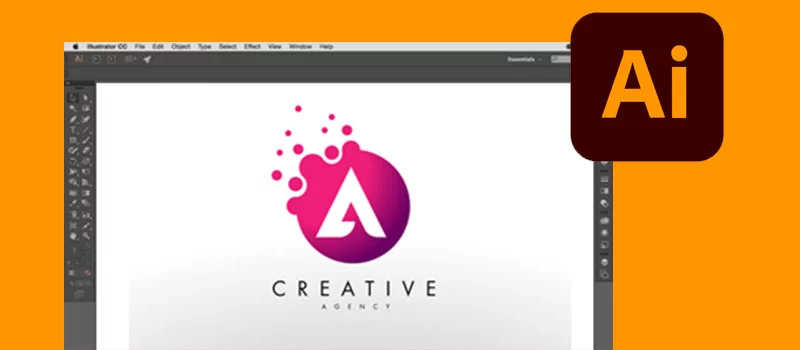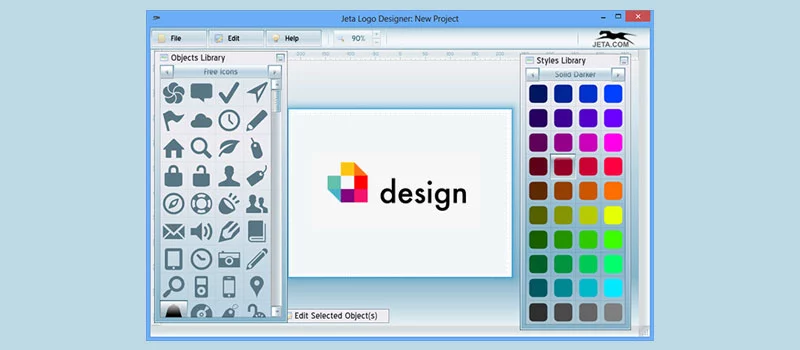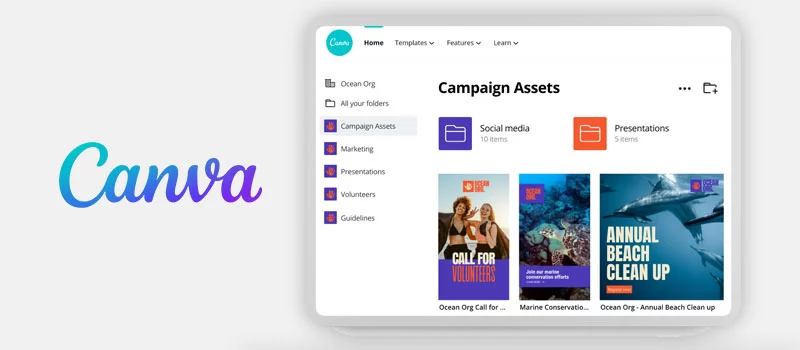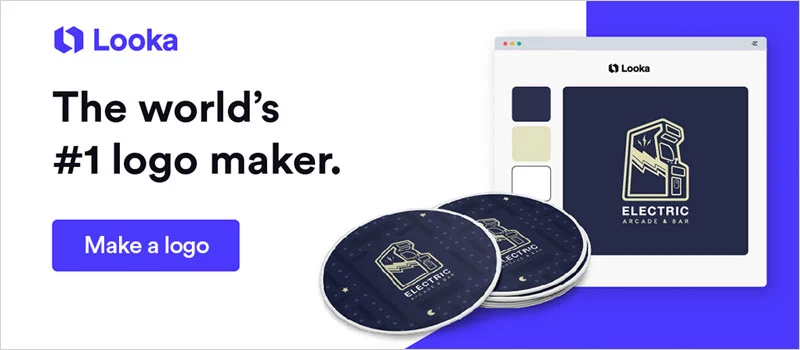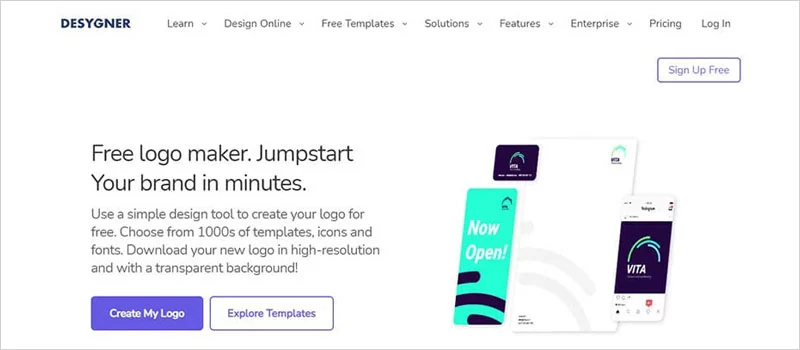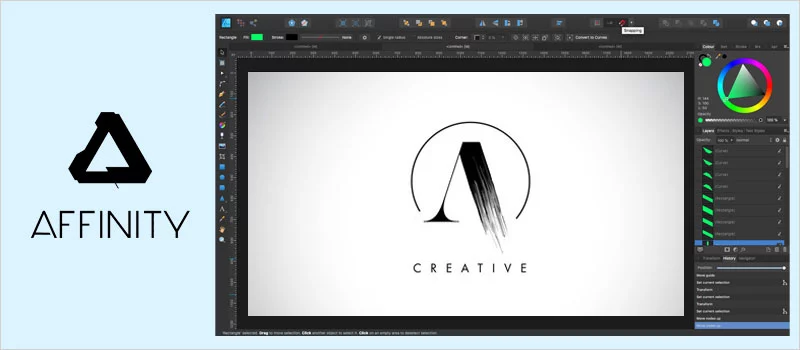There are a lot of factors affecting the success and failure of a business, such as the quality of products, customer service it provides, recognition of its brand, and many more. Out of everything, the brand plays a huge role in impacting the success of a business since it is the only thing that can give it a unique visual identity. Apart from that, it can make the company recognizable with the use of logos.

Logos are highly unique and impactful graphic marks or symbols that can effectively convey a brand message and leave an unforgettable impression in the minds of the audience. It can promote a business and build brand identity. In addition to that, a high-quality logo should also serve the purpose of supporting the business name and the different products or services it offers. Check why making a unique logo is necessary for any business to know more about its importance.
So, have you ever wondered how to create one? For this, you can check out our guide, where we have mentioned the proven ways to create custom logo designs. However, in this article, we will first begin by discussing the most important element needed for logo creation, i.e., the logo creator software. Apart from that, we will also talk about what to look for in the software while selecting it and the list of top 8 best software for logo design programs that are most likely to meet your specific designing needs.
Important Things to Consider While Looking for the Best Logo Maker Software
There are various features in the logo design software that can help you learn how to make a logo that is relevant for your business. You can find various software on the internet that are available either for free or at a price. However, whichever software you choose, try to make sure that it is capable of providing high-quality logo designs without putting much effort. Aside from that, you can also pay attention to all other things mentioned below:
-
User-friendly
It should not be complicated so that even a novice can easily use it. The software with drag and drop functionality works better since users can simply drag and drop the elements to the desired location for creating logos.
-
Features
Make sure to check all the features it is offering. The best way to know it is by using the trial version before finalizing or selecting the software. Also, ensure that you can make the desired customizations of your choice in the logo.
-
Cost
Since both paid and free software is available on the internet, you can choose the one that fits your budget. There is no need of picking something that is heavy on your pocket. Instead, you can select free software suiting your needs.
8 of the Best Logo Design Software Programs
-
Adobe Illustrator

Also Known As: Best Logo Design Software for Professionals
It is a vector graphics editor that has plenty of advanced features. It not just enables you to create exceptional logos but also helps in creating drawings, icons, and much more. By using it, you can add effects, create textual elements, manage styles, edit individual characters, etc.
Pros:
- Best software for creating vector designs.
- Its basic plan is quite affordable.
- Allows you to scale up or scale down your work anytime.
- Provides in-panel editing.
- More than 16,000+ fonts are available.
- Allows seamless integration of Adobe products.
- Can be used in any computer system.
Cons:
- Takes a lot of space.
- Provides support for raster graphics.
- Comes with a steep learning curve.
-
JetA Logo Creator

Also Known As: Best Logo Maker Software for Ease of Use
It offers around 400+ logo templates and 10,000 vector shapes. It is simple to use, and you can start by just choosing one of the templates that you like. After that, you can carry out further modifications by replacing the shapes and styles according to your choice.
Pros:
- Offers templates with a variety of themes and categories.
- Includes different color fill styles like gradient, reflection, bold stroke, etc.
- Outputs can be exported as vector resources and PNG images
Cons:
- Might be intimidating to those who don’t have prior experience.
- Only compatible with Windows 7 and above.
-
Canva

Also Known As: Best Logo Design Software Online
Any professional designer or organization can use Canva for creating appealing graphic designs. It is available in both free and paid versions. However, the logo creator free version is only helpful for the beginners. On the other hand, professionals can try the advanced one.
Pros:
- It is a simple drag and drop software.
- Offers around 50,000+ ready-to-use templates for free.
- Consists of attractive templates under various categories.
- Can be easily shared via social media, messages, and other related apps.
- It is completely online, so there is no need of downloading it.
- Available with a 30-day money-back guarantee.
Cons:
- Social media sharing is only limited to Facebook and Twitter.
- Fewer options available in the mobile app as compared to the web app.
-
Inkscape

Also Known As: Best Free Logo Design Software
It is a free, open-source, roust vector designing tool that is great for creating illustrations or any sort of graphics. Here, you are free to import or export various types of file formats. This software is totally compatible with Windows, Linux, and Mac OS X.
Pros:
- Offers extendible drawing tools like shape tools, pen tools, calligraphy tools, etc.
- Has a completely anti-aliased display.
- Allows node editing, distribution, and alignment.
- Comes with multi-stop gradients.
Cons:
- Has a steep learning curve.
- Might have bad interoperability with illustrator.
- Might be able to fix bugs fast.
-
Looka

Also Known As: Best Logo Design Software with AI
It is an online software or more specifically a web app that uses AI smarts to create striking logos with minimal effort. In this case, you only have to enter the basic information such as your company name and industry, select the best-looking logo, and the rest will be handled by the software.
Pros:
- Lets you preview a logo after creation.
- Provides a wide selection of logo styles, icons, and colors.
- Allows you to resize logos without pixelating it.
- Offers colored and transparent background along with black & white versions.
Cons:
- You won’t get a one-on-one experience like you would with a designer.
- Not all the logo design assets are included in the pricing packages.
-
Desygner

Also Known As: Best Logo Maker Software for iOS or Android
It is the best free logo maker tool offering thousands of free designs and elements for logo creation. Apart from that, it also comes with a wide range of colors, textures, backgrounds, and artworks which can be used as an inspiration for creating the desired logos or graphic designs.
Pros:
- Offers unlimited editing options.
- Supports standard operations like resize, flip, color correction, and more.
- Can be used for designing flyers, posters, menus, album/ CD covers, etc.
- Can be also used for creating social media graphics like banners, headers, etc.
Cons:
- Can be deployed only on web-based, cloud, or SaaS platforms.
- Only supported online.
-
Affinity Designer

Also Known As: Best Logo Design Software for Hybrid (Raster/Vector) Editing
It is a vector graphic designing tool that lets you create precise curves and customize live shapes for developing vector illustration. It consists of powerful features and is available for major OS like MAC, Windows, & iPad. It is mostly ideal for UI designers and illustrators.
Pros:
- Enables advanced file support.
- Offers various effects, real-time gradients, and blend modes.
- Allows creating custom keyboard shortcuts.
- Provides non-destructive operations.
- Offer a live preview of transforms.
- Availability of light and dark user interface.
Cons:
- Does not offer a trial period for the iPad.
- Offers a steep learning curve.
-
Tailor Brands

Also Known As: Best Logo Design Software for Non-Designers
People who are new to the design field can use Tailor Brands for their graphic designing works. In this case, you only need to type in your logo wording and select the desired typographical option. Once you are done, this AI-based tool can showcase some designs based on your choices.
Pros:
- Does not require any skill to operate.
- Includes various types of marketing tools.
- Allows customization of texts, colors, typefaces, etc.
- Offers a variety of easy-to-use templates.
Cons:
- It is not the cheapest.
- Does not have a free version.
Conclusion
Now that you see that there are a lot of options to choose from, you can definitely use the article to pick the one suitable for your needs. Once you have the right logo design software, you can easily start creating logos that will look great on your business cards or billboards and serve the required purpose. The best part is that you do not even have to get involved in the intricacies of web design. Here, you will get more information on enhancing your design. You can also take help of logo designing services if you want to finish designing fast. So, give it a try and see yourself if it can help you or not.