Most of us are familiar with the dynamic world of CGI and 3D modeling. In this realm, polygonal 3D modeling makes up one of the most pivotal 3D modeling techniques, giving shape to polygonal models. So, whether you are a professional 3D artist or just a beginner trying to find your feet in 3D artwork and visualization, this article is for you.
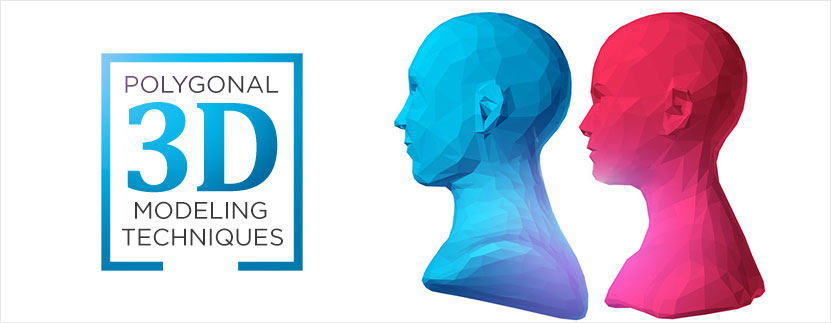
Stick with us as we explore the fundamentals of polygonal modeling, its significance, and its various applications across diverse industries. Let’s begin!
What is polygonal modeling and its significance?
3D polygonal modeling is a foundational technique for creating three-dimensional shapes and objects. In this modeling procedure, a modeler creates a 3D model by defining its shape and manipulating the basic geometric forms like edges, vertices, and faces. These elements are the building blocks of the digital model, allowing the artist to create complex and detailed structures.
This method is also known as mesh modeling since polygonal meshes are involved in it. These meshes are interconnected polygons, that are usually quadrilaterals or triangles. The 3D modeler starts by arranging these polygons in a specific pattern to give the desired shape. The techniques involved are manipulating, adding, or removing the vertices and edges, and refining the geometry.
It is a highly significant modeling technique on its own merit. Some of the key factors are enough room for creativity, absolute control over the shapes, versatility, high level of compatibility and optimization, and so on. These factors make it significant in creating visually stunning and immersive 3D experiences for the audience. Thus, 3D artists and model designers consider the polygonal 3D design process one of the best tools in their toolkit.
So, if you have always wondered what is polygonal 3D modeling, hope the above will give you enough context and understanding of the concept.
What are the different types of polygonal modeling techniques?
From turning a sphere into a table, a cube into an electronic appliance, or a simple curve into a room, the main thing is the technique. The different types of techniques involved in the polygonal modeling method are fundamental to helping 3D modelers create their desired shapes and patterns. The better the techniques are, the more the model improves. Hence, knowing these techniques is pivotal.
In this segment, let’s focus on some of these advanced techniques that are behind the particular look of a 3D model.
-
Extrusion
This technique enables a modeler to manipulate the 3D mesh and give it shape by adding geometry to polygon primitives. The modeler extracts a new face, edge, or vortex from a selected vortex. An example of polygonal 3D modeling through the extrusion technique is creating a cube connected to a face from a square shape.
-
Beveling
Beveling is the process of smoothing the edges of a 3D model. As we can see around us, every edge or corner we see has some sort of subtle roundness to it. However, this isn’t true in the case of a 3D object that is infinitely sharp, due to geometric patterns. The beveling technique replicates this phenomenon and reduces the roughness or sharpness of a 3D model’s edges. Bevel is only applicable to the faces of a 3D object. It is also known as “chamfer”, which is another technique. Both are used to soften the sharp edges of a 3D generated model.
-
Subdivision
The subdivision technique helps modelers add higher polygonal resolution to 3D models, in a uniform or selective manner. In 3D space, it is impossible for a model to exist without the smallest subdivision level. The subdivision technique divides an object’s face into separate segments, creating more faces.
There are three ways to apply subdivision:
- Uniform subdivision – the 3D model’s entire surface is divided, where each polygon face is divided into four faces. It’s a method of subdivision that allows smoothening of the edges on the surface of the model.
- Selective subdivision – is when subdivision is applied to some parts of a model's surface. Usually, it's applied to parts that need a higher resolution or greater detail, like lips, eyes, etc.
- Combination – is when you use both uniform and selective subdivision to refine a model's surface in order to not add too much smoothness.
-
Inset
The inset technique in polygon modeling procedure allows the modeler to create another face on the one previously selected. In this technique, the artist selects polygons and subdivides them, creating new geometry within the original selection. It is only applicable to the object’s faces.
-
Refining
The refining technique is also called “pulling and pushing vertices”, where the artist spends most of their time creating a model. The technique demands accurate precision, and the individual vertices are moved along the x, y, or z-axis in order to manually finetune a surface’s contours. This is the ultimate step that creates the finished 3D asset, moreover, refining is very much involved in every other technique, such as bevel, subdivision, extrusion, and the like.
-
Merging
Merging is a technique that, as the name implies, merges the edges, reducing the polygon count of a model. Along with edges, the merging technique also fuses or merges vertices and faces together. A slight limitation is that it can only be used on edges or vertices.
-
Bisect
Bisect can be considered a technique as well as a tool that is used to split 3D objects into separate sections. The artist can split a 3D object by cutting through it along a plane with two separate points. The plane might not be parallel to the geometry of the object, creating a sharp and straight division.
Advantages and disadvantages of polygonal modeling
As it is understood, polygonal modeling has wide acceptance in computer 3D graphics for model creation. However, the technique has its fair share of advantages and disadvantages alike. Understanding these pros and cons can help 3D modelers make the right call about when and how to implement the technique within their workflow. Let’s discuss the advantages and disadvantages now.
Advantages of polygonal 3D modeling:
-
Absolute control and accurate precision: The best part of this technique is that it gives the user absolute control and precision over the forms, details, and shapes of the models they create. 3D artists can manipulate individual edges and vertices, thus refining the geometry in the process. This eventually gives the desired realistic look and feel to the model.
-
Allows creativity and versatility: This method is creatively flexible and versatile in nature. By implementing this method, 3D designers can create a wide range of objects. For example, they can develop models for architectural designs, 3D game environments, organic characters, etc. As well, they can create fictional, fantasy-based creatures or futuristic shapes and patterns. This versatility makes the process the most preferred choice for film, 3D animation, virtual reality, 3D game development, and more.
-
Can be adequately optimized: Polygonal models are highly optimizable due to the modular polygons involved. By optimizing the mesh topology and adjusting the number of polygons used, modelers can develop optimal 3D models for various purposes without sacrificing quality. The subdivision surface modeling technique creates smooth, organic 3D shapes with a low polygon count; these models are ideal for high-resolution film rendering or real-time rendering in computer video games.
-
Highly compatible: 3D models created through this process are supported by the most common and leading 3D modelling software programs, and game engines. Hence, they are compatible with a wide variety of pipelines and platforms. This high level of compatibility is the main reason for most 3D artists to resort to polygonal modeling process, fostering collaborative workflows.
-
Exceptionally efficient process: Another main significance of polygon modeling is its highly efficient workflow. This empowers artists to quickly alter the design and refine it as needed. The polygons are modular in nature, so it is easy to modify different parts of the model without any impact on the rest of the geometry. Designers can meet tight deadlines, expediting the development cycle, thanks to this iterative process.
Disadvantages of polygonal 3D modeling:
-
Process complexity: Although the polygonal process of 3D model creation allows for creativity, versatility, and optimization, the process of doing this is relatively more complex than other techniques. Especially when it is about creating high-quality, intricate, and detailed shapes. Hence, the artists performing this technique must be experienced professionals with an in-depth understanding of topology and 3D geometry.
-
Requires extensive resources and time: The process also demands a good number of resources and time. Creating high-poly 3D models requires specialized and powerful hardware, which is resource-intensive and time-consuming. These high numbers of polygons often slow down workflow performance by increasing file sizes. Therefore, a good number of professionals need to be dedicatedly involved in the process. That’s why, it is always recommended to hire professional companies offering high-end 3D design services.
-
Comes with topology challenges: While working with organic surfaces or complex shapes, maintaining clean and efficient topology is a must. However, in polygonal 3D model creation, this is challenging. Any discrepancy in the topology can lead to distortion of the model, incorrect shading, as well as serious issues during rigging and animation.
-
Steep learning curve: As it can be understood from the factors above, learning polygonal modeling is an immensely time-taking and laborious job. Understanding the techniques, manipulation of the polygons, and intricacies of the software applications, all require a steep learning curve for first-timers. With rigorous practice and dedication, they can develop an eye for detail.
-
Limitations for creating highly organic shapes: As discussed, polygon models are mostly ideal for several platforms and applications given their compatible nature. However, the technique may not be the right choice for generating certain effects and objects. For instance, creating highly detailed organic shapes or procedural patterns will require procedural modeling or sculpting techniques.
Hope the above checklist of pros and cons of 3D polygonal modeling techniques will help 3D artists leverage the technique, while mitigating its drawbacks. Now, let’s move on to our next section on the various applications of this technique across diverse business domains.
Applications of 3D polygonal modeling
Polygonal modeling is a foundational technique in computer graphics with a wide range of applications across various industries. Here are some of the key applications of 3D polygonal modeling:
As a foundational computer graphics process, polygonal technique has a wide range of applications across diverse business sectors. Some of these practical applications include the following:
-
Computer video games
This technique is extremely well-suited for creating 3D characters, props, 3D environments, weapons, vehicles, buildings, animals, landscapes, and more. Low-poly models are perfectly optimized for real-rendering in game engines, allowing gamers to interact with them in virtual environments.
-
Media and entertainment
For animated movies, TV shows, commercials, etc., all the digital character models and environments are typically made using the polygon procedure. Given the scope for ample creativity of this technique, animators can create visually stunning scenes and assets.
-
Special visual effects
For creating visual effects for 3D movies and dynamic simulations, polygonal models are simply great. These models can be used for creating fluid dynamics, particle effects, simulations of explosions, etc. Other natural phenomena, such as fire, storms, water, destruction, alien figures, futuristic cities, apocalyptic scenes, etc., can also be created with these models.
-
Architectural 3D visualization
Polygon models can be rendered for architectural visualizations, building designs, urban planning, floor planning, interior design, and more. These models are used by urban planners, architects, and civil engineers to make informed decisions about the project. They can also use them to explore design concepts, present the plans to stakeholders in a more engaging and detailed way.
Moreover, immersive 3D walkthroughs and flythroughs can be created with these models for better views, thus helping potential buyers make the right home buying decision.
-
Product prototyping
Rapid prototyping for products and 3D printing are widely utilized for creating 3D models of industrial machinery, consumer products, prototypes, etc. Polygonal modeling technique is the cornerstone of this additive manufacturing process. Product designers implement these models to test functionalities, visualize concepts, design iterations, and more. They use the modeling technique to create complex and intricate 3D-print ready models.
-
Healthcare and scientific research
With polygon technique, medical professionals and researchers can create detailed 3D models of complex anatomical structures for surgical planning, patient diagnoses, educational purposes, etc. Furthermore, they can create digital models of geological formations, molecular structures, astronomical objects, and more for research purposes and to analyze complex data.
-
AR-VR platforms
Polygon models are also highly compatible with AR-VR applications and platforms. These models can be used for semi-immersive and immersive experiences for users. Polygonal models are perfect for developing these hyper-realistic virtual environments and lifelike characters, products, and many more. Users can seamlessly interact with these digital models in an augmented or virtual space.
All said, this unique 3D design procedure is an indispensable tool in computer graphics that has applications across several business sectors. 3D artists, product designers, scientists, researchers, and product engineers—everyone prefers this fundamental technique in their workflow.
Conclusion
To conclude, polygonal 3D modeling enables 3D creators to develop visually captivating and immersive 3D experiences across various platforms and industries. As technology continues to evolve, we can see much more advancements in the technique, as well as more applications of it in many other domains. Therefore, it is paramount for aspiring 3D artists to harness the potential of polygonal modeling methods for visualizing architectural designs, creating product prototypes, developing games, and simulating AR-VR experiences.
Given the technicalities involved in the process (as discussed above), it is always recommended to collaborate with a professional company offering high-end 3D modeling solutions. These agencies are backed by stalwarts of their domains and can offer stellar 3D solutions. So, embrace the polygonal 3D design creation process and create visually stunning 3D models.
