If you’ve had any sort of connection with AR, VR, CGI or three-D graphics, you would have definitely heard the terms “3D modeling” and “3D rendering” used a lot. They’re both very important parts of the 3D design pipeline and lead to the creation of stunning visuals. But what are they and how are they different?
Whether you are making designs for products, architecture, games, or films, you should understand the differences for a successful project outcome. It is even more pertinent if you are going to outsource the design project. So, let’s break down the processes and get to know them better.
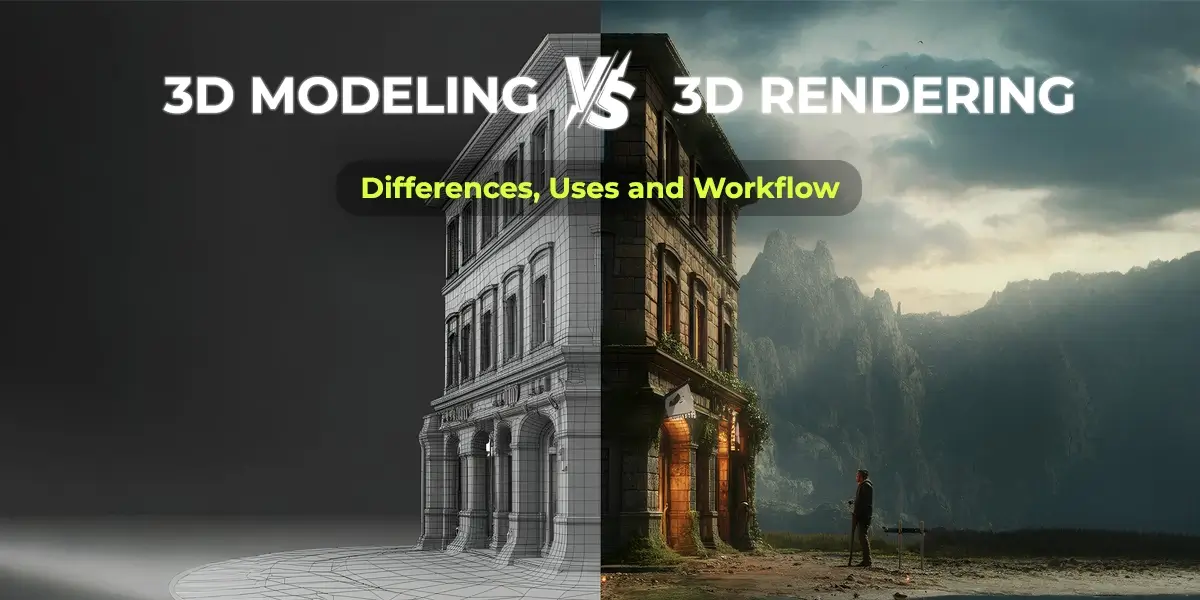
What is 3D modeling?
3D modeling is the process of creating three-D replicas of a real-world object or a concept using specialized software. It is the first step in the three-D visualization process or making computer-generated imagery (CGI).
Use cases
3D modeling is most commonly used for:
- Product design – creating digital prototypes (prototyping) and product visualization before they are manufactured.
- Gaming – creating realistic characters, props, environments, and other game assets.
- Animation – designing and creating three-D models for animated movies, series, etc.
- Architecture – creating designs of buildings, their interiors and structural elements to test for viability.
- 3D printing – creating accurate and functional models for printing.
Output
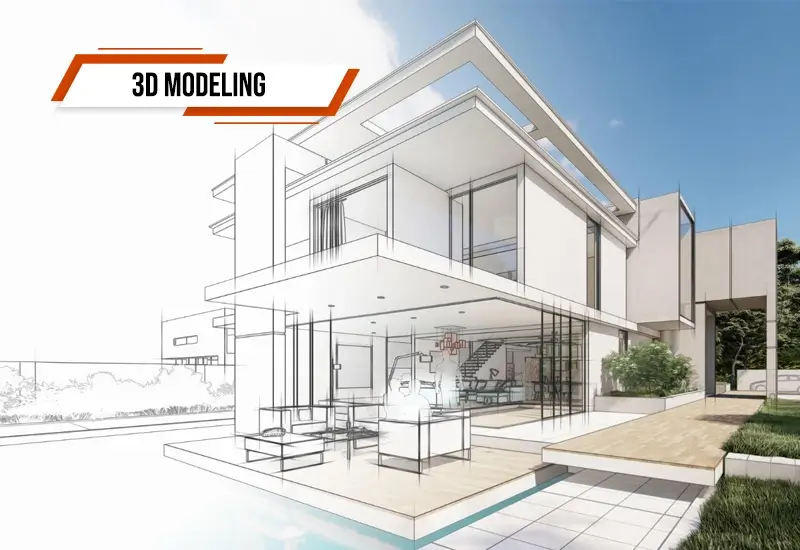
At the end of the 3D modeling process, you get a digital mesh or wireframe model which can be edited as and when required. The model is always greyscale and mostly smooth-looking as it hasn’t gone through the texturing process. The models are usually saved as .obj, .fbx, or .stl file formats.
Commonly used 3D modeling software
3D artists use specialized software to create three-D models. Some of the most popular 3D modeling software are:
What is 3D rendering?
3D rendering is the process of converting a completed 3D model into a 2D representation (image or animation). It is the last phase in the 3D visualization process. In rendering, you add lighting, shadows, reflections, and perspective to give life to the model in a realistic way.
Use cases
Three-D rendering is used for the following purposes:
- Marketing visuals – creating photorealistic visuals of products for use in promotional materials like advertisements, promo videos, etc.
- Architectural visualization – to showcase real estate developments and properties along with the interior and exterior design concepts. For example, floor plan designs.
- Film and animation – creating visual effects for live action movies (CGI) and fully 3D generated movies (animations).
- eCommerce – improving sales and customer engagement by creating realistic product visuals for online stores, websites, catalogues, etc.
Output
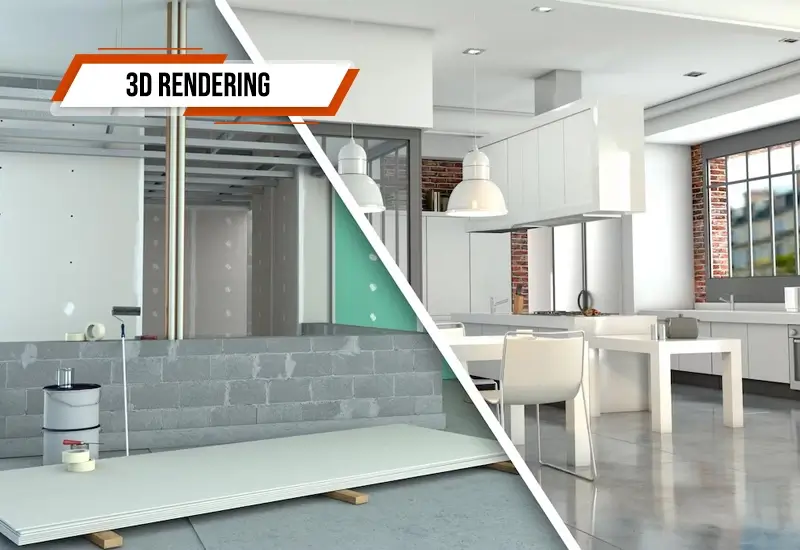
At the end of the 3D rendering process, you get a photorealistic 2D version of the completed virtual model you made in the modeling process. It can be a stylized image or a video of the three-D model.
2D images are saved as .jpg, .jpeg, or.png file formats. 2D animations are saved as .mp4 files. These are the most suitable formats for presentations, client previews, or advertisements.
Commonly used 3D rendering software
The following are some of the 3D rendering software used by 3D artists:
What is the difference between 3D modeling and rendering
These key points of difference will help you understand when to use 3D modeling vs rendering.
| Differences | 3D Modeling | 3D Rendering |
|---|---|---|
| Purpose | The purpose is to create the base structure of the digital object/replica. | The purpose is to create a visual representation of the three-dimensional object’s final look. |
| Output | The output is an editable mesh or wireframe which needs further processing to complete the look. | The output is a 2D image or animation of the 3D model. |
| Skills Required | Three-D artists need to have skills in geometry and topology to create these digital models. | Rendering artists need to have skills in lighting and texturing to render a model. |
| Software | Software like Blender, Maya, 3ds Max, etc., are used to create the digital models. | Software like V-Ray, Lumion, Arnold, Keyshot, etc., are used to render the models into 2D images or animated videos. |
| Workflow Stage | It is the first stage in the 3D visualization process. | It is the final stage in the visualization process |
How do 3D modeling and rendering work together
3D modeling and rendering are both parts of the visualization process, but they are on either end of the pipeline. There are other steps a model has to go through to reach the rendering stage. Here’s the full 3D design pipeline.
Modeling or the digital object creation comes first. In this stage, you define the form, shape, and structure of the object by using polygons. You can also generate virtual models using digital sculpting, but this is very different from modeling and is suited mostly for organic objects (people, animals, plant life, etc.).
Next comes texturing, where you unwrap the model and apply textures, colors, materials, shaders, etc., to the surface. In this stage, 3D graphics artists define how the surface of the model looks. They can make a model look glossy, metallic, rough, translucent, etc.
If you are making an animated render, there’s another stage called rigging, where you have to build a skeleton (with bones and joints) for the model and set up the controls that will help the animator move the model.
Animation is where the rigged model is animated to make the necessary movements, like facial expressions, walking, etc.
Finally, you have 3D rendering, where the textured model is put through a rendering software, where the artist adds lighting and shading, reflections, and camera angles to render photorealistic images or animations.
Independent three-D artists often handle all the stages of the design pipeline on their own. But in large companies that handle large projects, you have teams that specialize in each stage of the process. For example, you have a separate team for modeling, one for lighting, one for texturing, and so on.
So, how do you know which one to choose?
Now, before you want to create CGI visuals, you have to ask yourself: Do I need 3D modeling or 3D rendering?
The answer is entirely dependent on the nature of your design project or which stage you are in.
As you’ve seen, they both serve different purposes, so choosing the right one can save you time, cost, and errors caused by miscommunication.
For concept or development phase
When you are developing a product, you should go with 3D modeling as it helps you visualize the structure, proportions, and functionality of the design. It’s best for:
- Prototyping (creating and testing virtual product prototypes)
- Developing assets for games or simulations (like characters, props, environments)
- Designing architectural layouts or interiors, like floor plans
- Preparing models for 3D printing or animation
The models in this phase are editable, so you can change and manipulate them to as many times as it is necessary to improve the design.
For showcasing, marketing, or pitching
Rendering is an important stage as here is where the model is converted into a form that the management, audience, investors, and other stakeholders can see. If you want to display or present a finished, realistic visual of your product, property, or concept, you should go with 3D rendering. However, you’ll need to have your model ready and textured for this. Sometimes, you can download basic 3D models from the internet and do the texturing and rendering. You can also outsource the modeling work to a third party to generate the digital model and do the rendering yourself.
In any case, you need rendering to make:
- Visuals for marketing or promotional work.
- Product presentations
- Property walkthroughs and visualizations
- Animated videos or CGI movie scenes
When both are needed
In most instances, you will need to go through all the stages of the design pipeline, including modeling and rendering. So, always remember that modeling comes first. You can’t really render anything without a model. Then comes the texturing and, finally, rendering.
If you have decided to outsource the 3D graphics work, be sure to tell them clearly what assets you already have, like a completed model or the scene, etc.
To wind up
3D modeling and 3D rendering are very closely connected, but they serve very distinct purposes in the design process. While modeling builds the structure of the digital object, rendering adds the visual appeal. Whether you’re building a prototype, launching a product, or visualizing an architectural space, you must understand this distinction to make informed decisions, avoid unnecessary costs, and work more effectively with 3D artists and professionals.
Frequently Asked Questions
3D rendering works by adding lighting, shadows, reflections, textures, and camera angles to produce a 2D photorealistic image or animation.
When you put the finished model into a 3D rendering software, it simulates how light interacts with the object’s surface to create a photorealistic or artistic visual. The results depend on the settings you’ve assigned to the materials.
After rendering, the output is usually a high-quality image (.jpg or .png) or video (.mp4).
Which software is the best really depends on your needs and skill level.
For 3D modeling, some of the best software include Blender, Autodesk Maya, 3ds Max, ZBrush, and SketchUp.
For 3D rendering, some of the best software include V-Ray, KeyShot, Lumion, and Arnold.
