With so many visual cues surrounding us at every point, isn’t it fascinating to see super-high-quality images dominating much of the online commerce domain? Well, brands have become much more keen on leveraging professionally edited product photos than they were a few years back. This talks about the recent surge in high-end photo post-processing and why it has become indispensable for taking an image one notch up.
High-end photo retouching differs from basic photo editing to some extent, mainly owing to the technicalities involved. Although the idea behind both processes is the same: to enhance a plain-looking image, it is the technical nuance and precision that create the fundamental difference between the two editing processes.

Today, in this article, let’s shed some light on high-end photo editing, how it differs from the standard level of photo editing, and the best software required to perform a high level of editing. If you have always wondered what is high-end retouching in photo editing, this article is your best answer!
Let’s begin!
What is high-end photo retouching?
High-end photo retouching is a specialized version of the photo editing workflow. The primary aim of this method is to intensify the overall charm and elegance of a particular photo without hampering the quality or resolution. Meticulous, pixel-level adjustments are made in this procedure that enhance colors, improve skin texture and tone, remove imperfections, etc.
The edits are made in the unrefined RAW file with the help of advanced photo retouching software and tools. It is mainly done to beautify and enhance the photos by correcting brightness, dodging and burning, HDR blending, image masking, adding digital makeup, airbrushing, color toning, and so on.
Such high-level precision is often used for fashion photography, luxury and beauty/self-care magazines, product advertisements, and wedding photos. The processing is mostly done on human figures to give them an additional appeal while maintaining a realistic appearance.
Therefore, it is quite understandable that comprehensive skill and technical expertise are required to pull off a flawless picture post-processing project. Professionals with vast experience are the best people for it. That’s why big global brands outsource their high-end retouching requirements to these expert external agencies.
What is the difference between basic photo retouching and high-end retouching?
The difference between basic photo retouching and high-end retouching is pretty self-explanatory. The fundamental difference lies in the edits included in each of the processes. As the name suggests, high-end retouching involves an advanced level of correction and requires accurate precision. Only professional experts with years of experience and access to the latest software can tackle such minute details.
Basic photo retouching is mainly editing the primary flaws in an image. Such as cropping, straightening, blemish removal, white balance correction, red eye removal, teeth whitening, shadow and reflection fixing, removal of stray hair, and so on.
High level of photo correction involves advanced color manipulation, backdrop recreation, perspective correction, skin toning, wrinkle removal, color and gamma correction, body shape alteration, contouring, image composition, photo restoration, object removal/addition, etc.
Moreover, there’s another key difference that makes the two image editing processes so distinct from each other. Basic or regular photo correction takes away pixels from an image during the editing process. On the contrary, high-end editing is a non-destructive correction method that retains pixel quality and generates a more realistic-looking outcome.
Hope by now you have a fair understanding of the fundamental difference between high-level photo post-processing and basic or standard-level photo retouching. This piece of insight will certainly help all aspiring photo editors, as well as professional photo processing experts, hone their skills further.
Next, learn about the advanced software and tools for high-end photo retouching workflow. Keep scrolling!
Which software programs are best for high-end photo retouching?
Whether you are a casual amateur, a beginner, or a professional photo retoucher, being aware of the best photo editing software goes a long way. Moreover, knowing the software required for high-end editing is an extra skill every graphic artist must pursue. However, with a constantly growing market of myriads of photo editing software, finding the best one is somewhat challenging. To make that task a little easier, we thought of brainstorming and compiling the best ones in the lot. Below is a simple yet insightful checklist of some of the advanced software programs one needs to get their high-level photo correction process perfect. Some of these are paid, and some are free to use. So read the list until the end and make your choice wisely.-
Adobe Lightroom

The leading photo editing and image processing software by Adobe Inc., specializing in advanced image corrections. Lightroom is a part of the Adobe Creative Cloud subscription family and can be used by serious photo enthusiasts. The software helps to organize images and offers numerous editing features and options.
The annual plan starts at $9.99 per month, and the software is supported on macOS, Windows, Android, tvOS, and iOS.
-
Adobe Photoshop
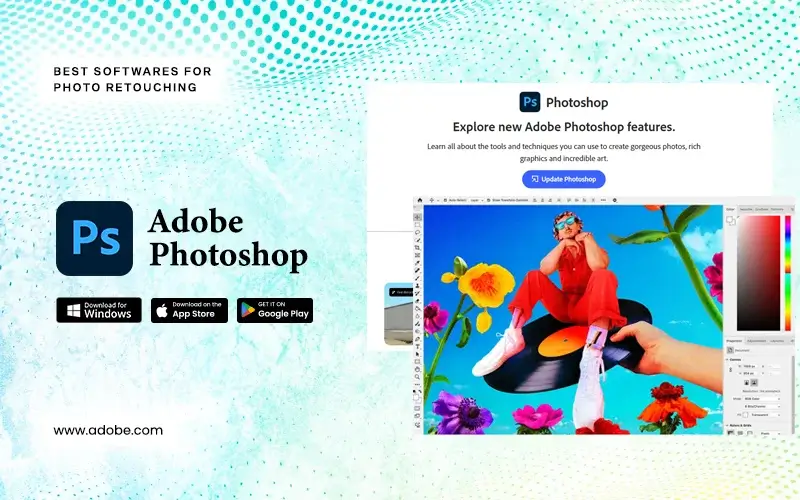
The quintessential photo editing program is used by millions of photo editing professionals worldwide. Adobe Photoshop is the most commonly preferred stepping-stone towards photo editing.
Originally created by Thomas and John Knoll in 1987, it was further developed by Adobe Inc. over a span of 30+ years. Photoshop has been so synonymous with image editing that the term “photoshopping” is now literally used as a verb for editing photos.
With numerous advanced editing features and tools, Photoshop is undoubtedly the best software for a higher level of image retouching. Adobe Photoshop license costs $22.99/month. It is supported on Windows, macOS, iPad, and Android.
-
Affinity Photo
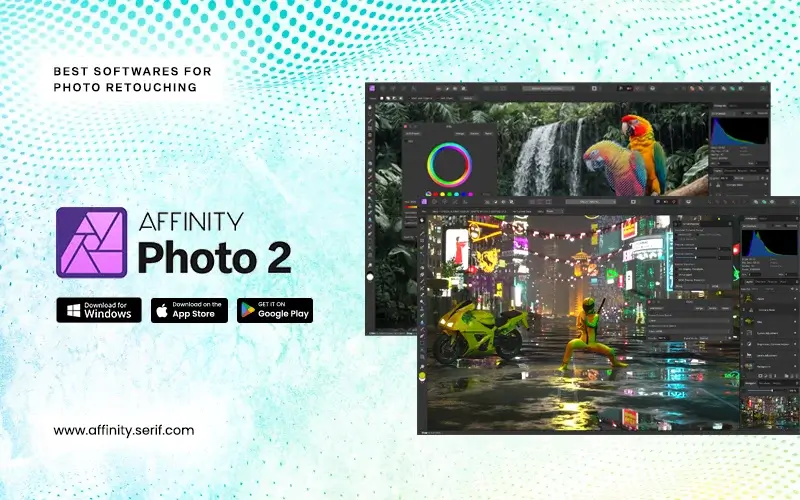
A raster image editor developed by the British software developer and publisher Serif Ltd. The development of this low-cost editor was first started in 2009, primarily as an image editor for macOS. In 2016, the Windows version was launched.
The software offers several tools for image fixing, like RAW camera file support, lots of layer editing tools, Panorama, focus stack, HDR merging tools, robust brush selection and customization, etc. Pricing of Affinity Photo is $69.99 (one-off payment). It is supported on macOS, iPad, and Windows.
-
Pixlr

Pixlr is a cloud-based, free online photo editing solution that provides a vast array of stock photos, templates, and other photo editing features. It also supports multiple image file formats like JPG, PNG, SVG, WebP, PSD, PXD, etc.
Popular opinion about Pixlr is it gives value for money and utilizes AI-enabled technology for photo editing. Pricing of Pixlr starts from $1.49/month (annual subscription).
-
Luminar Neo
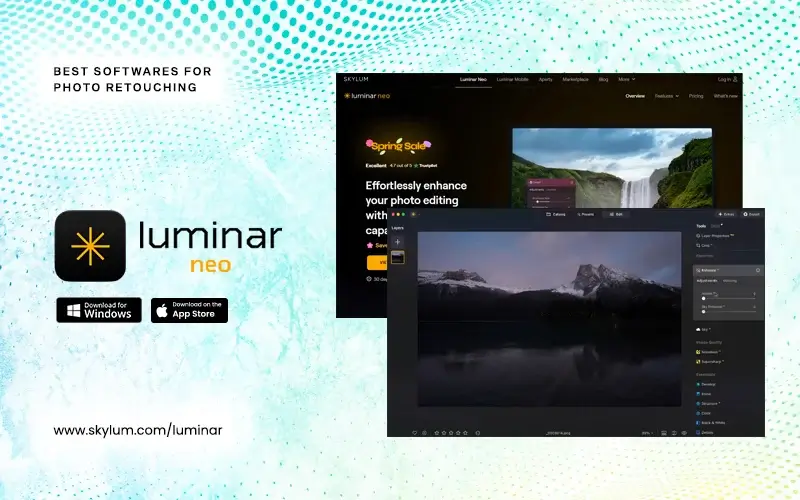
One of the best Photoshop and Lightroom alternatives for effective photo retouching. Luminar Neo, developed by the US-based software development company Skylum, is a universal image retouching tool that gives a lot of scope for stylish photo editing. Though a relatively new software, it has immensely become popular among photographers and professional photo editing artists.
Luminar Neo has three exclusive plans, namely, 12-month subscription ($69.61) and Lifetime ($209.21 - one-time payment). It is supported on macOS and Windows.
-
GIMP
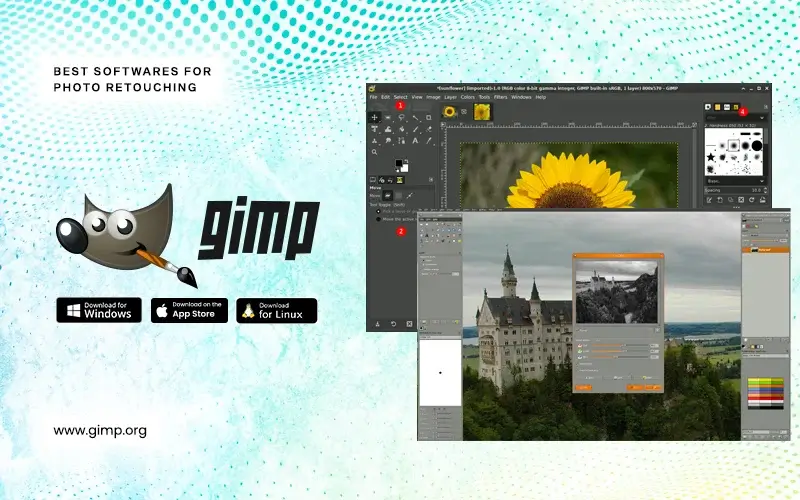
GIMP is a free and open-source, raster image manipulation and editing software. It is easily expandable with plugins and is scriptable. GIMP is the acronym for GNU Image Manipulation Program, and it gives a plethora of photo retouching and manipulation features.
It also supports all the leading image file formats. It is free to use and available for Linux, Windows, and macOS.
-
PaintShop Pro
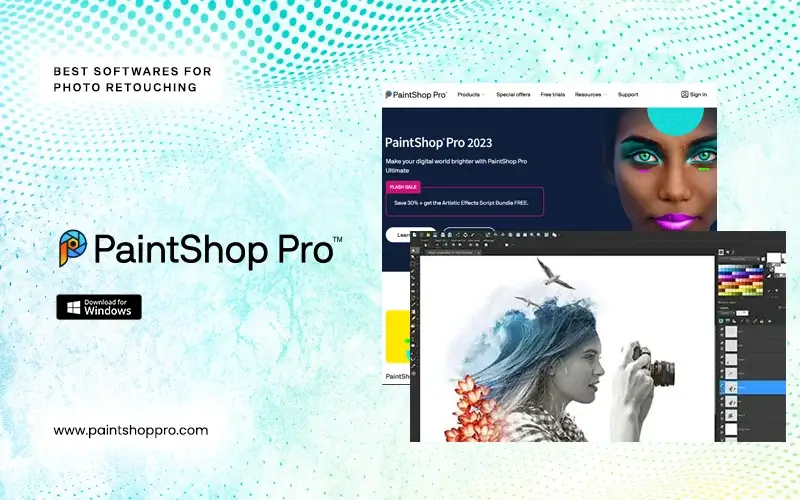
PaintShop Pro was initially developed by Jasc Software and later purchased by Corel. It is a vector and raster image editor and is a worthy Photoshop alternative for advanced photo retouching workflows. It has powerful features and editing tools with extensive tutorials.
PaintShop Pro license comes at a custom price depending on the number of seats and is available for Windows.
-
Capture One
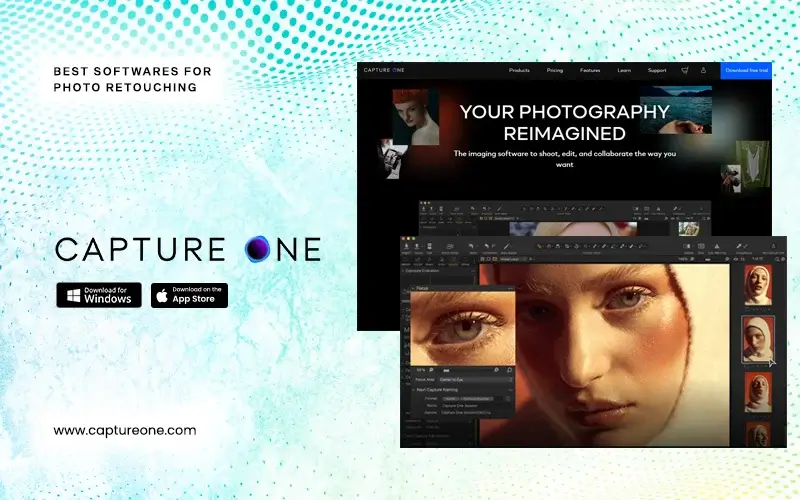
A RAW image editing suite developed by Phase One, the Danish digital camera and photography equipment-making company. It is a popular photography suite with improved editing features and a seamless raw image processing option. Users can make quick automated image edits with an easy culling process.
Capture One also has several collaborative features that help loop in clients in the editing process. It is available for Windows and macOS and costs $7.46 monthly.
-
Adobe Photoshop Express
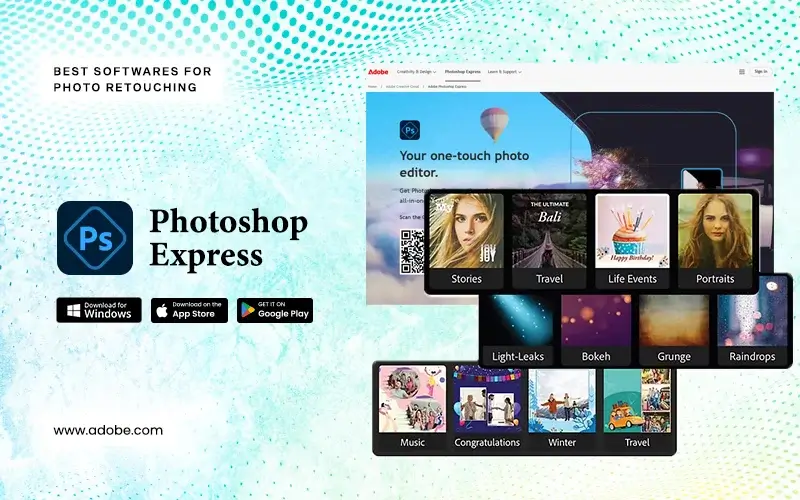
It is a free photo editing app by Adobe, developed for mobile, desktop, and web platforms. This online and simplified version of Adobe’s flagship Photoshop is no less than Photoshop itself. Photoshop Express flaunts some of the best tools to embellish digital photos and social media sharing options.
The interface of Photoshop Express is simple and easy to use. Pricing for Express starts at $9.99/month and is available for Windows, ChromeOS, and macOS. A free version is also available.
-
Adobe Photoshop Elements

Adobe Photoshop Elements is an effective image organizer app with intuitive AI tools and an easy learning curve. Elements released its latest version Photoshop Elements 2025, packed with a powerful toolset and driven by Adobe’s Sensei AI technology. The app is extremely user-friendly and has seamless cross-platform compatibility.
The best part is Elements has 87 guided Edits (previously 62) that are step-by-step guides. The price of Adobe Elements is $99.99 (3-year term license). The app is compatible with Windows and macOS.
-
Movavi Photo Editor
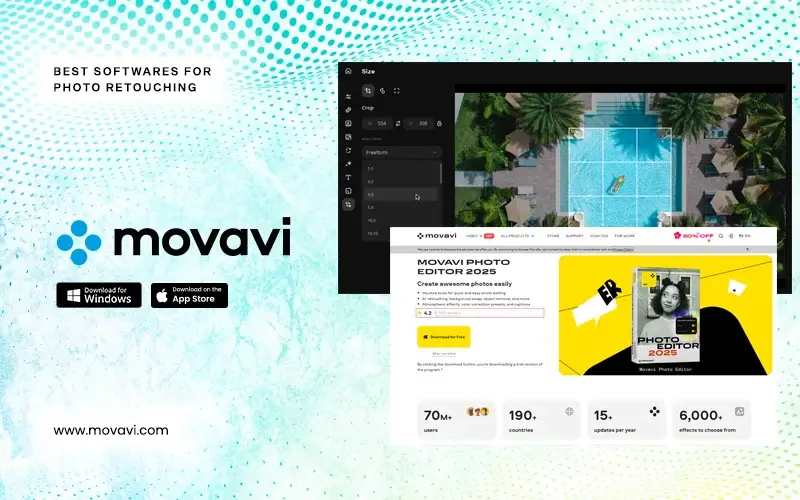
With some fantastic AI-powered editing features, Movavi Photo Editor is one of the most popular image enhancement tools in the graphic design industry, created by Movavi. The features present in this editor are ideal for high-level photo corrections and restoring old, torn, and damaged images with professional-grade outcomes.
The interface is simple and perfect for beginners to try their hands at improving image quality. The lifetime purchase price of Movavi Photo Editor is $69.95, and $49.95 is the one-year subscription cost. The software runs on Windows and macOS.
There you are! A complete checklist of the finest software editing enthusiasts can utilize in 2025 and beyond. Keep this article bookmarked for future reference, and select the best software from the list that speeds up your workflow.
Conclusion
If you have reached this point, by now, you have gained adequate insights into the difference between basic and high-end photo retouching. It is no longer an elite procedure reserved only for professionals. Beginners and intermediate photo editing artists can also try their hands at it and establish their careers successfully. Besides, it has become some kind of standard skill for any modern-day digital photo retoucher.
So, start digging into the concept more deeply and learning the specifics of post-processing digital photos. Also, stay updated on the latest trends in high-end photo retouching. Initially, the process might seem a little daunting; but with practice and diligence, you can master the art of creating flawlessly high-quality images in no time.
Alternatively, consult an expert team if this is still overwhelming for you. A professional agency backed by photo retouching experts with exact photoshop retouching tools required for the precise job. Start your photo editing journey today and get the best-retouched photos.
