The eLearning domain has been dynamic ever since its inception and it is continuously evolving. It is quite palpable that eLearning will keep on making progressions owing to the acceptance it is gaining among the student community all around the globe. Whatsoever, every professional admits the relevance of one thing- creating storyboard for eLearning.
Storyboards are eLearning essentials and they are developed for eLearning programs only after an extensive thought process. The appearance of the pages, the impact it has on the learners and the purpose of the page are considered intensely.
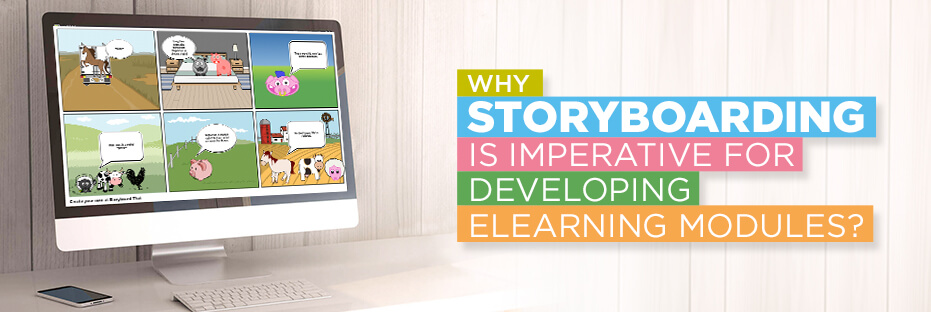
-
Promote content coherence with storyboards
What is a storyboard? Basically it is a prototype of final course that offers you a panoramic view of each online screen with ideas and design parameters. With audio-visual and textual content readily visible at one place along with the aim of the course, it becomes a cakewalk for the developer to transform ideas into actual content. Further, clients can also be convinced that the deployable eLearning module would live up to their expectations. Without a storyboard in place, chances of getting sidetracked increases and all stakeholders would experience challenges in materializing ideas. The logical, structured and intuitive flow of storyboard ideas in final draft would make it easy to navigate the course which would enhance the acceptance of modules among targeted audiences.
-
An Effective Aid for developmental crew
Team assigned with development of eLearning content is typically concerned more with technical aspects of the matter rather than conceptualization and visualization facets. If the development team receives inputs in logical format, it would be easy for them to incorporate design elements and write underlying scripts effectively for expeditious deployment. A robust storyboard created using a prudent storyboard software program would help development team connect with the theme in better manner which would facilitate creation of content with right thought flow, just as your client has expected.
Roles of each member of the development crew would be clearly communicated in tailored manner. This would help programmers, graphic designers, narration and illustrating teams to coordinate and synchronize impeccably. Storyboard would expedite the course development literally by fostering collaboration with clarity of responsibilities for each member.
It can be infused with remarks to offer further insights to developers. You can specify preferable media type, design components that have to be complemented with audio narratives, actions to be generated for various clicks, and the elements which when clicked or hovered over would trigger particular responses.
Storyboarding in eLearning assumes additional importance when the number of professionals working on developing eLearning course is significantly high. Developing the course is like working on an assembly line wherein after one task has been completed, the other has to follow suit and eventually everything has to be reconciled to ensure that all components are in tandem. Even a minor flaw would derail the entire process and can potentially render the efforts of development team ineffective. If you don’t want to play with fire, you need to have a strong storyboard in place that would inspire the works of technical team.
-
Storyboard lets you assess the design viability of e-course
A storyboard lets you determine if different elements of the course are compatible with each other. You can secure speedy approval of clients with storyboarding. There would be no need to experiment with different idea clusters and spend money and time to arrive at the perfect flow in recurrent manner. Prepare a balanced storyboard, put it before clients, seek approval and then pass the simulation to development team to work on. A typical example of how it can prove to be cost competitive is that of sophisticated animations which consumes significant time and also calls for intervention of expensive resources for creation. If after expending huge sums of money, your client rejects the animation, you can easily imagine the monetary loss you have to experience.
Another importance of storyboarding is that it also helps you keep check on quality issues in real time. It becomes lot easier to identify flaws and deviations for setting them right as every screen is subjected to scrutiny. Efficacy and relevance of dialogues and media components can be verified. Also, you can have a pilot release to test how the project resonates with the targeted audiences.
-
Storyboarding allows centralized control over content
It eliminates the need of maintaining various versions and updates of intended developmental workflow. Confusion is nil and one can make unlimited changes to the blueprint. Since storyboards are centrally available, changes are circulated instantly to all the concerned. Further, finalized storyboards available even after deployment of course can be used later on for transliterating the eLearning modules in different languages.
-
Process of creating strong storyboards
As you have become acquainted with the innumerable advantages of storyboards, you might be wondering how to create an animated storyboard.
You can accomplish the same through any of the methods outlined below:
Develop your template in Microsoft Word wherein every page set in landscape mode would carry the content for each respective screen. You can also opt for Microsoft PowerPoint and encapsulate ideas pertaining to various screens on different slides. Choose any of the various commercial storyboard canvases for creating your template. Else, you may start scripting the course straight on the authoring tool’s interface to facilitate swift development. A number of rapid authoring tools are available in market, prominent among them being Articulate Presenter, Storyline etc. Notes segment is available in the tools underneath the slide which keeps the storyboard updated with inputs and suggestions.
Conclusion
Next, make a note of all multimedia components that have to be integrated at strategic positions along the body of the course. Make provisions for audio-visual elements, animation and graphics in proper locations across the storyboard for integration in actual project during developmental stage. You can denote the positions of multimedia elements with textual notes or outline sketches.
Storyboarding is of paramount importance during development of online courses. You have to inevitably rely on its potential to leverage the time, money and efforts invested by your team; hiring professionals offering expert storyboard creation services would never be an unwise move.
Using storyboards all along helps in keeping the project on track, expedite development and time to market for eLearning courses, and obviates the need of any corrective measures post deployment.
