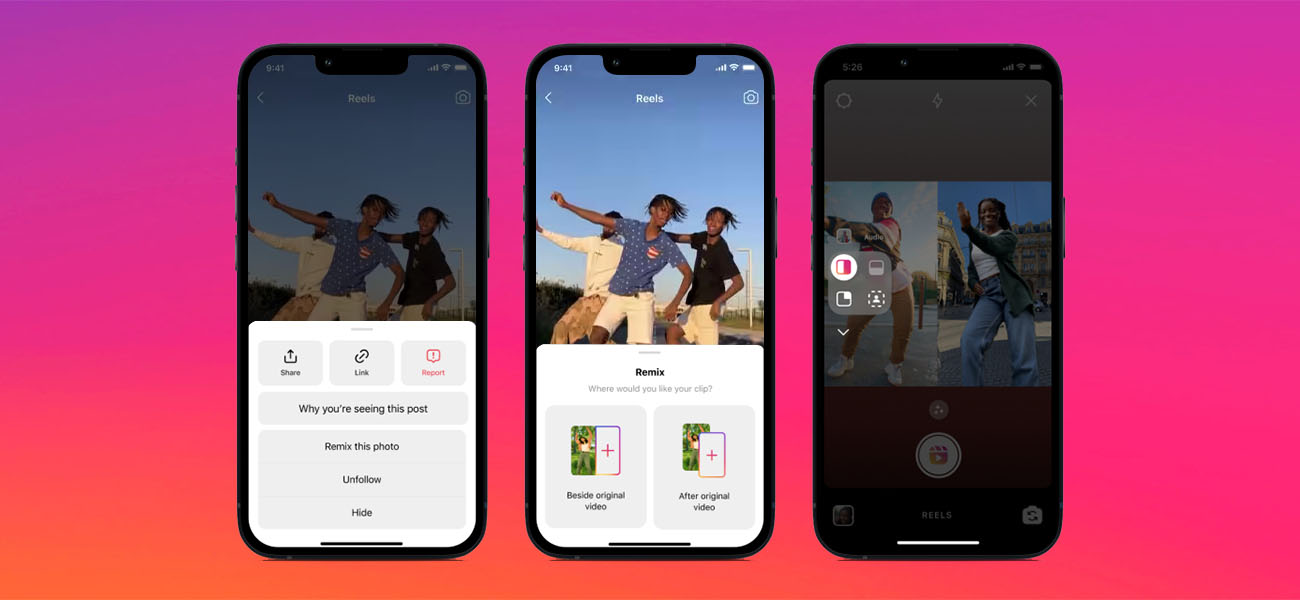Instagram Reels are best for people with short attention spans. Well, that makes most of the netizens fall into that category. Most modern consumers these days have an attention span of less than a goldfish, so it is normal for short-form content to take the front seat. Similar to TikTok, Instagram also has Reels that have become immensely popular since it was launched in 2020.

For that sole reason, digital marketers, brands, and content creators are keen on creating Reels to cater to their audience. With that, more and more people want to learn how to edit Instagram Reels most perfectly.
If you are new to this short-form video content creation and want to mesmerize your audience with engaging Reels, read this article until the end. This article will guide you through the best tips and tricks for editing Instagram Reels so that you can make your content more engaging, professional, and inspiring this 2026. Let’s begin!
How much Instagram Reels are relevant in 2026 and beyond?
Much of the popularity and relevancy of Insta Reels are because of their engagement rates. This is evident from the fact that more than 200 billion Reels are played and watched every single day. Moreover, Reels stay forever on someone’s Insta handle, unlike “Stories”, which have a lifetime of only 24 hours. Reels allow brand owners and content creators to be as creative as they can be to drive audience engagement.
Because of their massive discoverability, Reels appear on random feeds and in multiple places. Viewers can then infinitely swipe and watch dozens of these short videos at a time. This works great for small businesses with niche target audiences. With creative storytelling, experimental art forms, camera effects, filters, etc., brands can drive lot of potential leads to their websites. Mostly, with retargeted ads, marketers can push the qualified leads towards the sales funnel.
For these reasons and more, the Instagram algorithm is favoring reels more than any other content format. Even individuals who upload photos of their good times with family and friends, vacation photos and the like are advised to create short Reel videos and upload them to their Insta handles for better views. Simply speaking, the reach of Reels is enormous, and you know not, your content can spread across the corners of the world. As per popular opinion, Reels are a better performing content medium than TikTok.
So, it is quite easy to say that 2026 will see more of these short-form videos on Instagram. Reels will continue to be relevant and dominant in the coming years among audiences who prefer easy-to-consume, short, and crisp videos. The algorithmic boost and positive response towards Reels have let Instagram influencers embrace them with open hands and incorporate reels into their marketing activities.
Brands like Bearbottom Clothing ran a successful Instagram promotional campaign through Reels. They combined their reel video ads with trending music and saw a whopping 19% rise in their conversions.
14 best editing tips and techniques to edit your Insta reels like a pro
Instagram algorithm’s unbiased love for Reels is a known event now. But how do content creators make their videos engaging and inspiring enough for the audience to notice them? How exactly should the content be to stop a viewer from scrolling past it? Well, the answer lies in editing.
Editing the videos in the most creative way is what makes or breaks their effectiveness. The more a Reel is edited with the right kind of filters, effects, SFX, transitions, etc., the higher its engagement factor.
However, getting started with retouching and enhancing Reels might be challenging, especially for first-timers. For them, we have compiled a list of the best techniques and editing tips that can make even a simple-looking Reel a masterpiece. Knowing these editing tricks and hacks will not only streamline your video editing workflow, but also make the Reels top-notch professional.
So, if editing Instagram reels seemed tough, by the end of this comprehensive list, it will be a piece of cake! Let’s get started.
-
Make sure you have a good-quality footage
Before you start with the editing process, ensure the file is of good quality. Blurry, shaky, or disjointed footage can never create the best quality video, no matter how many times it is edited. If you are shooting a product video Reel for your Instagram brand, see that it is shot in the best possible and aesthetic way. The camera must be on a steady tripod focused on the product. The resolution must be high, or else chances of distortion may arise. Alternatively, if you are editing for a client, always request a high-quality video.
-
Add a visually appealing cover photo or thumbnail
Next comes adding the thumbnail to the video. This especially helps when viewers visit your profile and check out the profile grid. In this case, the front image, or thumbnail, is what viewers will see first. If the cover photo is aesthetic and can hook them at first glance, it is likely for them to check out all the Reels you have on your handle. Keep your Instagram grid fresh and captivating with custom Reel cover photos.
-
Add text or caption for a more stylistic approach
This serves a lot of purposes, especially in making the video searchable. Adding relevant captions or texts within the video makes it look visually stylish, gives context to the audio track, and makes the search crawlers crawl the content based on the keywords given in it. When users search by these keywords, the matching content shows up on their feed.
This discoverability drives a lot of traction, leading to sales and conversions. Another useful purpose served by captions is that people who have the videos in mute mode can still understand what the Reel is talking about. So make sure you don’t skip this step while editing Insta Reels.
One golden rule is to add the text as per the beat of the background music. This makes the video look more professional.
-
Add a trending/viral song to the video
This is a never-to-be-skipped step in any social media video editing workflow. For Reels, this cannot be truer. A viral music beat or a trending song can magically escalate the content’s reach within a night. The reason is simple. When a song goes viral on the Internet or a specific social media platform, all content that has that particular audio clip gets the most traction.
These content show up the most in the users’ feeds. Who knows, among these users, you might get your prospective customer. Thus, to create an engaging content, make sure you add music to your Reels; better if it is a “trending” track.
-
Add voice-over narration to the Reel
The next tip in our handy Instagram video editing guide is adding voice-over narration to the video. This apparently simple step is extremely crucial and can single-handedly increase the entertainment value of your content. You may use your own audio for the purpose or use a quirky narration from Instagram’s “voiceover” option.
You may even take the help of text-to-speech converters if you are too shy to use your own voice in the Reel. This editing tip adds a narrative to the content, making it more informative and easily understandable by the audience.
-
Make use of the time-lapse recording option
Although this might seem to be more of a Reel video idea, we have included this as an editing technique to make your Reel videos all-inclusive, as well as stand out in the crowd. When you have something longer to showcase through a Reel, such as an hour-long make-up tutorial, a drawing, or a recipe, think of going the “time-lapse” way.
This will make your content look more engaging, showing the entire process within 60 seconds. Just tap the 1x button on the left of the Reels section while you create a new video. Instagram gives you a couple of speed options to choose from, varying from 0.3x to 4x speed.
-
Stitch multiple clips and create how-to videos
Stitching multiple clips together is a great way to create insightful how-to videos and share expertise with your audience. Instagram Reels give that option to users. They can combine multiple video clips of them doing something unique, thereby creating a great content that stands out.
Users can either record fresh or use pre-recorded clips for the purpose. Just go to the Reels editor and start recording. Repeat the process every time you want to add a new clip. And if you are using pre-recorded files, just swipe upwards and select the file. Tap on Add at the top right to add a few more clips.
-
Use the Align tool to add or remove objects in your Reel
The Align tool is a great tool in Reels that enables users to add or remove objects in their video for a fun effect. The adding and removing of objects create an appearing and disappearing effect that’s fun to watch and gives the content an extra zing.
Remember to start a new scene exactly where the previous shot ended. This is great for outfit-changing transitions that are quite popular content currently. These smooth transitions give the feel that a particular object has magically popped into the shot. The tool is located on the left side in the Reels section, and the icon is shaped as two squares overlaid on each other.
-
Save time with pre-made Reels templates
Reel templates are actually pre-made videos that users can use and customize to create their own content. These templates essentially have pre-set background music, viral songs, and at least three video clips relevant to diverse topics.
Using these not just saves a lot of time, but also keeps up with the current trending songs. Jumping on trends was never easier! For first-time Reel creators, this tool is a great boon. One can find the templates option in the top right of the Reels section.
-
Add filters for a fun and creative effect
The final tip in our handy Instagram Reels editing tutorial is adding out-of-the-box filters to your videos. Filters are not just for Insta photos but also Reel videos. Instagram has a plethora of quirky filters and AR effects that help users personalize their content and engage with people. For example, ‘Clarendon’ is the best and most commonly used filter effect for photos.
For your Reels, search the vast filter library of Instagram; it doesn’t matter, even if you find something comical and goofy. If you are a beauty or fashion influencer, try using the AR filters that give you an enhanced look in the Reel. Once you upload your video, press the Next button and select the Edit video option. At the bottom, you shall find the Filter menu among all other options.
-
Set up Instagram’s “Green Screen” effect for visually captivating backgrounds in the Reel
This is an absolute Instagram gem. Save all your production costs, travel, and costume expenses by simply adding the “Green Screen” filters in your Reels. With this game-changing tool, play around with different backgrounds and also add virtual backdrops to the videos.
For branding purposes also, this tool is simply remarkable. Add your company’s logo as a background using the green screen. This creates a strong Instagram brand presence and is especially beneficial for small businesses.
SMEs/SMBs and start-ups who work on a shoestring budget can incorporate cool backgrounds and their company logos in the Reel content. The effect allows you to change your background to a sunny beach, lush forest, snowy mountains, or even a space galaxy. Users can also import custom preferred photos as backgrounds using this filter. This is one of the best tips for Instagram video editing workflow. In the Reel-creating interface, one can get the green screen filter in the magnifying glass icon.
-
Create your own version of an already existing Reel with “Remix”

This is a relatively new feature that Instagram has rolled out for its users. With the “Remix” option, content creators can interact with other Reel content, record their own video alongside, and then share the final video. The new Reel appears beside the original one. Users can browse other Reels for something inspiring and then start their own version out of it.
This is a handy editing feature to create unique content and maintain their singularity. Applying the feature is also simple. Once you find a remixable Reel, select the Remix option from the three horizontal dots in the Reels section. Just record your content and share it on Instagram.
-
Use quick cuts and transitions for an engaging watch
Jump cuts keep the audiences fixed and entertained till the end. Remove unnecessary portions and use eye-catching transitions between shots to make your Reels more engaging. The jump cut editing style allows you to pack enough action and excitement in a short video to make for an interesting watch.
-
Add relevant hashtags, preferably 3-5, on the Reel video
It’s a known fact that hashtags are the heart and soul of all search engines, as well as social media platforms. While you edit Reels for your brand or even simple fun content, don’t forget a couple of SEO-rich hashtags in it for better searchability. This is a great way to appease the search algorithm, making the content understandable and relevant.
List a few hashtags based on the topic you are covering. It can be on vegan diets and recipes, automobiles, horror non-fiction genre, beauty essentials, make-up and tutorials, electronic gadgets, technology, food tasting, or even a travel video. Including hashtags increases the chance of prospects discovering your Reel and engaging with it. Just remember, as per Instagram’s guidelines, you can only include 3 to 5 hashtags or keywords in all.
So that was it! Some of the handy Instagram Reels editing hacks and techniques to retouch your content and make them more appealing to the audience. A golden rule to take note of is to make sure you have a concrete plan before you start editing. Which components do you want the Reel to have, what kind of audience are you catering to, and what is your plan to present it – think about all these. This strategic planning will help you create the best content that would need minimal editing and effort.
Not only for editing and retouching purposes. One may also consider the above guide as tips for creating Instagram reels. Now, let’s quickly take a look at some of the leading Reel editing apps available online.
Top 13 apps to flawlessly edit Instagram Reels

Editing Reels becomes much simpler and more sophisticated with some cool tools around. Although there are myriads of such online software available, choosing the best one for the purpose is the main thing. Here, we have listed a few of those online software programs that can help everyone, from a beginner to a pro, edit their Instagram Reels in the best way possible.
Alternatively, if editing Reels seems too much of a tricky affair to you, consult a team of professionals. There are several expert video editing agencies that offer stellar Instagram Reels editing services at a competitive rate and fast delivery.
Check out the names of these online software:
- CapCut
- VEED
- InVideo
- InShot
- KineMaster
- FlexClip
- WeVideo
- Prequel
- Videoleap
- Splice
- VivaCut
- Clipchamp
- LumaFusion
Level up your Insta Reels with any of these online tools. You may also use a mix of them for better results. Most of these tools offer professional-grade editing features and have a user-friendly UI. Many Instagram content creators use these tools to beautify and edit their photos and videos.
Over to you now!
So that’s all, folks. Hope this has been an enjoyable read for all, and it has successfully imparted some good insights on how to edit Instagram Reels. Follow these tips along and keep on producing high-quality videos for your Instagram followers. Also, if you are a professional video editing specialist, keep enriching your post-production workflow with these useful editing techniques.
Getting started with the editing process will take some time and might seem challenging. But with the right kinds of techniques, you can soon master the art of enhancing your Reels for the Gram! Good luck!