The landscape of digital media is ever-evolving. Since the days of analog cameras, we have evolved to digital cameras, giving us high-quality photos and videos. Speaking of videos, resolution plays a pivotal role in determining the quality of a video and its viewing experience. Today, we present you with a comprehensive guide to video resolutions and everything you need to know about enhancing your video content.
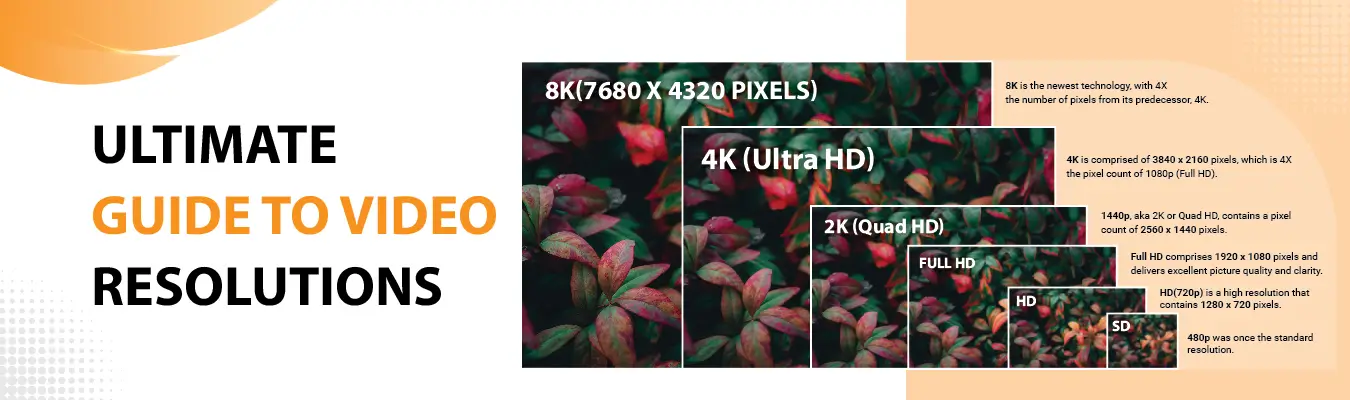
This guide will explore the significance of video resolutions, some common resolutions used, and their differences with aspect ratio. Lastly, as an add-on, we will also discuss tips for finding the best resolution for your content. In short, we will provide the readers with all the required actionable insights to polish their video editing techniques.
So, whether you are an amateur content creator or a professional video editor, stick with us until the end. This informative article will equip you with the best guidance to amplify your video storytelling. Let’s begin without further delay!
What is video resolution?
Video resolution is the number of pixels composing the frames of a particular video that is usually measured as width x height, i.e., 1920 x 1080. Each pixel present in the frame represents a single point of color, and together they form the complete image.
When we speak about a higher resolution video, it is the greater number of pixels present in the video that are used to create the image in it. That said, a video with a 1920 x 1080 resolution (which is also called 1080p), will contain a whopping number of 2,073,600 pixels. Likewise, a 4K video having a resolution of 3840 x 2160 will be comprised of 8,294,400 pixels. Also, an SD (Standard Definition) video with 480p resolution will contain 640 x 480 pixels.
Thus, as it is implied, the more pixels, the greater the clarity and resolution. This is how video resolution works for all kinds of videos. Now, let’s talk about its importance for both video creators and viewers. First, let’s start with the creators’ perspective.
Why is it important for creators?
The key importance of video resolution lies in yielding quality and clarity to a video. 4K or 1080p ensures a video has high definition and enhances its professionalism. Viewers get a positive perception of its production value, which improves engagement and audience retention. Likes, shares, and followers also increase, thanks to the optimum resolution of the content.
Shooting in 4K also allows for a seamless post-production process. Video retouchers can pan, crop, and stabilize the footage without any quality compromise. Even when downscaling to 1080p, the quality remains intact. This editing flexibility is vital for achieving the desired framing and visual effects in the final retouching.
Lastly, video resolution is also one of the key factors in future-proofing content. With low resolution, video creators cannot keep their content relevant for a long time. Owing to significant technological advances, higher resolution is the industry standard. Thus, to extend the longevity and usability of their work, video makers must follow the industry standard in video resolution.
Why is it important for viewers?
From viewers’ point of view, video resolution plays a crucial role in their viewing experience. While watching an online video, a low-fi resolution automatically deters them from continuing further. Whereas a higher resolution, or at least a standard one, makes their viewing experience enjoyable. Be it the finer details, clarity of the characters, or more vibrant colors, viewers prefer these aspects to be flawless.
Also, for varying screen sizes, the role of resolution is vital. Larger screens like TVs or computer monitors require higher-resolution videos, as lower resolution can cause them to appear blurry or pixelated. Higher resolution can make the video appear sharp and much more professional, even on larger display screens.
Finally, anything in high resolution makes viewers appreciate the greater detail, and cherish the nuances of visual art. As video is also an art form, its intricate details and textures must be represented flawlessly to the onlookers. For instance, in eLearning videos, the resolution must be top-notch to provide clear visuals for the students’ understanding.
So you see, there are several advantages to maintaining the right video resolution for video creators as well as viewers. For creators, it is about enhanced quality, editing flexibility, and maximizing the content’s visual impact. For viewers, an immersive and enjoyable viewing experience that caters to their objectives is the priority. In both cases, mastering video resolution remains the key imperative.
What are some of the common video resolutions?
Resolutions in videos vary widely, serving different purposes, devices, and viewing experiences. Being fluent in each of these resolution parameters is paramount for a video editor or creator. Below, we have discussed the broad spectrum of common resolution types you can choose for your content.
-
480p or Standard Definition (SD)
For early Internet videos and older broadcast television, 480p was once the standard resolution. As the name suggests, this provides a standard level of detail that is ideal for small screens or situations where bandwidth is limited.
-
720p or High Definition (HD)
As the name implies, 720p is a high resolution that contains 1280 x 720 pixels. Considering the higher number of pixels, it is called HD or HD-ready and provides more detailed and clearer images. It was also one of the first high-definition formats for videos. However, like 480p, this resolution is no longer the industry standard for present online videos.
-
1080p or Full HD
This resolution is the standard for present high-definition videos we see online, in movies, Blu-ray discs, TVCs, or streaming services. It comprises 1920 x 1080 pixels and delivers excellent picture quality and clarity. 1080p is best suited for larger screens, especially on Smart TVs, and a detailed viewing experience.
-
4K or Ultra High Definition (UHD)
The ultra-high definition is comprised of 3840 x 2160 pixels, which is 4X the pixel count of 1080p (Full HD). Given the sheer number of pixel counts, this resolution offers the best clarity and very high detail. This makes it ideal for larger screens and immersive viewing experiences. With time, UHD is becoming more commonly used in professional video production, high-end TVs, and online video streaming services like YouTube, Netflix, etc.
-
8K (7680 x 4320 pixels)
The ultimate ultra-high definition, 8K, is the newest technology, with 4X the number of pixels from its predecessor, 4K. Boasting a pixel count of almost 8000, it delivers an unprecedented level of realism and detail, best suited for very large displays and content future-proofing. It also gives immense creative freedom to content creators and editors to create more creative compositions. However, the 8K resolution is still limited to only a few highly professional cameras, 8K TVs, the latest Playstation and Xbox consoles, 360 cameras, experimental broadcasting, etc.
-
1440p
1440p, aka 2K or Quad HD, contains a pixel count of 2560 x 1440 pixels, which keeps it in the middle ground of 1080p and 4K. The best part of 1440p is that it provides a significantly more detailed image than 1080p without the large file size of 4K. This resolution format is best used in high-end computer monitors, some smartphones, and gaming consoles.
Common smartphone resolutions are as follows:
- 720p (HD)
- 1080p (Full HD)
- 1440p (Quad HD)
- 2160p (4K)
These are some of the common resolutions used in mobile devices to optimize battery life and screen size. Similar video resolutions are applicable for tablets, with certain variations to match their larger displays.
Knowing these common types of video resolution helps you choose the right quality for your specific objectives, whether you are the content creator or viewer. From the basic resolution to the ultra-sharp details, each resolution above is unique and offers specific advantages, perfect for different devices and viewing experiences.
Difference between aspect ratio and video resolution
Although used simultaneously, video aspect ratio and resolution are two different concepts. Both have distinct characteristics and purposes for video content. It is extremely crucial for any video producer and post-production professional to know the basic difference between the two.
How to choose the right resolution for your video?
Selecting the ideal resolution for your video is critical. Although there are tips that can give you a headstart and help you make an informed choice, Remember, the right resolution can positively impact the quality, file size, and compatibility of your video. Check out the tried and tested tips below.
-
Define your target audience and platform
Consider your target audience, which means who will watch your videos, as well as on what devices. If most of your video watch traffic comes from mobile devices, keep a lower resolution varying between 720p and 1080p. For larger displays, 4K can be an option. Also, keep in mind the different video resolution recommendations for different platforms. YouTube supports resolutions from 240p up to 8K, with 1080p and 4K being the standard choices. If you intend to publish on Facebook and Instagram, 1080p will suffice. Cable networks and broadcast TVs often prefer HD resolutions, while Netflix and Amazon Prime support 4K.
-
Choose your production equipment
Consider your equipment, such as the camera you will use to take the videos, the video editing software for post-production, as well as the storage and backup facilities you have. All are equally important and must be the fundamental factors behind selecting a resolution for your content. The latest DSLRs and modern smartphones support 4K and even 8K footage, while older devices only support up to 1080p. Also, the video retouching tool must be compatible with your selected resolution. Higher resolutions will naturally require more advanced editing software programs. Lastly, higher resolution takes up more storage space. So, ensure you have sufficient storage and backup solutions in place, and make your choice accordingly.
-
Content future-proofing purpose
Anticipate technological advancements while choosing a resolution. Such as 4K TVs and monitors are common these days, and so creating content in this resolution is recommended. Likewise, 8K, or the ultimate ultra high definition, is also being adopted on several platforms and streaming devices. To ensure your content stays evergreen, consider this resolution while you repurpose it.
-
Match the resolution with your objectives
If you create videos, especially for social media channels, select between 720p and 1080p. For professional filmmaking, 4K or 8K is ideal to ensure top-grade visuals. For live streaming, stick to 720p or 1080p for smooth streaming and reduced bandwidth usage. Lastly, for YouTube and other online streaming platforms, depending on viewers’ expectations and content quality, 1080p or 4K is recommended.
-
Conduct testing and optimize accordingly
Conduct video testing in multiple resolutions to check how it performs. Pay attention to the final output quality and file size. Also, consider the viewing environment. For instance, conferences or presentations usually project videos on large screens. Hence, the resolution for those videos should ideally be higher.
In short, right from the equipment used to shoot and edit, the target audience, storage and backup, and lastly, the objectives—everything plays a part in selecting an ideal video resolution. By keeping these suggestions in mind, one can ensure their video content looks best and meets the standards. Whether it is a full-length feature film, a wedding video, or a promotional teaser of 10 seconds, selecting the appropriate resolution is the key to achieving the desired outcome.
Conclusion
That’s all, it’s an official wrap to our ultimate guide to video resolution. Hope it was an enjoyable read and you have gained valuable insights to use. As digital media is evolving at a fast pace, it is more than important to create content that is visually impressive and, most importantly, offers a great viewing experience to viewers. This is why adhering to the correct resolution while creating a video is imperative.
Mastering video resolution not only improves the quality of your video but also helps you solidify your stature as an expert. With a well-made video, you can emerge as an experienced professional. Just remember, given the technical nuance required in creating optimum video content, it is best to work with experts. There are several video editing service providers backed by seasoned video editors who are fluent in video resolutions and can choose the best one for you.
So, collaborate with such an accomplished video production team and meet your viewers’ expectations. Good luck!
