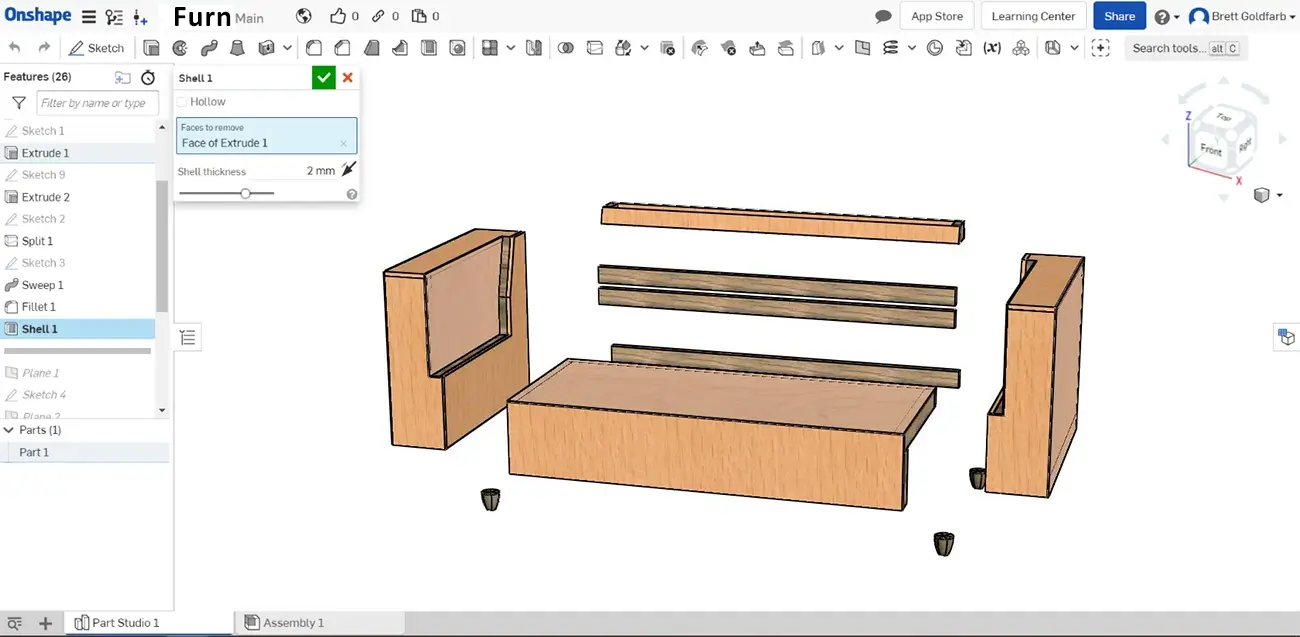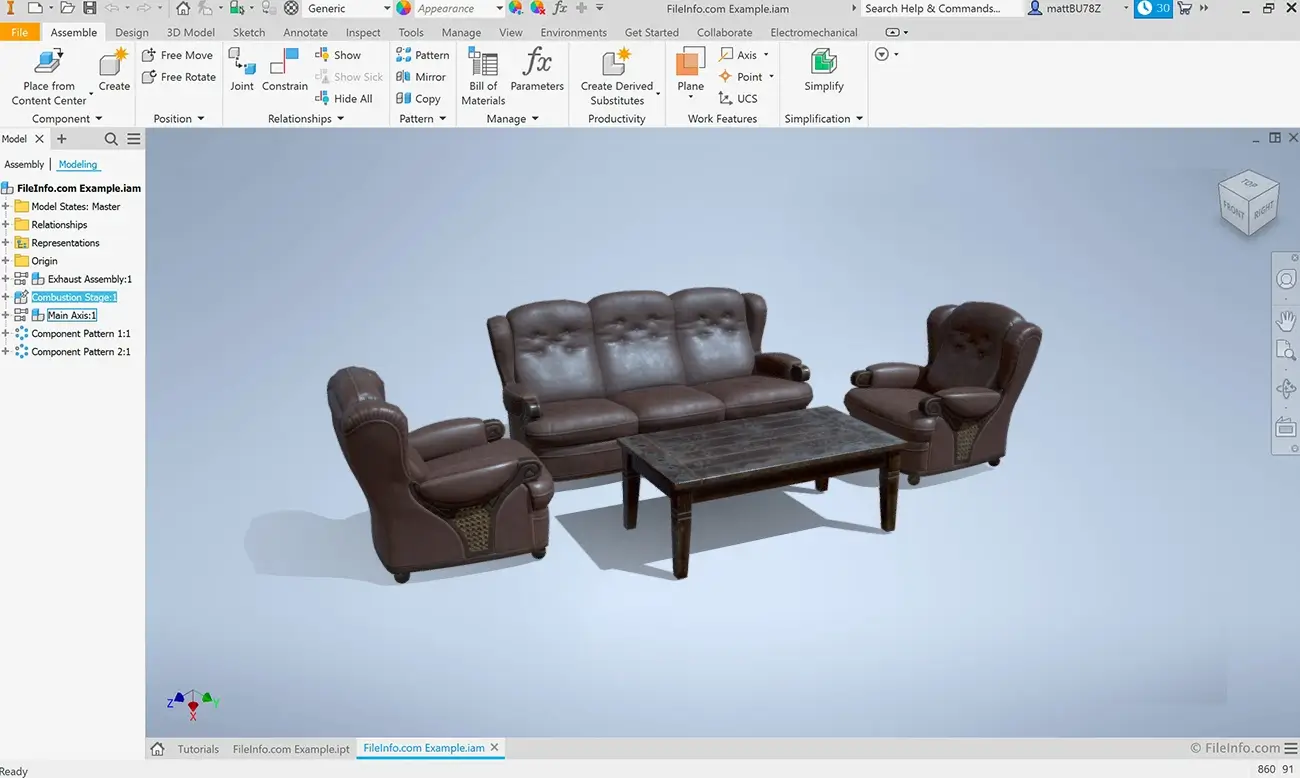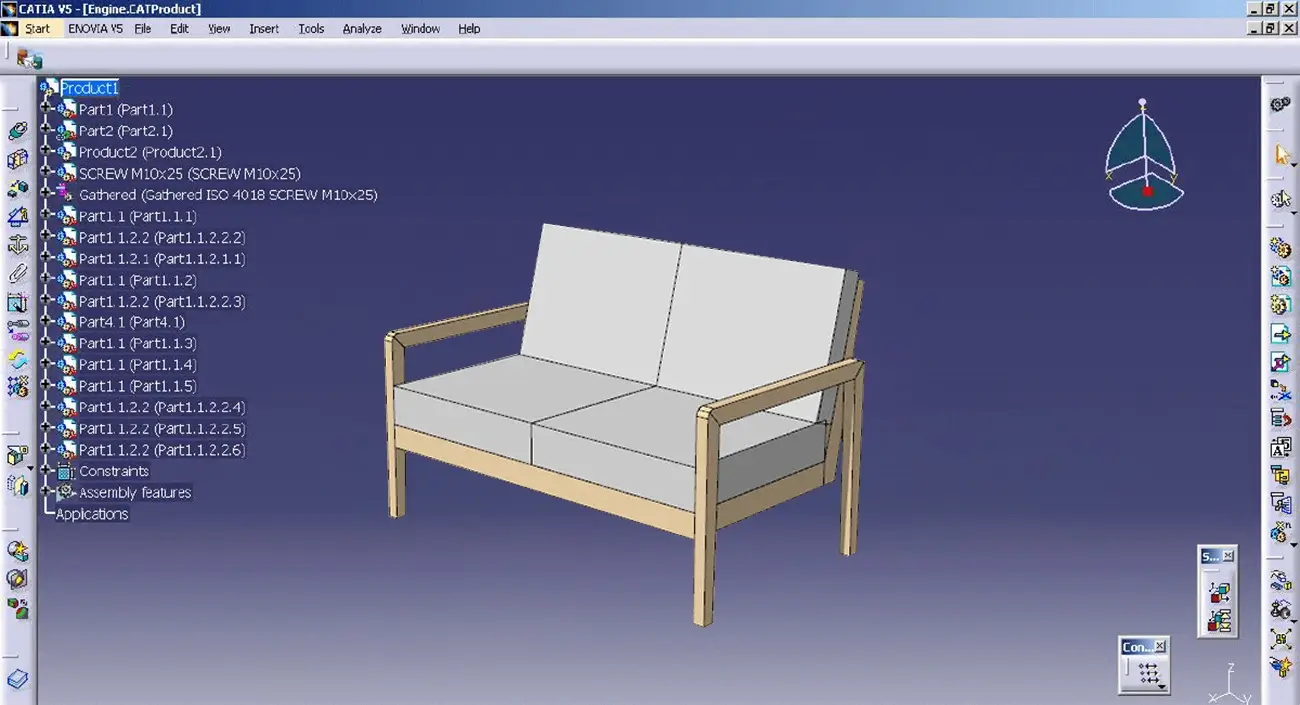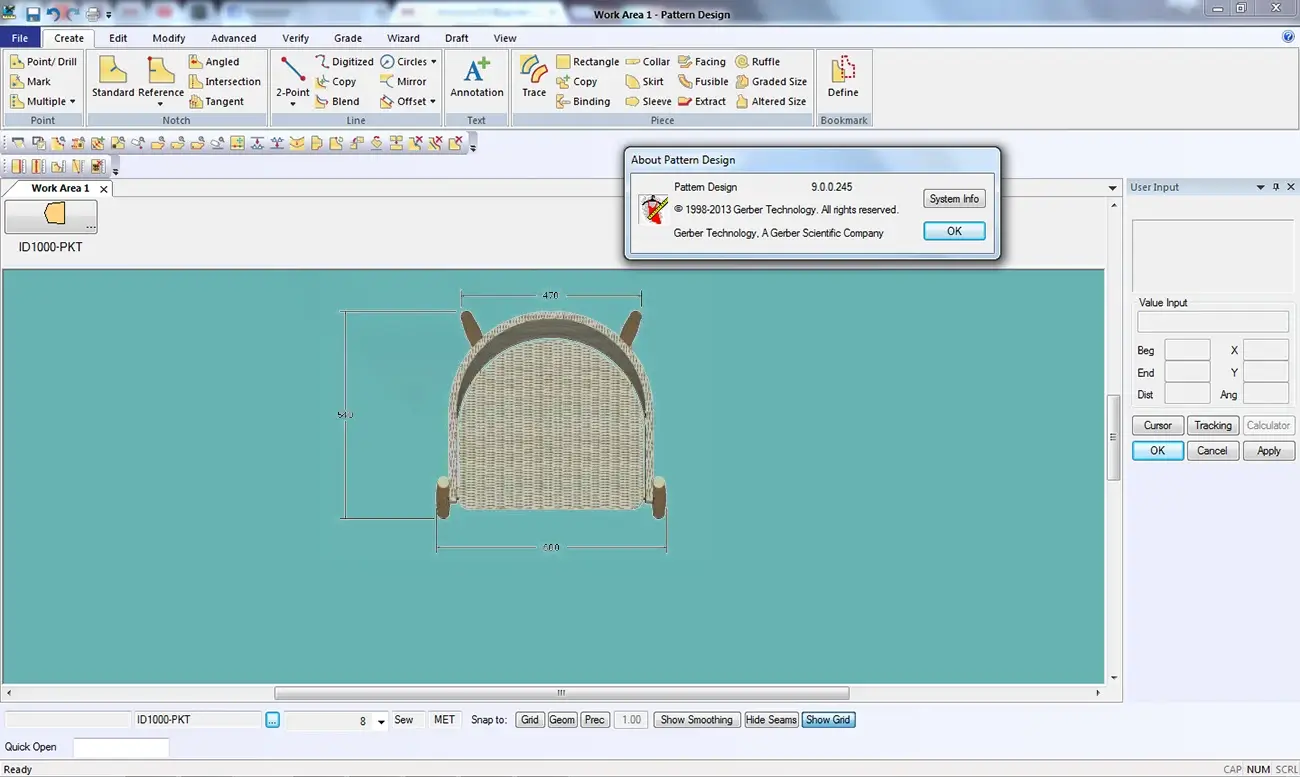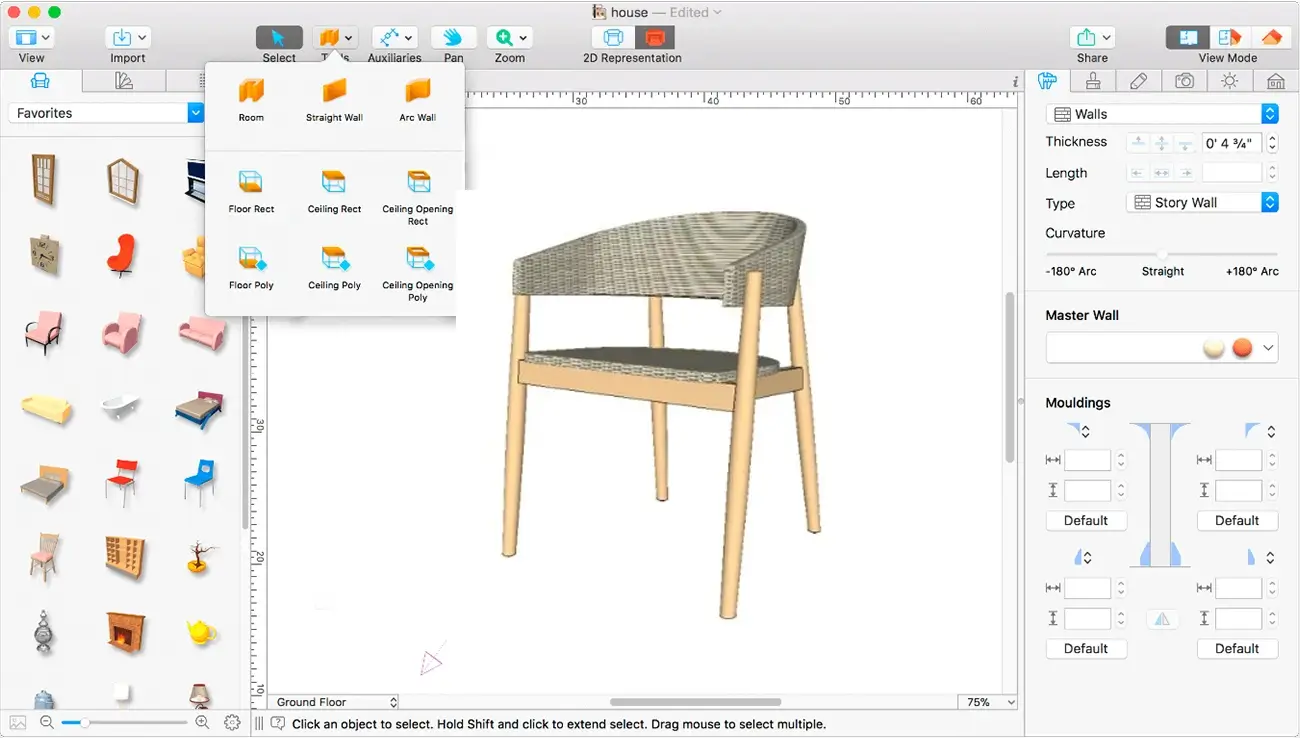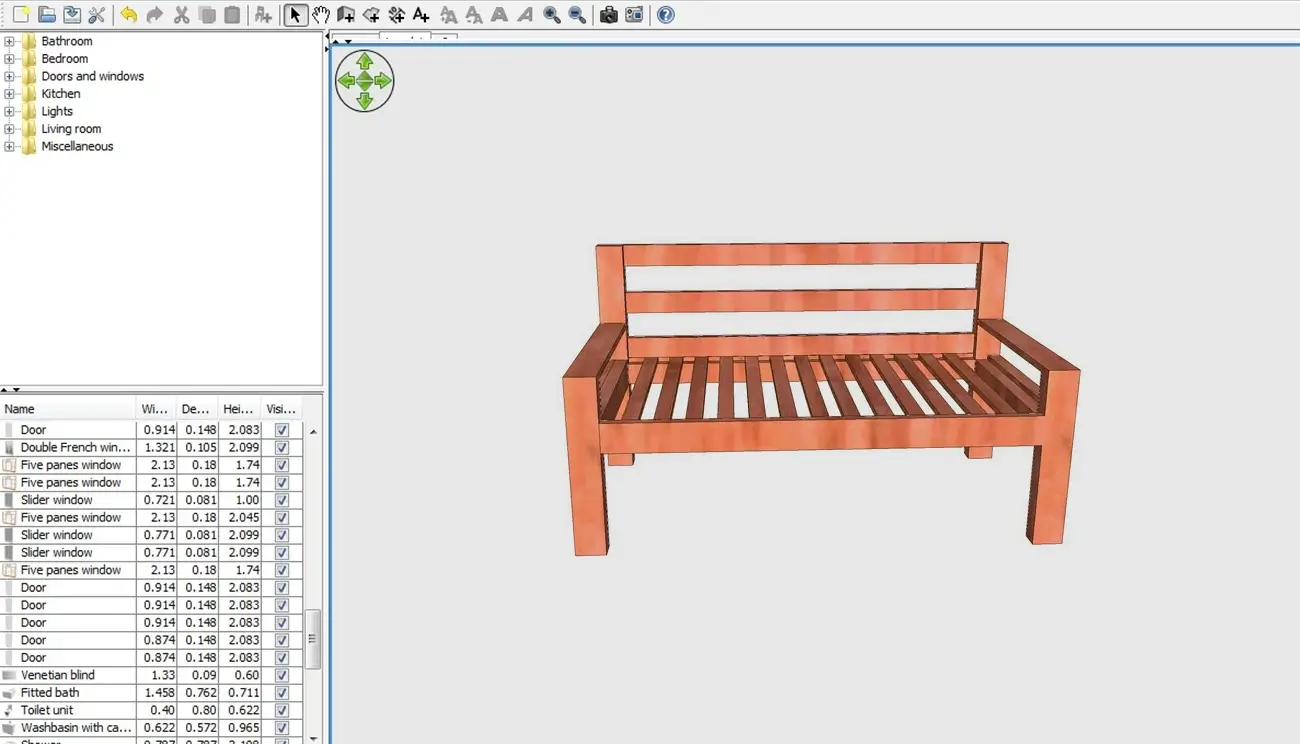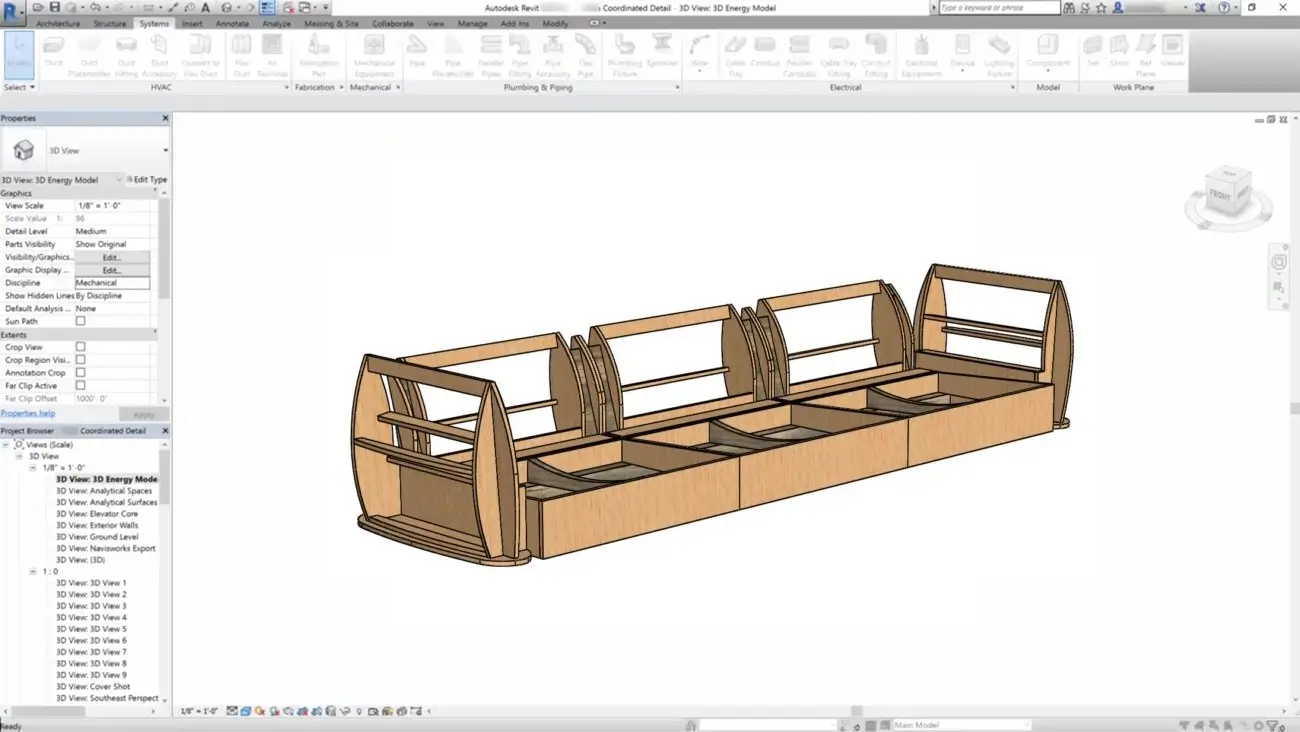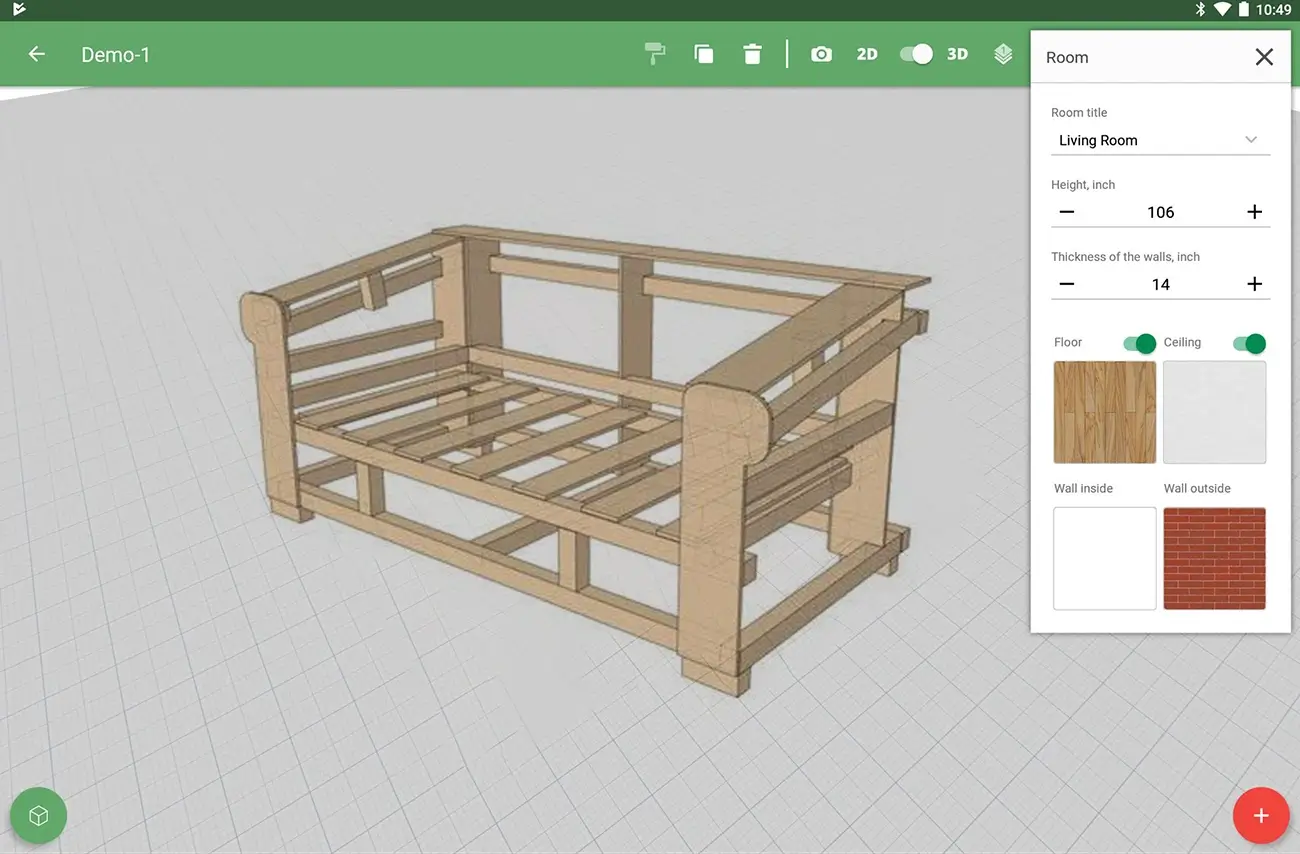Whether you are searching for out-of-the-box furniture items for your own house or working on custom-designed furniture for clients, the concept of 3D furniture design is bound to come into play.
Let’s take a closer look at some of the best 3D furniture designing software, both free and paid.
The internet is full of tools and software mushrooming daily; selecting the best out of them is the challenge.
This informative and genuine compilation will come in handy for any aspiring 3D modeler, 3D renderer, or 3D furniture model creator to conceptualize and design their models.
The Ultimate Guide to the Top 11 3D Furniture Design Software in 2025
SolidWorks
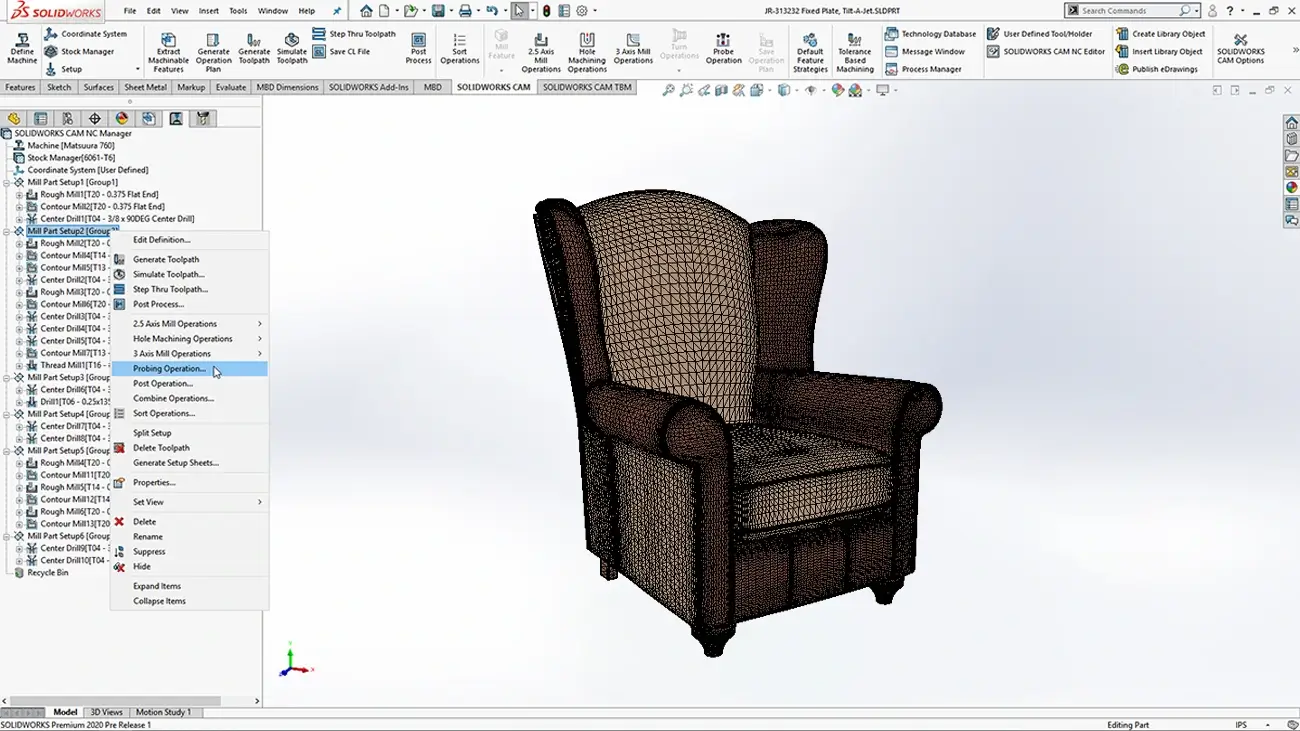
It is a CAD modeling app developed by Dassault Systèmes in 1993 and is a good fit for 3D designs, engineering, and manufacturing products. Besides this, SolidWorks functions best for furniture design, modeling, and prototyping. SolidWorks is one of the best-performing 3D furniture design software used by professionals in their workflow owing to its efficiency and easy-to-use tools.
OS compatibility: Windows 10 and Windows 11
Cost: Free and Paid version starts from $99/Y
File formats:
- SLDDRW (drawing files)
- SLDPRT (part files)
- SLDASM (assembly files)
SolidWorks allows saving 3D model information in *.step format, allowing the model to be displayed and modified on other platforms.
Associated products:
- PhotoWorks
- 3DVIA Composer
- 3DEXPERIENCE Marketplace
Onshape

Onshape is computer-aided design software that helps develop cutting-edge 3D furniture models for residential establishments in less time. Onshape has a vast library of pre-built libraries and also supports custom part design.
Along with using these libraries, you can create your own utility furniture models as well, for kitchens, activity spaces, bedrooms, closets, etc., using “FeatureScript”, a programming language developed by Onshape.
Designers and modelers can also collaborate on shared documents on a single cloud-native platform powered by Onshape.
OS compatibility:
- SaaS (cloud-based application)
- Works on Android and iOS mobile devices
Cost: Free (Noncommercial use) and Paid version starts from $1500/year
File formats:
For Import:
- Parasolid
- ACIS
- STEP
- IGES
- CATIA v4
- CATIA v5
- CATIA v6
- SolidWorks
- Pro/ENGINEER, Creo
- Inventor
- JT
- Rhino
- STL files
- OBJ
- NX
For export:
- Parasolid
- ACIS
- STEP
- IGES
- SolidWorks
- STL
- Rhino
- Collada
Associated products
- Onshape Render Studio Beta
- In April 2016, Onshape introduced its Education Plan with a free version of Onshape Professional geared for college students and educators.
- In May 2016, Onshape released FeatureScript, a new open-source (MIT-licensed) programming language for creating and customizing CAD features.
Autodesk Inventor

Autodesk Inventor is one of the best 3D software programs when it comes to furniture design and 3D architectural rendering. It is a computer-aided design application for 3D furniture design, simulation, visualization, and documentation designed by Autodesk.
One can create photo-realistic rendered images of commercial furniture like office chairs, keyboards, monitors, door interiors, hedge plants, extended tables, gaming chairs, cabinets, etc.
Also, for residential furniture items commonly used in kitchens, bedrooms, gardens, living spaces, restrooms, and the like.
OS compatibility: 64-bit Windows 10
Cost: Free and Paid version starts from $ 290/M
File format:
- Inventor Assembly
- Rhino 3D Model
- AutoCAD Drawing
- Fusion 360 Archive File
- IGES Drawing
- SolidWorks Assembly
Associated products: N/A
-
CATIA

An acronym for “Computer-Aided Three-dimensional Interactive Application”, CATIA is a multi-platform software suite and the top furniture modeling software available. Conceptualized and developed by Dassault Systèmes, a French software corporation, CATIA helps designers sketch complex 3D models and draft the 2D drawing sheet of the CAD model.
Though primarily used for furniture 3D design, CATIO also heavily benefits the automotive and aerospace industries with its vast material libraries.
The controls in CATIA are not very easy-to-use compared to other tools and need proper practice before executing and designing the CAD model.
OS compatibility: Windows 7,8,10 or Windows 11 (64-bit)
Cost: Free and Paid
File format:
- Catia V4
- IGES
- DXF
- DWG
- STEP
- STL
Associated products:
- 3DEXPERIENCE CATIA
- CATIA V5 (discontinued)
- CATIA V6
-
Lectra DesignConcept 3D/2D

The design concept by Lectra is an end-to-end virtual prototyping and modeling software that can be used in the fashion, automotive, and furniture industries alike. It offers incredible flexibility for designing and optimizing design patterns on furniture models.
Using DesignConcept Furniture, furniture designers and prototypers can simulate new models and explore several variations in a virtual 3D space, which is much more cost-effective than physical prototypes. This software is best for start-ups, SMEs, enterprises, individuals, and more.
Lectra DesignConcept adopted Industry 4.0 in January 2018.
OS compatibility : Windows 10, Windows Server 2016, also available for Cloud.
Cost: Custom quote
File formats:
- iba and .vet files.
- The newer format of Lectra data is the .mdl file.
Associated products:
- Formaris
- Diamino
-
Live Home 3D

Live Home 3D has a vast array of furniture objects in its library, with 2,400 3D models and 2,100 materials! The software also offers seamless integration with Trimble 3D Warehouse™, which has millions of free 3D models. There are also multiple other in-apps that provide more houses, furniture models, objects, and materials.
The best feature of Live Home 3D is it offers an “Elevation View”, which is ideal for arranging furniture or selecting perfect locations for doors, windows, etc.
OS compatibility: Windows 10 or later, macOS, iOS / iPadOS, Android
Cost: Free and Paid version starts from $4.99/m
File formats:
- 3D Studio (.3ds)
- Collada (.dae)
- Google Earth KMZ.
- Autodesk FBX (.fbx)
- Wavefront OBJ (.obj)
Associated products:
- Live Home 3D 4.0
- Live Home 3D for iOS
-
Sweet Home 3D

Sweet Home 3D is an easy-to-use 3D modeling application for drawing furniture in 3D that can be used for creating common interior items like rugs, beams, shelves, mirrors, toilets, chairs, tables, freezers, kitchen items, outdoor furniture, doors, windows, and much more, for homes and office buildings. It comes with a built-in furniture catalog and has a simplistic interface.
With SweetHome 3D, one can also create photorealistic images and videos, adding an intense level of customization to the natural lighting effect based on the exact time of day and location. It is among the best free furniture design software available online.
OS compatibility: Windows, macOS, Linux, and Solaris
Cost: Free and Paid version $14.99
File formats:
- OBJ
- DAE
- 3DS
- KMZ
Associated products: N/A
-
CADPro

CADPro is a robust yet simple 3D furniture design software widely used for remodeling, design, and landscaping. CADPro comes with a huge array of drafting features that can be used to design any type of blueprint for contemporary furniture designs. With CADPro, one can convert their designs into multiple file formats and share them via email with its “Send as Mail” option.
The software allows saving the blueprints as PDFs, ensuring quick communication with clients, stakeholders, partners, investors, and the like. CADPro’s “Sketch Tracing” option allows the designer to sketch the design first on white paper and then scan the same. This scanned outline becomes traceable that can be easily modified and saved as a design blueprint.
OS compatibility :
- Windows 7 SP1 with KB4019990 (32-bit & 64-bit)
- Windows 8.1 with Update KB2919355 (32-bit & 64-bit)
- Windows 10 Anniversary Update (64-bit only) (version 1607 or higher)
Cost: $99.95 one-time payment
File formats:
- WMF
- EMF
- DXF
- PNG
- BMP
- GIF
- JPG
Associated products : N/A
-
Moblo app

Moblo is an easy-to-use 3D modeling app for those who want to take a DIY approach to designing, visualizing, and woodworking their furniture projects. This app helps the user assemble all the separate parts of their furniture model into customized pieces. One can choose the materials they want to add to the models, meta, wood, glass, paint, etc.
It also enables manipulating the pieces and viewing them in an AR overview within a lifestyle environment. This helps them understand how the furniture piece would look in real life.
Whether a kitchen table, a dresser, or a coffee table, Moblo makes it super easy to draw furniture models first and create models best suited for a house or a commercial space. That’s all; draw your next DIY furniture in 3D with Moblo.
However, Moblo lacks some useful features and hardware, as well as some basic material shapes. And also, it is not possible to cut holes with this app.
OS compatibility: iOS (12.0 or later), Android and Windows
Cost: Free
File formats: Parts list can be exported in a .csv file
Associated products: N/A
-
Planner5D

Planner 5D is one of the most popular free 3D modeling software programs that helps anyone create stunning interior furniture that is unique and elegant. Beds, TV tables, rugs, curtains, wardrobes, dressers, shelves, and appliances like AC, refrigerators, fans, microwaves, and TVs, as well as all other structural objects, can be created and rendered by Planner5D.
The furniture sizes can be exceptionally altered per the client’s requirement during the modeling stage, offering the modeler a great deal of scope in giving the clients exactly what they want. Also, no significant production cost is involved in making any design changes.
However, it lacks the facility to build curved and geometric objects, especially for the roofs. Also, their furniture catalog needs more offerings aimed at retailers. Importing new objects is a bit tricky, and there’s no shopping cart as such.
OS compatibility: Web, iOS, Android, macOS, and Windows
Cost: Free.
File formats : default file extension - .P5D (Planner 5D's AI can only process images of a plan in .P4D, .P6, JPG/PNG formats. PDF files or other formats are not accepted and processed)
Associated products: N/A
That’s it. A comprehensive software guide with critical details that will help any 3D artist, modeler, and renderer enhance their productivity, boost efficiency, and simplify workflow.
Jump to the next section, which discusses the crucial details one must check for while selecting the best furniture design software for 3D modeling and rendering.
Top features and qualities to look into a 3D furniture modeling & rendering software
Before you make your pick and invest in software, do some solid legwork based on your needs, budget, and other factors. You don’t want any post-purchase shock to hamper your finances or wreck your project.
-
Figure out your exact requirement for the style, pattern, and type
Based on these, you can narrow your search by finding the exact software or tools that allow working with such materials.
Making such an evaluation will help you prevent any clash of expectations after you have already paid for the tool.
Check out for the software upgrades
No software is 100% perfect. Developers make continuous back-end updates and make these software updates available to customers. Check whether the tool you want to go with offers such updates or not.
Always remember updates and upgrades make your work more efficient as they include the latest features and facilities.
-
See if your budget works or not
Next up is the budget quotient. This is important because, after all, you want value for your money and investment.
Never go for software that burns a hole in your pocket because you never know when things will go wrong with it. Also, it is never a good idea to buy something out of your budget.
Just a quick piece of advice, hiring professional service providers for designing 3D furniture models will save you half the cost of purchasing an expensive tool.
-
See if it offers a free trial
Never invest in a tool without prior testing. 3D furniture design software ought to perform in the most seamless manner without software glitches.
Use it for at least a while and see how it works. Only when you are confident enough, should you go for the tool. However, if there’s no free trial, better stay out of it.
-
Check for the pricing structure
This is another significant trait that one must consider. See how flexible the payment terms are, how they receive their payments, if there is any provision for part payments, whether they have AMCs and how much they cost, etc.
-
Whether it is user-friendly
Never buy software that has a complex interface and can mess up your turnaround time. It will take way longer to understand complex software than to work with a simplistic one.
Also, if you run a team, too complicated software would require a lot of training sessions, which would slow down your productivity. Choose a tool with a simple UI, yet powerful features and easy file-sharing options.
-
Check for OS compatibility
No matter which operating system you use, see if the software is compatible with the other leading OSs.
See if it works smoothly with mac, Android, iOS, Windows, Linux, etc., or not. The operating system plays a great role in how 3D design software will work on your device, so never ignore it.
3D designs transforming the growth of furniture and retail industries
Professional 3D modelers and designers understand the manufacturing process and translate unique design ideas into workable models ready for manufacturing. This concept has drastically transformed how businesses are done now, reducing hefty production costs previously incurred due to faulty designs.
3D technology and three-dimensional modeling have already changed the game for several industries, from real estate, construction, and architecture, to automobiles, industrial equipment, fashion, eCommerce, and much more. Each of these industries leverages 3D techniques in their respective fields to generate more revenue, increase functional accuracy, as well as enhance the customer experience.
Amidst all these, the 3D rendering in furniture industry reaped the most benefits from the technology. With the availability of several furniture design software programs for 3D modeling and rendering, furniture designers and manufacturers can try their hands at developing ultra-realistic furniture models for practical usage.
Conclusion
If you have reached until this point, you have got everything to start your amazing 3D furniture rendering process with great results. You know the top-performing software with all their details, and have a list of qualities to check before buying a tool.
With all said and done; now just get started and create stunning furniture designs in 3D that will awe your customers.