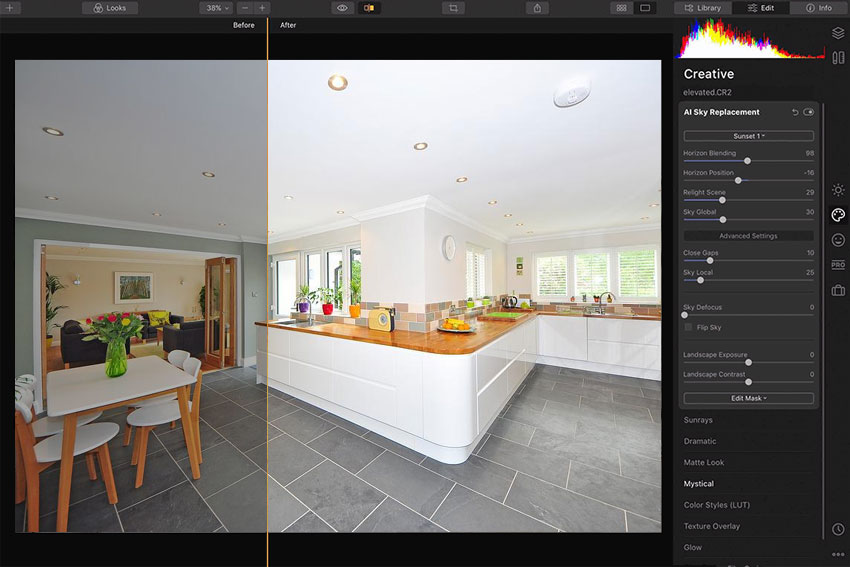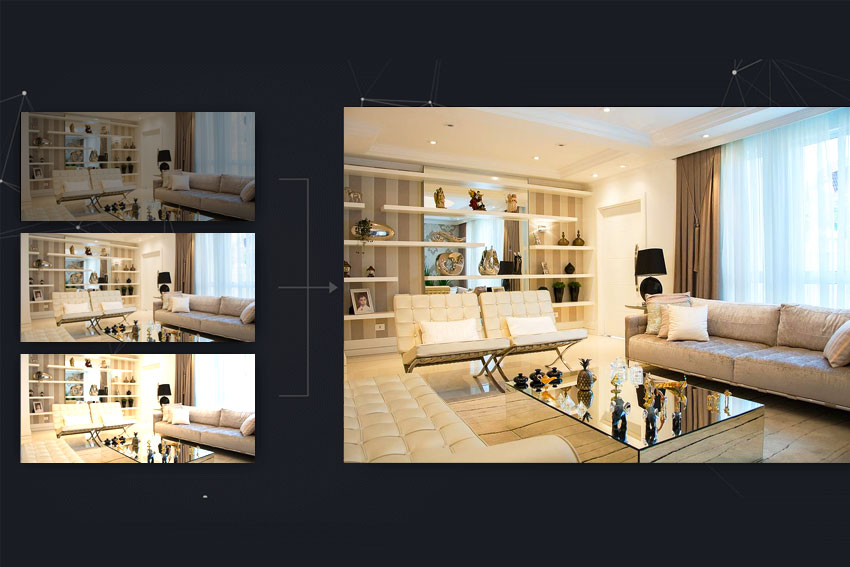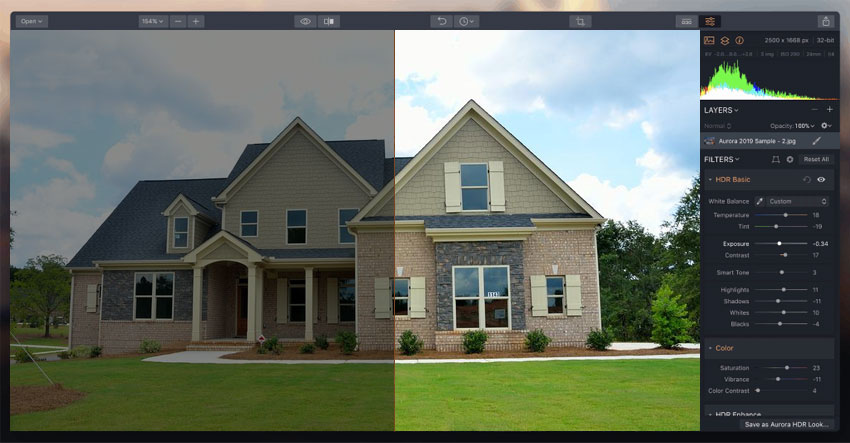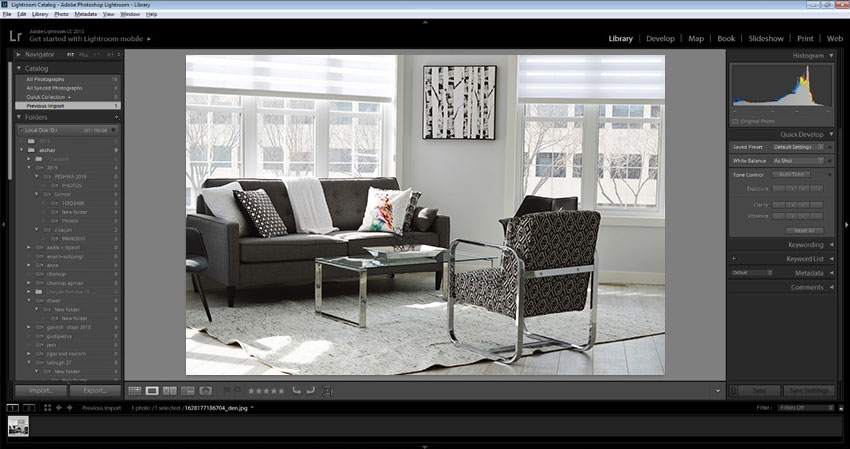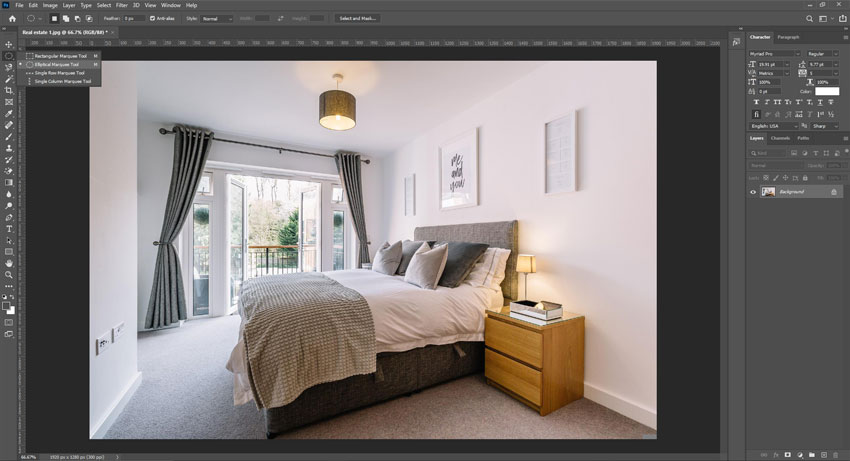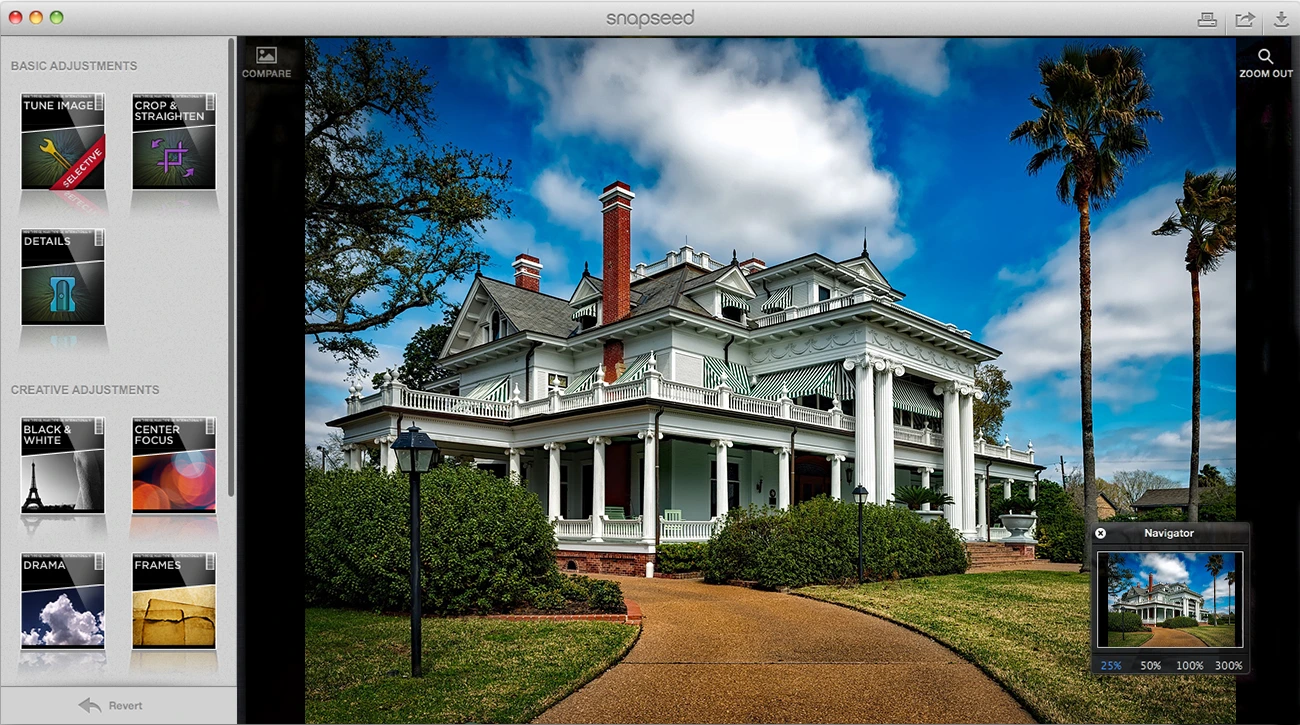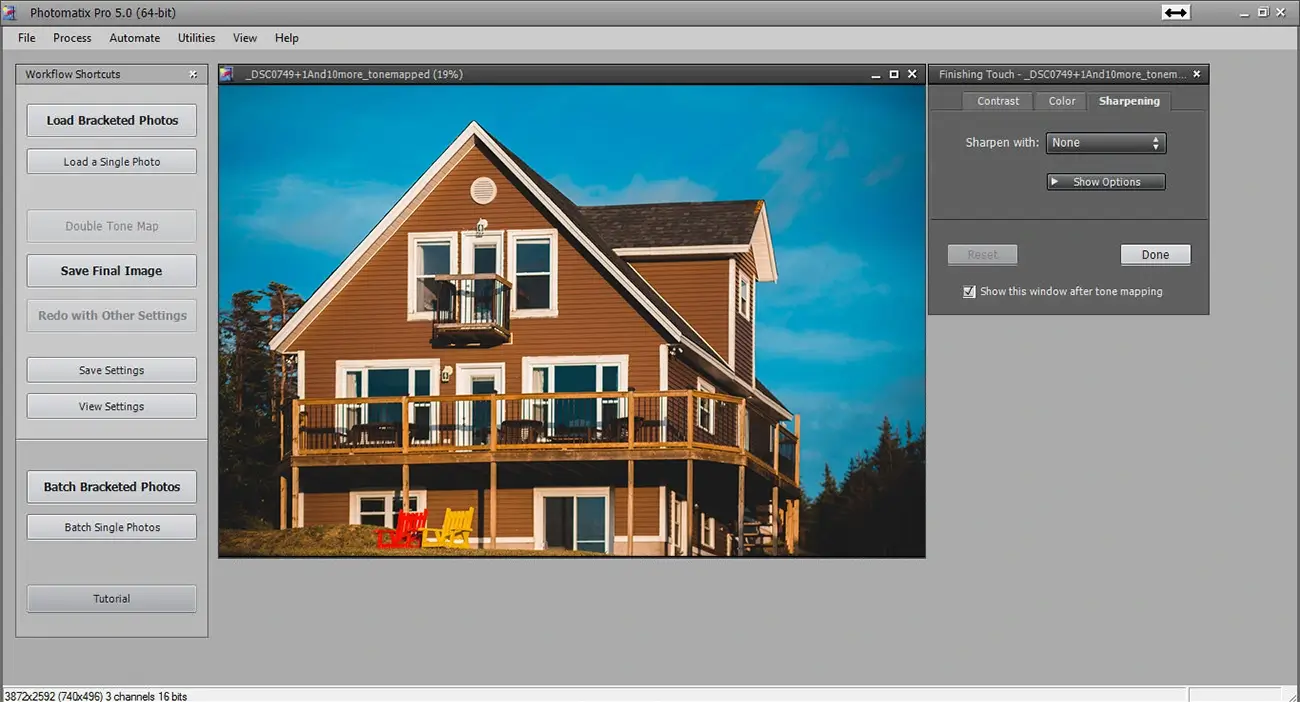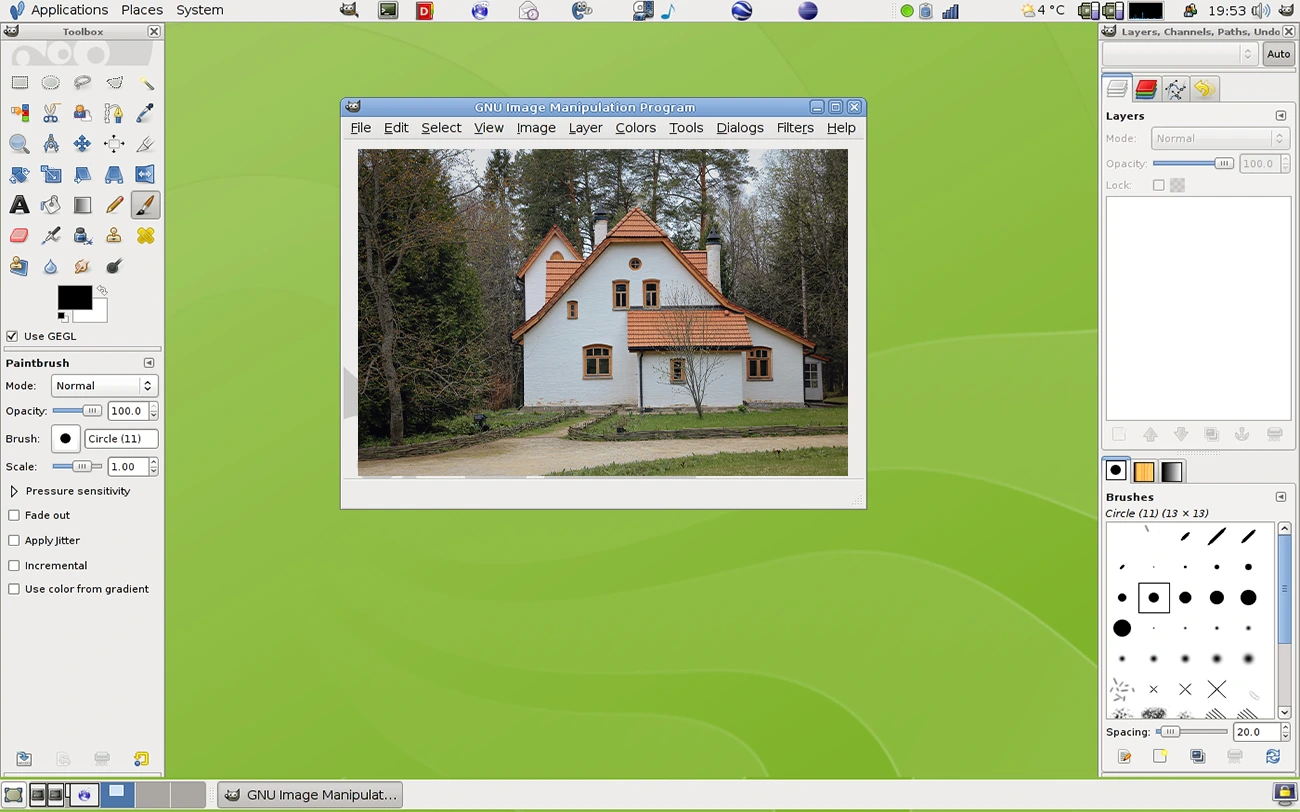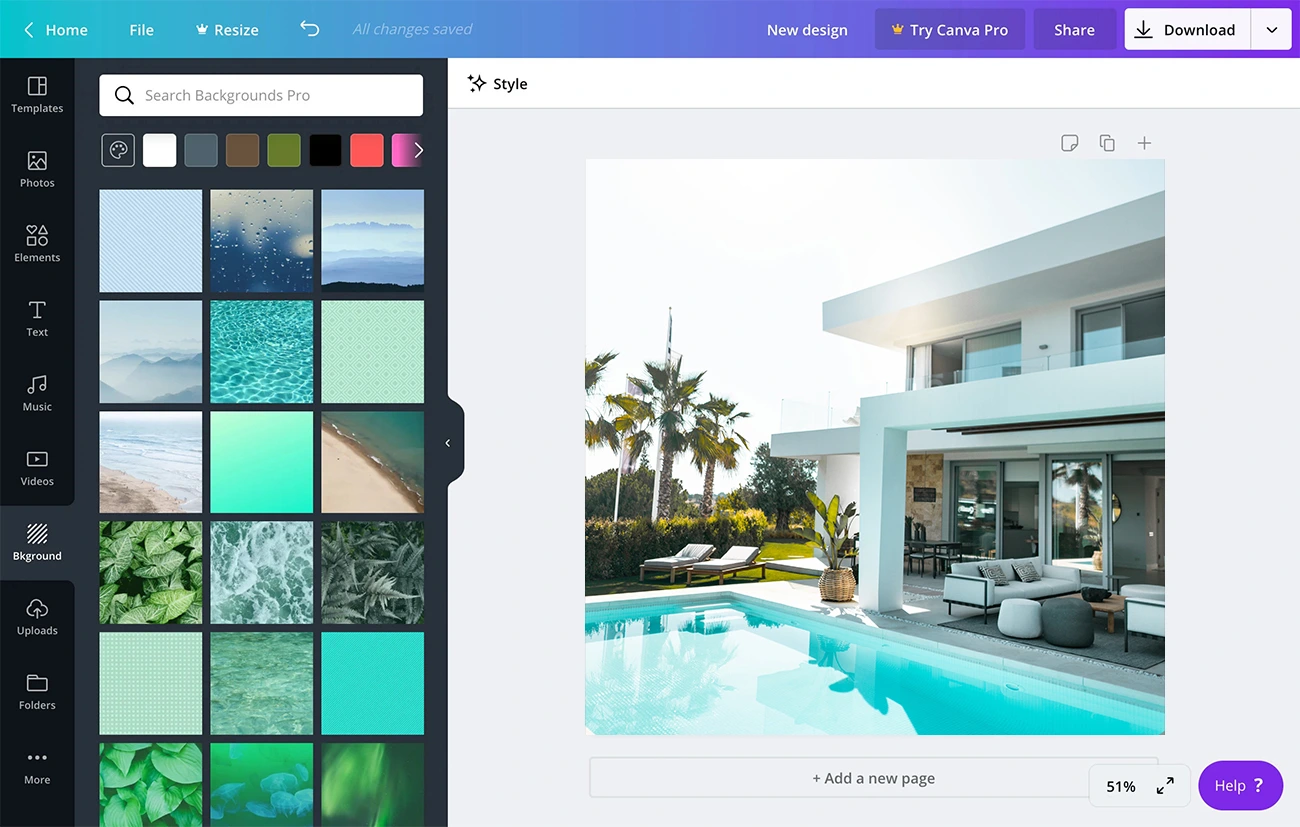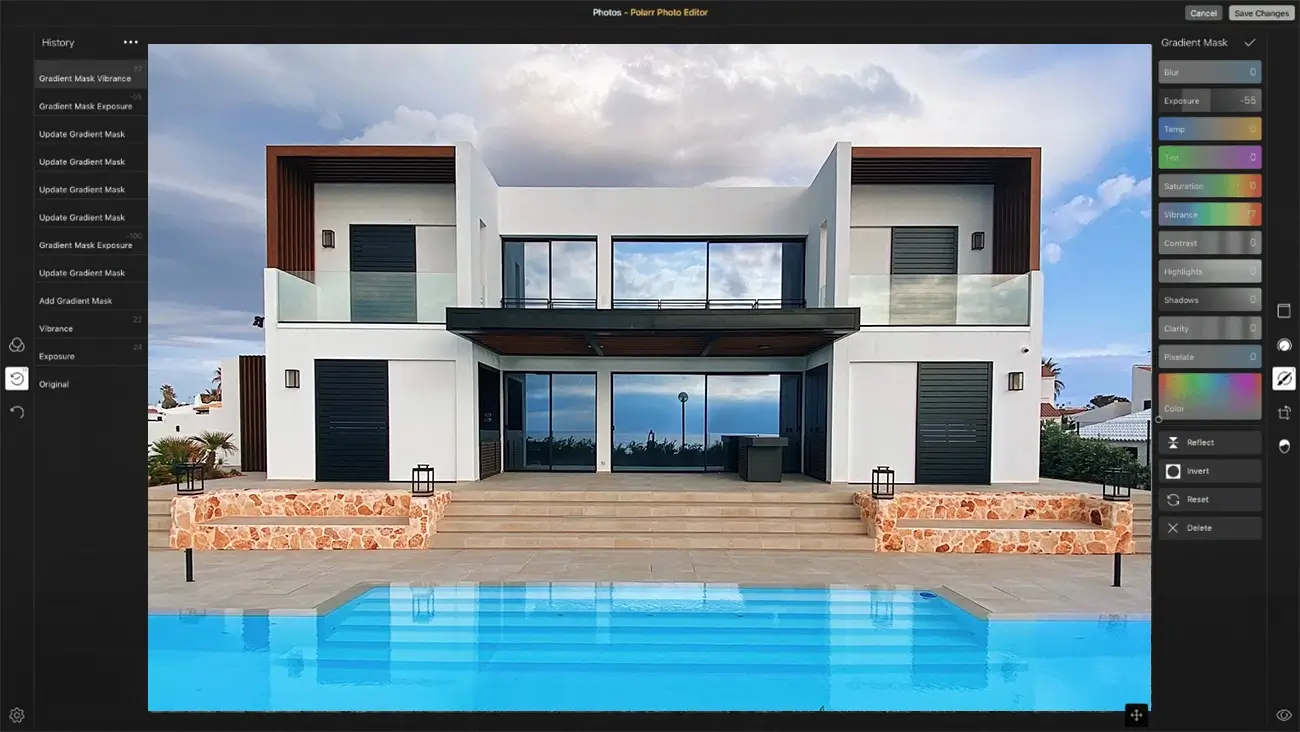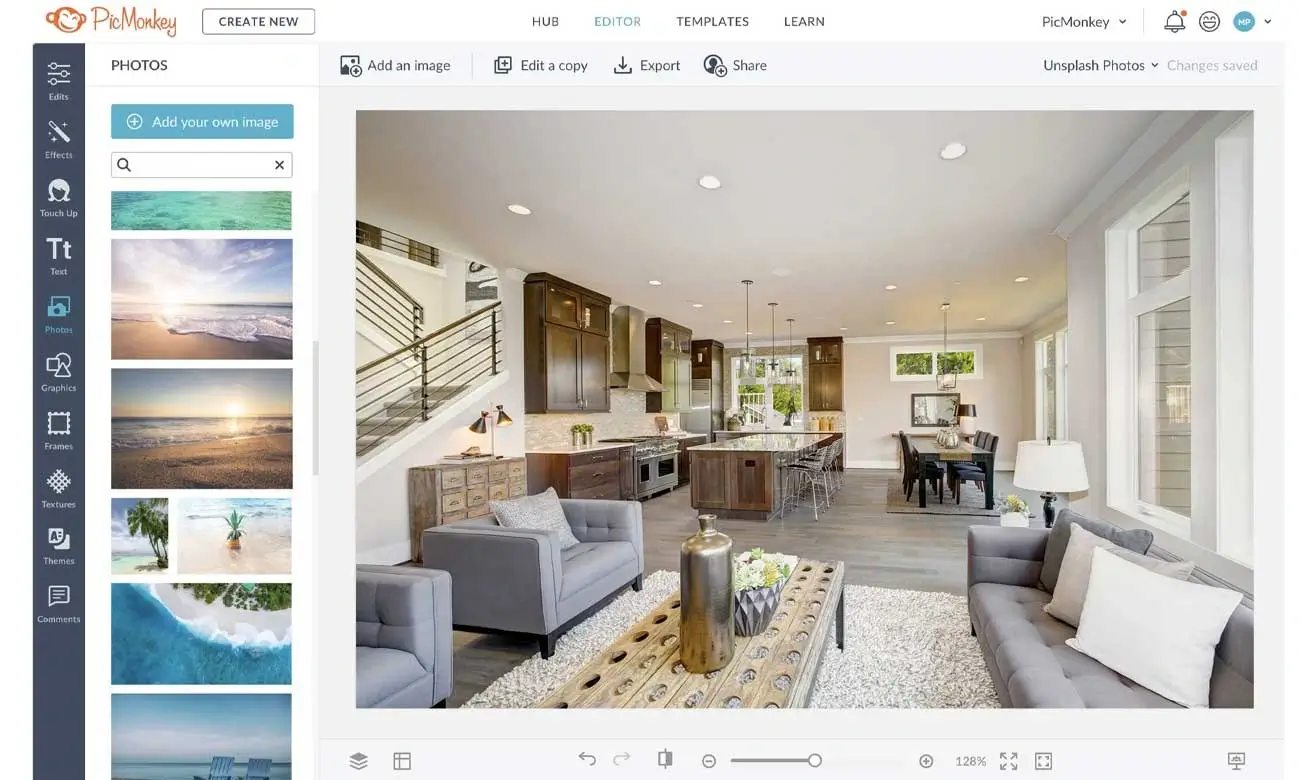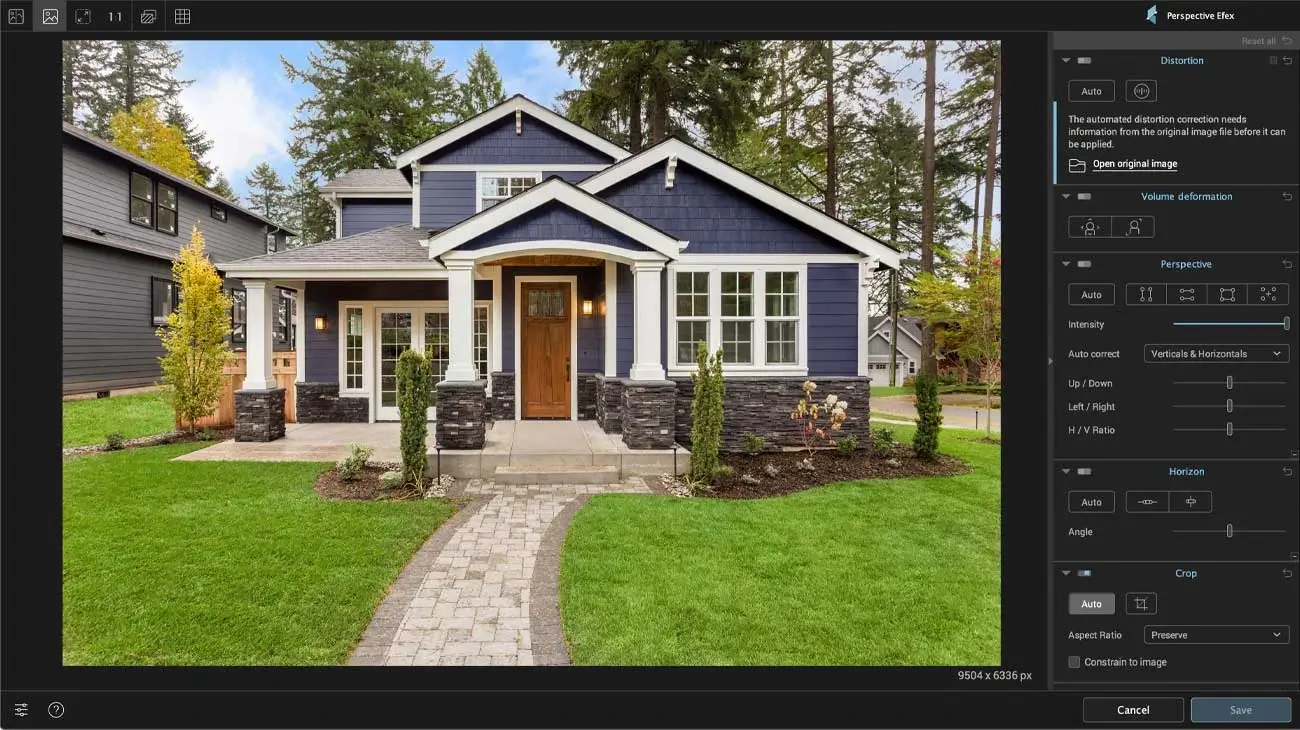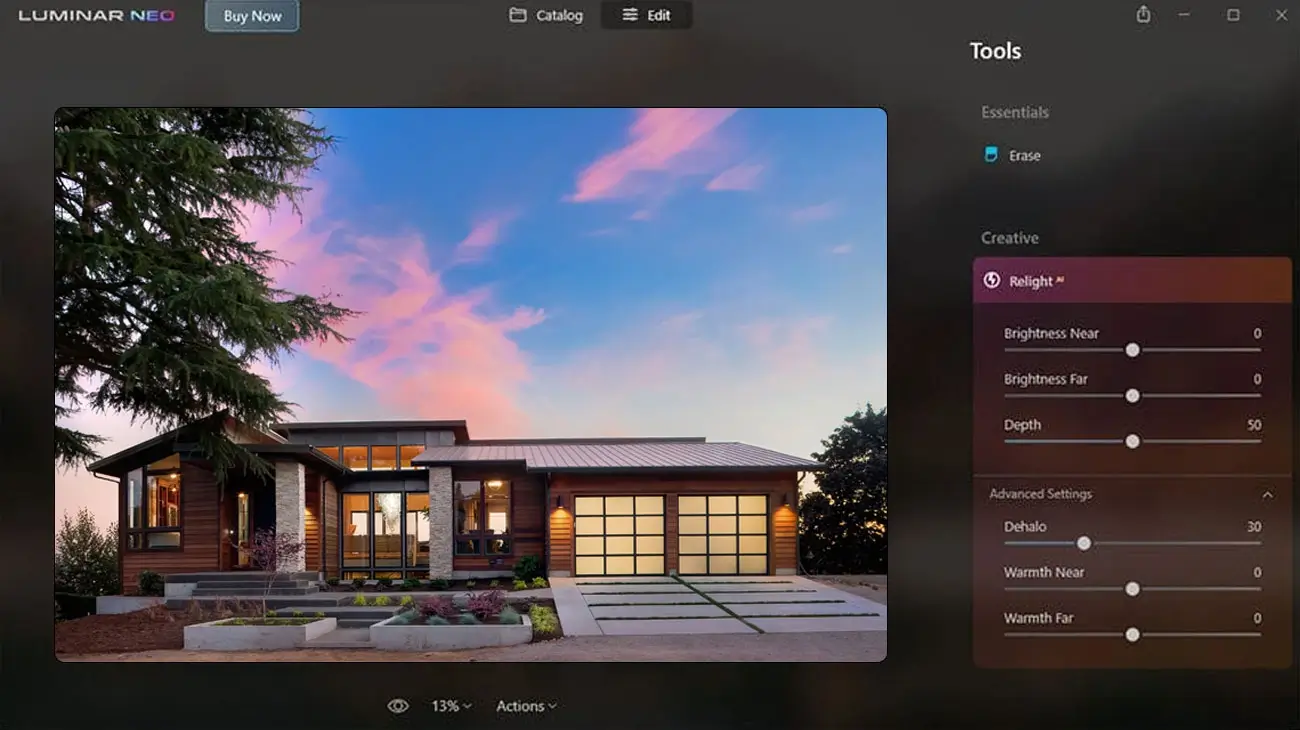Presentations are important to facilitate successful transactions in the real estate industry. Research indicates that professional real estate images contribute to faster sales in about 32 percent of real estate properties. If you are a professional photographer, you need to make sure that your photos are optimally refined so that they can be used effectively by realtors to promote their projects.
Top 14 Photo Editing Software for Real Estate Photographers
-
Luminar 4

Luminar 4 is a very easy-to-use program that can be used instantly by individuals without needing any training. This is an AI-based software that is responsive to users’ commands and it even provides suggestions for improvement. This program may function as a plugin for photo editing programs such as Adobe Lightroom Classic, Photoshop 2021, and Adobe Lightroom Elements.
However, users may not choose to club it with any other software as the program has powerful features and can run independently. This program features the AI Replacement functionality that can alter the entire look and feel of an image without modifying the original look of the architectural structure.
This program facilitates easy sky replacement and its Sky Selection tool allows its users to select the most appropriate sky that would boost image appeal. Its Relight Scene tool facilitates the perfect blending of the building lighting with the look of the sky. The Advanced Settings section features powerful tools that you can use for further image refinement such as improvement of landscape exposure and contrast, and defocusing of sky.
The AI Enhance tool sharpens images by enhancing glows and shadows. There’s no need to make the landscape appear extra-green. Apply the Golden Hour, Dehaze, and Foliage Enhancer functionalities in order to make the greenery boast the appeal of Spring and Summer.
Pros:
- AI enhances photos and is simple to use.
- Great pricing structure: 1 payment for life ($67)
- Give artistic toughness by replacing the sky, augmenting the sky, adding sun rays
- Provides various editing modes such as creative, portrait, essentials, and professionals.
Cons:
- Medium processing speed
- Large amount of disk storage required.
Price: $67 to $235
OS: Windows and Mac
-
Picturespeed

Users can use this software to deliver refined images for commercial purposes. This software can be used optimally to eliminate overexposed areas. Users can upload several photos at the same time and this AI-enabled program promotes auto-corrections using algorithms.
Users may make use of the Aerial Image Enhancement feature in order to refine a house’s aerial shots. This feature enhances image quality, removes haze, and instills contrast. It is a very useful program in which each tool has just a single slider that needs to be adjusted to adjust the degree of enhancement. This is what makes Picturespeed one of the best real estate photo editing software.
Pros:
- Can be fully integrated with any business API, third-party software, and even hardware
- Allows editing many pictures at once (batch processing);
Cons:
- More expensive than Luminar 4
Price:$146 annually.
OS: Windows and Mac
-
Aurora HDR

This is one of the best HDR software for real estate photography. It features the HDR Denoise, HDR Clarity, HDR Microstructure, and the HDR Smart Structure tools that promote sharpening of images without causing a negative impact on the image quality.
These tools can even be used to smoothen and soften certain details.Photos of the apartment can be given a movie-type look by using the LUT Mapping feature. This program has a 2021 upgrade and it is normally used when the image has gone through all other refinements and has now become print-ready.
Photos of apartment can be given a movie-type look by using the LUT Mapping feature. This program has a 2021 upgrade and it is normally used when the image has gone through all other refinements and has now become print-ready. Images refined in this manner are often found in real estate-related magazines, books on interior design, and on real estate portals. This software was created in collaboration with experienced photographers, which led to the addition of some really useful filters. This software facilitates batch processing, allowing users to upload several files at a time. It functions well both as an independent app and as a plugin for Lightroom or Adobe Photoshop.
Pros:
- Top-notch HDR photos
- Advanced AI features
- User-friendly interface for beginners and professionals.
Cons:
- Limited advanced selection tools
- Processing time is more for images
Price: $99 for a lifetime license.
OS: Windows and Mac OS X
-
Adobe Lightroom

Photographers dealing mostly with RAW images use Lightroom as their most preferred photo editing software. This software allows for the merging of several photos into a single HDR image. This program allows users to smoothly merge several exposures into an HDR image editing. Users need to select the images, use the right click option, select Photo Merge, and click HDR. When the HDR image gets created, it can be edited in Lightroom in the same way a RAW file can be edited.
However, users would have better exposure control over HDR images compared to what they might have with a RAW image.
Pros:
- It is faster than Photoshop and easier to use
- It has a built-in file organizing and management system, face recognition, a map with geotags
- has plug-in assistance, and a linked mobile application
Cons:
- Expensive
- Requires to upload all photos to cloud storage
- Advanced tools for editing are not available
- Layering options are missing
Price: $52.99/month
OS: Windows 10, 11, and macOS 11 or more.
-
Adobe Photoshop

Adobe Photoshop is definitely one of the greatest programs supporting commercial real estate editing. Using Photoshop services, users can modify several image aspects and combine various exposures into one single HDR image.
You can create HDR images in Photoshop and edit them using the same software as well. However, Photoshop is not easy to master and it takes a lot of time in order to be able to use Photoshop in the most appropriate manner so as to get desired outcomes.
Pros:
- Great in-built plugins, brushes, templates, etc.
- Object masking and portraiture processes simplified through AI.
Cons:
- Expensive license
- Numerous tools that are difficult to master
- Requires advanced computer configuration with robust storage
Ratings- 4.8/5
Price: $20.99/month
OS: Windows and macOS
-
Snapseed

Snapseed is simple, fast software that anyone can use without any technical knowledge or a powerful computer. It was built by Nik Software, but Google currently owns it. This software offers you the ability to use multiple numbers of filters and restore them to their original quality after being processed. It has a few interesting effects, such as a golden border, fading, etc. Users' editing history may be saved and redirected to any previous activities in Snapseed.
Pros:
- Easy-to-use interface
- Compatibility with diverse picture formats
Cons:
- Complex tool for beginners
- Auto-save option unavailable
Price:free
OS:Windows 10, Windows 7/8, Android, iOS, and Mac
-
Photomatix pro

Photomatix is one of the best HDR photo editing programs, which can make average landscape photographs truly stand out. It has automatic working modes as well as manual modes for controlling every detail. If you want to go beyond regular editing and offer your clients something very attractive and eye-catching, then this is the ideal software to use. You can do batch editing of your real estate images and easily save a lot of time with great results. More than one hundred adjustments and presets are available.
Pros:
- Easy to install and use
- Several working modes; amazing quality of edited photos
- Many tutorial and manuals are available
Cons:
- Slow image processing time.
Price:free
OS:Windows and Mac
-
GIMP

This software is used mostly by designers and real estate photographers because of the ease with which its advanced editing features can be applied. Smooth image editing is possible by using different filters and layers. So if you are not looking for highly-advanced features for your photo editing, you can go with this software. This software can be very good for bloggers and marketers who can keep a professional touch with their editing skills.
Pros:
- Open-source software
- Supports multiple photo formats.
- Diverse design & editing options.
Cons:
- Limited layering options.
- Slow loading time.
Price:free
OS:GNU/Linux, macOS, Windows
-
Canva

Canva is one of the most famous photo editing programmes for experienced and inexperienced photographers and designers. A photo editor can apply textures and pour colors to highlight a specific area, and photo editing will become more seamless by using its drag-and-drop features. Canva allows you to transform one dull image into an impactful photo by using its free photo effects, outstanding filters, and creative texts and background-removing options.
At the same time, you can easily enhance the intensity of an image by using the photo enhancer tool and adjusting lighting, contrast, and improving blurry images, etc. So if you are a graphic designer with or without experience or a real estate photographer, this software is for you to take your creativity and service to the next level.
Pros:
- User-friendly and budget-friendly
- Has a wide range of templates including all design elements
- Allows team access
Cons: free version is limited
- Alignment issue
- Raw file cannot be downloaded in your PC
Price:Free or $12.99/month (5 users)
OS:Windows, Mac OS X 10.13 or later, iPhone, iPad, iPod touch.
-
Polarr

If you're looking for a decent photo editing tool with a limited number of free features, Polar could be one of them. Polarr photo editing software allows you to use its in-built filters as well as create your own and even share them with anyone.
Polarr software includes a border tool, the ability to change photo quality and dimension settings, the addition of watermarks, and the ability to export images in batches. This is especially useful in landscape photography, where you can use a gradient mask to edit the sky.
Pros:
- Filters are updated weekly
- Numerous editing tools available
- Comparison modes such as "before" and "after" are available
Cons:
- Confusing interface even with tutorials
- Features and filter set aren't up to par with Adobe Lightroom and Photoshop
- Lack of raw file support
- Poor customer support
Price: $3.99/month or $29.99/year
OS:Android, Chromebook, IOS, MAC, Web, and Windows.
-
PicMonkey

Among the real estate photo editors, this software is considered to be one of the best ones that is present online. The most amazing feature of this software is that it is compatible with all devices and modern gadgets including all types of laptops, PCs, tablets & more.
The user-interface is so easy to access and understand that even a beginner can take up the editing work relying on this software.
Pros:
- Easy learning curve
- Plethora of templates
- Always improves and add new content
Cons:
- Lacks tutorials and instructional guide
- Good features are available only in the pro version
- Lacks resizing of designs for multiple platform usage
Price : €10.99 per month
OS : Windows, Mac OS, Android, Web
-
PaintShop Pro 2024

If we say that this software handles the functions of two Adobe Creative Cloud applications then it won’t be wrong. Using this software you can edit both raster as well as vector images using the same platform, unique right?
With just a click you can adjust the lighting, brightness, clarity and sharpness of the images. Apart from this, using this software you can also elevate the real estate photos at ease.
Pros:
- Multiple workspaces available
- Easy to get started and master this software
- It is both a photo editing and vector drawing software
- Consist of a lot of resources, extensive help and tutorials
Cons:
- Takes a while to load
- Lacks precision in some tools
- AI features need a lot of manual intervention
- Some tasks require hardware resources
Price : 30-day free trial and Paid (Starts from $104 USD)
OS : Windows 10, Windows 11
-
Nik Collection 5

This software has a vast usage out of which there are in total eight plug-ins that are best suited for real estate photo editing purposes. The most commonly used of which are HDR addition, geometrical adjustments, sharpener and color correction.
The most important features of this software are it blends the images effortlessly and also removes the haze to elevate the look of the real estate images. Not only this, using this software you can also highlight the key features and even the minute details.
These plug-ins work well with Adobe Lightroom and Photoshop.
Pros:
- Easy and intuitive interface
- Well-equipped with 8 different tools
- It is a complete editing suite
- Non-destructive workflow
- A lot of customization settings available
Cons:
- Many plug-ins lack updates
- Slow processing
- Many plug-ins have a very limited or specific use
Price : 30-day free trial and Paid (Starts from $149 (full subscription)
OS : Windows and macOS
-
Luminar Neo

This is an AI based software that has won many awards that masters in various photo editing sections including layer editing, color correction, reflection addition, sharpening tools, and more editing features, 30 to be precise.
Pros:
- Easy sky & environment alteration in just a click
- Upscales the photos by leveling up the resolution and other elements
- Easy learning curve & editors of all proficiency can use the pro level
Cons:
- Lacks the ease of mobile usage for editing
- Some features require improvement
- No face recognition or keyword tagging
- Some operations are slow
Conclusion
At the end of the day, you should select a real estate photo editing program based on your individual preference. If you are not sure whether you would be able to use photo editing software and generate desired outcomes, you may consider hiring realty editors from reputed real estate photo editing companies that specialize in delivering real estate editing services.
These companies would guarantee the delivery of the best outcomes and would charge you reasonably for most of the times. Think what your budget is and then take a call accordingly for these services. You will find many professional real estate photo editing service providers at the most reasonable prices that suit your budget.
Want Real Estate Photo Editing Support?