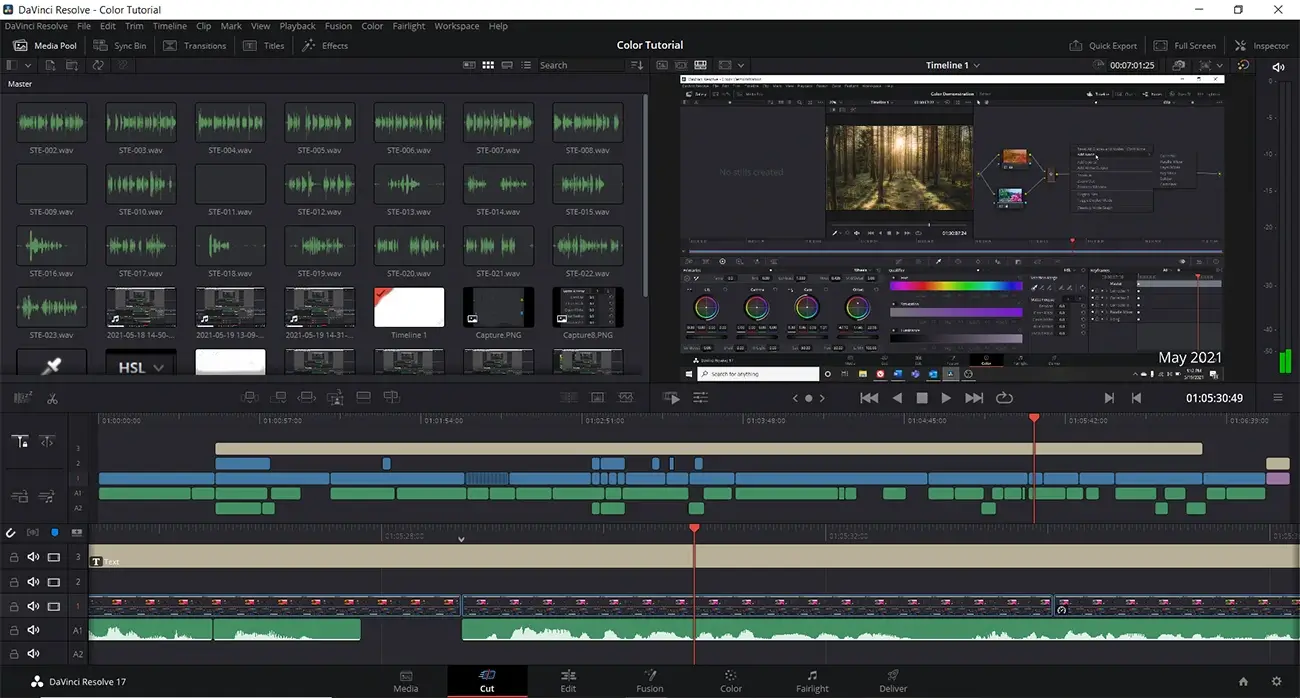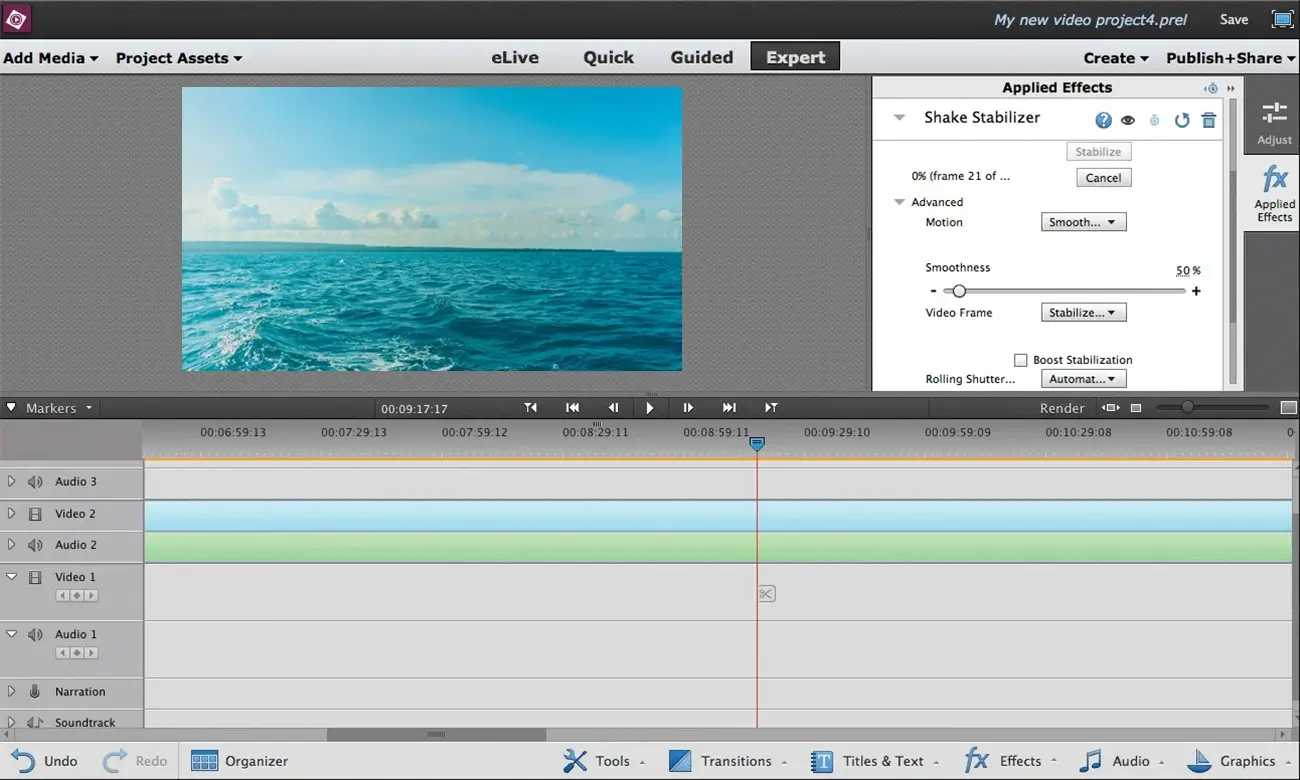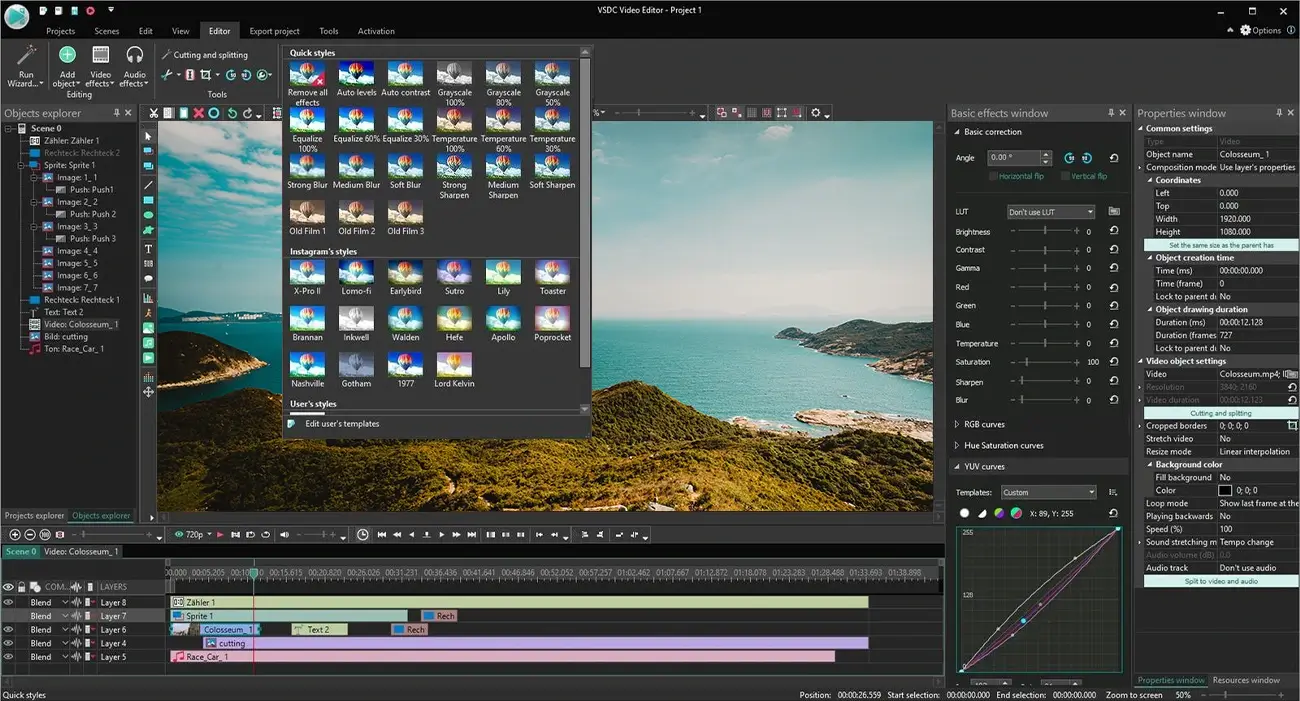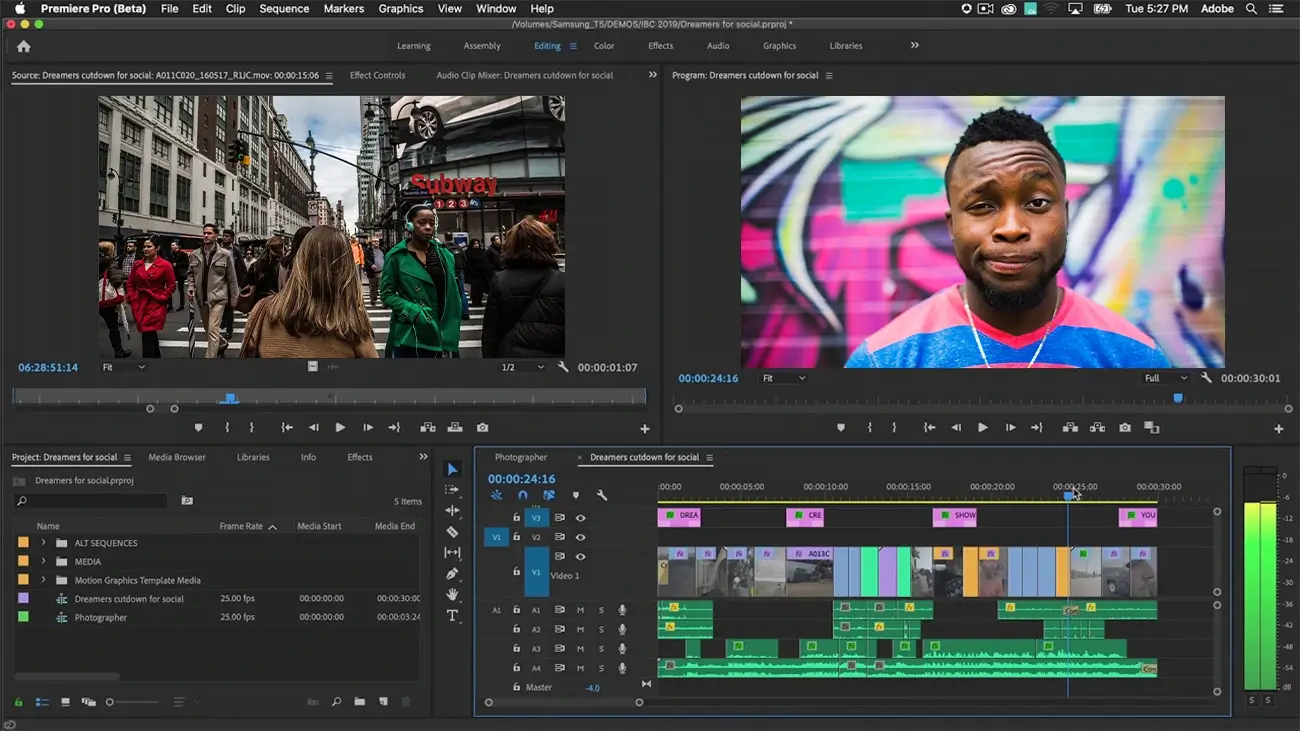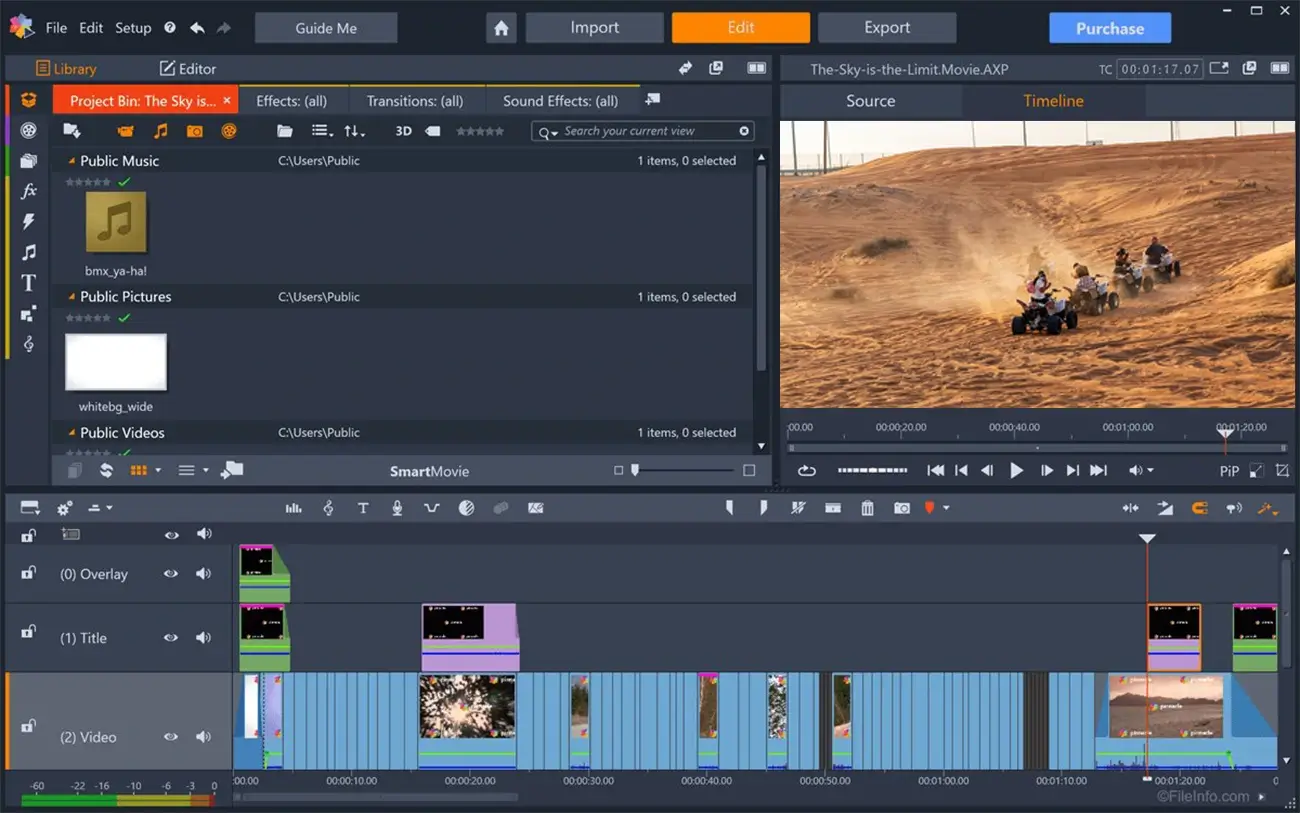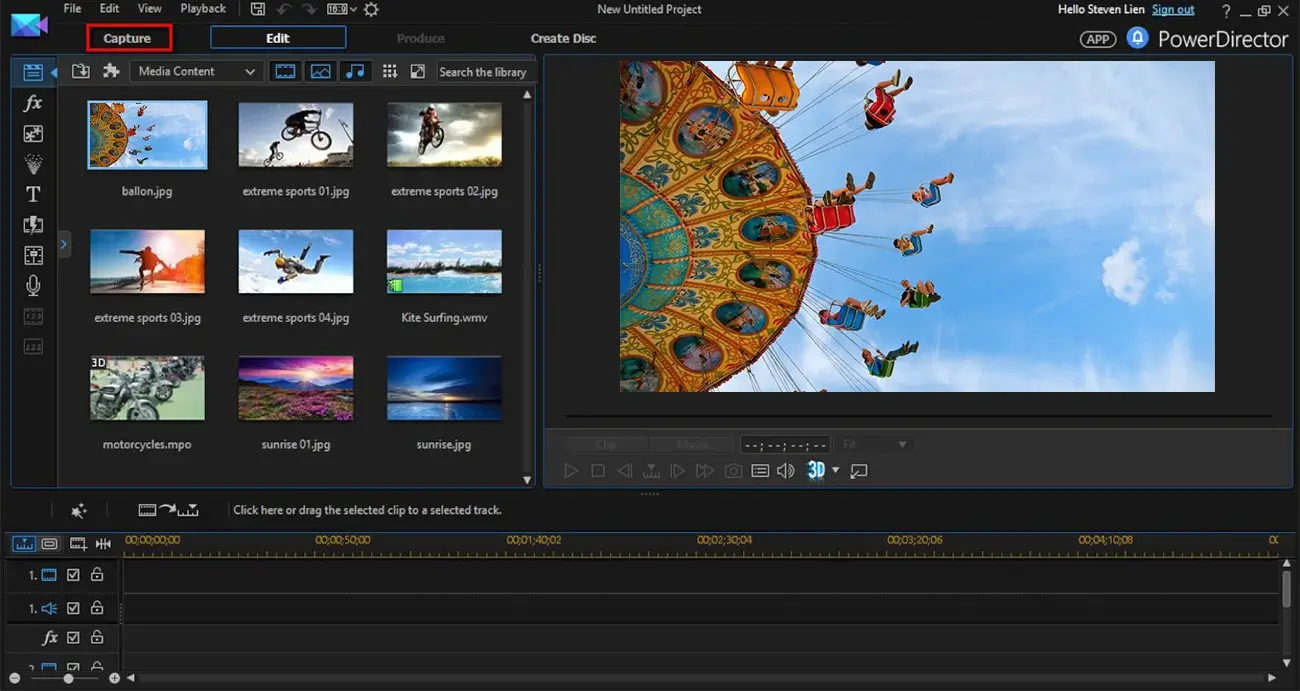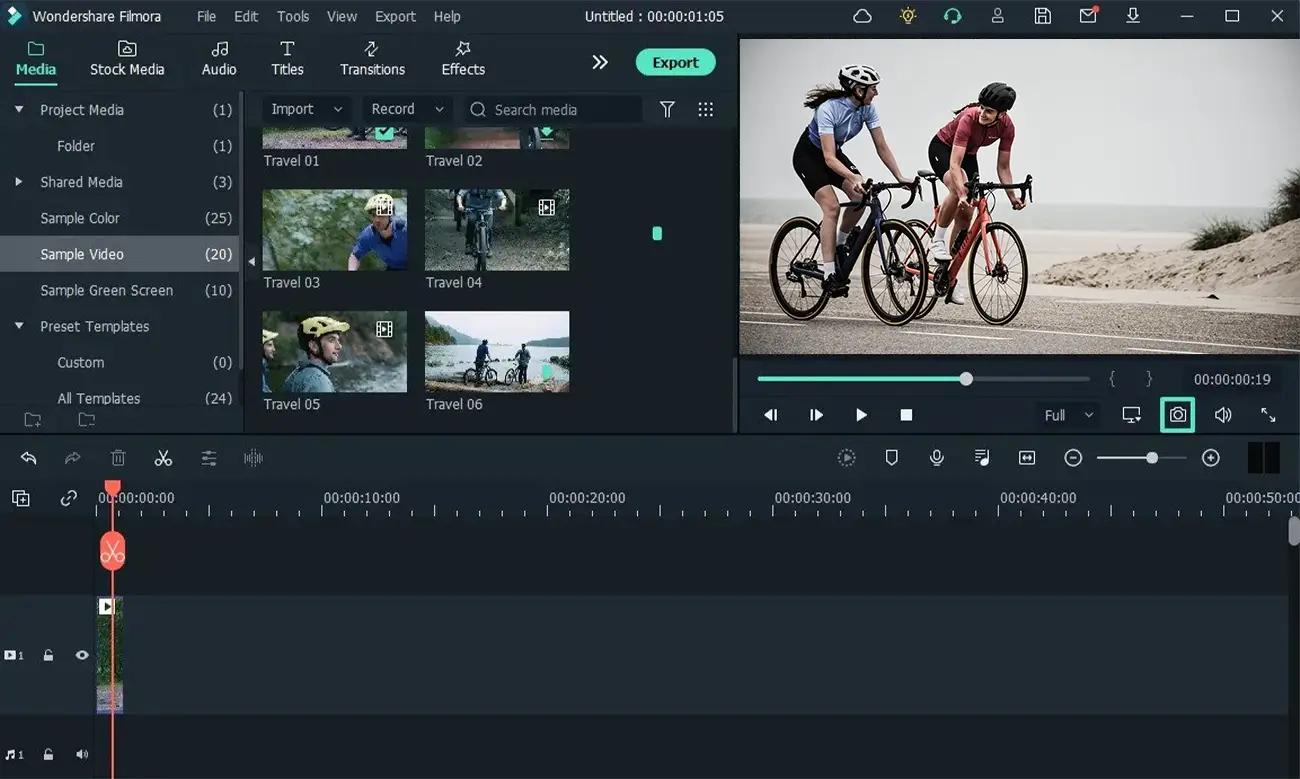Weddings are special. They hold a very special place in everyone’s life given the strong emotional bonding attached to it. That’s why, for a professional wedding photographer it is of the highest importance to capture this moment and make it forever memorable. Considering the significant impact of weddings, expert photographers use the best wedding video editing software like DaVinciResolve, Adobe Premiere Elements, VSDC, HitFilm Express, and so on.

All these software applications empower wedding video editors to create and edit the best work of art for their clients to cherish lifetime. Today, we are going to discuss all of the above mentioned video editing software as well as some more. So, if you are a wedding video editor and are still stuck with the traditional methods of creating wedding videos, bookmark this article.
By the end of this article, you will get the right kind of insights about all the professional marriage video editing software for various occasions, including free and paid versions.
Let’s begin!
List of 10 Best Wedding Video Editing Software
-
DaVinci Resolve

Regarding editing wedding videos, this software can be a game-changer as it is the most advanced and popular tool preferred by most video creators today. It has many unique features, including Artificial Intelligence that can identify faces and edit them quite efficiently in a wedding video.
It also allows the creators to create the best wedding story by adding all the clips.
Key Features: Color Correction, AI-based Face Recognition, Grading Tools (HDR), Live Effect Previews, and Supports Multiple Output Formats.
Pricing:
- Free version available.
- To unlock full features, upgrade to DaVinci Resolve Studio - $295/£245.
Pros of DaVinci Resolve: Fast Processing, Advanced Features for Audio & Video, Ease of Use
Cons of DaVinci Resolve: Noise Reduction Not Available in the Free Version, Exporting Issue with Fusion Editing
-
Adobe Premiere Elements

This software is compatible with both PC and Mac, and it provides ease of editing to the most advanced projects that even require special effects, titles, themes and transitions.
The brainchild of Adobe, this software has AI technology. As a result, the creators can create beautiful clips and slideshows; add effects to the visuals and much more beyond our imagination.
As per the usability, this video editor is easy to learn and suitable even for beginners.
Key Features: Motion Tracking, Multiple Language Support, Guided Edits, Double Exposure Effects, Video Stabilization Ability, Music Library, Blur & Haze Removal
Pricing: $99.99 (perpetual license).
- Upgrade from a previous version - $79.99.
- Purchase in a bundle with Photoshop Elements 2022 - $149.99, or $119.99 for an upgrade.
- 30 days free trial available.
Pros of Adobe Premiere Elements: Easy to Use Interface, Library Full of Video Effects, Cross Platform Support
Cons of Adobe Premiere Elements: Slow Output Rendering Speed, Screen Recording Not Available, Lacks Multicam Support, Lacks 360 VR & 3D Editing
-
VSDC Video Editor

Love capturing those beautiful moments via drone or GoPro Camera? But face video stabilization-related issues, then VSDC wedding video editing software can be your savior.
For starters, this free wedding video editing software consists of various features like multiple Instagram filters, color correction, split-screen effects, etc.
The paid version of this software provides upgraded options like motion tracking, video masking, a video stabilizer, and more.
Key Features: 360 Video Editing Options, Chroma Key Tool to Remove Green Background, Animated Texts Available, Chart Tool
Pricing:
- VSDC Video Editor Pro version - $35.39 per license.
- Free versiob available.
Pros of VSDC Editor: AI Art Generator, Versatile Chroma Key Tool, High Speed for Fast Rendering, Multiple Mask Tools Available, Allows Creating Nonlinear Effects
Cons of VSDC Editor: Paid Version has Upgraded Features, Learning Tutorials Not Available, Screen Recording Makes the PC Slow
-
HitFilm Express

This software is a complete package of various video editing features and visual effects. It can provide you with the options of high-resolution footage like 4K, 3D, 2D, and VFX.
Apart from being an apt wedding video editor, this software is also used for other purposes like screen stimulation and advanced tracking.
Key Features: Animated Textures, Unlimited Video & Audio Library, Color Correction & Grading, and more
Pricing:
- HitFilm Pro - Starting at $12.99/m
- Buying custom Hitfilm features of more than 30 add-on packs will cost more.
- Free version available.
Pros of HitFilm Express: Easy to Learn & Use, Multiple Useful Features Available in Free Version, Apt for Beginners
Cons of HitFilm Express: Intrusive Export Error, Watermarks in Videos Using Free Version
-
Lightworks

It is considered the most powerful and fantastic wedding video editing and mixing software and is available on multiple platforms. In addition, it comes with an interface that can customize easily.
This software can get you a whole video re-synced in a single click, making it the most fantastic software. Also, it comes with some predefined transitions and titles.
Key Features: Supports Various Video Formats for Import, No Watermark, Multicam Editing, Archive & Backup Available, Library of Stock Content
Pricing: 3 pricing options available –
- Free (free for lifetime).
- Create – Starts at $9.99 per user/month, or one-time payment of $154.99/user.
- Pro – Starts at $23.99 per user/month, or one-time payment of $389.99/user.
Pros of Lightworks: Easy Drag & Drop UI, Allows Set Keyframes for Clips, Direct Export to Youtube & Vimeo
Cons of Lightworks: Hotkeys Not Always Intuitive, Video Stabilization Missing, Does not Support 3D Video Editing
-
Adobe Premiere Pro

This wedding video maker software is based on a timeline and allows high-resolution editing. In addition, it enables users to work with multiple camera angles. This software provides flexibility with VR Support and Multiple Plug-ins in the arsenal.
Not only this, but it also allows media import from other Adobe software, including Illustrator, Photoshop, etc.
Key Features: Provides Multicam Editing, Allows Speech to Text Option, Integration of Other Adobe Products
Pricing: $20.99/month for individuals, and $35.99/month per licence for teams.
- (Available as part of the Creative Cloud All Apps plan, including 20+ other creative apps like Lightroom and Photoshop).
- 30 days free trial available.
Pros of Adobe Premiere Pro: Easy Learning Curve, Professional Editing Software, Easy Learning for Beginners, Plethora of Options
Cons of Adobe Premiere Pro: Requires High Spec PC, Autosave Gives a Hard Time Sometimes, Update Patches, and Regular Glitches
-
Pinnacle Studio

This software comes with inbuilt professional editing tools and royalty-free music so that you can use any while creating a video.
It is easy to learn, even for beginners and allows you to create video montages with the wedding theme templates available. Along with this, it also provides a complete 4K and VR support.
Key Features: Storyboard and Timeline Editing, Motion Tracking, Video Masking, Multi-cam Video Editing, Split-screen Video, 3D Title Editor
Pricing: “Standard” version- $34.99, and “Ultimate” version - $79.99.
- Also “Ultimate Bundle” costs - $109.99.
- 15 days free trial available.
Pros of Adobe Pinnacle Studio: Easy Multi Video Format Export, Easy Learning Curve, Screen Recording with Edit & Changes
Cons of Adobe Pinnacle Studio: Imported Files Difficult to Locate, Motion Tracking Limitation, Only for Windows, Basic Editing for 360-degree Videos
-
PowerDirector

It is intuitive and user-friendly software that has a wide range of features. It covers almost all the basic needs of creating wedding videos, like color correction, fast-paced video creation, beautiful video templates, trimming, and more.
Like other pre wedding video editing software, it also provides Multicam editing, an essential feature for editing pre and wedding video shoots. In addition, this software also provides a built-in library of content, templates, photos, royalty-free music and videos, etc.
Key Features: Motion Graphics & Video Stickers, Color Correction, AI-Based Sky Replacement, Collage Designs, 360 Degree Video Editing
Pricing: CyberLink PowerDirector 21 Ultra - $99.99.
- Ultimate Powerdirector 21 - $139.99 (lifetime license).
- 30 days free trial available.
Pros of PowerDirector: Good Cropping, Splitting, Effects & Transitions Available for Videos, Easy Learning Curve, Simple UI
Cons of PowerDirector: Advertisements in the Free Version, DirectorZone is of No Use
-
Wondershare Filmora 10

Software with easy-to-use filters, transitions, overlays, titles, effects and related features.
The best part of this software is that it allows you to edit audio separately while keeping video aside. Also, this software consists of mood-based filters that can add according to the clips.
Key Features: Customized & Animated Text/Titles, Royalty-free Music Available, Easy to Use for Beginners, Color Grading
Pricing: $39.99 (annual subscription) and $69.99 (lifetime plan).
- (Users can get unrestricted access to the entire suite of Filmora’s video editing features).
- 7 days free trial available.
Pros of Filmora 10: Simple UI, Export High-Quality Videos, Beautiful Effects & Templates, Learning Videos Available
Cons of Filmora 10: Editing Several Videos can Result in Lagging, Slow AMD Processors, Watermark of Free Version Outputs
-
Final Cut Pro X

This software is Apple's product and is considered the nonlinear wedding video maker. With its advanced features, it is considered to be the apt software for professional pre-wedding and wedding shoots.
It comes with a library of content, audio, video templates, sound and visual effects, transitions, video and audio noise reduction, and much more.
Key Features: Multicam Editing, Magnetic Timeline (eradicates syncing issues), Color Correction Tools, Touch Bar Support, 360 Degree Video Editing
Pricing: $299.99 (one-time billing that gives users access to all the features and updates).
- 90 days free trial available.
Pros of Final Cut Pro X: Availability of 3rd Party Plugins, Easy Export to Other Services like YouTube, Quick Rendering, Various Free Effects
Cons of Final Cut Pro X: Not Recommended for Big Projects, Requires A Lot of Space, Requires a High Spec PC
This list is the most used and preferred wedding video editing software. Now it's time to solve the most frequently asked questions around this topic.
Conclusion
In conclusion, choosing the right wedding video editing software is crucial for creating stunning, memorable videos that capture the beauty and emotion of the big day.By investing in the right software, you can elevate your wedding video editing skills and deliver high-quality results that will leave your clients in awe.
Presently, various video editing services companies are available in the markets that serve the purpose of video editing outsourcing needs. Select the right wedding video editing service provider according to your needs and budget.
Common FAQ's on Wedding Video Editing
When you plan to have a wedding video editor, you must first check your needs and then look for the features that match them.
Starting with features like effects, transitions, and color techniques, the following are the features you should look upon-
- Color Correction & Grading
- The Stock of Video Templates
- Multi-Camera Editing Availability
- Motion Graphics
- AI-Based Object & Face Detection
- Titles & Transitions
- Royalty-free Content Libraries
- Collage Designer
Editing a wedding video can be easy and, at the same time, can be complex; it all depends on how you have captured the raw footage. If your video includes simple captures, then the editing will be easy, and if you want to add some cinematic effects, and create more candid moments or so, then the process may require some serious elbow grease.
Therefore, when you choose wedding video editing software, ensure it meets your editing needs and makes the process simple.
To edit a video, here we are sharing some basic steps-
First: Import the footage into the software library.
Second: Add your selection to the timeline to edit the footage. Some software provides easy drag and drops options for the same.
Third: Add transitions between clips to connect one video to the other.
Fourth: Apply the effects as per your requirement; here, you can also do the environmental changes like sky replacement, background correction, etc.
Fifth: It's time to add the colors to the video to give it a complete look using color grading
Sixth: Once done with the editing, you can now add music, both free and licensed, after getting the rights.
Seventh: After the final dry run, you can export high-quality video in various formats per the requirement.