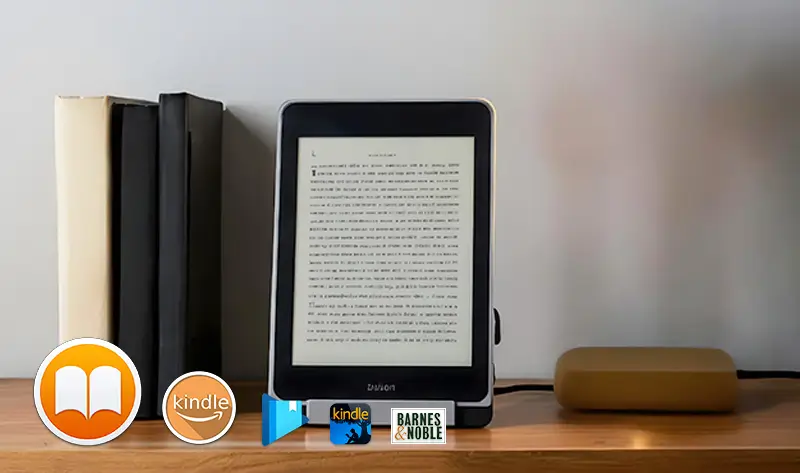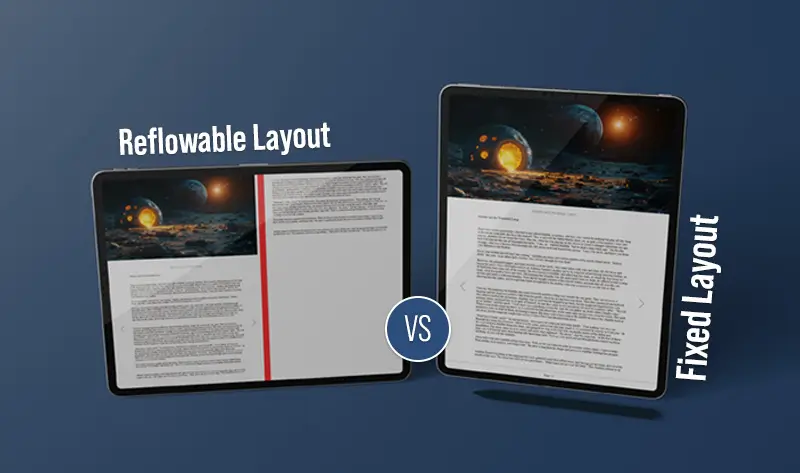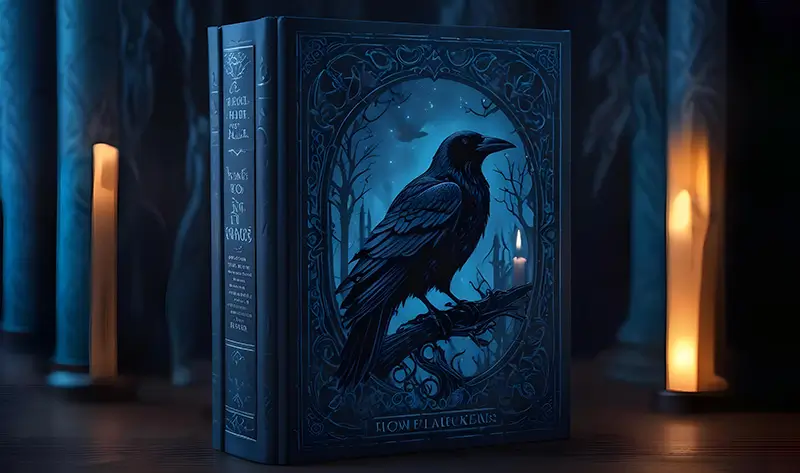An eBook is a book in digital form that you can read on your smartphone, tablet, computer, or eReader. Because these are much easier to make and publish than physical books, plenty of authors have turned to self-publishing.
So, what does it mean to self-publish a book?
Self-publishing is when you, the author, publish your written work by yourself, either as an eBook or a physical book made using print-on-demand services. Basically, you’re an independent or indie author with no external publisher handling all the responsibilities and expenses related to the publishing process.
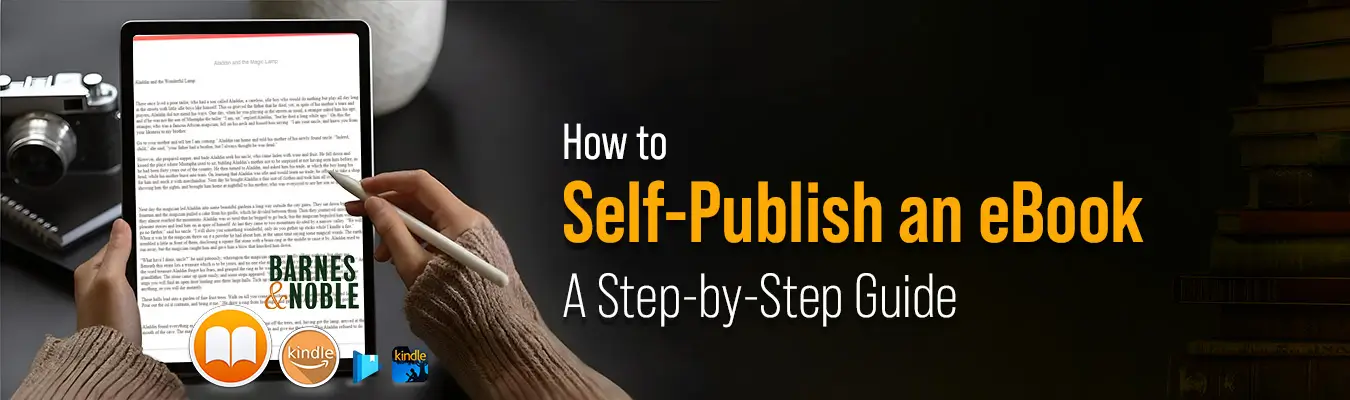
How is self-publishing different from traditional book publishing?
In the traditional process, a publisher publishes your written work on your behalf. They bear the expenses, prepare the cover, format the book, and promote the book. However, the rights to the book and royalties go to the publisher. In some cases, they have creative direction as well.
In self-publishing, however, everything is in your hands. You decide what to write, the cover design, where to publish, how to promote, and so on. You have complete creative freedom, although you may have to follow some guidelines prescribed by the eBook publishing platform you have chosen to use.
Here’s a brief overview of how different self-publishing is from the traditional method of going through a publishing house:
- You have the freedom to set the book price.
- You can keep all the rights to your book, so it is easier for you to have a final say on any future movies, TV shows, etc., that may want to use all or any part of your work.
- All the royalties go to you.
- You can take as much time as you want to complete the book. There is no external publisher who will pressure you to complete your book by a particular deadline.
- As an independent author, you must invest time and your own money into promoting your book. For this very reason, many authors have a website and an account on all prominent social media sites.
- You don’t have to worry about pitching your book to different publishers, hoping that at least one of them will pick it up.
- Unless you are a well-known author, you might find it challenging to get on a bestseller list without the help of a publisher.
With this firm understanding of what it means to be an indie author, let’s look at how you can publish your eBook.
Steps on how to self-publish an eBook
-
Step 1: Write your book
Naturally, you first need to write the book and prepare all the other pages (like the table of contents, prologues, foreword, etc.) before you begin the publishing process. If your book needs visuals, get them prepared and include them wherever necessary.
Always write with the reader in mind. It, in no way, hampers your writing, but it does improve your chances of impressing a reader when you write with a target group in mind. For example, books like Harry Potter, Divergent, and Twilight are aimed at young-adults, which is why they are classified as young-adult novels.
These are the things you need to figure out:
- What is the age of your readers?
- What do people of that age enjoy reading?
- What can your reader expect from your book?
- What genre of books does your reader prefer?
If narrative-related breaks are natural, you can consider serializing the content. It offers additional promotional options and maximizes the revenue-generating potential of your content. Consider making the first edition of your eBook series free to generate excitement and curiosity among readers. They will be willing to pay for the next versions if your content is exciting.
-
Step 2: Proofread and edit the content
Second, you must thoroughly edit and proofread the content. Consider double-checking the pages by yourself or outsource to professionals that offer eBook proofreading services (like an agency or freelance editors). When readers encounter several errors in your writing for the first time, they might easily lose interest and stop reading. Work with a professional editor, a fellow author, or a friend with adequate expertise, to evaluate consistency and flow in addition to the standard spelling and grammatical checks.
-
Step 3: Choose the Right Publishing Platform

Different platforms come with different royalties, distribution reach, and ease of use. Choosing where to publish is one of the most critical steps.
Platform Comparison
Platform Royalty Rates Distribution Scope Key Steps to Publish Amazon KDP 35% (below $2.99 or above $9.99) 70% (within $2.99–$9.99, minus delivery fee) Global reach, dominant in eBooks Upload manuscript → Set price → Publish instantly Apple Books Up to 70% Global (iOS ecosystem) Upload via Apple Books for Authors → Manage pricing → Publish Kobo Writing Life Up to 70% Strong in Canada/Europe + partnerships with indie bookstores Upload → Select territories → Publish IngramSpark 45% (print) to ~70% (eBook) Access to 40,000+ retailers & libraries Upload → Approve proofs → Pay setup fee (~$49) → Distribute According to Bowker, over 2.6 million self-published ISBNs were issued in 2023, with the majority distributed through KDP and IngramSpark. This trend underscores the growth of print-on-demand and indie authorship.
-
Step 4: Select the appropriate book format

For online book publishing, you have to choose eBook file formats depending on the content type used for eBooks and the platform on which you want to sell.
The reflowable content is ideal for text-rich eBooks and novels. The resizing and scaling of the text are done spontaneously to ensure optimum legibility. As a result, the content flows from one page to the next. You can sell the reflowable eBooks through Blurb on the Apple iBooks Store or Amazon Kindle Store.
If your eBook is enhanced, i.e., it contains multimedia content or rich illustrations, you must go with a fixed layout. The content remains confined to the pre-defined page layout, which facilitates the preservation of design elements. The fixed-layout eBooks can be sold on the Apple iBooks Store, Amazon, and Blurb Bookstore.
The fixed format is not as widely used as the reflowable format, but it does have its uses. The fixed format gives you more control and uniformity in how your book appears on different devices and orientations. It is also extremely useful when you want to overlay interactive elements over each other. For example, incorporating audio into book illustrations so the sounds play when the reader touches the image, like in children’s books.
-
Step 5: Create an eye-catching cover design

Any book needs to have an attractive cover design to grab the reader’s attention. The design needs to match the whole theme of the book and the story it is telling. If your book is part of a series, it can have some elements that link it with the others.
As a self-publisher, you can design your book cover in any way, but there are some crucial elements you must include:
Front cover Book title Subtitle Author’s name Attractive visuals Spine Book title Author’s name Back cover Book title Subtitle Author’s name Synopsis Author bio (along with your picture) Reviews/endorsements -
Step 6: Increase Visibility by Using Meta Data
Metadata is how your book gets discovered online. Reedsy emphasizes that strong metadata can make the difference between obscurity and steady sales.
How-To for Metadata (2026):
- Research keywords with Amazon’s search bar, Publisher Rocket, or Google Trends.
- Optimize title + subtitle for searchability (e.g., “Self-Publishing for Beginners: A Step-by-Step 2026 Guide”).
- Choose categories strategically: Aim for niche categories with lower competition, rather than broad genres like “Fiction.”
- Write a compelling book description that uses keywords naturally and includes a call to action.
-
Step 7: Finalize the price
Before finalizing your eBook’s price, you need to look at the prices at which eBooks similar to yours are listed on your favorite eBook publishing platforms. It would help you make a ballpark estimate of the price you should be quoting.
Of course, you can even list your eBooks for free if your aim is to slowly grow your reader base. Sometimes, people like picking up free books to get a good understanding of the author’s creativity and storytelling abilities. If they like the book, they will be more likely to buy a book from the same author later.
-
Step 8: Engage in Proper Marketing
Once uploaded, focus shifts to marketing and discoverability.
- Pre-Launch: Build anticipation via a mailing list, ARC (advance review copies), and teaser campaigns.
- Post-Launch: Leverage Amazon Ads, BookBub promotions, and social media campaigns to drive visibility.
Example: Indie authors who combine Amazon Ads + targeted Facebook Ads often see a 3–5x ROI when campaigns are carefully managed.
-
Step 9: Publish the eBook
Several things have to be considered when you talk about eBook publishing. Some companies pitch their eBook conversion services to authors or publishers in return for a price. You can avail of an all-inclusive digital conversion service, starting with initial manuscript to eBook conversion, eBook formatting, and eBook copyediting.
You have to choose from the available eBook conversion companies based on their unique approaches to authors.
You need to differentiate between authentic and vanity publishing services, as editing, cover design, and other publishing-related processes are costly. It would help if you were wary of companies that ask for money to publish an eBook but refuse to disclose how the money will be spent. Once you have entered into a return agreement, getting out can be difficult.
If you’re choosing to do everything by yourself, you can follow the guidelines given by the website you have chosen, upload your book, and publish it. And, you’re done!
Consider Print-on-Demand Expansion
Print-on-demand (POD) bridges digital and physical publishing.
- POD allows you to avoid large print runs and inventory costs
- In 2023, over 2.6M self-published ISBNs were recorded, with print titles making up the fastest-growing segment.
Platforms like KDP Print and IngramSpark make your paperback available worldwide with no upfront print costs—authors pay only when readers buy.
Be Wary of Vanity & AI-Assisted Publishing
In 2026, authors face new risks:
- Vanity Presses: Companies that charge high fees for minimal distribution or marketing support.
- AI-Assisted Publishing: While tools like ChatGPT or Sudowrite can aid brainstorming, over-reliance can harm originality. In fact, Spines Publishing was criticized in 2023 for misleading authors with AI-generated works disguised as human-edited books.
Always retain creative control, vet service providers carefully, and avoid companies that pressure you into costly packages.
Pros & Cons of Self-Publishing an eBook
| Pros of Self-Publishing an eBook | Cons of Self-Publishing an eBook |
|---|---|
| 1. Creative Freedom – Authors control content, design, and pricing. | 1. Lack of Professional Support – No built-in editors, designers, or marketers. |
| 2. Higher Royalties – Larger share of earnings compared to traditional publishing. | 2. Upfront Expenses – Authors must cover editing, cover design, and promotion costs. |
| 3. Quick Publishing – eBooks can be released in days instead of months or years. | 3. Marketing Burden – All promotions and audience-building fall on the author. |
| 4. Global Distribution – Instant worldwide reach through digital platforms. | 4. Lower Credibility – Some readers perceive self-published books as less reliable. |
| 5. Easy Revisions – Content can be updated and republished anytime. | 5. Intense Competition – Crowded marketplaces make visibility challenging. |
| 6. Direct Reader Connection – Builds loyal communities and feedback loops. | 6. Time-Consuming – Managing all publishing tasks can be overwhelming. |
Over to you now
Book publishing, even when you do it through an external publisher, is nerve-wracking enough. It can be even more intimidating for self-publishers (especially if you are new). Even veteran authors need help from time to time. To that end, this eBook self-publishing guide should arm you with enough confidence and information for a smooth journey as an independent author.
Frequently Asked Questions
Yes, anyone can self-publish an eBook today. Authors can write, design, and upload their work directly to platforms like Amazon Kindle or Smashwords without a traditional publisher, giving them full control over pricing, distribution, and creative rights.
Publishing an eBook can be free on many platforms, though optional costs like cover design, editing, and marketing may apply. While you can upload a book without investment, professional services often help increase visibility, sales, and overall reader satisfaction.
Self-publishing means the author manages the entire publishing process—writing, editing, designing, and distributing—without a publisher. Traditional publishing involves working with a publishing house that handles these tasks but usually keeps more control and a larger share of the earnings.
Earnings vary widely. Some self-published authors make only a few dollars monthly, while others earn thousands. Income depends on book quality, audience size, pricing, and consistent marketing efforts. Platforms often pay royalties ranging from 35% to 70% of sales.
The right platform depends on your goals. Amazon Kindle Direct Publishing offers massive reach, while platforms like Apple Books, Kobo, or Smashwords expand distribution. Authors often combine multiple platforms for wider visibility and sales across global markets to maximize success.
Yes, print-on-demand is ideal for authors who want physical copies without upfront printing costs. Books are printed only when ordered, reducing risk and inventory expenses. It’s a flexible choice that complements eBooks and appeals to readers who prefer print editions.
Most established self-publishing services are safe, especially well-known platforms like Amazon KDP, Apple Books, or Kobo. However, authors should research carefully, avoid vanity publishers with hidden fees, and choose services with transparent policies to protect both rights and earnings.