If you’re an enthusiastic reader (or even a casual book reader), you might be on the regular hunt for the best eBook reader that perfectly matches your reading habits. Ever since eReaders first popped onto the scene in 1998, they’ve evolved to have sharper screens, longer battery life, and advanced features like note-taking and audiobook support. Today there are many options, from simple paperwhite Kindles to more complex ones like Kobo. In this blog guide, we will compare the list of the top eBook readers of 2025 to help you find the best one that fits your needs and budget.

Top 10 Best eBook Readers for 2025
These are some of the best eReaders you can consider buying.
-
All-new Kindle Paperwhite (12th Generation)
 Pros:
Pros:
Best for: Amazon readers
Price: $159.99
Screen Size: 7
Weight: 7.4 oz (211g)
Storage Capacity: 16 GB
Supported File Formats: AZW3, AZW, TXT, PDF, unprotected MOBI, and PRC. Other file types have to be converted through Send to Kindle or other tools.
- Waterproof
- Larger, glare-free screen
- Made from recycled materials
- USB-C charging port
- You can trade it in or recycle it
- Long battery life (up to 12 weeks)
- Allows playing audiobook(Audible) over Bluetooth
- Flat front enables easy cleaning
Cons:
- No support for immersion reading
- More expensive than older models
- No expandable storage
- No physical page turn buttons
If you want to buy a waterproof e-reader, then this is the least expensive waterproof Kindle in the market. It’s a good e-reader for anyone who wants a larger display (7 inches) with a longer battery life or read outdoors.
Rating: 4.6
-
Kobo Libra Color
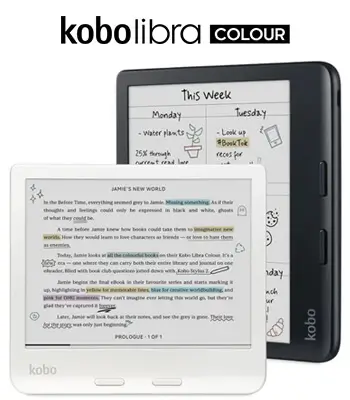
Best for: Those who want a color e-reader to read comics, graphic novels or academic texts.
Price: $257.49
Screen Size: 7”
Weight: 7.1 oz
Storage Capacity: 32 GB
Supported File Formats: EPUB, EPUB3, PDF, MOBI, TXT, HTML, RTF, CBZ, CBR, JPEG, GIF, PNG, BMP and TIFFPros:
- Ergonomic, waterproof design (IPX8)
- Vibrant E Ink Kaleido 3 color display for an engaging read of comics and illustrated books
- Carries up to 24,000 eBooks or 150 Kobo Audiobooks
- Physical page-turn buttons for comfortable one-handed reading
- Compatible with Kobo Stylus 2 for highlighting and basic note-taking in color
- You can read with adjustable ComfortLight PRO (warm light) to reduce blue light or dark mode
- Built-in Bluetooth for Kobo Audiobooks
- You can add your own eBooks and documents thanks to the Google Drive and Dropbox integration
- It is repairable so you can extend its life by replacing key components
Cons:
- Color resolution (150 PPI) is lower than the black-and-white content (300 PPI), so the text is slightly less crisp when color is active
- Color refresh can sometimes be noticeable
Libra Color is Kobo's latest iteration in its popular 7-inch Libra line. It introduces a color E Ink Kaleido 3 screen, while also retaining the ergonomic design and physical page-turn buttons. It's waterproof and is compatible with the Kobo Stylus 2 so you can interact more with the content - in color.
If you are environmentally conscious, you’ll be pleased to know that the Kobo Libra Color is made with recycled and ocean-bound plastic, built to last, and is repairable.
Rating: 4.6
-
Kobo Clara BW
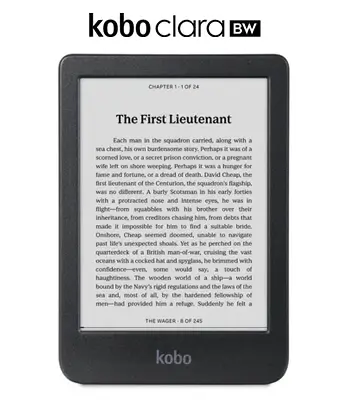
Best for: Dedicated readers who prioritize a simple, compact, and affordable e-reading experience without distractions, valuing high-resolution monochrome text.
Price: $129.99
Screen Size: 6”
Weight: 5.86 oz (166g)
Storage Capacity: 16 GB
Supported File Formats: MOBI, EPUB, EPUB3, FlePub, PDF, JPEG, GIF, PNG, TIFF, BMP, TXT, HTML, CBR, RTF and CBZ.Pros:
- Glare-free E Ink Carta 1300 HD touchscreen for sharp, clear text
- Carries up to 12,000 eBooks or 75 Kobo Audiobooks
- Adjustable ComfortLight PRO (warm light) for comfortable reading at night
- Compact and lightweight, thus highly portable
- Excellent battery life, as the device can run for weeks on a single charge (normal usage)
- Made with recycled and ocean-bound plastic
- Is repairable so you can extend its life
- Has Bluetooth
- It is waterproof
Cons:
- No screen rotation or page turn buttons
- No access to Google Drive or Dropbox
The Kobo Clara BW is the successor to the popular Clara HD, with an upgraded, higher-contrast monochrome E Ink screen. It's designed for comfortable reading focusing on text clarity and ease of use. It is also environmentally conscious as the exteriors are made with recycled and ocean-bound plastic, and it is repairable, which makes it last long.
Rating: 4.6
-
Kobo Clara Colour
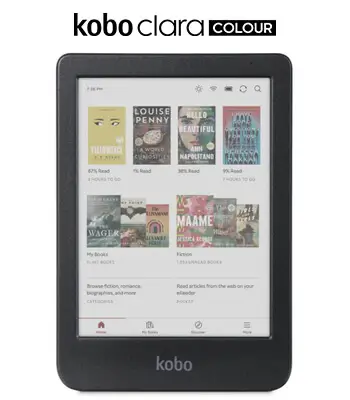
Best for: Readers looking for an entry-level e-reader that’s compact, waterproof and has basic color functionality for reading casual graphic novels or children's books.
Price: $159.99
Screen Size: 6”
Weight: 6.14 oz (174g)
Storage Capacity: 16 GB
Supported File Formats: PDF, EPUB, EPUB3, FlePub, MOBI, TXT, JPEG, GIF, PNG, BMP, TIFF, CBZ, CBR, RTF and HTML.Pros:
- Color E Ink Kaleido 3 display with FastGLR and Dark Mode
- Waterproof (IPX8 rated)
- ComfortLight PRO (warm light) for adjustable brightness and blue light reduction
- Bluetooth for Kobo Audiobooks
- Compact size and light weight makes it highly portable
Cons:
- No physical page-turn buttons
- Color resolution (150 PPI) is noticeably lower than monochrome (300 PPI)
- Small screen size might limit the immersive experience of color content
- Color refresh can still cause ghosting or flashing
The Kobo Clara Colour is an affordable and compact e-reader, good for anyone who wants to read color content like comics or illustrated books, while also enjoying the core benefits of e-ink.
Rating: 4.5
-
Apple iPad 11th Generation

Best for: Users who need a versatile tablet for a wide range of activities like reading, playing video games, watching videos, browsing the internet, drawing, note-taking and more.
Price: Starts from $349 or $29.08/m for 12 m. ($287.04 on Amazon)
Screen Size: 11”
Weight: 16 oz (476.27 g)
Storage Capacity: starting from 128 GB
Supported File Formats: EPUB, PDF, IBAPros:
- Powerful A16 Bionic chip for excellent performance in apps, games and multitasking.
- High-resolution Liquid Retina display, which is great for media consumption and web browsing
- Access to millions of apps through the Apple App Store
- Long battery life
- Strong integration with the Apple ecosystem and accessories (like Apple Pencil, Magic Keyboard Folio)
- It has two more storage options- 256 GB and 512 GB
Cons:
- No Apple intelligence
- Screen is backlit LCD/LED, which can cause eye strain after prolonged reading
- More expensive than dedicated e-readers
- Can be distracting due to notifications and availability of other apps
- Heavier than e-readers, less comfortable for long-term hand-held reading
The 11th Generation Apple iPad is the latest of Apple’s mainstream tablets. It has some major performance upgrades from its predecessors and is designed to be a multi-purpose device for everyday computing, entertainment and creative tasks; not just for reading.
Rating: 4.7
-
Apple iPad Mini 7th Generation

Best for: Readers wanting a compact, highly portable, powerful tablet for content consumption, casual gaming, quick note-taking and web browsing.
Price: Starting from $499 or $41.58/m for 12 m ($379 on Amazon and Best Buy)
Screen Size: 8.3”
Weight: 10.48 oz (297 g).
Storage Capacity: 128 GB, 256 GB and 512 GB.
Supported File Formats: EPUB and PDF.Pros:
- It’s extremely portable and easy to hold with one hand
- The Liquid Retina is a bright and high-quality display
- Supports the Apple Pencil Pro, enabling note-taking, highlighting and drawing
- Full iPadOS capabilities and App Store access
Cons:
- Backlit LCD/LED screen is not ideal for prolonged reading
- More expensive than most e-readers
- Small screen size might feel cramped for some tasks, hindering productivity
The Apple iPad Mini (7th Gen) is the newest in Apple's compact tablet line. The A17 Pro chip combined with the retina display makes it a powerful device good for watching videos, playing games and many other tasks. So if you are looking for a compact device that lets you read and do other tasks, the 7th Gen iPad Mini is a good choice.
Rating: 4.5
-
Kindle Colorsoft Kids

Best for: Children - and their parents - looking for a durable, kid-friendly e-reader for reading with a safe, distraction-free environment.
Price: $269.99
Screen Size: 7”
Weight: 11.8 oz (334g)
Storage Capacity: 16 GB
Supported File Formats: AZW3, AZW, TXT, PDF, unprotected MOBI and PRC. Other formats can be read after conversion.Pros:
- The color display makes reading comics, graphic novels and illustrated books more appealing for children
- The device comes with a kid-friendly cover, one year of Amazon Kids+ (curated content), and a 2-year worry-free guarantee (replacement of damaged device)
- Parental controls allow the setting of reading goals and filter content
- Waterproof (IPX8 rated)
- Bluetooth for audiobooks (Audible)
Cons:
- Color display quality (150 PPI) is not as high resolution as monochrome (black and white) E Ink (300 PPI)
- Still slower refresh rates compared to tablets for dynamic content
- Pricier than the basic Kindle Kids version
The Kindle Colorsoft Kids is Amazon's first color e-reader specially made for children. It combines the benefits of an e-reader (no blue light, long battery life) with Amazon's Kids+ content and parental controls, all in a durable, waterproof package.
Rating: 4.5
-
Kindle Scribe
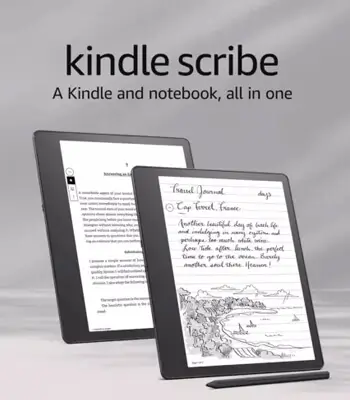
Best for: Serious readers, students and professionals who want a large-screen e-reader and advanced note-taking, journaling and PDF annotation capabilities.
Price: Starts at $399.99 (for 16GB with Premium Pen)
Screen Size: 10.2”
Weight: 15.3 oz (433g)
Storage Capacity: 16 GB, 32 GB, 64 GB
Supported File Formats: AZW3, AZW, TXT, PDF, unprotected MOBI and PRC. Other file types have to be converted.Pros:
- Large, high-resolution (300 PPI) E Ink display excellent for reading documents and writing
- Pen input for note-taking, journaling, sketching and marking up PDFs/books
- Paper-like writing experience with low latency
- Long battery life (even with pen usage)
- ComfortLight PRO (warm light) and auto-adjusting front light
- Built-in AI-powered notebook for quick summarization
Cons:
- Expensive, especially for higher storage variants
- No page-turn buttons
- Not waterproof
The Kindle Scribe has a large screen which makes for comfortable reading. It’s good for those who want to read documents, books, comics, graphic novels etc. It is designed not just for reading but also for writing, as it comes with a stylus that is ideal for note-takers, students and professionals who want to read and interact with digital documents in a distraction-free, paper-like environment.
Rating: 4.3
-
Nook GlowLight 4 plugins

Best for: Readers who prefer the Barnes & Noble ecosystem, want a larger screen e-reader with physical page-turn buttons, waterproofing and expandable storage.
Price: $199.99
Screen Size: 7.8”
Weight: 15.8 oz (447.92g)
Storage Capacity: 32 GB
Supported File Formats: EPUB, PDF and Adobe DRM. Other file types have to be converted.Pros:
- Large 7.8-inch E Ink display (300 PPI)
- Physical page-turn buttons and swipe
- Waterproof (IPx7 rated)
- GlowLight and night mode
- Access to Barnes & Noble's vast ebook store
- 3.5mm headphone jack and Bluetooth connectivity
Cons:
- Slightly slower and less responsive than Kindle and Kobo counterparts
- The Nook ecosystem is generally smaller than Amazon's
The Nook GlowLight 4 Plus is Barnes & Noble's largest e-reader with a spacious screen, physical page-turn buttons, waterproofing and Bluetooth for hands-free consumption. Its standout feature is that it’s one of the few e-readers that still have a headphone jack.
Rating: 3.4
-
Onyx Boox Note Air
 Pros:
Pros:
Best for: Academic eBook reading
Price: $499.99
Screen Size: 10.3
Weight: 14.81
Storage Capacity: 6GB RAM, 64GB RAM
Supported File Formats: EPUB, EPUB3, PDF, CBR, AZW3, CBZ, MOBI, TXT, DOC, FB2, DOCX, CAJ, DJVU, CHM, HTML, RTF, ZIP, PPT, PRC, PPTX, JPG, BMP, PNG, TIFF, MP3 and WAV.- Beautiful with a premium build
- Supports a broad range of formats
- Pen with a magnetic attachment
- Application support
- Color E Ink display
- Superb note-taking features
- Supports multiple reading platforms
- Split-screen mode
- Long battery life
- No need for subscriptions
Cons:
- Pens work only in the first-party application
- Cannot work as an external monitor
- Not waterproof
- Weak speakers
- Expensive
This is an extremely well-built and reasonably-priced E Ink tablet. It is an excellent choice for anyone who works with dense reading assignments, professional literature, or letter-sized documents, or wants to use other apps on their e-reader. The restful and eye-friendly screen also makes it comfortable to use for the readers.
Rating: 4.1
Conclusion
The best eBook reader always depends on your reading style and preference. For enhanced visuals, graphics, and quick note-taking, the Kobo Libra Color or Kindle Scribe will better serve your needs. If you want a multitasking device, the latest iPad or iPad Mini could be the best choice for you.
Before you buy, always compare the features, prices, and supported file formats carefully. Your ideal eReader should enhance your reading comfort and enjoyment for many years to come.
If you’re an author or publisher seeking assistance to convert your physical manuscripts into professionally formatted eBooks compatible with all major eBook reading devices, contact us today to learn more about our expert eBook conversion services.

