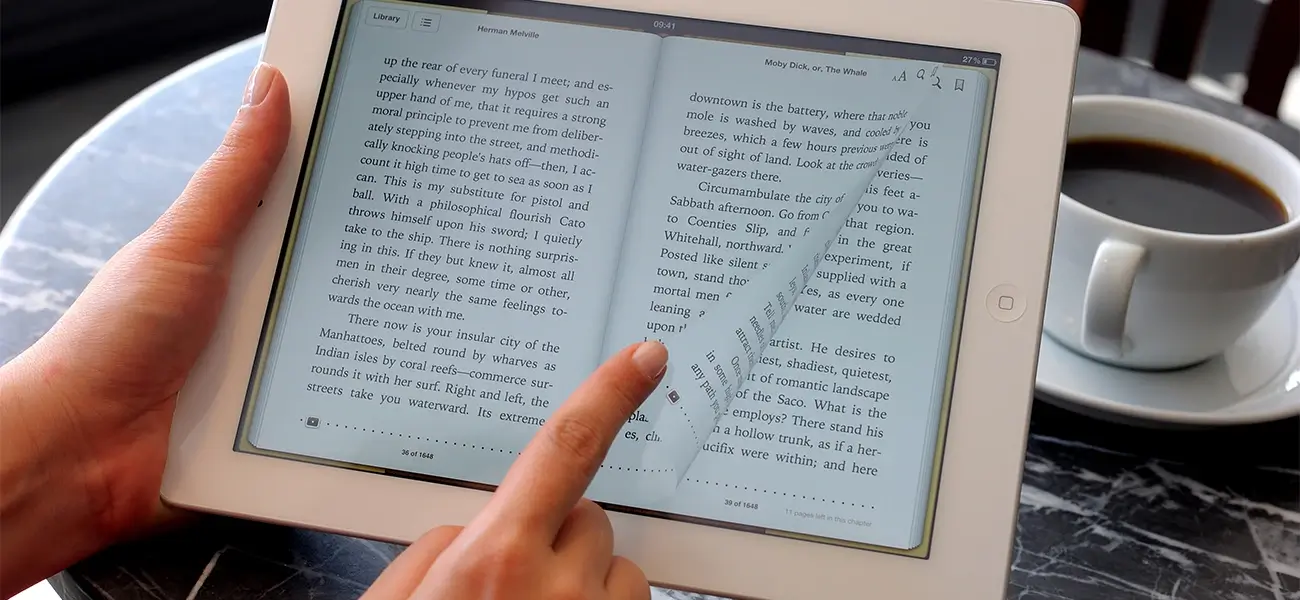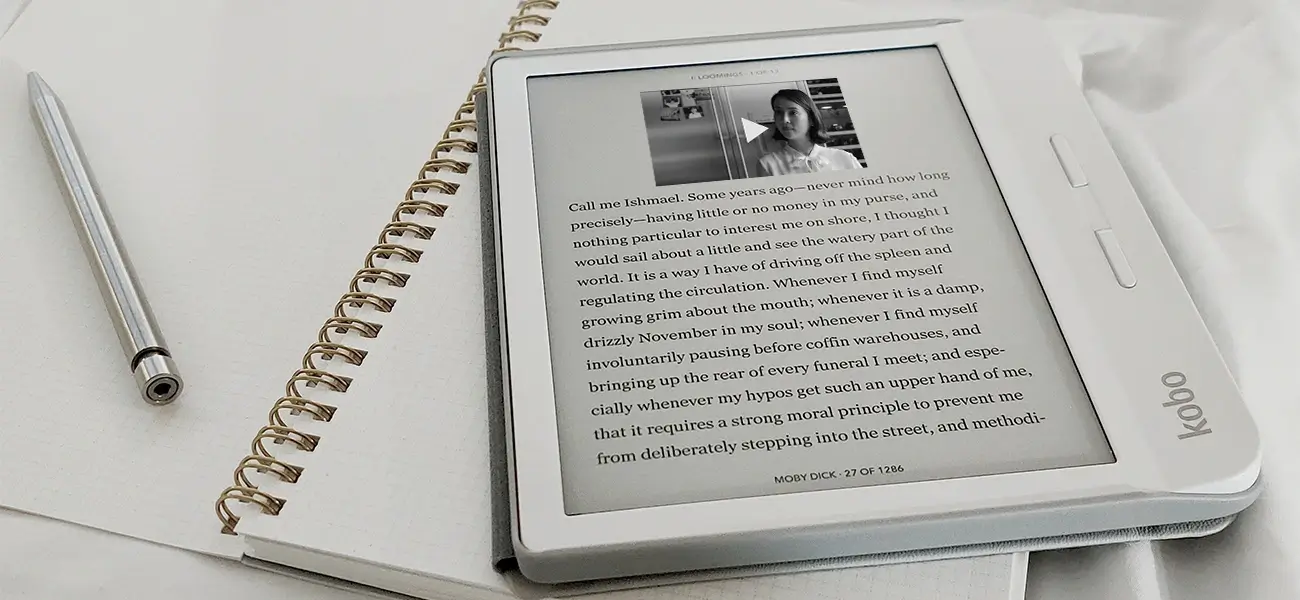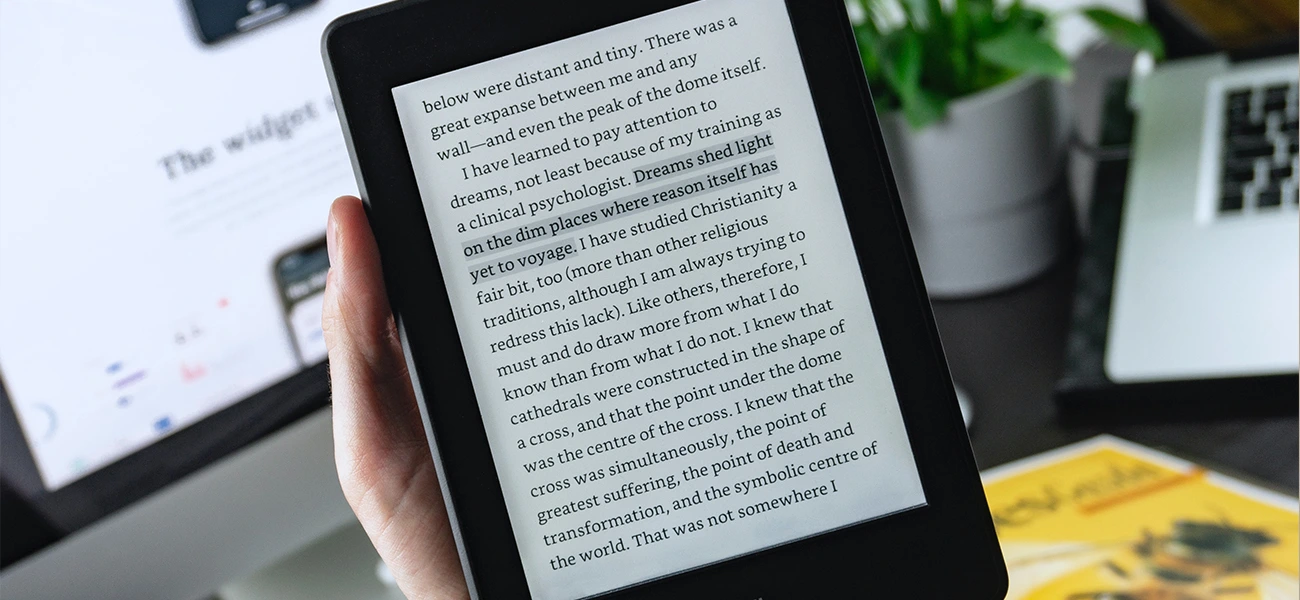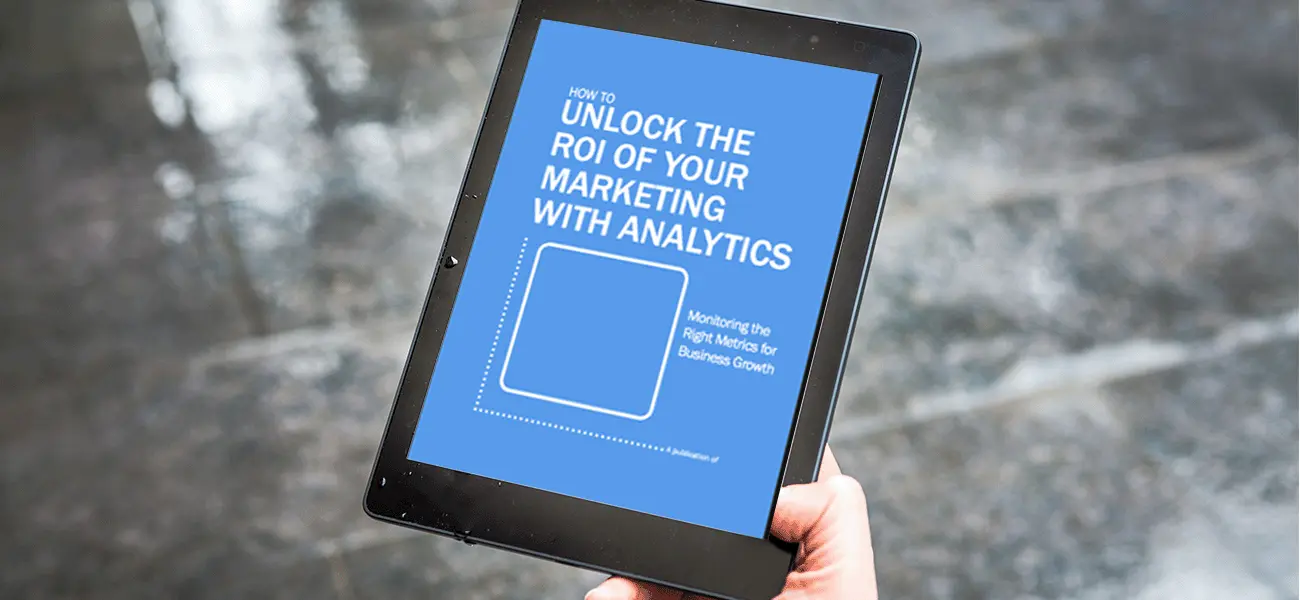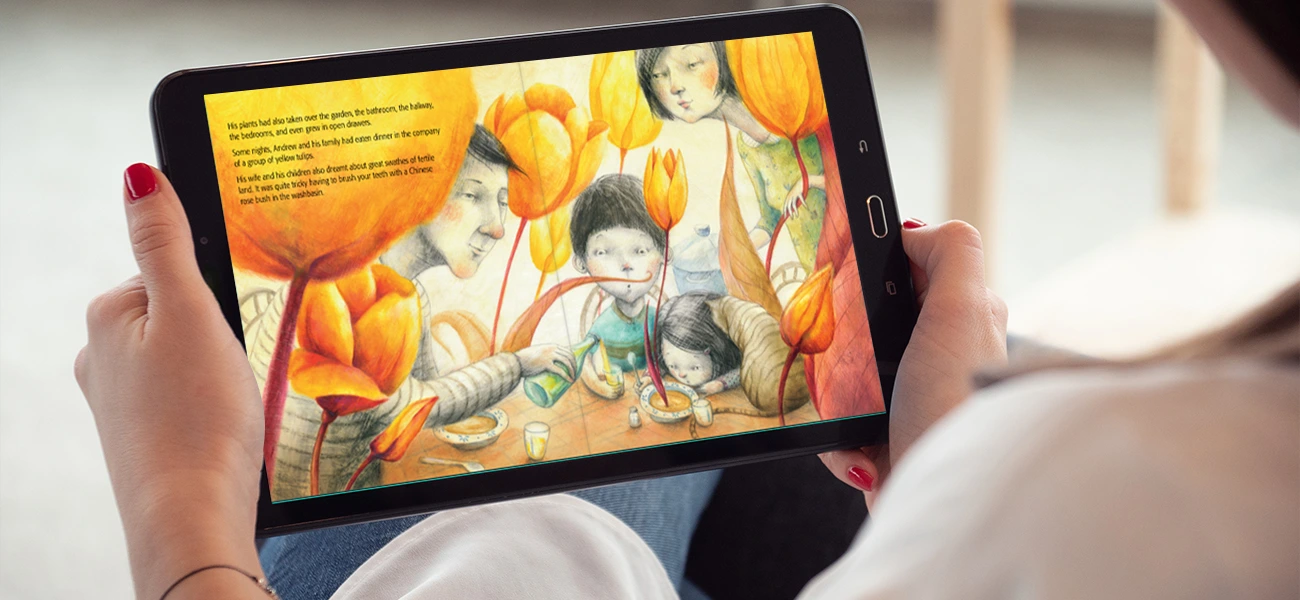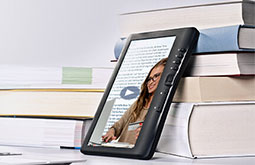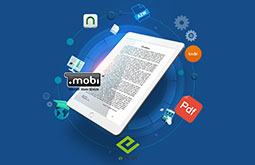The Ultimate Guide to Creating Engaging and Interactive eBooks
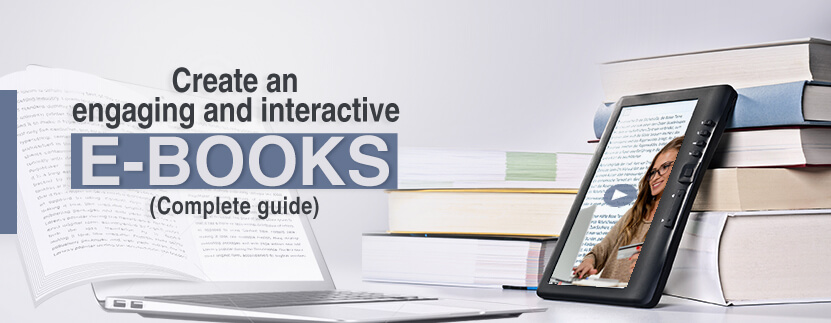
This guide offers rich insights into eBooks and how to embed interactive features in them. Readers will also learn the proven techniques equipped with cutting edge features and tech stacks. This handy guide is extensive and covers some other important aspects also. Such as how to successfully publish interactive eBooks and distribute them on multiple platforms with ease. It will also provide actionable insights into preparing your content in adherence to eBook conditions. Besides, selecting strategic tools and software for both online and offline tasks.
Prominent Features of interactive eBooks
-
Touch responsiveness

As the readers pinch in or out the screen, the touch activates the content and the font size grows or diminishes accordingly. So, small or unreadable text never hassles the reader in interactive text books. As readers can improve text visibility as per their convenience and comfort levels.
-
Engaging multimedia

The eBooks have embedded videos as well as audio elements in them. An idea is articulated in lucid manner with video. If the reader is not interested in going through each line, he can turn on the audio and the customized voice would read the lines for him.
This is really helpful when the person is busy in other task but want to go through the content without actually poring over it. Writer can also make provision for playing of light and groovy background music which would not suppress the voice of audio. This way boredom would not set in. Videos also help in quick comprehension by demonstrating the practical aspects visually.
-
Highlighting of text

The reader can use the text highlight feature in different forms. Important words or phrases can be highlighted in various colors for referring in future. This would come in handy when the reader would run into new words which he wants to memorize and then cross check later on.
If some information that can prove potentially useful has to be bookmarked, the same can be done through text highlighting. Each new piece of information can be marked in a unique color for ease of referring to on a later date.
The automatic read aloud feature is great for children, especially those who are starting their learning phase. As the voice reads the particular text, the corresponding words get highlighted in the desired color to help kids keep pace while reading.
-
Animated content

eBooks that are exclusively developed for children contain lots of animation to hook their attention. Although some of the electronic books dedicated to senior readers also carry certain animations. This is to offer them an immersive experience, as well as keep things simple and user-friendly.
Experts who master various animation techniques for eBook are assigned the job. Further, a picture tells a thousand words. Similarly, an animated sequence can narrate an entire story in just few scenes braced with multimedia elements.
This greatly helps children to better absorb the theme of the content and remember them for long. Simple animations and animated texts are must-haves in interactively enhanced eBook creation.
-
Dynamic graphics

To keep the receptive senses of reader active for longer duration, variations are needed. This is accomplished with graphics which brings in an entertaining change to break the monotony. A common example is the presentation of different pages in varying background colors and patterns. Such textural differences pique the curiosity of the readers and keep them wanting for more.
How to Create Interactive eBooks?
For becoming a pro in creating interactive ePUBs, you must first take a look at how the concept of digital books is interpreted. The term ‘interactive’ is completely misunderstood in recent times by publishers. They feel that interactivity is something that can be achieved by placing a few moving graphics haphazardly. However, that’s not true.
The technology underpinning interactive eBooks has grown phenomenally. Robust frameworks like EPUB 3.0 and HTML5 have taken the experience defining elements to the next level.
Readers can be visually and mentally engaged with a host of features that are a blend of:
- Audio/video elements
- Rich multimedia(animation/graphics)
- Touch-driven games
- Polls
- Feedback
- Text highlighting
- Bookmarking
- and much more.
A single eBook would be the receptacle of all these elements and much more. This interactivity is creating a new, dynamic and vibrant community of completely engaged readers. The guide on how to make an interactive eBook has been segmented into 5 parts to facilitate comprehensive knowledge sharing on all vital aspects.
Read on to explore the various interesting facets of eBook formatting, editing, and publishing. Also, get to know about various eBook publishing platforms.
- Preparation of the content and ancillary elements of interactive eBook
- Tailoring the eBook experience for optimally engaging readers
- Choosing eBook developers and editors for creating interactive eBook
- Interactive eBook publication and eBook distribution
- What to avoid while building an interactive eBook
In this highly competitive domain, it is easy for any eBook to outshine yours. But, to ensure the opposite happens, it is essential to take every measure that can make your interactive eBooks stand out.
Conclusion
It may be a little difficult if you’re new to creating eBooks, but you will learn it eventually or you can get assistance in eBook conversion from a reputed eBook conversion service provider. With all the resources and tips mentioned in this guide, we hope you find it easy to create interactive eBooks.