Do you think Google is the most popular search engine? Think again. Even though Google remains the undisputed leader, YouTube has emerged as the second most popular search engine, inviting users to log in up to 2.5 billion users every month. Also, while surfing YouTube, we often come across highlighted comments. This is not just any regular algorithm. There is a reason for it. YouTube uses this particular feature to make the conversation more engaging and interactive.
Whether you are a creator who wants to be attentive to every comment of the viewer or someone who wants to keep a track of meaningful discussions, understanding a YouTube highlighted comment can enhance your analytics as well as your experience. In this blog, we are going to decode this feature and find out how it can be beneficial to both users and creators.
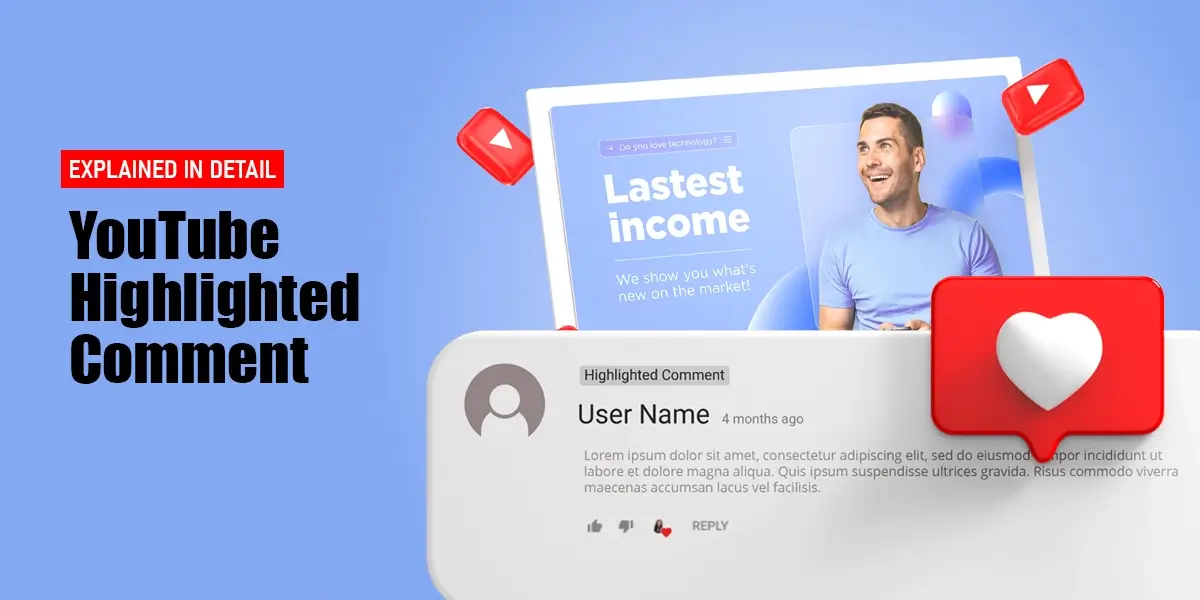
What is a YouTube Highlighted Comment?
A highlighted comment on YouTube is a feature designed to help users easily find and associate the video's commentary section with specific comments. When you click on a notification or timestamp in a comment, YouTube highlights it, making it visually distinct with a light background and the label "highlighted comment".
How It Appears?
- A faint background color distinguishes the comment.
- The label “Highlighted Comment” appears next to the username.
- It may be shown at the top or within the comment thread for quick visibility.
Purpose of Highlighted Comments
- Directs attention to specific comments for easier navigation.
- Helps creators efficiently monitor discussions on their videos.
- Simplifies YouTube channel management by identifying important viewer interactions.
How Does It Differ from Pinned or Top Comments?
- Pinned comments: These are the comments that are pinned by the creator and are made visible to all the viewers. Selected by the creator and visible to all viewers.
- Top comments: These are most ranked according to engagement, for instance, likes and replies. Ranked by engagement (likes and replies).
- Highlighted comments: These are personalized and temporary comments that are visible only to a specific user who tends to click on a link or notification.
This feature is useful for effectively managing the comments for creators who benefit from YouTube automation tools and to engage with YouTube threads highlighted for better audience interactions.
Why Does YouTube Highlight Comments?
-
Enhancing User Engagement
The best part of YouTube highlights comments is that it encourages meaningful discussions, thereby boosting user engagement. By drawing attention to quick and specific interactions, it drives other people to join in the conversations. This creates a community and sparks further replies and interactions.
-
Simplifying Navigation in Lengthy Conversations
Popular and trending YouTube videos have hundreds and sometimes thousands of comments. Highlighting important comments makes it easier for users to navigate long threads without scrolling much. It also brings relevant comments directly to the user's attention.
-
Directing Users to Specific Interactions
Highlighted comments are especially helpful when users click on notifications or timestamps in comments. Users are taken directly to the specific part of the conversation where the interaction occurred. This way, they won’t miss important content or responses from the creator or other viewers.
-
Example Scenarios for Highlighted Comments
Example Scenarios for Highlighted Comments:
- When a viewer clicks a notification about a new reply, the relevant comment is highlighted for easy viewing.
- If a creator replies to a viewer's question, YouTube highlights it to make the response more visible.
- Clicking timestamps in comments highlights them, helping viewers engage directly with specific moments in the video.
How Does a Comment Get Highlighted on YouTube?
-
Automatic System Triggers
- When a Comment Link Is Shared: Clicking a shared link to a particular comment highlights it, making it easier to locate within the video’s comment section.
- When a Comment Link Is Shared: Clicking a shared link to a particular comment highlights it, making it easier to locate within the video’s comment section.
Highlighted comments are purely for user convenience and don't signify any special recognition from the creator.
-
Not Creator-Controlled
Creators cannot control or customize which comments get highlighted, as this is entirely managed by YouTube’s system.
-
Common Misconceptions
- Highlighted comments are sometimes mistaken for pinned comments, which are different since creators choose those manually.
- They are not an indication of a popular or trending comment but simply a tool to help navigate the conversation better.
Understanding how highlighted comments work can improve your experience navigating YouTube's comment section efficiently.
Benefits of Highlighted Comments for Users and Creators
For Users
Highlighted comments improve user experience. How? Simply by making it easier for every user to navigate through important discussions. This also ensures that they don't miss any meaningful interactions. This feature also saves time by driving users to high-value conversations within a community setting.
For Creators
Highlighted comments empower content creators to engage with their communities effectively. They assist creators in pinpointing particular interactions, whether or not they are questions, remarks, or compliments, so we can respond quickly and without delay. This strengthens their courting with the target market and enables the creators to seem more lively and engaged.
Highlighted comments tell creators what issues are most meaningful to their communities and help focus the content strategy. This is critical to building community trust and loyalty. In short, highlighted comments greatly improve communication and help creators build their communities.
Tips for Using YouTube Highlighted Comments Effectively
For Creators
Direct communication with your audience is made easier by highlighted comments. Prioritize answers to perceptive queries or considerate criticism by using this feature. Pinning insightful remarks and promoting constructive interaction are two ways to express gratitude.
To strengthen relationships with viewers and increase community involvement, respond as soon as possible. Comments that offer suggestions or constructive criticism should be taken into consideration for content improvement. You can have more insightful discussions and gain a deeper understanding of your audience's preferences by using highlighted comments.
For Users
Highlighted comments are a powerful tool for navigating meaningful discussions. They appear when you click a notification or link to a specific comment, making it easier to follow key conversations.
Look for replies from creators or top commenters to gain additional insights. It's important to participate in threads where highlighted comments tend to appear, as these are the areas for active user engagement. By contributing meaningfully and respectfully, you can become part of the creator's engaged community.
Conclusion
In summary, we can say that by highlighting certain interactions as highlighted comments on YouTube, we can make it smooth for users to be driven to something that is relevant to them. Knowing how to use this feature can give a 360-degree turn to your YouTube experience, right from giving quick replies to maintaining a sound audience engagement.
MAPSystems provides professional YouTube video editing services that are suited to your requirements if you want to produce interesting content that encourages meaningful interactions. Get in touch with us right now to improve your videos and expand your YouTube following with ease.
FAQs
No, highlighted comments on YouTube are not permanent. They appear temporarily to draw the user’s attention to specific comments, usually after clicking a notification or link. Once the user navigates away or refreshes the page, the highlighting disappears.
No, users cannot manually highlight their own comments. Highlighted comments are system-generated by YouTube to help users easily locate specific comments. These may appear when accessing comments through notifications or after posting a comment.
No, highlighted comments do not impact the YouTube algorithm. They are only a navigation feature for user convenience and do not influence video ranking, engagement statistics, or the visibility of comments to other viewers.
Yes, highlighted comments disappear naturally when you refresh the page or navigate away. There’s no specific action required to remove them since they are not a permanent feature and only appear for user convenience.
